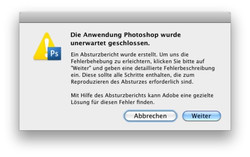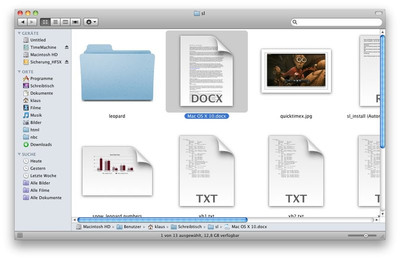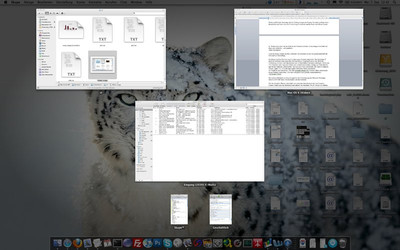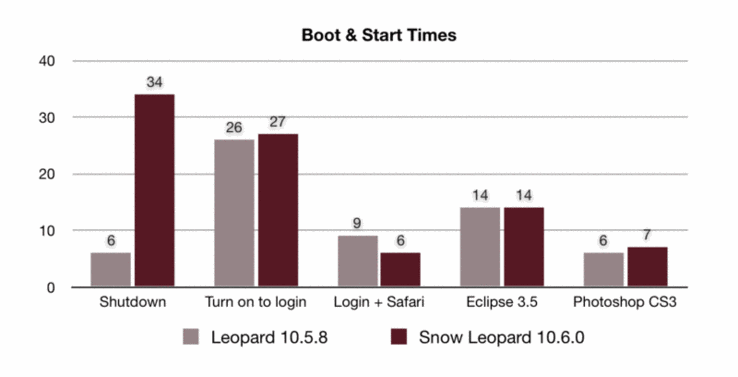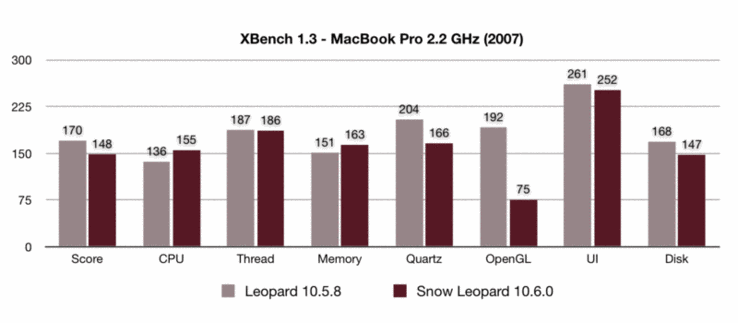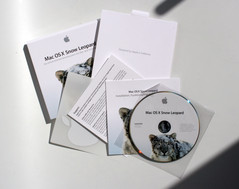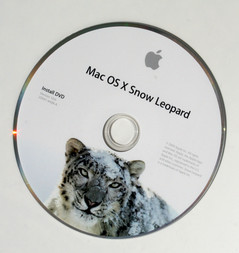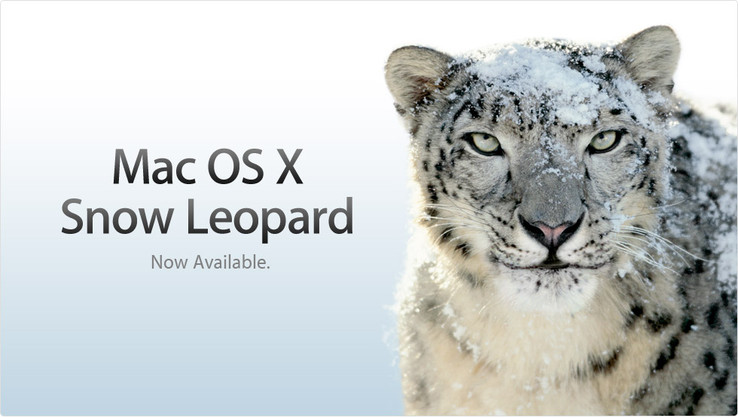Mac OS X 10.6 - Snow Leopard - in Review
Just in time for the upcoming new Windows 7 release, Apple has disclosed its latest Mac OS X version. The update may seem to only have a few superficial innovations, but under the hood there have been quite a few modifications and improvements made. Therefore, Apple offers a discounted upgrade price of merely 29 Euros to their previous 10.5 users.
Under the Hood
Even if it's not obvious for the user, there have been some changes in the new 10.6 version. New are the Grand Central Dispatcher (should simplify programming of several processor cores), Open CL (makes the graphic card's computing performance visible) and the extended 64 bit substructure. However, due to the architectural change, 10.6 only works with Apple computers based on Intel.
Installation
We've tested Snow Leopard on a 2.2 GHz MacBook Pro from 2007 (with an installed 10.5.8). After inserting the DVD and selecting the upgrade procedure, the installation took almost exactly 45 minutes. Afterwards, the system was up and running and only a program named "SiCoreService" was put into the "incompatible software" folder. This is the driver file of our eSATA ExpressCard with a Silicon Image 3132 chip set.
Incompatibilities
Besides the eSATA card, only smaller tools weren't executable on our test system, such as i.e. the iStats menus (whereas a few days later a new and working version was released) or the UMTS application from Vodafone. Basically, incompatibilities have to be expected with programs that reach deeper into the system. Therefore, it's advisable to check the following compatibility list before upgrading onto a critical system.
Software problems
Furthermore, we had to record recurring crashes of various applications at saving (Numbers, Photoshop CS3, Dreamweaver). The file is saved properly but the application terminates itself with an error. Even at file uploading with Safari, Firefox, and Opera, the undertaking ended in an application crash. As other users of 10.6 can't confirm this behavior, it could be a compatibility problem with the SSD& from Patriot Memory (128 GB Torqx with Indilix controller) built into our test system.
The improved mail program also vexed us with a substantial bug. Old mails from a POP account were incorrectly copied. The mail program opened many messages with a different mail than shown in the list. Therefore, it might be advisable to wait for version 10.6.1 (which is to be released in the next few days/weeks) or even 10.6.2 in case of a critical system.
Visible innovations
At first sight, Snow Leopard doesn't really look any different than 10.5. At a second glance, numerous minute improvements are recognized. The Finder, for example, has been completely rewritten in Cocoa and is considerably faster because of this. Aside from that, it's finally possible to adjust the icon size via a slide control in the right bottom corner now.
The Stacks have been greatly improved as well, and now allow navigating within a grid and list view.
Quicktime will also be included in 10.6 in its latest version. The so-called Quicktime X software has, in opposition to its freeware successor version, an obvious upgrade. For instance, it is possible to create screenshot videos very easily. Videos can be cut very simply with the trim function (cutting the beginning and end) and with the function "on-demand" the video can be exported comfortably to iTunes (computer, iPhone, Apple TV), YouTube and Apple's MobileMe services.
In comparison to Quicktime 7 Pro (the pro version with a charge), there are a few features missing, anyway – Quicktime 7 Pro can be additionally installed at the same time, though.
A further feature of Snow Leopard is the support of the Microsoft Exchange Server (2007) for mails, iCal (calendar) and the contacts.
As the new iPhones, every Mac computer now supports the Core Location feature. With this, the operating system can identify the current location with known WLAN networks in the area. This is only used by the time zone setting of the system (optional) at the moment, but will certainly find further applications.
Further improvements and modifications are found in several things. New screen savers, wallpapers, options in system settings and much more are helpful for the daily use of the system.
Boot Camp 3.0
Another innovation in Snow Leopard is the version jump of Boot Camp 3.0. Obvious improvements are still missed, regrettably. The battery life is supposed to have been improved, and the touchpad drivers have also been refined. However, the support still isn't even close to being as good as with Mac OS X. Apart from this, we had problems installing Boot Camp on our system. The system hung itself up in a gray window at booting Windows. As we hadn't yet installed Windows on 10.5.9, we can't exclude a problem with the Torqx SSD, though.
Performance
Because Apple has internally adjusted a few screws and parts of the program code have been rewritten, Snow Leopard is supposed to execute its work more efficiently than prior versions. We have used our old editorial notebook for the upgrade, which can be characterized by following key data:
- Apple Macbook Pro 2.2 GHz 2007
- 4 GB RAM
- Nvidia GeForce 8600M GT – 128 MB GDDR3
- 128 GB Patriot Memory Torqx SSD
The system was used with 10.5 in the daily routine of an editorial office. Therefore it's filled with circumferential software. We executed the benchmarks with the old 10.5.9 system and after the installation of 10.6.0 and reinstalling the complete TimeMachine recovery.
The already short booting times of the system and programs, due to the SSD card, couldn't be obviously improved on an average. Merely the time needed from the login screen to the completely started Safari browser has been considerably shortened. The shutdown took even longer. A look into the log files unveiled a problem with the kextcache. It seems that a few, not any longer compatible Kernel extensions (i.e. from our Jmicron eSATA ExpressCard) are responsible for this.
com.apple.ReportCrash.Root[497] 2009-09-05 12:02:59.172 ReportCrash[497:2903] Saved crash report for kextcache[496] version ??? (???) to /Library/Logs/DiagnosticReports/kextcache_2009-09-05-120259_localhost.crash
Modern Macs, however, appear to benefit from the improvements. A 2.4 GHz MacBook Unibody shuts down faster than with 10.5.9, for example. The colleagues from Hardwareluxx have also established a considerable improvement at booting and shutting down their test system.
The controversial XBench 1.3 gave us a disappointing result in an average of 5 runthroughs. Especially the OpenGL performance dropped dramatically. Snow Leopard could only gain an advantage in the processor benchmarks.
The OpenCL interface is, of course, also interesting. We applied the OpenCL Benchmark V0.25 (Command Line Tool) for this.
In comparison, the built-in GeForce 8600M GT can discern itself clearly from the processor (Core 2 Duo T7500). The graphic card computed the same result after 3.3 seconds as the CPU after 17 seconds on an average. This illustrates the performance potential of modern graphic cards. This will now be much easier to use in current and future Macs, due to OpenCL. Now only the applications are missing…
The TimeMachine backup was subjectively faster with Snow Leopard. Especially the preparation time is considerably shorter than in 10.5.
Verdict
The user receives an upgrade with many small and partly felicitous innovations for 29 Euros, which aren't apparent right away, though. The most important modification is, however, the renewal of the substructure. This is supposed to make a better and faster application possible due to the Grand Central Dispatcher, OpenCL, better 64bit support, etc.
Performance improvements could only be seen to a part on our old MacBook Pro. More current Macs with a standard configuration (and maybe a reinstallation without inherited waste) should clearly benefit from Snow Leopard.
Of course, a few faults and problems are preprogrammed with a distinct system reconfiguration. The numerous program crashes in the first few days of use of our MacBook Pro with Torqx SSD were especially conspicuous. A few incompatibilities might additionally prove to be a deal breaker.
Conclusively, Mac OS X 10.6 – Snow Leopard – can be warmly recommended and, after a short time, the MacOS user won't want to forgo on the little innovations any more.