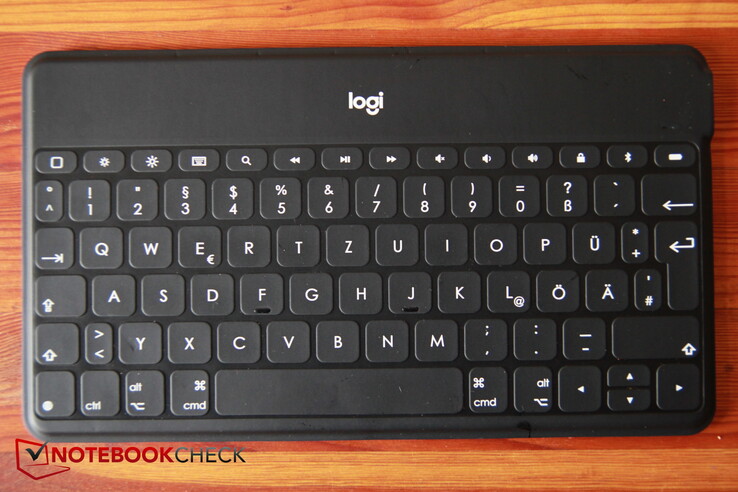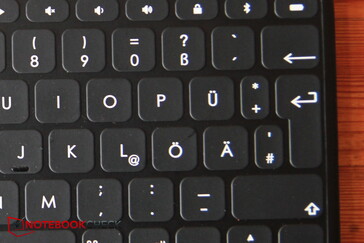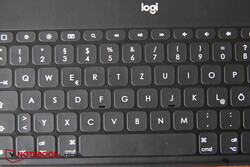The Keys-To-Go is a particularly small and lightweight Bluetooth keyboard, which of course works with any Bluetooth device, but is specifically designed for the mobile needs of smartphone and tablet writers
In particular, the product is aimed at Apple customers, i.e. iPhone, iPad and AppleTV users, who are probably also more inclined to spend the approximately 70 Euros (~$83) advertised by Logitech for a Bluetooth keyboard. The keyboard is currently available on the open market for about 50 Euros (~$60).
Design - 3 colors, ultra-thin, ultra-small, ultra-lightweight
The small keyboard measures only 242 x 137 mm (~9.5 x 5.4 in), is only 6 mm (~0.2 in) thin and weighs just 180 grams (~ 6.35 oz). The edges of the plastic cover are mostly sealed so that the keys are protected against splashes. The microUSB port for recharging the integrated battery and the power button are only openly accessible on the right side.
The input device comes in three colors, namely black, blue and pink, to match the chic iPhone and the like. The relatively wide and largely unused upper edge is only adorned with the "logitech" lettering, presumably the battery is installed underneath, otherwise additional space could be saved here.
It is great that Logitech includes a dockable stand for smartphones alongside the keyboard. The white holder clips directly onto the keyboard. This means you don't have to fuss with extra accessories to stand up the phone screen. The holder for smartphones and tablets is primarily designed for iPhones, but it can hold all other devices up to a thickness of about 1 cm, so you might only have to remove the protective cover of your smartphone for it to fit. Our Mate 20 Pro also fit with a thin cover.
Layout - We missed some keys
The top row of keys consists of a variety of special functions like media or device control, but F-keys are not included. An integrated mouse pad is also missing, so the keyboard is a bit less suitable for Windows devices and for normal screen operations aside from the special keys and typing, you have to lean forward to the touchscreen again and again, we sometimes missed a mouse pointer.
All keys are about 0.2 cm (~0.08 in) apart. The "normal" keys are about 1.4 x 1.4 cm (~0.55 x 0.55 in), the special keys only measure 0.8 cm (~0.3 in) in height. The right edge slowly runs out of space, so that especially the enter key looks squeezed and narrow. But the "+" and "#" keys are also halved in width, the same applies to the "<>" key on the left. The up/down keys share a "normal" key height.
Although most of the secondary assignments of our German keyboard layout are positioned as usual, this does not apply to the "@". The common character is not located on the "Q" as usual, but on the "L" on the other side of the keyboard, which makes it easier to press with only one hand in combination with the right "ALT" key.
Startup - charge, Bluetooth connection, ready
The internal battery is charged via a microUSB cable and should then be ready for use for up to 3 months without recharging. Now you press the power button, press the Bluetooth special key and search for the Keys-To-Go in the Bluetooth settings on the main device, i.e. smartphone, tablet, PC and the like. After connecting, a code has to be entered on the keyboard and confirmed with Enter, then the keyboard is connected and ready for use.
Practical experience - Strongly "muted" feedback
We have written this article mostly with the Keys-To-Go in order to subject it to a proper practical test right away.
Several things stand out when typing: First, the "@" key mentioned above is not on the "L" as shown, but on the "Q". We also missed the "Home" and "End" keys during our typing tasks. We also missed the "Del" key for deleting a character behind the current cursor position. Another suboptimal feature for typing is that the "Ctrl" key for skipping and marking entire strings is not located on the very outside as usual, but is only placed in the second position from the bottom left
The keys are also quite small, so we accidentally pressed Capslock instead of Shift in the beginning, for example, but that disappeared after a short training period. Nevertheless, you have to get used to the typing feel in particular. Because the portable Bluetooth keyboard is so thin, the travel is also extremely flat, and the feedback is also too spongy due to the plastic cover stretched over the entire keyboard. While it's positively amazing that Logitech designed such a thin keyboard with "real" keys, when typing quickly you get little more feedback than if you were pressing around on a table or other hard surface. At the same time, when you press keys individually, you definitely notice that they can be "pressed down" one at a time. However, the actual pressure sensation is greatly dampened by the coating over the entire surface, and you can hardly feel the keys in the feedback. You get used to it, but for most it is not an an ideal typing feel; almost every flat ultrabook keyboard still has an advantage here. On the other hand, the typing noise is extremely quiet, so the "Logitech" is also well suited for quiet environments like libraries and the like.
For typing on a smartphone or tablet, and especially in view of the very compact dimensions, these drawbacks might be acceptable. Typing is always more comfortable and faster than on a touchscreen, even if the small keys and the dull feedback cause typos from time to time.
Verdict - Mobile, portable, but also useful?
The Keys-To-Go is really one of the lightest and smallest Bluetooth keyboards we have ever held in our hands. Besides the great mobility, the quiet typing noise also speaks for the mini-keyboard and especially for users who like to write more than a few messenger lines on the smartphone, the input device is without a doubt an improvement.
Of course, an ultra-thin and small design is almost always associated with compromises. In the case of the Keys-To-Go, the very short travel and the extremely muffled and thus spongy feedback have to be mentioned in this regard. It is annoying that important keys, such as del, home or end, are not included in the layout, and the ctrl key really belongs on the outside.
Apart from that, the Keys-To-Go will probably only meet a rather limited target group: Most users, when in doubt, are more likely to take their laptop or Mac with them for typing. Whether the ultra-thin, small and particularly light design of the temporary keyboard will convince them to leave the laptop at home and rely on a tablet or even smartphone instead is at least questionable. The price is certainly not quite helpful either. Logitech offers 70 Euros (~$83) on its website, but the Keys-To-Go is available for "only" 50 Euros (~$60) at various retailers.
Nowadays, smartphones and tablets can be used for typing without any problems, if only they had decent input devices. The Keys-To-Go want to jump into this niche. Whether the plan will work out at a price of 50 Euros (~$60) is still questionable at the moment, because despite the everyday potential of smartphones as work devices, most users would probably opt for the office notebooks, which are also getting smaller and lighter. However, the Keys-To-Go is much lighter than a laptop, and you always carry the smartphone with you anyway.
The Keys-To-Go are extremely light, super thin and small, which is why they are well suited for on the go. However, it is questionable whether they can really replace a thin and light work laptop in combination with a smartphone or tablet, also because the latter offers a better typing feel.
Disclaimer: The tested Keys-To-Go were provided to us by Logitech free of charge, but there were no conditions attached to it, the results of the test were not influenced by it.