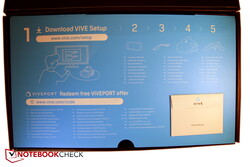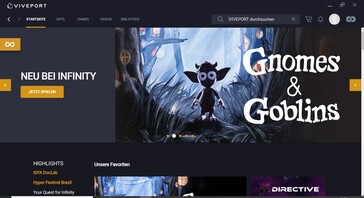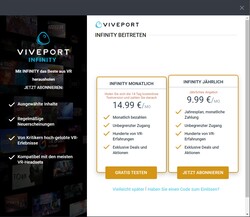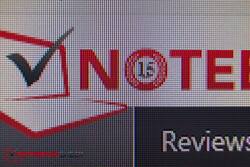Introduction
HTC sent us a large package that contained the headset, two base stations, the converter, numerous power supplies, and of course also the controllers. The controllers still remained the same that were already available for the first Vive. They are different than the versions from the Oculus and Valve competitors.
By the way, the technical specifications of both sibling models are the same as far as the field of view and the resolution (1440 × 1700 pixels per eye) are concerned. Only the front plate is different. While the Cosmos contains six cameras for internal tracking, I count only four cameras in the Cosmos Elite. On the other hand, there is also a ring of additional sensors for tracking via the Lighthouse base stations. The front plates are exchangeable, so that theoretically, you could transform the Vive Cosmos also into an Elite.
Test System
I tested the VR headset using the Gigabyte Aorus 15G WB gaming laptop with an Intel Core i7-10875H, 16 GB of RAM, and an Nvidia Geforce RTX 2070.
Note: This review details my own subjective experience. While the HTC Vive Cosmos Elite is not my first VR headset, it is the first that I wore for more than just a few minutes for trying out. All my descriptions are purely subjective and may therefore differ from the experiences of other users.
Setup
Just considering the amount of the necessary components, the initial setup of the VR headset is not a trivial task. Fortunately, the Viveport software offers detailed step-by-step instructions, ensuring that the setup succeeds without a problem.
First, you need a sufficient amount of space, but it shouldn't be too much either, since the two base stations should not be placed further apart than 5 meters (~16 ft). They should be placed facing each other in a diagonal, or to be exact, you need to hang them up, since they should be positioned at a height of more than 2 meters (~6.6 ft). So just finding a suitable space can be a challenge. Then the small cubes should also be facing at a downward angle (30-45 degrees) and be prevented from falling, so you cannot just place them on a shelf, because then they wouldn't face at a downward angle.
The wall mounts or shelf mounts for the base cubes are included. In addition, the base cubes each have two 1/4-inch threads for a standard tripod, one at the bottom and another on the back. However, the tripods or optional clamps to hang it from a shelf are not included but you have to purchase them separately. Each of the two base stations also needs to be connected to an outlet via a power supply. Fortunately the cables of the included power supplies are fairly long (about 3 m, ~10 ft).
After you have finally managed to place, mount, or clamp the Lighthouse stations, the headset can be used. At least, almost, since first you also have to connect the headset adapter (or "converter") via the power supply to the outlet, and then also connect it via the DisplayPort-to-miniDisplayPort adapter and USB to the PC or laptop. Then finally, you can connect the VR headset to the PC that already has the two sets of cables: The headset is connected to the headset adapter. The cable of the Elite measures about 480 cm (~16 ft), allowing you to move freely within the assigned space.
When you connect the headset to the adapter, it automatically searches for a data connection between the PC and the Cosmos Elite. In my case it did not succeed in finding a connection. It later turned out, that the cause was a loose connection, so this can also happen. I needed a new test unit, since the old one must have gone through too many tester hands. The second test unit worked. The two controllers are charged via a MicroUSB port in the included chargers.
After that, it begins measuring the space with the aid of the controllers. Once everything is setup, the VR headset is ready for some games and apps.
Wearing Comfort
The still fairly bulky headset is comfortable to wear. Since there is plenty of padding, nothing felt too tight anywhere on the head, and even during my extensive testing there was no uncomfortable pressure. However, it can feel fairly warm underneath the large headset, and the weight is of course distributed very unevenly toward the front. After a long time, it might feel a bit heavy to some people.
However, you can also simply flip up the front part to return to reality for a moment. In this way, the headset stays on your head, saving you from having to readjust it again.
Where do you get the games?
However, using Viveport is not without any problems. This impression results mainly from the unpleasant way the software constantly urges you to get an Infinity subscription. For example, right after creating the account and logging in for the first time, Viveport presents a screen with two subscription models that create doubts even in experienced users whether they can use Viveport for free. It takes a moment to find the "Perhaps later" link, and after you click this, you are registered as a Viveport Lite user and able to browse the shop and buy games. Streaming games, on the other hand, is only possible as an Infinity user. The software is slightly more sluggish and takes longer to respond to inputs than Steam.
Steam presents a structure that is more obvious and also offers the larger library. However, it also happened several times for me that SteamVR crashed. But most games start reliably. Fortunately, the Viveport library is also integrated into Steam. Later more on the software problems, but now we can finally get into virtual reality.
VR Experience
First, some praise toward the position tracking that really works very well. At no time during the test, did I encounter any problems in determining the position.
In the beginning, I fooled around in "The Lab," which is some sort of a demo room for various VR gimmicks. It is reminiscent of the "Portal 2" game and already exists since the first Vive version. It allows you to interact with various objects, for example, control a drone, shoot some arrows with a bow, take objects into your hands to look at them, or simply smash a coffee cup. In addition, you can get to some sort of mini games or demos from here that are supposed to wet your appetites for some more VR experiences. The bow shooting game, where you have to defend a castle from some attacking Vikings, is fun. But for "Portal" fans, particularly the robot workshop is a funny homage to the game with its great visuals and surprising VR effects.
After that, I stepped on the bridge of the Starship Enterprise, which shows how cool it is to visit fantastic environments in VR. A story-based, single player VR game in the Star Trek or Star Wars universe would probably work very well.
Later, I visited the Mona Lisa in the Louvre, flew with Da Vinci's flying machine, held the earth in my hands, went to dive in some caves deep below the sea, explored some extraordinary places on our planet via Google Earth, and sent Rocky into the ring in "Creed: Rise to Glory." The VR immersion is really impressive and a worthwhile experience.
A word on the integrated headphones: to be honest, at first glance they did not create an impression of having a particularly high quality, with the way how they dangled down on the sides. However, this is a misleading impression, and I was quite impressed by the sound experience offered by the small headphones. They produce a good sound image and particularly convince with their accurate location of the sounds that surround the player. Apropos dangling down: I was a bit annoyed by the audio cable hanging down around the back of the head that was connecting the two ear phones. It would have been better, if this could have been integrated.
For the future, I only wish for a virtual implementation of the body for all games (in the "Creed" boxing game, you can at least move your arms - great!). It is strangely amazing to admire some detailed landscapes and then look down your body and see: nothing. This simply destroys the immersion. Would it not be possible to create a simple torso with limbs that move dependent on the tracking of your own arms and legs, with the player's movements also being transformed into virtual movements? Or would this use up too much computing performance?
Problems
Despite there already having been several generations of VR headsets at this point, there are still problems that have not been overcome. This already starts the first time you put on the headset:
The Headset
Until the end, I had a hard time in getting a really sharp display of the contents. There is no general solution for this, and you just have to individually try out all the various positions of the headset on your head - adjusting the head strap or moving the glasses up or down - in order to find the best configuration for yourself. I personally still couldn't find a position that I was perfectly happy with until the end, but a friend of mind did not have this problem. There is a rotary control wheel for the sharpness of horizonal lines, but this did not bring much improvement.
Apparently, it also was my own personal problem that the peripheral view quickly showed some strong distortions and blurriness. I think this is because of the curving of the lenses toward the edges. While it is normal that we see the edges of our field of view less sharp, the distortion started much too early for me. In my experience, this already started minimally to the sides of the center of each eye. So if you not only concentrate on the central point between both eyes but also a little bit towards the sides, those areas quickly become distorted and blurry. In general, I still find the field of view much too small. Together with the general slight blurriness, this can even cause some eyestrain after some time.
Generally, it is also said that the fly screen effect is practically imperceptible with the new generation, but I don't completely follow that. Perhaps it was only the demo versions and free games, but a black fly screen is still visible with good graphics even in The Lab, less in some games and more in others.
And another word on the cable: We strongly hope that in the future, manufacturers of PC VR headsets will stop using a cable and not require the expensive premium for the technically doable solution of this problem (wireless adapter), by integrating it into the headset instead. Particularly in VR situations that are rich in action, the cable often gets in the way, which can lead to damage of the cable, the headset, or the laptop port. It would really be best for the user, if you could fix the cable on the ceiling via an automatically retracting pulley, so it wouldn't get in the way. But most users probably wouldn't have access to such a solution or wouldn't want to build it themselves.
The Software
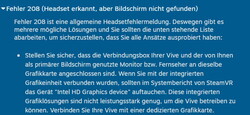
In my case, the existence of an internal and a dedicated graphics card also created some problems. For example, for a long time I didn't understand why YouTubeVR was displayed on the monitor and the videos played there, but I was sitting in an empty VR room. Apparently, the app was automatically started with the internal GPU, while the VR headset is connected to the output of the dedicated powerful GPU. A manual change of the connection brought improvement, and YouTube was now also started with the dGPU. However, afterwards almost all the apps and games in the Viveport software showed the same problem: while they were displayed on the monitor, the headset did not show them. Perhaps you have to explicitly start Viveport with the corresponding graphics processor. Fortunately, the library was also integrated into Steam and started fine from there, in contrast to YouTube via Steam.
YouTubeVR and the media player integrated in Viveport are great, but many videos were displayed wrong. This particularly concerned 360 degree videos that were aligned wrong and strangely separated in my case. Some parts of the wrap-around video were displayed on the ground, but the character that was supposed to sit next to me was above me instead. Behind me, an ugly seam connected two completely different sections of the 360-degree video. Until the end, it was not clear to me, how this problem could be fixed. The cinema mode with a conventional large screen, on the other hand, worked great.
Verdict - Expensive and good, but still with much room for improvements
To immerse yourself into a VR world - no, many, numerous different and interesting VR worlds - is an impressive experience. The HTC Vive Cosmos Elite is surely one of the top models to do this. Particularly the Lighthouse tracking worked great and is preferable to the inside-out tracking, as long as you have sufficient space for the base stations and the necessary playing area in between.
However, there is still a long way to go for the various headset manufacturers in order to optimize this impressive experience and remedy any problems. For me personally, the resolution is still not optimal and particularly the graphics cards still have to make a huge jump ahead in order to handle the VR demands that will rise steeply in the future. The viewing area could be larger, and perhaps there could also be a solution for the distortions that come with the curve of the lens. The headset could also sit even tighter on the head in order to avoid blurriness due to movement, and a cable isn't really my idea of the future, even though the tracking is superior to the wireless standalone headsets.
A place where the developers could bring some improvement now is the software. Particularly Viveport still has a few problems and in some places even feels useless, since there is SteamVR. For some problems, such as games that were only displayed on the monitor, there were hardly any reasonable instructions ("Connect the headset to the same output as your monitor." - Hmm, yes, but I have a laptop and it worked with Steam!). However, Viveport still offers a beautiful, free playground and places to try out the VR world for the first time.
At about 950 Euros (~$1147; $899 in the US), the Vive Cosmos Elite is significantly more expensive than headsets with inside-out tracking. In addition, there is also the annoying cable that you can only get rid of, if you purchase the expensive wireless adapter for an additional 337 Euros (~$407). Everybody has to decide for themselves, whether the improved tracking is worth the hefty premium.
Moreover, we get the impression that VR develops only slowly and in some way is still at its beginnings. But it is an impressive beginning.