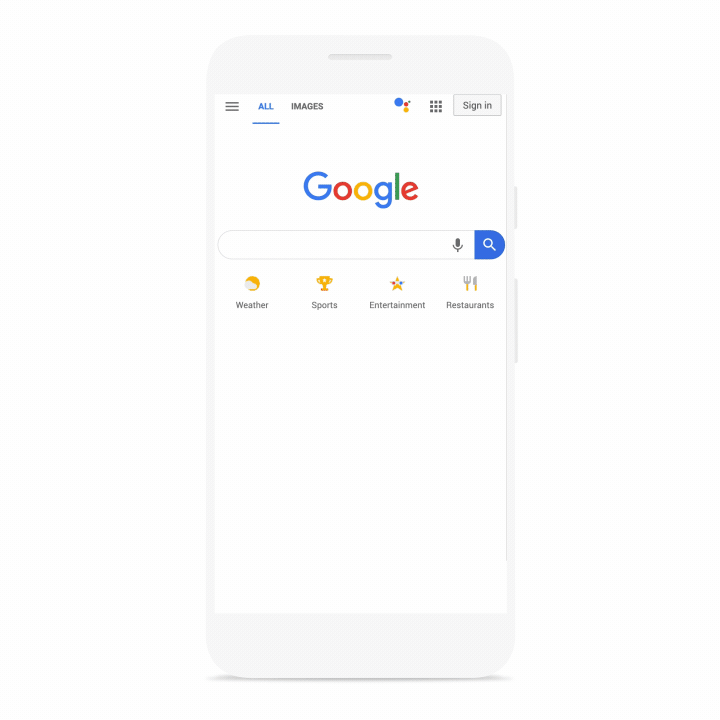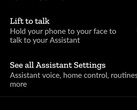Following the release of RCS messaging in the US, Google is rolling out another interesting feature today. You'll now be able to use the search engine to look up and practice pronunciations of multisyllabic or difficult words. To get started, simply enter 'how to pronounce [word]' in the search box. The search results already showed you a phonetic breakdown along with an option to listen to the word.
You will now be able to practice saying the word by speaking into the microphone via the new “Practice” button in the bottom-right corner. You’ll be prompted to “Speak now” and Google will return a “Sounds like you said” prompt. The app will also tell you which specific sounds you mispronounced and give you tips on how to get better via cues such as “Try to bring the back of your tongue to the roof of your mouth to block the air, then release it.”
Google says that it made this possible by leveraging their machine-learning prowess to every individual syllable generated from the user's speech. Similarly, while practicing how to say “asterisk,” the speech recognition technology analyzes how you said the word and then it recognizes that the last soundbite was pronounced “rict” instead of “uhsk,” and gives you appropriate feedback.
This feature can now be used with American English via the Google search app. Spanish and other languages will be available at a later date.