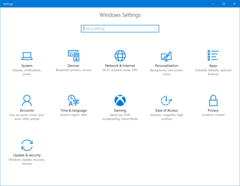It was exactly one month ago when a "gamemode.dll" was spotted in Windows Insider Preview Build 14997, suggesting the addition of a gaming-optimized mode in Windows 10. The fully implemented Game Mode, along with Microsoft's Beam game streaming platform, is now live in the latest Insider Build (15019).
Game Mode is a toggled mode designed to boost the performance of the CPU and GPU while gaming. It works by preventing background apps from taking too many CPU/GPU cycles from the game, hopefully eliminating occasional stutters and hitches. The activation of the mode itself is based on per-app settings rather than a universal switch. The user must opt-in each app they want to trigger the usage of the mode. Microsoft says the feature works on both Win32 and Universal Windows Platform apps, but that it will be a bit more effective in UWP-native apps.
Build 15019 also includes Beam, a Twitch competitor acquired by Microsoft. Streaming with Beam is built into the OS now, and is accessible along with Game Mode in the Game Bar.