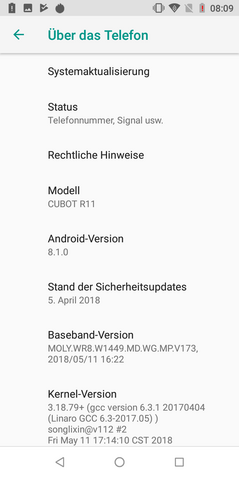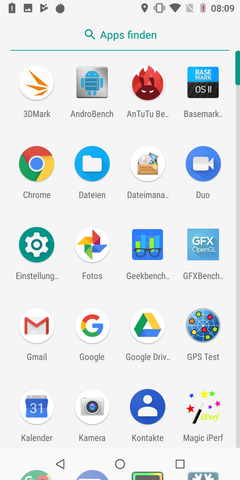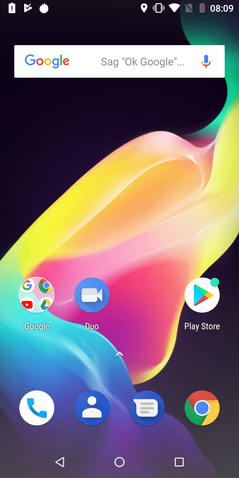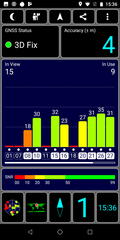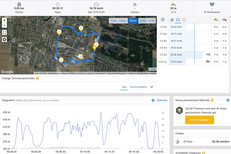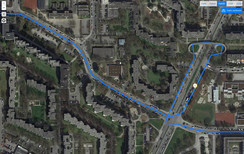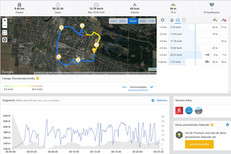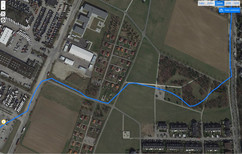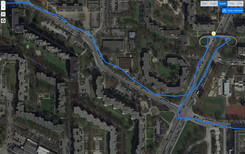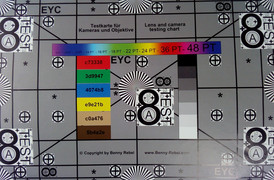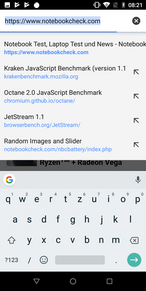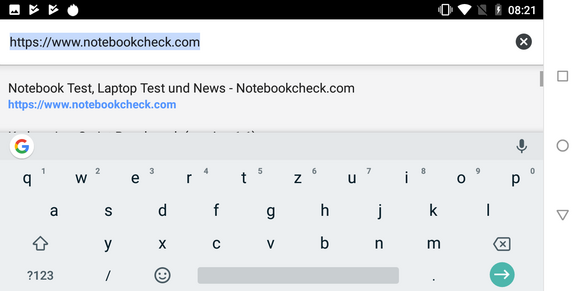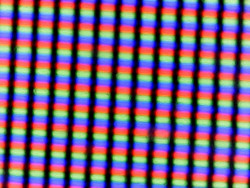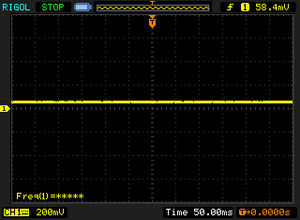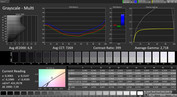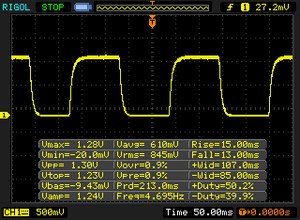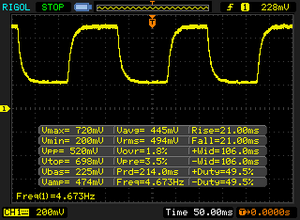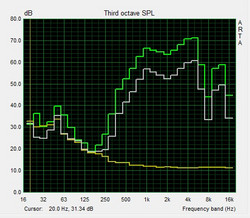CUBOT R11 Smartphone Review

The CUBOT R11 is a budget smartphone that costs less than 100 Euros (~$116). CUBOT has packed in a removable battery, dual-SIM support, a 2:1 aspect ratio display, dual-rear facing cameras and a fingerprint scanner. This all sounds encouraging on paper, but our review puts the CUBOT R11 through its paces to see how good the device really is.
We have chosen to compare the CUBOT R11 against other similarly priced devices. Our comparison devices are the Xiaomi Redmi 5A, the Motorola Moto E4, the Nokia 1 and the Blackview A20.
Case
The most outstanding external feature of the CUBOT R11 is its glossy rear case, which is available in black, blue or gray. We should point out that our test device has thicker bezels than CUBOT’s marketing pictures would suggest. Unfortunately, we have recently seen a return of this style of misleading marketing with the Lenovo Z5 and the UMIDIGI S2 Lite.
Our test device feels well-constructed and could not be twisted despite our best efforts. Equally, neither the case nor display reacted to any pressure that we applied to the device. Overall, CUBOT’s workmanship is solid.
The CUBOT R11 is comparatively hefty though. Our test device weighs 166 g, which is heavier than most of our comparison devices. The CUBOT R11 is longer and thicker than most of our comparison devices too.
Incidentally, our test device comes with a preinstalled screen protector.
Connectivity
The CUBOT R11 is equipped with 2 GB RAM and 16 GB of internal storage. These RAM and storage volumes are typical for devices at this price, none of our comparison devices is better equipped than the CUBOT R11 in this regard.
A word of warning: The included USB cable sits loosely in the port and is prone to becoming disconnected.
The CUBOT R11 is a dual-SIM device that also supports up to 64 GB microSD cards. The device supports either a second nano-SIM or a microSD card though, so there is somewhat of a trade-off.
Software
The CUBOT R11 ships with Android Oreo 8.1, but our test device’s Android security patch level is outdated. At the time of writing our test device remained on the April 5, 2018 security patch, which is now over three months old.
Thankfully, the CUBOT has left the OS bloatware- and customization-free, with only the typical array of Google Apps preinstalled.
Communication & GPS
The CUBOT R11 does not support LTE, but it does support all the necessary GSM and UMTS frequencies for using mobile data networks; our test device managed at least half signal when using the device inside in a built-up area.
The CUBOT R11 only supports IEEE 802.11 b/g/n, which means that it can only connect to 2.4 GHz Wi-Fi networks. Despite this, our test device achieved around 50 Mb/s in both iperf3 Client tests, which is higher than all our comparison devices.
| Networking | |
| iperf3 transmit AX12 | |
| Cubot R11 | |
| Nokia 1 | |
| Xiaomi Redmi 5A | |
| Lenovo Moto E4 | |
| Blackview A20 | |
| iperf3 receive AX12 | |
| Cubot R11 | |
| Nokia 1 | |
| Xiaomi Redmi 5A | |
| Blackview A20 | |
| Lenovo Moto E4 | |
Our test device cannot locate us indoors. The device is accurate up to four meters when using the device outside, which is impressively accurate for a device at this price.
The CUBOT R11 lacks a compass though, so you cannot see in what direction you are facing when using Google Maps, for example.
We took the CUBOT R11 on a bike ride to test its location accuracy against a professional navigation device, the Garmin Edge 520. Our test is 95% accurate to the Garmin over the total distance covered, with the CUBOT R11 recording a total distance covered of 5.4 km while the Garmin recorded 5.65 km. The CUBOT R11 frequently placed us just next to the road on which we were travelling and struggled to accurately plot us through corners. Overall, the CUBOT R11 should be suitable for general navigation tasks but nothing where you need precise location accuracy.
Telephone Function & Call Quality
The CUBOT R11 uses the Google Phone and Contacts apps for telephony. They work as expected so there should be no adjustment period if you have previously used either app.
Call quality is good with the microphone reproducing both soft and loud voices well; there is some clipping when you speak loudly though. Moreover, our call partner sounded comparatively quiet to the extent that background noise frequently overpowered their voice.
The call experience over speakerphone could be better too. Call partners also sound quiet and somewhat dampened over speakerphone. Worse still, the microphone struggles to pick out our voice unless we speak loudly.
Cameras
CUBOT markets the R11 as being equipped with dual rear-facing cameras. Typically, a dual camera device can take photos with either sensor, but the CUBOT R11 can only use its 13 MP sensor with the 2 MP secondary sensor helping to create bokeh effect shots in portrait mode. In this sense, the CUBOT R11 does not have a true dual rear-facing camera system like the Apple iPhone X, from which CUBOT has arguably taken inspiration when designing the R11’s camera housing and positioning.
In short, the CUBOT R11 takes unimpressive photos. The rear sensor struggles to capture fine details and the dynamic range is poor. Bright areas are overexposed while darker areas are frequently underexposed.
The situation is worse in low-light conditions though, with shots looking noisy, blurry and lacking in detail.
Overall, the rear-camera is enough for occasional photos but little else. Budding amateur photographers should look elsewhere.
The CUBOT R11 can record videos in up to 1080p at 30 FPS. The camera adjusts exposure levels quickly and reliably according to changing lighting conditions, albeit not seamlessly. Videos suffer from noise and a lack of sharpness in low-light conditions too.
The CUBOT R11 has an 8 MP front-facing camera. Surprisingly, this camera has better color reproduction and dynamic range than its rear-facing counterpart. It is not all good though as colors look washed out and the edges of objects are somewhat jagged.
Our test device struggles with capturing our test chart under controlled lighting conditions. Colors are generally too dark when compared to the reference color and there is noticeable image noise. Furthermore, black text on a dark brown background is barely legible and some blocks of color appear to blend into each other.
Accessories & Warranty
The CUBOT R11 comes with a charger, a USB cable and a case. The device will come with a warranty if you buy it from a European supplier, but you will struggle to enforce any manufacturer’s warranty as CUBOT is only based in China. Please see our Guarantees, Return policies and Warranties FAQ for country-specific information.
Input Devices & Operation
The CUBOT R11 has a rear-mounted fingerprint sensor that reliably unlocks the device. In practice the device takes a few seconds to unlock when the display is off; the fingerprint sensor unlocks the device much faster when at the lock screen. Either way, the experience with our test device is nothing like CUBOT’s claim that the fingerprint sensor will unlock the device in 0.1 seconds.
The whole touchscreen responded quickly and reliably to inputs throughout our tests even with the screen protector left on. Navigating the device is handled by the typical three on-screen button array that we see on many other Android smartphones.
The CUBOT R11’s only hardware buttons are its power button and volume rocker, both of which are on the right-hand side of the device. The buttons have a clear pressure point and sit firmly within their housing.
Display
The CUBOT R11 has a 5.5-inch 1440x720 screen with a 2:1 aspect ratio. This resolution is typical for devices at this price; none of our comparison devices has higher resolution displays than the CUBOT R11.
X-Rite i1Pro 2 gives our test device an average maximum brightness of 401 cd/m², which is somewhat darker than both the Xiaomi Redmi 5A and the Motorola Moto E4. Our test device has a 72% uniformly bright display, which is around 20% worse than our comparison devices. In daily use, this means that large areas of color will look brighter on some parts of the display than on others.
| |||||||||||||||||||||||||
Brightness Distribution: 72 %
Center on Battery: 428 cd/m²
Contrast: 486:1 (Black: 0.88 cd/m²)
ΔE ColorChecker Calman: 6.29 | ∀{0.5-29.43 Ø4.77}
ΔE Greyscale Calman: 6.9 | ∀{0.09-98 Ø5}
89.7% sRGB (Calman 2D)
Gamma: 2.718
CCT: 7296 K
| Cubot R11 IPS, 1440x720, 5.5" | Blackview A20 IPS, 960x480, 5.5" | Xiaomi Redmi 5A IPS, 1280x720, 5" | Lenovo Moto E4 IPS, 1280x720, 5" | Nokia 1 IPS, 854x480, 4.5" | |
|---|---|---|---|---|---|
| Screen | -18% | 20% | 53% | 54% | |
| Brightness middle (cd/m²) | 428 | 364 -15% | 503 18% | 488 14% | 256 -40% |
| Brightness (cd/m²) | 401 | 375 -6% | 499 24% | 474 18% | 251 -37% |
| Brightness Distribution (%) | 72 | 90 25% | 84 17% | 87 21% | 89 24% |
| Black Level * (cd/m²) | 0.88 | 0.71 19% | 0.73 17% | 0.3 66% | 0.12 86% |
| Contrast (:1) | 486 | 513 6% | 689 42% | 1627 235% | 2133 339% |
| Colorchecker dE 2000 * | 6.29 | 10.12 -61% | 5.44 14% | 5.4 14% | 4.82 23% |
| Colorchecker dE 2000 max. * | 13.2 | 19.63 -49% | 10.01 24% | 9 32% | 11.75 11% |
| Greyscale dE 2000 * | 6.9 | 11.1 -61% | 6.8 1% | 5.5 20% | 5.2 25% |
| Gamma | 2.718 81% | 2.722 81% | 2.451 90% | 2.27 97% | 2.3 96% |
| CCT | 7296 89% | 10121 64% | 6590 99% | 7397 88% | 7107 91% |
* ... smaller is better
Screen Flickering / PWM (Pulse-Width Modulation)
| Screen flickering / PWM not detected | |||
In comparison: 53 % of all tested devices do not use PWM to dim the display. If PWM was detected, an average of 8084 (minimum: 5 - maximum: 343500) Hz was measured. | |||
The CUBOT R11 has a 0.88 cd/m² black value, which is considerably higher than both the Moto E4 and the Nokia 1. This relatively high black value contributes to an underwhelming 486:1 contrast ratio.
CalMAN highlights that the display has a strong violet tint to it and that color and grayscale deviations are within acceptable levels.
Display Response Times
| ↔ Response Time Black to White | ||
|---|---|---|
| 28 ms ... rise ↗ and fall ↘ combined | ↗ 15 ms rise | |
| ↘ 13 ms fall | ||
| The screen shows relatively slow response rates in our tests and may be too slow for gamers. In comparison, all tested devices range from 0.1 (minimum) to 240 (maximum) ms. » 70 % of all devices are better. This means that the measured response time is worse than the average of all tested devices (20.2 ms). | ||
| ↔ Response Time 50% Grey to 80% Grey | ||
| 42 ms ... rise ↗ and fall ↘ combined | ↗ 21 ms rise | |
| ↘ 21 ms fall | ||
| The screen shows slow response rates in our tests and will be unsatisfactory for gamers. In comparison, all tested devices range from 0.165 (minimum) to 636 (maximum) ms. » 66 % of all devices are better. This means that the measured response time is worse than the average of all tested devices (31.6 ms). | ||
Using the CUBOT R11 outside is difficult. While we could use our test device in the shade, its relatively low maximum brightness and contrast ratio combined with the display’s highly reflective finish means that you will struggle to use the CUBOT R11 on sunny days.
The CUBOT R11 has good viewing angles thanks to its IPS display, but there is a slight color shift at acute angles.
Performance
The CUBOT R11 is powered by a MediaTek MT6580M SoC, which is based on a quad-core ARM Cortex A7 processor that clocks up to 1.3 GHz. The performance is disappointing, with our test device claiming the last place in CPU benchmarks. In daily use the CUBOT R11 experiences micro-stutters when navigating through menus and switching apps. App loading times are relatively long too.
The MT6580M SoC also integrates an ARM Mali-400 MP2 GPU, which is similarly slow when compared to the GPUs with which our comparison devices are equipped.
| AnTuTu v6 - Total Score (sort by value) | |
| Cubot R11 | |
| Blackview A20 | |
| Xiaomi Redmi 5A | |
| Lenovo Moto E4 | |
| Nokia 1 | |
| Average Mediatek MT6580M (15185 - 25237, n=10) | |
| AnTuTu v7 - Total Score (sort by value) | |
| Cubot R11 | |
| Blackview A20 | |
| Xiaomi Redmi 5A | |
| Nokia 1 | |
| Average Mediatek MT6580M (17073 - 21088, n=4) | |
| PCMark for Android - Work performance score (sort by value) | |
| Cubot R11 | |
| Blackview A20 | |
| Xiaomi Redmi 5A | |
| Lenovo Moto E4 | |
| Nokia 1 | |
| Average Mediatek MT6580M (2516 - 3041, n=12) | |
| 3DMark | |
| 1280x720 offscreen Ice Storm Unlimited Score (sort by value) | |
| Cubot R11 | |
| Blackview A20 | |
| Xiaomi Redmi 5A | |
| Lenovo Moto E4 | |
| Average Mediatek MT6580M (2841 - 2946, n=12) | |
| 1280x720 offscreen Ice Storm Unlimited Graphics Score (sort by value) | |
| Cubot R11 | |
| Blackview A20 | |
| Xiaomi Redmi 5A | |
| Lenovo Moto E4 | |
| Average Mediatek MT6580M (2396 - 2485, n=12) | |
| 1280x720 offscreen Ice Storm Unlimited Physics (sort by value) | |
| Cubot R11 | |
| Blackview A20 | |
| Xiaomi Redmi 5A | |
| Lenovo Moto E4 | |
| Average Mediatek MT6580M (7498 - 8913, n=12) | |
| GFXBench (DX / GLBenchmark) 2.7 | |
| T-Rex Onscreen (sort by value) | |
| Cubot R11 | |
| Blackview A20 | |
| Xiaomi Redmi 5A | |
| Lenovo Moto E4 | |
| Nokia 1 | |
| Average Mediatek MT6580M (4.4 - 12, n=12) | |
| Average of class Smartphone (12 - 166, n=153, last 2 years) | |
| 1920x1080 T-Rex Offscreen (sort by value) | |
| Cubot R11 | |
| Blackview A20 | |
| Xiaomi Redmi 5A | |
| Lenovo Moto E4 | |
| Nokia 1 | |
| Average Mediatek MT6580M (4.1 - 11, n=12) | |
| Average of class Smartphone (22 - 954, n=153, last 2 years) | |
Our test device performed inconsistently in browser benchmarks. While the device slots into the midfield of our comparison devices in JetStream 1.1 and Octane V2 benchmarks, it is resoundingly beaten by all our comparison devices in Mozilla Kraken 1.1.
Subjectively, websites take a while to load, but this is often the case with devices at this price; only the Redmi 5A performs better than expected of our comparison devices in this regard.
| JetStream 1.1 - Total Score | |
| Xiaomi Redmi 5A (Chrome 67) | |
| Lenovo Moto E4 (Chrome 60) | |
| Average Mediatek MT6580M (10.8 - 14.5, n=10) | |
| Cubot R11 (Chrome 67) | |
| Nokia 1 (Chrome 66) | |
| Blackview A20 (Chrome 67) | |
| Octane V2 - Total Score | |
| Average of class Smartphone (2228 - 126661, n=194, last 2 years) | |
| Xiaomi Redmi 5A (Chrome 67) | |
| Lenovo Moto E4 (Chrome 60) | |
| Cubot R11 (Chrome 67) | |
| Average Mediatek MT6580M (1645 - 2280, n=10) | |
| Nokia 1 (Chrome 66) | |
| Blackview A20 (Chrome 67) | |
| Mozilla Kraken 1.1 - Total | |
| Cubot R11 (Chrome 67) | |
| Blackview A20 (Chrome 67) | |
| Nokia 1 (Chrome 66) | |
| Lenovo Moto E4 (Chrome 60) | |
| Average Mediatek MT6580M (14579 - 21257, n=11) | |
| Xiaomi Redmi 5A (Chrome 67) | |
| Average of class Smartphone (257 - 28190, n=154, last 2 years) | |
* ... smaller is better
We usually test our devices with a Toshiba Exceria Pro M501 microSD card so that we can compare microSD performance more evenly across devices. The CUBOT R11 would not read our reference card though, so we had to use a backup Kingston 32 GB instead. Our test device achieved disappointing microSD card transfer speeds. The Blackview A20 achieving considerably faster transfer speeds when tested with the same microSD card.
Internal transfer speeds are similarly uninspiring too. The CUBOT R11 performs particularly poorly in sequential read speed tests, where it is 116% slower than the Redmi 5A, for example.
| Cubot R11 | Blackview A20 | Xiaomi Redmi 5A | Lenovo Moto E4 | Nokia 1 | Average 16 GB eMMC Flash | Average of class Smartphone | |
|---|---|---|---|---|---|---|---|
| AndroBench 3-5 | -12% | 293% | 215% | 13% | 158% | 2341% | |
| Sequential Read 256KB (MB/s) | 135.8 | 90.2 -34% | 293.8 116% | 187.6 38% | 208.3 53% | 164.5 ? 21% | 2235 ? 1546% |
| Sequential Write 256KB (MB/s) | 52 | 8 -85% | 49.86 -4% | 45.3 -13% | 51.8 0% | 43 ? -17% | 1871 ? 3498% |
| Random Read 4KB (MB/s) | 22.1 | 11.3 -49% | 42.32 91% | 18.7 -15% | 25.7 16% | 21.7 ? -2% | 297 ? 1244% |
| Random Write 4KB (MB/s) | 10.8 | 3.4 -69% | 9.28 -14% | 29.2 170% | 9.1 -16% | 8.08 ? -25% | 343 ? 3076% |
| Sequential Read 256KB SDCard (MB/s) | 10.8 ? | 20.6 ? 91% | 84.9 ? 686% | 65.4 506% | 59.1 ? 447% | ||
| Sequential Write 256KB SDCard (MB/s) | 6.38 ? | 11.2 ? 76% | 62.6 ? 881% | 44.9 604% | 39.8 ? 524% |
Games
Emissions
Temperature
The CUBOT R11 is a relatively hot device, but surface temperatures do not reach dangerous levels. Our test device averages around 30 °C at idle, but idle surface temperatures can reach up to 31.1 °C on the front and 34.5 °C on the back of the device.
Surface temperatures remain relatively cool under load, with most of the device remaining below 33 °C. However, the top third of the device averages around 40 °C, with the area around the earpiece reaching a noticeably hot 41.2 °C.
(±) The maximum temperature on the upper side is 41.2 °C / 106 F, compared to the average of 35.2 °C / 95 F, ranging from 21.9 to 247 °C for the class Smartphone.
(±) The bottom heats up to a maximum of 40.3 °C / 105 F, compared to the average of 34 °C / 93 F
(+) In idle usage, the average temperature for the upper side is 29.7 °C / 85 F, compared to the device average of 32.9 °C / 91 F.
Speakers
The CUBOT R11 has a small mono speaker on the underside of the device. The speaker reaches a maximum volume of 67.4 dB(A), which is much quieter than the Redmi 5A, for example. The sound quality is poor too, with the speaker having a high-pitched and thin sound to it that has hardly any deep mid-tones. Listening to music on the CUBOT R11’s speaker is not a pleasant experience.
Audio output via the 3.5 mm jack or over Bluetooth is clean though, so we would recommend playing music over headphones or external speakers rather than using the CUBOT R11’s internal one.
Cubot R11 audio analysis
(±) | speaker loudness is average but good (78 dB)
Bass 100 - 315 Hz
(-) | nearly no bass - on average 57.8% lower than median
(+) | bass is linear (0% delta to prev. frequency)
Mids 400 - 2000 Hz
(-) | nearly no mids - on average 57.8% lower than median
(+) | mids are linear (0% delta to prev. frequency)
Highs 2 - 16 kHz
(-) | nearly no highs - on average 57.8% lower than median
(+) | highs are linear (0% delta to prev. frequency)
Overall 100 - 16.000 Hz
(-) | overall sound is not linear (119.8% difference to median)
Compared to same class
» 88% of all tested devices in this class were better, 9% similar, 3% worse
» The best had a delta of 11%, average was 35%, worst was 134%
Compared to all devices tested
» 97% of all tested devices were better, 3% similar, 1% worse
» The best had a delta of 4%, average was 24%, worst was 134%
Xiaomi Redmi 5A audio analysis
(±) | speaker loudness is average but good (77.1 dB)
Bass 100 - 315 Hz
(-) | nearly no bass - on average 31.8% lower than median
(±) | linearity of bass is average (10.7% delta to prev. frequency)
Mids 400 - 2000 Hz
(+) | balanced mids - only 2.2% away from median
(+) | mids are linear (5.9% delta to prev. frequency)
Highs 2 - 16 kHz
(+) | balanced highs - only 3.1% away from median
(+) | highs are linear (3.1% delta to prev. frequency)
Overall 100 - 16.000 Hz
(±) | linearity of overall sound is average (28.5% difference to median)
Compared to same class
» 74% of all tested devices in this class were better, 4% similar, 22% worse
» The best had a delta of 11%, average was 35%, worst was 134%
Compared to all devices tested
» 86% of all tested devices were better, 3% similar, 12% worse
» The best had a delta of 4%, average was 24%, worst was 134%
Battery Life
Power Consumption
The CUBOT R11’s power consumption is a mixed bag. On the one hand, its idle power consumption is comparatively low and is generally on par with our comparison devices. Conversely, our test device consumes a maximum of 6 W under load, which is considerably higher than all our comparison devices except for the Blackview A20.
| Off / Standby | |
| Idle | |
| Load |
|
Key:
min: | |
| Cubot R11 2800 mAh | Blackview A20 3000 mAh | Xiaomi Redmi 5A 3000 mAh | Lenovo Moto E4 2800 mAh | Nokia 1 2150 mAh | Average Mediatek MT6580M | Average of class Smartphone | |
|---|---|---|---|---|---|---|---|
| Power Consumption | -8% | 8% | 2% | 12% | 0% | -21% | |
| Idle Minimum * (Watt) | 0.9 | 1.1 -22% | 1.2 -33% | 0.87 3% | 0.9 -0% | 0.805 ? 11% | 0.847 ? 6% |
| Idle Average * (Watt) | 1.5 | 1.5 -0% | 1.5 -0% | 2.38 -59% | 1.5 -0% | 1.736 ? -16% | 1.448 ? 3% |
| Idle Maximum * (Watt) | 2.2 | 2.3 -5% | 1.8 18% | 2.47 -12% | 2 9% | 2.1 ? 5% | 1.633 ? 26% |
| Load Average * (Watt) | 4.6 | 4.8 -4% | 2.9 37% | 2.63 43% | 3.5 24% | 4.82 ? -5% | 6.96 ? -51% |
| Load Maximum * (Watt) | 6 | 6.5 -8% | 4.8 20% | 3.86 36% | 4.3 28% | 5.68 ? 5% | 11.3 ? -88% |
* ... smaller is better
Battery Life
The CUBOT R11 has a 2,800 mAh replaceable battery which lasted 10 h 33 m in our Wi-Fi battery life test. During this test, we run a script that simulates the load required to render websites. We also set the display brightness to 150 cd/m². The CUBOT R11 does relatively well in this test, with our test device lasting 12% longer than the Blackview A20 and 18% longer than the Moto E4; the Blackview A20 has a 200 mAh-larger battery too.
The CUBOT R11 should last a couple of days with light use and will take around two hours to fully recharge with the included charger.
| Cubot R11 2800 mAh | Blackview A20 3000 mAh | Xiaomi Redmi 5A 3000 mAh | Lenovo Moto E4 2800 mAh | Nokia 1 2150 mAh | |
|---|---|---|---|---|---|
| Battery runtime | -12% | 58% | -18% | -13% | |
| WiFi v1.3 (h) | 10.6 | 9.3 -12% | 16.8 58% | 8.7 -18% | 9.2 -13% |
| Reader / Idle (h) | 21.7 | ||||
| H.264 (h) | 10.1 | ||||
| Load (h) | 5.3 |
Pros
Cons
Verdict
The CUBOT R11 is a sub-100 Euro (~$116) device that impresses with its sturdy case and long battery life. However, there are now plenty of similarly priced devices that offer more power, better cameras and LTE support. On the plus side, the CUBOT R11 has a replaceable battery, a 2:1 aspect ratio and compact dimensions, the latter of which will benefit those with smaller hands.
The CUBOT R11 is a solid budget smartphone that has good battery life, a replaceable battery and a sturdy case. A more powerful SoC would have done wonders though.
Overall, the CUBOT R11 is a typical entry-level smartphone that does well in some areas but is let down in others.
Cubot R11
- 07/26/2018 v6 (old)
Florian Wimmer