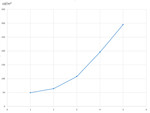Asus ZenWatch (Wi500Q) Smartwatch Review

For the original German review, see here.
Smartwatches are all the rage and all major manufacturers have at least one model in their lineup, although the stalwarts Apple and Microsoft are still to release theirs. Asus now offers a smartwatch, which - at least as far as looks are concerned - emulates a classic wristwatch very closely.
There is more to this gadget than just appearance, since its other features are quite impressive as well. The integrated Snapdragon 400, which is frequently the power source even in middle-class smartphones, offers plenty of performance. The 1.63-inch AMOLED display is protected by a layer of curved glass. A heart rate monitor is integrated and the watch is IP certified. Offered at 229 Euro (~$265), the ZenWatch is priced as expected.
Most of the competitors have already been updated and are in their second generation. The Samsung Gear S (starting at 349 Euro; ~$400) is the only device in our comparison with a Tizen operating system. Our review watch, as well as LG's G Watch (starting at 190 Euro; ~$220), G Watch R (starting at 230 Euro; ~$270) and Sony's SmartWatch 3 (starting at 219 Euro; ~$255) make use of Google's Android Wear OS instead.
Case
The supplied wristband is made from Italian leather, looks very high quality and appears to be well made. The clasp mechanism is made from steel and allows the user to adjust the length in eight steps. The wristband is removable and can be replaced with any other strap, which is 22 mm (~0.8 in) wide. Moving the strap around the hinges of our review watch did induce some creaking noises.
The case is made from rustproof stainless steel and feels as good as it looks. The square display is framed by steel and protected with a curved piece of Corning Gorilla Glass 3. The lower edge and back house a microphone as well as the contacts for the charging cradle and the power/reset button. The watch is very sturdy and resists twisting motion as well as pressure without any give whatsoever.
Wearing the ZenWatch on the wrist is generally a pleasant affair. The rounded corners are a lot less noticeable than the distinct edges of LG's G Watch, although we still would have preferred a slight curvature of the bottom to increase the overall comfort. Users who are not used to wearing watches on their wrist, in particular, might not like how it feels at first.
The smartwatch offers protection, according to the IP55 standard. This means that the device is protected from damaging dust and water sprays from any direction. The manufacturer does state specifically that the watch is water-resistant, but not waterproof. Should the watch get wet, Asus recommends drying it off immediately, which is not exactly reassuring as far as exposure to rain or water in the shower is concerned. The competitors fare much better here, since they all offer higher protection ratings.
Connectivity

The hardware of the Asus ZenWatch is similar to what is found in competition watches. The processor is a quad-core Qualcomm Snapdragon 400 AQP8026 running at a speed of up to 1.2 GHz. 512 MB of RAM is also more than adequate. We did not experience any kind of lags or stutters during the review period. The flash storage space of 4 GB is also sufficient since the transfer of large amounts of data is not possible anyway.
The ZenWatch does not offer a lot of sensors, but most other smartwatches do not either. The motion sensor does not always function reliably: the watch is supposed to wake up from standby when the sensor detects an upward arm movement. Under ideal circumstances, this motion does indeed activate the display and the voice recognition. However, quite frequently we had to wave our arm very vigorously or touch the display to get this function to work.
Unfortunately, a brightness sensor is not on board, so the brightness needs to be adjusted manually. A GPS receiver would also be appreciated - without it, the smartwatch needs to rely on a smartphone. The watch can record movement without a connected phone, but this is not quite comparable to the functionality offered by a satellite-based system. Whenever a smartphone is in reach, the recorded data is synchronized automatically.
The heart rate sensor (Asus calls it "biosensor") is not implemented on the underside like some other competing smartwatches, but rather requires the user to put two fingers on the display bezel to record the heart rate or the stress level. This is not exactly convenient when the watch is used as a fitness device, although the measurements proved to be very accurate.
Software
Asus uses Google's Android Wear 5.0.1 which of course means that the ZenWatch should pair up very well with smartphones equipped with Android 5.0 Lollipop. However, many smartphone running Android 4.3 Jelly Bean or higher will be compatible. The current version does offer some improvements compared to the previous version 4.4: not only does 5.0 bring Material Design to Android, but it also offers two additional modes, which can be activated quickly by swiping down from the top edge of the display.
In cinema mode, the display is deactivated until it is unlocked with a double-tap. This means that potentially annoying notifications are suppressed during that time and the display remains dark for the duration. In sunlight mode, the display brightness remains turned up all the way, until the watch enters standby mode. This is quite convenient outdoors, since it is more difficult to adjust the brightness manually. The menu structure has been tweaked and the user can now adjust the font size according to his or her needs. An additional zoom gesture is supported as well.
When connected to a smartphone, the Asus ZenWatch offers some additional and quite useful features. In addition to an almost mandatory - wellness application, which is simply called Wellness, the ZenWatch Manager is available from the Play Store. This app allows users to adjust the smartwatch according to their liking and offers a few additional features. For example, the display of the watch can be used as a multi-colored flashlight or as a compass. We found the latter not overly accurate as far as displaying the correct heading is concerned. The wellness application records steps and the relaxation level, which is calculated based on the stress level and the recorded heart rate.
The application Remote Camera turns the ZenWatch into a remote trigger for a smartphone camera. Whatever the camera module records, is transmitted live to the watch; touching the display activates the shutter. We had no issues with this feature and found its operation to be quite intuitive.
Remote Link allows the user to control PowerPoint presentations running on a PC. Enabling this functionality requires the installation of the Asus Smart Gesture plugin. Once the presentation is up and running, the smartphone can take over and increase the ease of operation. We like the fact that we were free to use our hands, although we found the initial setup to be rather cumbersome.
Accessories & Warranty
As far as the accessories are concerned, Asus includes a USB cable, a charging cradle, and a modular power adapter with a rating of 7 Watts (5.2 volts, 1.35 amps). The adapter is TÜV and GS certified. The charging cradle features a rubberized coating and holds the smartwatch securely during the charging process.
The warranty period is only 12 months, although users in Europe get an additional guarantee of one year as required by law.
Display
The square display panel of the Asus ZenWatch measures 1.63 inches (4.14 cm) and features a resolution of 320x320 pixels, which results in a pixel density of about 278 ppi. We cannot complain about the picture quality, as the display is actually quite sharp. The curved Corning Gorilla Glass 3 allows the finger to glide easily and the capacitive touchscreen recognizes inputs reliably and translates them quickly.
The AMOLED panel offers excellent contrast and a maximum brightness of 295 cd/m², which is in line with what Asus promises. For inside use, we found the third brightness level to be sufficient. Although the measured brightness is only 108 cd/m², the high contrast makes up for it.
| |||||||||||||||||||||||||
Center on Battery: 295 cd/m²
Contrast: ∞:1 (Black: 0 cd/m²)
Despite the high brightness and high contrast ratio, the Asus ZenWatch does not fare too well when it is used outdoors. Cloudy skies do not pose a problem, as the fourth brightness setting is usually sufficient and even the third setting still maintains the display readability.
Once the sun hits the display, the situation changes and we were usually forced to shade the display with the other hand, in order to decipher the content even when the watch was set to sunlight mode. Although the display is treated with an anti-reflective coating, unfortunately this treatment does not help much in direct sunlight.
The stability of viewing angles is quite good. However, at very shallow angles, the curved display glass does distort the picture slightly.
Battery Life
Compared to the competitors, the Asus ZenWatch is equipped with a rather small battery rated at only 369 mAh. Only the Samsung Gear S has an even smaller power source (300 mAh). All other competing watches have capacities above 400 mAh. Of course, this should not come as a surprise, since the small cases do not allow for larger batteries.
The battery life cannot be compared to normal watches at all, which usually last months to years, while most smartwatches only last for a few days. When the watch is used a lot - for example during setup, when lots of notifications are displayed, or when using voice control - about 75% of the capacity is depleted with the display brightness set to medium. Users who venture outside a lot, or prefer a brighter display are going to be left with even less at the end of the day. Moderate use should extend the battery life to about 36 hours. Either way, we would recommend charging the watch every night, which requires about 2.5 hours.
Verdict
All things considered, the Asus ZenWatch (Wi500Q) is quite an impressive smartwatch. We really appreciate the high quality materials like stainless steel and leather, which make the smartwatch look more elegant and less like a high tech gadget. We also like the additional features, which allow the user to remotely trigger a smartphone camera or control a PowerPoint presentation running on a PC.
The IP certification certainly could be a more stringent one: as it is, unfortunately swimming is out of the question. We would also like a brightness sensor and better display readability in direct sunlight. Asus should include additional sensors as well. Athletes can probably find watches that are better suited to their needs.
Despite the shortcomings, Asus' foray into the realm of smartwatches is a successful one thanks to the upscale looks and the functionality offered by the current version of Android Wear. Unfortunately, at the time of our review, availability of the ZenWatch is still limited.