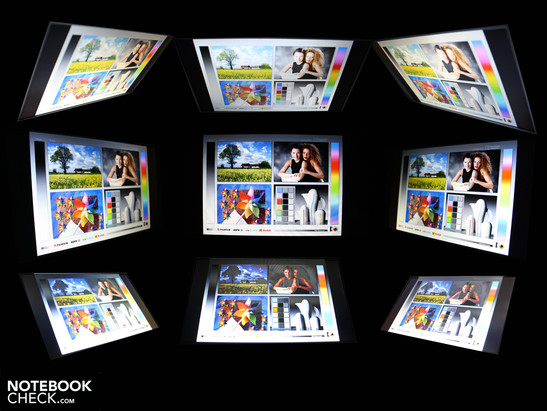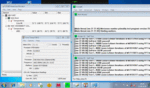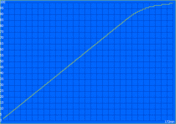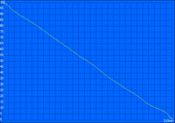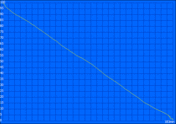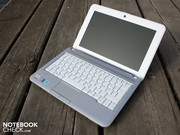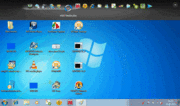Review Sony Vaio VPCM11M1E/W Netbook

Netbooks are highly exchangeable. The status quo: Intel Atom, 1024x600 pixels and a few interfaces. The battery runtimes are typically good to very good (5 to 8 hours) and the displays of many models are AR coated. Manufacturers who want to sell large quantities despite the substitutability either need a discount price or a premium image. Sony places its 10.1 incher at 349 euro (RRP) and the market price comes very near, with prices starting at 329 euro. The manufacturer places its Vaio M11 far off the economically ruinous 250 euro netbook zone.
Will the 10.1 incher be able to justify its price? In a market environment where most netbooks are sold for between 200 and 300 euro, the customers scrutinize every detail and expect a perfect device even for less money. We'll examine if the Vaio M11 only adorns itself with a prestigious name or if it really is an everyday suitable netbook in this review.
Case
Low weight and solid design is how the manufacturer describes its Vaio M11 10.1 incher. We can confirm this statement to a part. The weight of 1331 grams may be light in comparison to a notebook, but it's already heavier than average for a netbook with a 3 cell battery. For example, a Samsung N150 weighs 1184 grams (6 cell battery) and an HP Mini 210 adds up to 1322 grams (6 cell battery). The weight is too high in view of the low battery life.
Manufacturing quality and robustness are in fact good, though. The lid scores plus points. It is very rigid and we can't dent its matt surface with normal pressure. The surface is also insensitive to fingerprints and light scratching. The solid wrist-rest and the key surface that doesn't bend anywhere are positive. The base unit can only be twisted slightly with both hands and pressure on the base plate only provokes a slight yielding in one place.
The hinges fit a bit loose in their holders and allow the lid to teeter when it's opened quickly. Nevertheless, they have a firm grip on the lid and it doesn't open by itself when it's turned over.
Connectivity
There is only light fare in netbook-style for the interfaces. An external monitor can be connected via VGA on the left in the area of the power socket. The same side ends with a USB port, a cardreader and an Ethernet port for a network cable at the front. Sony no longer builds in a second cardreader for HG Duo (only Pro Duo readable), which is standard in many Vaio notebooks.
The three USB ports regrettably don't have a charging function (charging of smartphones, etc on a deactivated PC). All three USB 2.0 ports are beside the Kensington lock (locking up the netbook) and are the only connections on the right.
Power on and WLAN button are on the front edge. Both are implemented as a slider and can be easily felt even in darkness. The slider for the wireless Bluetooth and WLAN modules disables both at one go. A sensible function for flight passengers.
Unfortunately, the webcam can only take pictures in 640 x 480 pixels (VGA, 0.3MP / 4:3). That is comparatively low, but still typical for netbooks.
The Ethernet card (JMicron PCI Express) only bids fast Ethernet, not gigabit Ethernet. At least the fastest standard, draft-n, is used for the WLAN module. Bluetooth 2.0 is also onboard and can be used for input devices or for slow data transfer (smartphones).
Input Devices
Keyboard
The keys have a distinct stroke length, a very clear pressure point and a sufficiently firm stroke. The keyboard's surface doesn't yield anywhere. The keys have a small diameter, but are very visibly separated by strongly beveled edges.
The markings on F and J for touch typists can be felt well. The arrow keys, as well as image up/down are even smaller than the letter keys, but they have been pushed into the wrist-rest a bit. That simplifies the control somewhat, but can't prevent wrong inputs during hurried typing. The return and right shift keys have been sufficiently sized.
Touchpad
The multi-touch mouse pad (Synaptics Touchpad V7.4) can be used in various ways. If you like multi-finger gestures, you can scroll up or down with two fingers side by side. But scrolling also works classically with one finger over the unmarked horizontal and vertical scroll bar.
The pad's surface is matt and has a clear frictional resistance. The surface, too small to begin with, isn't sensitive up to its edges. Multi-touch experts should thus disable both scroll bars in order to be able to use the maximum area for the gestures. The pad's keys have a sufficient stroke length and emit a muffled click noise. Unfortunately, we need a lot of force to overcome the pressure point. That soon exhausts the fingers and isn't any fun.
Display
The 10.1 incher's matt display's native resolution of 1024x600 pixels is standard in mini notebooks. That's enough for an opened browser window for some users, but many would like to have more oversight and less scroll requirement. The Vaio M11 doesn't bid a higher, interpolated display resolution, like the Samsung N150 Eom allows.
We measured a strong contrast of 861:1 at an extraordinary high brightness of 306 cd/m2. The netbook division is usually equipped with extremely low contrasts. Thus, the Vaio's AR-coated display is all the more surprising. The color perception is praiseworthy for a matt display. Pictures gleam clearly and black really looks like a deep black.
| |||||||||||||||||||||||||
Brightness Distribution: 94 %
Center on Battery: 310 cd/m²
Contrast: 861:1 (Black: 0.36 cd/m²)
Whilst most mobile mini notebooks struggle with the 200 cd/m2 mark, the Vaio M11 easily manages 300 cd/m2. Such a high luminosity of an average of 306 cd/m2 is very rare, even in notebooks. Merely the MSI Wind U115 Hybrid Luxury (272 cd/m2) or the HP Mini 110-1199eg (252 cd/m2) come close to this brightness.
What's this brightness good for in daylight? Premium view on the beach, in the café and in the subway. We experience an enjoyable outdoor use due to the anti-glare attributes (matt) and the high contrasts. Neither reflections disturb the view, nor do we have difficulty reading scripts. A shadowy place is still an advantage, but no longer mandatory with the Vaio M11.
Sony's mini's viewing angles are very good on the horizontal plane. Writing stays visible and colors true up to about 70 degrees. Our view can only deviate up to 20 degrees before the image dims considerably and the colors begin to invert on the vertical plane. A strange effect turns up: there isn't an inversion and the brightness is at best when we look down on the TFT (80 degrees).
Performance
The Vaio M is based on the Atom N450 (1.66 GHz, Intel Pine Trail) with integrated GMA 3150 graphic chip. The processor has a small L2 cache of 512 KB and a FSB of 667 MHz. Intel's hyperthreading (HT) provides applications with a second, virtual core. The single-corer can cope with a multi-tasking OS, like the installed Windows 7 Starter, despite its poor performance. At least theoretically.
The Atom is supported by a 1024 MB DDR2 RAM and a 250 GB hard disk from Western Digital (WD2500BEVT-22A23). A DDR2 memory is still typical for netbooks. The new Pine Trail platform first supports this type with N455 (1.66 GHz) and N470 (1.83 GHz) processors. The processor is relevant in this case, because it contains the memory controller.
There practically is no graphic performance. The DirectX-9 capable GMA 3150 is integrated in the processor. 3DMark2006 finishes with 142 points (1280x1024). That is extremely low compared to the Aspire One 521 netbook based on AMD (1046 3DMarks). Not to mention starter gaming notebooks. They easily manage 6000 to 7000 points in the same 3D benchmark.
HD support is also weak. There isn't any. The Atom processor has to decode HD videos itself, which results in massive stuttering at 720p and 1080p. The video signal can't be transmitted to an external TV due to the lack of HDMI anyway and the native resolution is too low for high-resolution movie enjoyment. However, low-resolution movies aren't a problem (resolutions lower than 1280x720 pixels, depending on codec).
| PCMark 05 Standard | 1270 points | |
| PCMark Vantage Result | 1106 points | |
Help | ||
Whilst the Vaio M11 turns into a shooting star, we pull it back down to earth with performance. PCMark Vantage assesses the system performance and considers all components, like HDD, CPU, GPU and RAM. The Vaio M11 only achieves 1106 PCMark Vantage points.
The Aspire One 521 (AMD based) tested at the same time achieves a bit more with 1686 points, although the Athlon II CPU doesn't have hyperthreading (single-core). That is extremely low in comparison to a notebook configuration with Nvidia Geforce 310M and Intel Core i5-430M (4500 to 5000 points).
The experienced application performance under Windows 7 is accordingly moderate and even debased when stressed by several tasks. Directories, files or programs open with considerable latencies even in high performance mode (AC mode). If you don't want to accept this typically low netbook performance, you should take a look at the Aspire One 521 (329 euro).
| 3DMark 2001SE Standard | 2796 points | |
| 3DMark 05 Standard | 276 points | |
| 3DMark 06 Standard Score | 142 points | |
Help | ||
The Western Digital hard disk (type WD2500BEVT-22A23) with a capacity of 250 GB achieved an below average burst rate of 57.9 MB/s (sequential read test) in HD Tune. PCMark Vantage's HDD score is 2472 points, which is the lowest benchmark score for 2.5 inch hard disks. This rate corresponds with the slow work speed. The HDD is the second reason for long latencies after the CPU.
Emissions
System Noise
Noise is the Vaio M11's biggest weakness. The fan runs permanently with 34.5 dB(A) and doesn't take any breaks. No matter if idle, AC or battery mode, the cooling system constantly works audibly. This office soundscape is too high for a Pine Trail netbook. The positive noise leader, Samsung N220, usually turns off the fan when the user just surfs or writes mails. Even the powerful Aspire One 521 (AMD) only attracts attention with 32.1 dB(A).
It can get even louder when the Atom processor is put under heavy load. We measure a steep 39.6 dB(A) in the stress test. Such a constant 100% load is fairly unrealistic, but shows how weak the cooling system has been conceived. Intel's Pine The N450 actually doesn't produce much waste heat; even fanless systems exist (Dell Inspiron Mini 1012).
Noise Level
| Idle |
| 34.5 / 34.5 / 34.7 dB(A) |
| HDD |
| 34.5 dB(A) |
| Load |
| 34.7 / 39.6 dB(A) |
 | ||
30 dB silent 40 dB(A) audible 50 dB(A) loud |
||
min: | ||
Temperature
Loud fan = cool case? This equation adds up in undemanding office mode. The upper side heats up to a maximum of 28 degrees on the left wrist-rest. The bottom stays within an acceptable field of up to 36 degrees (average temperature 30 degrees).
The wrist-rest's picture doesn't change much under constant CPU load, but the base plate does. We selectively measured a peak temperature of 40 degrees Celsius in the CPU's vicinity. The average temperature is a still acceptable 33.5 degrees here, though. In view of the high noise, the cooling performance is good. The Aspire One 532 achieves up to 49 degrees under load and is quieter than the Vaio M11 in idle with 33.6 dB(A). The high system noise thus has an advantage.
(+) The maximum temperature on the upper side is 27.3 °C / 81 F, compared to the average of 33.1 °C / 92 F, ranging from 21.6 to 53.2 °C for the class Netbook.
(±) The bottom heats up to a maximum of 40.2 °C / 104 F, compared to the average of 36.6 °C / 98 F
(+) In idle usage, the average temperature for the upper side is 25.2 °C / 77 F, compared to the device average of 29.8 °C / 86 F.
(+) The palmrests and touchpad are cooler than skin temperature with a maximum of 25.7 °C / 78.3 F and are therefore cool to the touch.
(+) The average temperature of the palmrest area of similar devices was 29.3 °C / 84.7 F (+3.6 °C / 6.4 F).
Loudspeakers
The Vaio M11's stereo loudspeakers are found above the keys. The sound is very treble-prone and not even recommendable for undemanding music enjoyment. Under these circumstances, the little membranes still sound clear in higher volumes - there is no scratching.
The 3.5 millimeter audio-out (headphone) is the rescue. If you want to listen to music, headphones or external loudspeakers are the best choice. The output level is fairly loud and static-free (audio sample, no measurement).
Battery Life
The battery life is the alpha and omega for netbooks. Sony states 275 minutes of battery life (4:35 hours, according to MobileMark 2007) and 155 minutes of charging time (2:35 hours). We can confirm the 3600 mAh battery's charging time (172 minutes). That doesn't apply to the runtime. In order to achieve the manufacturer's specification, we had to dim the brightness considerably and could only type in Word for the duration. That isn't a real-life application case.
A test with internet surfing comes close to the real battery life (WLAN test). The battery is drained after 3:35 hours. The LED display ran in medium settings during this test, so about 150 cd/m2.
We tested DVD rendering with a USB DVD drive with an own power supply. The Atom N450 only had to decode the video signal. Since it wasn't HD material, it only had a load of around 40 percent. Lord of the Rings already came to an end after 3:03 hours (183 minutes).
The maximum runtime surpasses the manufacturer's specifications, but is futile for practical use. The BatteryEater Reader's test ended after 5:28 hours with maximum energy savings options (wireless modules disabled, lowest brightness).
The Vaio M11's battery life is disappointing, as it's far below the category's average of Atom netbooks. An Aspire One 532 runs for 10:27 hours in the WLAN test! It's the manufacturer's own fault though, because the weak 3600 mAh battery (40 Wh) just simply can't supply more. The manufacturer should have included twice as much capacity in view of the Vaio M11's price.
The comparatively high power requirement contributes a bit to the poor battery life. Whilst very frugal Intel Pine Trail netbooks manage with 4.5 watts in idle(Aspire One 532), the Vaio M11 treats itself to almost twice as much with 8.1 watts.
The power consumption under load is pushed up by the display's high brightness (316 cd/m2): 16.2 watts. The Aspire One 532 manages with 12.6 watts, at a luminosity of only 216 cd/m2. The battery wasn't inserted during the assessments (about an additional 8 watts while charging).
| Off / Standby | |
| Idle | |
| Load |
|
Verdict
The Sony Vaio VPC-M11M1E/W with Intel's Atom N450 and a 250 GB hard disk presents itself as an unbalanced netbook concept. On the one side, it gets top rates and on the other considerable criticism.
The extremely bright 10.1 inch display is positive (316 cd/m2). Together with the matt surfaces, outdoor use is no problem. The very good contrast of 861:1 and horizontally stable viewing angles can be added. We have also recorded the stiff lid and stable base unit as plus points. The key field doesn't yield anywhere and the case barely twists.
We found the short battery runtimes and the consistently very audible fan negative. The weak 40 Wh battery and the over par energy requirement don't allow more than 3:35 hours (WLAN test). The partly far less expensive netbooks from Asus or Acer run with a stronger battery and the same Atom processor for six to ten hours.
The VPCM11M1E/W is available in shops for starting at about 340 euro. Thus, it costs about 80 euro more than the most inexpensive Asus Eee PCs with Windows 7 Starter (i.e. 1005P). The extraordinary good display would have justified a higher price, but the short runtime annihilates any vindication. Summarizing, the Vaio VPC-M11M1E/W remains to be an overpriced netbook with a weak battery life.
If you are looking for a good-looking alternative to the Vaio M11, you should take a look at Lenovo's IdeaPad S10-3. Its looks entice to brag in front of friends. The S10-3 is also available with the Atom N470 (1.83 GHz).


 Deutsch
Deutsch English
English Español
Español Français
Français Italiano
Italiano Nederlands
Nederlands Polski
Polski Português
Português Русский
Русский Türkçe
Türkçe Svenska
Svenska Chinese
Chinese Magyar
Magyar