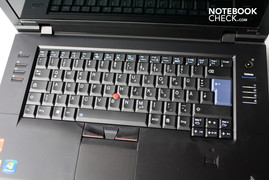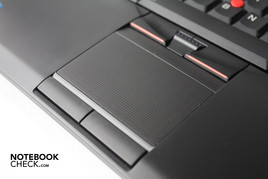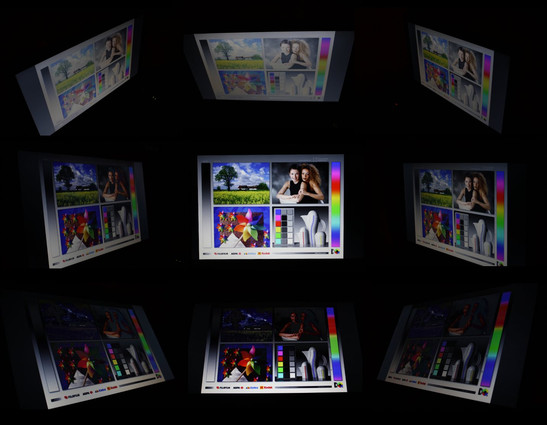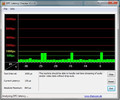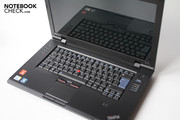Review Lenovo ThinkPad SL510 Notebook
Brilliant Prospects?
Security, productivity but also multimedia is what Lenovo promises customers who buy the ThinkPad SL range. To the disappointment of many ThinkPad purists, a few notebooks have been equipped with a glare display. And what about the other ThinkPad SL510 qualities in office and multimedia routine? Find out more in our review.
The SL range is supposed to convince both small businesses and multimedia fans who put value on good materials and a simple design with a low starting price and the known qualities of the ThinkPad.
We received the SL510 2847 as a prototype with an Intel Core 2 Duo T6670 with 2.2 GHz, and integrated Intel GMA 4500M HD graphic card and a 15.6 inch display with a resolution of 1366 x 768. The news: Lenovo doesn't only use matt displays for the SL series anymore, which business people value for its outdoor suitability and its ruggedness but also uses a high-gloss display as an alternative, which makes colors radiate even more and thus appeal to multimedia and movie friends.
Lenovo demands an official price of 649 euro for our prototype; cheaper configuration alternatives, for instance with a Celeron 1.8 GHz processor, are already available for a bit over 400 euro in the internet.
Case
The SL510, in a sense the successor of the SL500 that upset the established ThinkPad community with its high-gloss display lid and gimmicks, like the illuminated i-point in the ThinkPad logo, shows itself more conciliatory in design. The display lid is again made with a matt finish, the i-point isn't illuminated anymore and the ThinkPad SL510's design looks rather conservative in all other aspects, too. Black, matt, and modest - those were likely the guidelines for the designers. The only dash of color on the inside is made with the red-lighted trackpoint, the blue enter key and the LEDs that light up the function keys arrange left and right from the back.
Prominent for the design is that Lenovo retracts from the classic ThinkPad clamshell design, so the display lid doesn't envelope the case on the sides in a closed state, anymore. In fact, the lid simply comes to rest on the case as in many current multimedia notebooks. Thus, the SL510 also doesn't have a closing mechanism.
The ThinkPad SL510 can also be taken along with measurements of 35.8 x 26 x 3.7 centimeters and a weight of 2600 grams, even if there are lighter and smaller alternatives. The choice of material is similar to its predecessor. The display lid is made of metal just like the keyboard bezel, whilst the bottom tray has been molded out of plastic. A metal frame inside gives the case a large stability so that you can lift it at a corner without establishing deformations. The display lid shows itself just as robust, as it doesn't allow the monitor to twist greatly nor does pressure from the back come through to the display.
The hinges that keep the display in position provide enough resistance so that the display is kept stably in every position after a short teetering. The display lies securely on the case even in a closed state.
Connectivity
There aren't any ports on the ThinkPad SL510's front. Because the notebook has an overall rather complete connectivity, it gets a bit tight on the left and right sides.
Left, from the front to rear, are found: A 34mm ExpressCard slot, underneath that a 3.5mm headphone-out and microphone-in. Behind that, an HDMI-out, a LAN interface, a combined eSATA/USB 2.0 out and a VGA port. The louver follows this array.
The hardware switch for wireless communication is found on the right followed by the cardreader. Under it are two USB 2.0 connections, followed by the DVD burner and DC-in.
Lenovo builds in one more USB 2.0 port on the rear, a link for a Kensington lock and a further louver on the right.
Lenovo has done quite a good job with the port distribution. Because there are USB ports on all three sides of the case, everyone should be able to connect a mouse and other supplies without having the cables be in the way too much. Lefties have a slight disadvantage because both a monitor and audio cable will be on their mouse hand side, in the worst case.
It should also be noted that both USB connections on the right have been built-in under a case protrusion, which is caused by the bottom tray's descending beveled edge. Thus, it could come to problems with very large USB plugs or sticks because they might not fit under the protrusion.
Lenovo includes an Intel WiFi Link 1000, which is proficient of 802.11 b/g/n, as a wireless interface. The Chinese engineers also build in a Bluetooth interface in according to the 2.0 with EDR (Enhanced Data Rate) standard. There is also an UMTS module from Vodafone for the German market, with which you can also surf in the internet on the go.
Lenovo doesn't leave a 2.0 megapixel webcam or an integrated microphone for picture chats or video conferences out, either. If you want to protect your data, you get a fingerprint reader with which the user can be clearly identified.
The DVD burner is on the right and reads and writes both CDs and DVDs. A BluRay drive is optionally available. The optical drive is usually found in the so-called UltraBay in other ThinkPad series, where you can remove it and replace it by a further hard disk or a supplementary battery. Lenovo leaves this option in the ThinkPad SL range out, just like the so-called Thinklight LED that illuminates the keyboard from above.
Software
The fact that Lenovo only includes rather little unnecessary adware, so-called "bloatware" in its ThinkPad is pleasing. Only the almost mandatory Microsoft Office and Norton's Internet Security trial versions are onboard, otherwise the Chinese manufacturer only supplies sensible full versions.
Aside from the DVD player WinDVD 8 and Roxio's Media Creator, Lenovo's own software (ThinkVantage) that recommends system improvements, creates an online backup or searches for the latest system drivers belong to this array.
Additionally, Windows 7 has been tailored to the ThinkPad by a close cooperation between Lenovo and Microsoft. It starts with special splash screens, over integrated programs for WLAN and energy management in the task bar up to a special start center called "Lenovo Think", which makes many function of the Lenovo software easily accessible.
Supplies
The variety of purchasable extras on Lenovo's homepage is vast. The scope ranges from a bigger 9 cell battery for circa 180 euro over warranty extensions and special notebook cases in which the notebook can run through an X-ray scanner at the airport up to an USB port replicator for 132 euro.
Input Devices
weKeyboard
There are almost gushy reports in the internet about the keyboard qualities of the ThinkPad family. And in fact, the input device in the ThinkPad SL510 looks good. First, the keyboard is slightly submerged in comparison to its surroundings, which allegedly provides for a more ergonomic typing. The keyboard is also splash water resistant so that liquids are dispensed out of the case's bottom instead of damaging the mainboard.
Aside from these soft skills, the keyboard can also impress with its main purpose, typing. The strokes are deep and pleasant; every key is placed where you'd expect it. Additionally, the gaps between the keys have been executed big enough and the keyboard is "full-size", so it has every important key that a normal keyboard has without having to use the "FN" key.
We found a minor manufacturing flaw here. The keyboard sits tight in the case but it yields strongly to higher pressure on the sides. The keyboard even deflects very strongly in the F-key area and a few seconds later you hear a sound as if the keyboard was wedged and then jumped into its original place again. Also, owner of other ThinkPad ranges will complain that the keys aren't grouped anymore.
Lenovo places a few special functions on the keyboard. The arrow keys pressed at the same time as the "FN" key can be used as multimedia keys, whereas play, next title or stop can be triggered for the most common applications. Also, the display brightness can be adjusted via the key combination "FN" and delete or "Pos1". The trackpoint and touchpad can be disabled, the notebook locked or the battery status displayed with key combinations, too.
There is a fair amount of place left over on the keyboard's left and right, despite the generous layout, which Lenovo uses for volume control in form of three keys on the left. Above those is a key that mutes the integrated microphone. Four status lights, the power button and the blue ThinkVantage button that starts Lenovo's software are found on the right.
Touchpad and Trackpoint
A further ThinkPad family feature is the red-lighted trackpoint, which is implemented between G, H, B, and N in the keyboard. The mouse cursor can be chased comfortably over the screen with its assistance. The correlating click keys are beneath the space bar. You can even scroll with the trackpoint via a middle key.
The touchpad is beneath them and has been slightly roughened in order to differentiate it from the wrist rest. The touch sensitive area has turned out quite big, on the right a scroll bar is found, which isn't delimited optically or haptically. You can navigate well on the rough surface and both keys beneath respond reliably, as well.
The touchpad even supports multi-touch gestures, appropriate to the SL range's multimedia demand. If you place a second finger on the surface you can zoom by expanding both fingers, turn objects with circular movements and scroll sideways. The gestures are recognized fairly reliably but are also sometimes triggered unintentionally.
Display
Our prototype has an LED backlit 15.6 inch screen with a resolution of 1366 x 768, which has a glossy surface. As already mentioned, the display is also available in a matt alternative, to which you should turn if you'll be using the notebook mainly for office tasks or outdoors. Annoying reflections develop because of the glossy finish, which may impair the recognition of the actual display content
The SL510's display has an average brightness of 205.6 cd/m2. This isn't an exceptionally good, but also not really a bad value. The display is homogeneously illuminated to 84%, thus a gray tinge on color surfaces are barely visible. The screen achieves its maximum brightness of 230 cd/m2 in the upper left corner.
| |||||||||||||||||||||||||
Brightness Distribution: 84 %
Center on Battery: 170.9 cd/m²
Contrast: 202:1 (Black: 0.99 cd/m²)
A contrast of 202:1 results with the, also average, black value of 0.99 cd/m2. This is neither really a bad nor a good rate, either. The screen lines itself pretty much exactly in the middle class of displays. Because the price for the ThinkPad SL is fairly low, you can be satisfied with it. Especially because the colors are bright and very vivid, due to the reflective coating.
The notebook's viewing angles are also on an average level. That is, okay on the sides but the screen has to be adjusted very exact on the horizontal plane in order to prevent color deviations.
Performance
An Intel Core 2 Duo processor with the number T6670 shows itself responsible for the ThinkPad SL510's computing performance. It has a clock rate of 2.2 GHz and a TDP, hence a power dissipation, of 35 watt.
A GMA 4500M HD graphic card from Intel takes over the pixel computing, it's integrated into the chipset and doesn't have its own memory. The graphic card diverts up to 384 MBytes from the main memory if required instead and uses it for graphic computations.
Lenovo has built a 3 GByte fast DDR3 RAM into our prototype. This is also the upper limit of useable memory for the installed 32 bit operating system. The mainboard could also get along with a 4096 MByte RAM but then a 64 bit system would have to be installed to be able to even close to use the full capacity.
In view of these core components, even somewhat more demanding tasks, like home image editing or SD video cutting should be possible. Too demanding tasks prevents the quite weak graphic card onboard, though. You should also abstain from games, unless they are already 10 years old.
That is, our test system achieved an acceptable 4865 points in 3DMark2001, in 3DMark05 it's only still 1440 points, though and additionally barely more than one frame per second during the benchmark. Thus, current games won't be drafted for the ThinkPad SL510, especially since Lenovo doesn't offer a dedicated graphic card for the range.
The system manages office tasks with a reasonable velocity: 4384 points in PCMark05 and 2293 points in PCMark Vantage should easily suffice for most current office programs. Cinebench R10 especially shows to what extent the second processor core contributes to this. It established 4430 points in multi-core rendering and is thus 1.86 times more than the 2378 points that only one single core reached.
Our ThinkPad SL510 saves data on a 500 GByte sized hard disk from Seagate, which achieves 5400 revolutions per minute. The performance values of the HDTune benchmark are rather inconspicuous here: The hard disk reads data with 73.6 MByte per second; the access rate is 18.9 milliseconds and the CPU capacity at 2.9 percent.
DPC Latencies
With the program, DPC Latency Checker, we look at the DPC latencies that state how long a process stays in the waiting loop before it's processed by the system. Erroneous drivers could lead to quite a high latency, making communication with external devices impossible in real time.
The operating system and driver optimization that Lenovo states to have executed for the SL510 seems to pay off. All latencies stay within a green field so that there shouldn't be any problems with the communication.
| PCMark 05 Standard | 4384 points | |
| PCMark Vantage Result | 2293 points | |
Help | ||
| 3DMark 2001SE Standard | 4865 points | |
| 3DMark 03 Standard | 2058 points | |
Help | ||
Emissions
System Noise
The SL510's cooling system works almost silently in idle mode. Only people with a very sensitive hearing will notice anything from the notebook's fan with a minimum of 30.5 dB(A) and only an insignificant higher 31 dB(A) as the maximum.
The noise level increases to an average of 37.3 dB(A) under load, but is still on a very pleasant level. Even the hard disk and the DVD drive always stay relatively quiet with 31.2 dB(A) and 34.3 dB(A).
Noise level
| Idle |
| 30.5 / 31 / 31 dB(A) |
| HDD |
| 31.2 dB(A) |
| DVD |
| 34.3 / dB(A) |
| Load |
| 37.3 / 37.8 dB(A) |
 | ||
30 dB silent 40 dB(A) audible 50 dB(A) loud |
||
min: | ||
Temperature
If you think that the cooling system isn't working right in view of the low noise emissions, you're wrong. We could establish a maximum of 35.2 degrees Celsius on the case, which indicates a slight heating at most. At first sight it may look a bit strange that this maximum heating is achieved in an unloaded state. But you have to consider that the cooling system doesn't have as much to do.
We measured a maximum of 33.3 degrees Celsius in the rear left area, where the louver is found, under full load. The wrist rest also barely heats up at any time and shouldn't provide for moist hands with a maximum of 20.7 degrees.
You won't be able to keep the adapter in your hands for a longer time with a maximum of 49.6 but it can at least be placed on all surfaces without risk.
(+) The maximum temperature on the upper side is 33.3 °C / 92 F, compared to the average of 34.3 °C / 94 F, ranging from 21.2 to 62.5 °C for the class Office.
(+) The bottom heats up to a maximum of 34.7 °C / 94 F, compared to the average of 36.8 °C / 98 F
(+) In idle usage, the average temperature for the upper side is 28.4 °C / 83 F, compared to the device average of 29.5 °C / 85 F.
(+) The palmrests and touchpad are cooler than skin temperature with a maximum of 29.7 °C / 85.5 F and are therefore cool to the touch.
(-) The average temperature of the palmrest area of similar devices was 27.5 °C / 81.5 F (-2.2 °C / -4 F).
Loudspeakers
The loudspeakers supply, as in so many other notebooks, a quite loud maximum but also very treble prone sound. Basses are almost completely missing. The sound gets a bit richer first when you try around with Windows own sound enhancements.
Lenovo has also selected the loudspeaker's position well because a soft surface or a placed hand can't obstruct the sound at passing, which would happen if the speakers had been placed underneath the front edge or in the wrist rest.
The headphone-out doesn't give a reason for complaint either, as they provide a balanced and rich sound. However, it comes to a short delay till you hear the sound out of the loudspeakers again when the headphones are removed. But you can see if the headphone is plugged in or not in Window's task bar.
Battery Life
A 6 cell battery from the manufacturer Sanyo has been built into our prototype, which provides the SL510 with circa 48 watt hours of power. Alternately, you can also get a 9 cell battery from Lenovo that bids 94 watt hours, but protrudes over the case.
We reached a maximum battery runtime of 284 minutes with the included battery. The notebook still lasted for a good one-and-a-half hours under full load. Both quite practical test for WLAN surfing and DVD rendering supplied values that were pretty much exactly between those: The ThinkPad SL510 lasted 188 respectively 175 minutes before it had to go back to the mains.
An efficient battery as well as a low power consumption is responsible for this acceptable battery life. The first indications are found on Lenovo's homepage, where the EPEAT silver award is listed for the SL510, which is given from the American environmental agency. Additionally, the Energy Star logo is disclosed on the ThinkPad's lid.
Even in our tests, the ThinkPad SL510 proved that it's rather stingy with energy: the black notebook needs at least 8.2 watt and at most 42.2 watts, as the maximum rate. Room lighting will likely need more electricity than the laptop, especially as a notebook designed for office use, like the ThinkPad SL510, will probably not often be pushed to its performance limits and stay there for a longer period.
| Off / Standby | |
| Idle | |
| Load |
|
Key:
min: | |
Verdict
Since Lenovo took over the rights of the ThinkPad from IBM in 2005, an increasing amount of notebooks of the ThinkPad family are found that rather aim more at end consumers than business clients. The SL range bids a few known qualities, such as the good keyboard, the trackpoint, the hard disk recovery, the good software and the fingerprint reader. These security features make the ThinkPad SL510 interesting for smaller businesses, too.
The stable workmanship and the unelaborate design are qualities, with which the ThinkPads have already scored by its fans and they have also been realized in the ThinkPad SL510. However, business people and fans will be missing a few features: The Thinklight, a good substitute for a keyboard light, has just as well been saved as the UltraBay and the docking port. Multimedia fans would have appreciated a somewhat stronger graphic card and the processor could have used a few more megahertz. Aside from that, the loudspeakers only supply an adequate sound.
On the whole, Lenovo relies a bit too much on the sounding name "ThinkPad" for our taste and only wants to gain multimedia fans as customers. But the SL range sits on the fence: Multimedia users won't care much about the fingerprint reader, while the optional features, such as a glossy display or a BluRay drive are unfeasible for business people. If you're only looking for a low-priced start in the ThinkPad range and can live with the weaknesses, you will get a few of the quaint qualities, though.