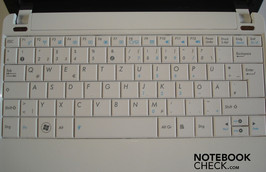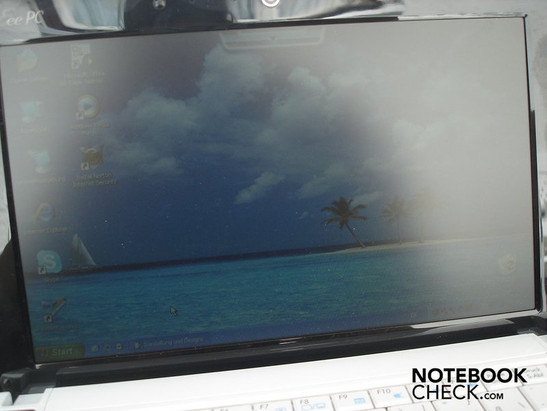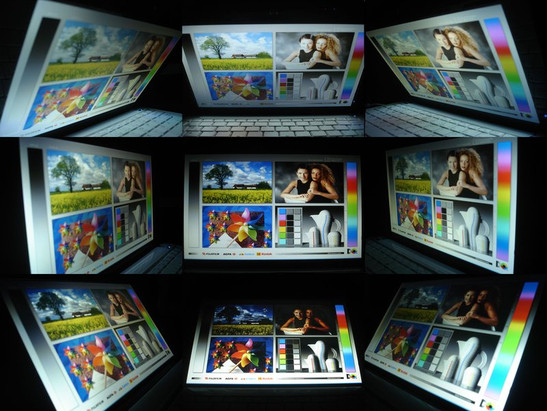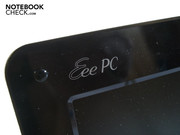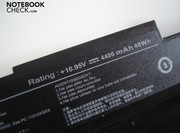Review Asus Eee PC 1005HA-M Netbook
Meanwhile, Asus has an almost vast offer of netbooks in its Eee PC 1000 range. The models are as like as two peas in a pod in many things: Windows XP is used as the operating system, one GByte DDR2 RAM and a 160 GByte sized hard disk are always employed. But there are differences in the CPU and particularly in the alleged battery life. The models are then equipped either with an Intel Atom N270 (1.6 GHz) respectively N280 (1.66 GHz), or with an Intel Atom Z520 (1.33 GHz). The runtime varies from 5-6 hours (1000H, 1002HA, 1008HA), over 8.5 hours (1005HA-M) and 9.5 hours (1000HE, 1101HA), up to 10.5 hours (105HA-H).
Case
The Eee PC1005HA-M is available in four different colors: Once in the rather rare colors of blue and pink and then in black and white, which we have taken hold of and looked closer at in following. The cases strike right away with a chic and timeless design. They also look very qualitative at first sight. Asus has used much plastic in view of material but this isn't negatively visible even at looking closer. We have especially taken a liking to the white case, on which you barely see any inevitable grime in opposition to the black case.
The stability is surprisingly good for such a small mite. The upper as well as the bottom side can barely be bent or depressed; merely the wrist rests give in at excessive pressure. In return the thin display lid has a moderate stability. Image quality disturbances quickly turn up as "waves" on the display when touched.
The hinges do their job reliably, even if a bit too loose. An uncomfortable suspicion comes up quickly that when the hinges are pressed to the limit, they might even possibly break off at too high a pressure. Due to the low weight of merely 1280 grams the case lifts at opening the lid and the netbook entirely loses its grip to the surface. Therefore, it also should be ensured at mobile use that the device doesn't tumble away backwards.
Connectivity
Asus has limited themselves to the most necessary connections on the interface front.
There aren't any ports on the front or back side. It wouldn't have been possible on the back side anyway, as the battery takes up the entire breadth.
The power socket, a VGA-out, an USB 2.0 port and a Kensington lock are placed on the left side.
A 2-in-1 cardreader (MMC/SD), two audio sockets (headphone-out, microphone-in), two USB 2.0 ports and an RJ45 connection (Fast Ethernet LAN) are found on the right.
Aside from this, the 1005HA-M also has WLAN (b/g/n) and a 0.3 megapixel webcam, which is centrally positioned above the display.
Basically, the distribution of the ports has been well-executed by Asus. However, we would have welcomed a bit more in view of interface array. For instance we would have appreciated a cardreader, which is proficient of the one or another other format. Furthermore, an HDMI connection would have been useful, as the 1005HA-M's image quality turns out rather unassuming on external monitors. The netbooks warranty amounts to the usual 24 months.
Asus includes an interesting tool called "Eee Docking" in the line of software, which reminds of other free tools like Object Dock. This is a bar which is added to the desktop edge and reveals various applications at respective activation. "Eee tools" is also among these, with which the position and transparency of exactly this bar can be altered and the font size of buttons and windows can be changed. Various modes such as "Theater" or "Vivid" can be selected via "Eee Xperience", which affect the respective image representation. "Eee Sharing" allows the user to synchronize and exchange information and data with other (registered) users without internet. And last but not least, "Eee Vibe" opens a connection to the download portal from Asus.
Input Devices
Generally the keyboard makes an overall good impression. The keys might be a bit wobbly but have a surprisingly good and distinct pressure point altogether. Additionally the keyboard gives in slightly, which didn't annoy us much in the test, though. In order to prevent the keyboard from attracting dust too fast, Asus has settled for classical, angular keys. Hence, dirt particles can hardly get in between the keys, but the type feel suffers a bit due to the hard edges.
Asus has exemplarily executed the keyboard in a standard layout. A "real" numerical block has been omitted due to the limited space. However, Asus has implemented a numerical block into the "normal" keyboard, which can be addressed via an Fn-key combination. Rather a compromise, but nevertheless. The Fn-key is found right of the left CRTL key, by the way. Various key combinations can be executed with it, which lead to common actions, such as volume and brightness control, convenient actions like deactivating/activating the display, Touchpad or WLAN - but also to uncommon actions such as opening the task manager or altering the resolution.
The touchpad is almost invisible for the naked eye as it is kept in the case color and integrated into the wrist rests without any boundaries what so ever. First at a closer look, there are small studs to be seen, which encase the touchpad. The use quickly gets unpleasant, as the studs are slightly rough and abrasive, unfortunately.
It is also difficult to find the horizontal and vertical scroll point because of the missing bezel. Therefore, it just has to be noted that in this case, design regrettably goes clearly to the expense of control. The mouse keys are placed under the touchpad as a solid silver bar and have a good pressure point.
Display
A 10.1 inched and, fortunately, matt screen with LED backlight is used for the display. The native resolution is 1024x600 pixels, but the display can also interpolate a resolution of 1024x768. This is then either reproduced in the original image ratio (whereas a part of the desktop disappears), or it is squeezed vertically. The latter doesn't look very good on the one side and on the other, the performance is affected unproportionally. In return, when the 1005HA-M is connected to an external monitor via VGA, the performance loss turns out to be considerably lower, aside from the higher resolution.
With exception of the high gloss display frame the matt display barely reflects indoors,. However, there is only little up to nothing at all to be seen outdoors in full solar radiation as well as in shade, particularly due to the low display brightness in its presettings.
The display generally made a good impression. A good illumination of 87.4%, an excellent black value of 0.15 cd/m2 and an exceptional contrast of 967:1, which is also subjectively visible, is on the pro side. On the con side stands a moderate brightness with an average of 134.9 cd/m2, whereas the brightness varies from a minimum of 126.8 cd/m2 (lower center) to a maximum of 145.1 cd/m2 (center right). This results in a subjectively slightly pallid image.
| |||||||||||||||||||||||||
Brightness Distribution: 87 %
Contrast: 960:1 (Black: 0.15 cd/m²)
With help from the eeectl tool, the 1005HA-M disclosed the hidden potentials of its display brightness. The maximum possible brightness could be increased enormously via the "Ultra Bright Mod". The average brightness of 134.9 climbed to a good 253 cd/m2 (minimum 237 cd/m2, maximum 270 cd/m2). In the "Ultra Bright Mod", the display could finally convince completely in view of image quality. However, it has to be noted that the black value climbs from 0.15 cd/m2 to 0.29 cd/m2 due to the higher luminosity, and that the battery life is also affected. Hence, everyone has to decide for themselves, whether mobility or an luminous display is of more importance.
Additionally, there is the ambiguity in case of a warranty claim, as it comes to a higher load of the display controller at a constant utilization of the maximum display brightness.
Conclusively, the viewing angle stability is still alright horizontally; vertically it's to be called rather average.
Performance
An Intel Atom N270 with 1.6 GHz, 512 KByte L2 cache and 533 MHz FSB do their job as a CPU. This is supported by a meager 1 GByte DDR2 RAM, which is fully sufficient due to the fairly resource-sparing Windows XP Home Edition, though. Despite its weak components, the 1005HA-M can impress in daily routine by means of a surprisingly fast processing speed. The system start is fast and the response under Windows is very good, as windows and application open quickly. Many an expensive gaming notebook can't keep up with it in comparison. One reason for this is that Asus has, in opposition to other company-own notebooks, refrained from forcing the system to its knees with dozens of preinstalled programs and tools ex-factory. Even HD videos run studder-free to the largest part. But as soon as the 1005HA-M is expected to do multitasking, so the simultaneous use of several programs, it looks very different. Loading times are longer; movies, respectively music, start to bog down; and windows react obviously slower. However, the performance is completely sufficient for a normal, average working day.
In order to rev up the processor, the 1005HA-M has a tool onboard, which allows the user to control the CPU's clock rate via various modes - the "Eee Super Hybrid Engine". Whilst the "Power Saving Mode" clocks the CPU down to 1280 MHz for a longer battery life, the "Super Performance Mode" increases the CPU rate to 1680 MHz. The Intel Atom N270 mutates to the more expensive N280, at least as far as the clock rate is concerned. In the end, the CPU sets the standard clock rate to 1600 MHz via "High Performance Mode".
In order to judge and compare the netbooks performance more precisely, we sent the 1005HA-M through our benchmark course. The CPU always ran in the overclocked "Super Performance Mode".
The Eee PC reached a mediocre 2985 points in the 2001 variant of the graphic-intensive 3DMark. It was a meager 774 points in the 3DMark03. And the 1005HA-M finally even only achieved 263 points in the 3DMark05, whereas the CPU still received 1711 points. We have waivered on the 06 version of 3DMark due to the weak performance.
The 1005HA-M made 1617 points in the PCMark05. It was then 523 points in single core rendering, 876 points in multi core rendering in the CPU-intensive Cinebench R10 and finally 288 points in the OpenGL benchmark.
A global 160 GByte model from LG-Hitachi with 5400 rpm serves as a hard disk. The results were established with HDTune. The minimum transfer rate was 27.0 MB/s, the average was 44.4 MB/s and the maximum was 59.4 MB/s. The access time was 19.0 ms and the throughput rate 69.3 MB/s. The hard disk performance is overall under average, but completely sufficient.
That the 1005HA-M isn't suitable for gaming shouldn't be surprising in view of the components. For all those who don't want to believe this, we risked an attempt. The integrated benchmark of Half Life 2 Lost Cost studdered along in the resolution of 1024x768 at maximum and at minimum details and crashed in the end with an error message. For Left 4 Dead we even only used a resolution of a mere 640x480 pixels. Left 4 Dead studdered along even at minimum settings with an unplayable 2 fps (minimum 0 fps, maximum 4 fps). Therefore, you shouldn't give into any dreams: The 1005HA-M, as a typical netbook, is in no way suitable for halfway current games. More information about this can be found in our "Netbooks for Gamers" editorial.
| PCMark 05 Standard | 1617 points | |
Help | ||
| 3DMark 2001SE Standard | 2985 points | |
| 3DMark 03 Standard | 774 points | |
| 3DMark 05 Standard | 263 points | |
Help | ||
Emissions
System Noise
The 1005HA-M's system noise can completely convince in battery mode. The netbook is almost silent in 2D mode; in 3D mode under load it's just audible at most.
In mains operation it looks quite different. The netbook is still fairly quiet in idle mode with 30.4 dB(A), but audible anyway. The fan gained between 32.7 and 41.3 dB(A) under load and is therefore partially very audible. This, however, shouldn't be disturbing for most users, as the device will probably be only operated with low load. Hard disk access develops a noise level of a quiet 30.9 dB(A) in the end.
We would like to note something here: Our test device's fan started to squeal agonizingly after about 30 operating hours. After a few hours this problem was gone just as suddenly as it came.
Noise Level
| Idle |
| 30.4 / 30.4 / 30.4 dB(A) |
| HDD |
| 30.9 dB(A) |
| Load |
| 32.7 / 41.3 dB(A) |
 | ||
30 dB silent 40 dB(A) audible 50 dB(A) loud |
||
min: | ||
Temperature
The temperature development made a rather ambivalent impression. Our measurements are based on a surrounding temperature of 23.0 degrees Celsius. The surface temperature stayed within a frame and "only" went up to 33.1 degrees Celsius. Unfortunately, the maximum temperature was measured on the bottom left and therefore exactly on the wrist rest. As long as you don't sit before the 1005HA-M for hours, this temperature isn't yet unpleasant. The bottom side also always stayed uncritical with a maximum of 37.8 degrees Celsius.
If the 1005HA-M is used on the thighs however, these and the device do quite heat up after a while.
The CPU temperature is everything else but undiscerning, as it does get quite critical with a maximum of 82 degrees Celsius under full load. Unfortunately, the temperature of the graphic unit couldn't be measured; the hard disk had a constant temperature of about 40 degrees Celsius.
(+) The maximum temperature on the upper side is 33.1 °C / 92 F, compared to the average of 33.1 °C / 92 F, ranging from 21.6 to 53.2 °C for the class Netbook.
(+) The bottom heats up to a maximum of 37.8 °C / 100 F, compared to the average of 36.6 °C / 98 F
(+) The palmrests and touchpad are reaching skin temperature as a maximum (33.1 °C / 91.6 F) and are therefore not hot.
(-) The average temperature of the palmrest area of similar devices was 29.3 °C / 84.7 F (-3.8 °C / -6.9 F).
Loudspeakers
Both loudspeakers, almost invisible and hidden in the case's base, are terrifying especially at higher volumes with their subterraneous sound, which gets very close to the pain limits very fast. As the loudspeakers aren't to be endured any longer at a certain volume, the actual maximum possible volume is rather unimportant. The lower frequencies and bass are almost nonexistent. In return, the high frequency range is far too present and blares along tinny and artificially. The sound is better by far when the 1005HA-M is connected to external loudspeakers, even if it can't keep up to a "real" stereo system in any way.
Battery Life
Finally we come to the true strength of Eee PC 1005HA-M, this being its long battery life. According to our measurements this is even a tad higher than Asus' marketing promise, as the netbook first exhausted after 8 hours and 45 minutes (Reader's test from Battery Eater) at maximum energy savings mechanisms and minimum brightness. At maximum brightness, average energy savings settings and surfing via WLAN, the 1005HA-M still managed a good 7 hours and 30 minutes. Because the netbook doesn't have a drive, we used an avi movie file at a resolution of 640x300 pixels for the movie test. The runtime was still a good 4 hours and 55 minutes at movie rendering. Conclusively, under full load and with maximum brightness it ended after 4 hours and 5 minutes (Battery Eater's Classic test).
The battery life is therefore overall very impressive. For those who want even more should take hold of the 1005HA-H model from the start, which not only has a stronger CPU, but also a larger battery, which is supposed to run for up to 10.5 hours.
A six cell Lithium-Ion model with 10.95 Volts, 48 Wh and with the label AL32-1005 is used as a battery. Nice: The applied adapter looks attractive, is kept in the case's color, has turned out to be very small and is therefore also very mobile. Unfortunately, one adapter of our two test models didn't work right from the start.
The power consumption turns out to be pleasantly modest with 6.1 - 8.3 Watts in idle mode and 13.0-14.1 Watts under full load. It's even merely 0.3 Watt in stand-by mode and worth a praise with 0.0 Watt in a deactivated condition.
| Off / Standby | |
| Idle | |
| Load |
|
Key:
min: | |
Verdict
The Asus Eee PC 1005HA-M basically gave a very convincing performance. The battery life is cordially long due to the low power consumption and turns out to be even slightly longer than the 8.5 hours specified by the manufacturer with a maximum of 8 hours and 45 minutes. Despite the fairly inefficient components in the way of Intel's Atom N270 and 1 GByte RAM, the processing speed is surprisingly good. The velocity first decreases at multitasking.
The matt display remains in good memory, despite the moderate viewing angles and the fairly low brightness, as the high black value of 0.15 and the high contrast of 967:1 are impressive. Furthermore, except for a few details such as the omission of a HDMI-out, there is barely room for critique in view of the clean workmanship as well as the connections. The keyboard impresses, despite the slight giving in, with a good pressure point and a useable layout. The system noise, at least in battery and idle mode, are also completely okay, whereas the fan does turn up a bit too much under load.
What we didn't like so much was the unpleasant and unpractical touchpad. The biggest critique point is the poor sound, which already is very negatively noticeable at moderate volume.
Generally, we can recommend the Eee PC 1005HA-M to all those, who are looking for a small, chic and quick escort, who can also live without a plug for a longer time.