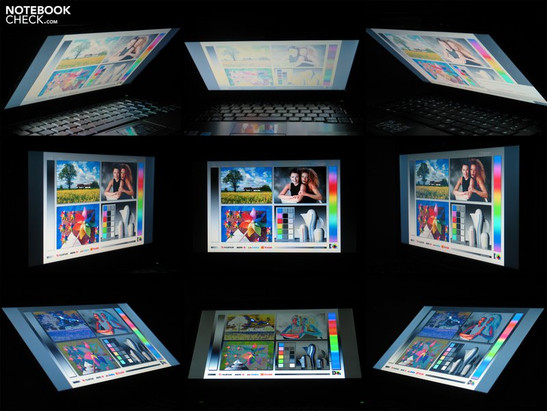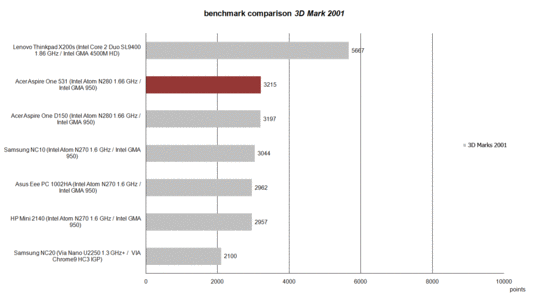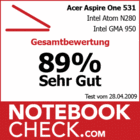Review Acer Aspire One 531 Netbook
Heir to the throne?
Acer already landed a direct hit with the first Aspire One A110, which became the best-selling netbook of 2008. As these tiny devices have provided a proper boost to the balances of many manufacturers in such a short time it is no surprise that Acer also wants to see other models meet the same success of the A110 with future models. Following the Aspire One D150, the Taiwanese manufacturer brings another compact 10-incher onto the market with the Aspire One 531.
Acer has already dedicated a section of its website to the strong selling mini-laptops, which despite some current arguments are shamelessly called netbooks. Overall 6 netbook variants are currently sold by Acer. The Aspire One A110 L/X (Linux or Windows) is still available, whilst its successor comes along in 10-inch form, the already reviewed D150. However the Aspire One 531 at hand, as well as its bigger brother, the Aspire One 751 with a 11.6-inch display and HD resolution (1366x768), are new to Acer's portfolio.
There is also a revised version of the D150: Acer Aspire One D250.
Case
As for Acer's Aspire One D150, the first 10-inch netbook from the Taiwanese manufacturer wasn't likely to be to every netbook fan's taste when it comes to the case, but Acer was quick to rectify this with the new Aspire One 531, which is a much more stylish and elegant mini-laptop. This can also be considered as a reaction to the latest iterations of competitors' models, for example the Asus Eee PC 1002HA, but also the Dell Mini 10 and many others.
How does the Aspire One 531 differentiate itself from the D150 with the same form factor and CPU/GPU? Well, apart from a clearly flatter case, not much. This brings with it a further advantage - weight. The Aspire One D150 weighed in at 1350 grams (with a larger 59 Wh battery), whilst the Aspire One 531 weighs 1220 grams, even equipped with the larger 6-cell battery, roughly 10% under the total weight of the D150.
Changes to the case almost always go hand in hand with design changes, which is the case with the Aspire One 531. Compared to the One D150 the case of the 531 basically fits in better, and shows certain similarities with the business design in the Travelmates.
In detail, the device does without colourful case materials and to our particular taste so too is there no high gloss finish of the display lid. This is spared due to the fact that it would easily show dirt but also accumulate small scratches and marks over time.
We can't completely renounce the glittery look of the device for the consumer. The shiny frame of the display surrounds the equally reflective display, and also on the base unit the sides have a high gloss finish, which, in our opinion, is aesthetically very well received and whose disadvantages are also kept within limits.
Our test sample had to unfortunately give up a large part of its elegance due to the large, protruding 6-cell battery. This also puts the laptop into a slanted position and raises the rear area up from its respective surface. Unfortunately the battery wobbles a bit, which reduces the overall good impression of quality.
In particular the base unit is particularly dimensionally stable and shows no unusual deformations against large amounts of physical pressure. Unfortunately this is not true for the display overall, which gives a little but still performs well on the whole.
Both hinges give a good impression, which keep the panel in position with regulated force. Making adjustments to the opening angle of the display as well as closing the lid is still possible with one hand only.
You should watch out when stowing the netbook away in a bag, as the display has no kind of locking mechanism, which means that objects could slide in between the keyboard and display.
Connectivity
Reducing the height of the base unit towards the front edge of the device requires a precise positioning of individual ports. The ports are, so to speak, placed on the device in positions depending on their height requirements. This is why the front and the front half of the left and right edges remain free of connections.
In the middle area on the side there are the audio ports as well as a cardreader and USB connections. Both of the "biggest" connections, the VGA port and LAN connection are skilfully put by Acer in the back corner, where both connections are shapely integrated into the overall design.
The Aspire One doesn't just attract attention with its looks, but also in terms of practical use we were pleased with the scope, quality and position of the ports. The Aspire One 531 offers three USB 2.0 ports overall which is the same as some 17-inch laptops. Also the consistent positioning of possibly permanently occupied ports like the VGA output, the LAN port or the mains adapter is convincing.
Finally the practical test of the VGA port went without criticism. On our test monitor, a Dell 2408wfp the small laptop conjured up a first class and sharp image with a resolution of 1920x1200 pixels. We're talking about a proud 61 centimetres diagonally compared to the puny 25.5 centimetres on the internal screen.
Acer has meant well with the addition of an SD expansion port to the cardreader. Here SD-cards can be inserted that can be used as additional memory. With the inbuilt 160GB hard drive the need for such a solution is limited.
Acer offers the full range when it comes to communications modules. Whilst LAN 10/100 Mbps and Wireless LAN 802.11 b/g still belong to the mandatory equipment of the laptop, specific models are also equipped with Bluetooth 2.0 + EDR. In additional there is optional integrated UMTS/HSPA mobile broadband internet, at least according to Acer.
Until now, however, there are no models equipped as such to be found in German-speaking countries of Europe. Experience shows, however, that an integrated broadband modem is likely, adding what we expect to be 100.- Euro to the cost, which would make the price of the Aspire One 531 nearly 500.- Euro.
When it comes to operating system, Windows XP Home is used, which is experiencing a rebirth, so to speak, what with the emergence of the netbook, whilst Vista is dealt a further blow in its not-so-glorious history by being dropped for Windows XP. Due to the low performance requirements Windows XP is still the preferred OS for mini-laptops.
Like many other netbooks, the Acer Aspire One 531 only comes with a 12 month guarantee.
Input Devices
Quite clearly the same keyboard is taken from the Aspire D150 and put into use in Aspire One 531 at hand. Therefore this netbook also gets a keyboard with the full range of inputs, which, when it comes to key size, ranks among the smallest comparable competitor (Asus Eee 1002HA, Samsung NC10).
Certainly after a certain acclimatisation period on the Aspire One 531 extremely fast and error-free text input can be attained. The typing feel is characterised by a particularly small stroke. The quiet background noise even when typing quickly is positively viewed as well as the fact that the keyboard is hardly prone to being bent under pressure.
The multi-touch function of the integrated touchpad is seen as a rather useful feature. This is especially useful for frequently used multimedia functions such as "next, zoom and scroll", which are easy to configure.
The response time of the touchpad is consistently good, however the size of the pad at just 6.5 x 3.5 cm makes extended use unpleasant. Provided you want a central input function with intelligent multi-touch features on your touchpad, you simply don't come around to suitable dimensions for this purpose - compare to the current Apple MacBooks.
Display
The Acer Aspire One 531 uses the typical netbook display format of 1024x600 pixels (WSVGA). Furthermore LED technology is put into use, which offers comparably better brightness and also low energy consumption compared to CCFL displays.
We can confirm Acer's quote for brightness at 200 nit with the measurements we obtained in the tests. We could observe a maximum brightness in the centre left display quadrants with brightness even reaching 226 cd/m². At 83.8% the panel achieves an acceptable illumination.
| |||||||||||||||||||||||||
Brightness Distribution: 84 %
Contrast: 121:1 (Black: 1.82 cd/m²)
Subjectively the panel offers acceptable colour reproduction with an average brightness of 209 cd/m². In terms of contrast the display admittedly falls behind our expectations with a maximum contrast ratio of 121:1, whilst the reflective display does nothing to help this.
Due to its good brightness the Acer Aspire One 531 has good conditions for outdoor use. Indeed the reflective display surfaces throw a spanner in the works. As standard for this kind of display, strong reflections often appear, especially in unfavourable and bright lighting conditions, which are mostly to be encountered outdoors, so that you can only see your own reflection in the display. Certainly, these glossy displays also lead to a rapid tiring of the eyes with disturbing reflections indoors, and eyes must constantly "fade out" these overlaying reflections.
Also the display deserves no prizes when it comes to viewing angle stability. In the vertical field of vision at low viewing angles distortions to the image appear rapidly, whilst in the horizontal field you have to primarily fight with reinforced reflections.
Performance
There's nothing new to report about the Acer Netbook at hand when it comes to performance. Here, the latest version of the Intel Atom CPU comes into play (N280), which with a clock speed of 1.66 GHz provides solid office performance on Windows XP.
The Intel GMA 950 onboard chip provides the graphical solution, which is likewise consistently sufficient for basic applications. In the 3D Mark 2001 Benchmark test the Acer Aspire One N280 achieves 3215 points, which is actually a best compared to other, similarly equipped netbooks. When it comes to its capacity to play games, it is admittedly no bed of roses.
In principle the power of the Atom N280 CPU 1.66 Ghz and the GMA 950 should be enough to render HD videos. In a practical test with the "Coral-Reef-Adventure" trailer (1080p) we noticed at first extremely strong jittering. A refreshed attempt went clearly more fluidly as the first test, yet it at the while resulted in short judders. A peek at the CPU utilisation, however, showed a constant 57%, which means that other components should be responsible for this drop in performance.
Further tests of practical applications were carried out, for example of music and video playback, surfing the internet, simple word processing and spreadsheet processing, which all ran problem free. It's only the somewhat longer waiting times that you have to deal with when it comes to this device, in comparison with the performance oriented dual-core CPUs that we have all gotten used to.
The hard drive carries authority, in the case of the Acer Aspire One 531 a disk from Toshiba (MK1652GSX) with a capacity of 160GB and a rotational speed of 5400rpm. In the HDTune benchmark test the mass storage device indeed showed good transfer rates of up to 61.8 MB/sec, but admittedly a somewhat longer access time of 18.7 milliseconds.
Acer configures the Aspire One 531 ex factory with 1024MB DDR2 of RAM. There is only one slot for memory modules, meaning that in the case of a future upgrade, the installed 1GB module must be removed. A maximum of 2GB RAM is supported. For basic office applications you should get on with 1GB of RAM on Windows XP. Only by more advanced picture editing and complex applications would a RAM upgrade make sense.
| 3DMark 2001SE Standard | 3215 points | |
| 3DMark 03 Standard | 791 points | |
Help | ||
Emissions
System Noise
In modest Office use you can notice that the fans are constantly running. Although this is only noticeable as long as you concentrate on the noise but at just 31.4 dB(A) on our scale the Acer Aspire One 531 remains in an uncritical and unobtrusive range of noise. However, the hard drive stood out as somewhat unpleasant, which stands out time and time again from the otherwise subtle background sounds with a clearly audible rumble. When idle with maximum power saving settings we could also notice that the fan noises were silent. The fan noises only come about suddenly as soon as minimal load is applied, meaning that as the fan is only quiet for a short time, this aspect is actually not worth mentioning.
Under load the system's fans get faster and with that so too does the noise from the netbook increase. Running demanding programs, the device achieved a noise level of 35.3 dB(A) and the system reached its peak of 41.1 dB(A) using the entire extent of the CPU's and GPU's resources for an extended period of time. In practise this scenario would, however, rarely be seen.
Noise Level
| Idle |
| 29.8 / 31.4 / 31.4 dB(A) |
| HDD |
| 32.4 dB(A) |
| Load |
| 35.3 / 41.1 dB(A) |
 | ||
30 dB silent 40 dB(A) audible 50 dB(A) loud |
||
min: | ||
Temperature
As usual we tested the maximum surface temperatures of the case after several hours of constant load of the hardware. The Acer Aspire One 531 reached somewhat higher temperatures than expected, despite the inclusion of energy efficient components. On the upper side of the base unit a maximum temperature of 38.3 °C can be observed on the left rear area of the keyboard. The maximum temperatures were indeed somewhat higher on the underside of the case. Here the measured peak of a proud 46.8 °C was observed in the area of the fans.
At normal load, whether in office use of surfing the internet, the case temperatures remained in an ever uncritical range and facilitate a problem-free operation of the netbook on the thighs.
(+) The maximum temperature on the upper side is 38.3 °C / 101 F, compared to the average of 33.1 °C / 92 F, ranging from 21.6 to 53.2 °C for the class Netbook.
(-) The bottom heats up to a maximum of 46.8 °C / 116 F, compared to the average of 36.6 °C / 98 F
(+) The palmrests and touchpad are reaching skin temperature as a maximum (35.4 °C / 95.7 F) and are therefore not hot.
(-) The average temperature of the palmrest area of similar devices was 29.3 °C / 84.7 F (-6.1 °C / -11 F).
Loudspeakers
The Acer Aspire One 531 provides an adequate acoustic environment for the user with two loudspeakers in the front edge in the lower area. For a netbook the sound on offer as well as the maximum possible volume are thoroughly acceptable. Indeed, you can't ignore the usual weaknesses at low frequencies, which are standard of netbooks without subwoofers.
The provided headphone jack is without criticism which offers clear tones and is thoroughly suited to audio playback through external speakers or a Hi-Fi system. Certainly you'll enjoy full and clear sound with high quality headphones.
Battery Life
Acer has arranged two battery solutions for the Aspire One 531. There is a 3-cell battery with a capacity of 24.4 Wh as well as a 6-cell battery pack with a capacity of 57.7 Wh, at least according to the statements on Acer's home page. Our test sample was equipped with the 6-cell battery, which admittedly didn't quite match up to Acer's claim with a slightly smaller capacity of 54 Wh.
Interestingly the battery life of our test sample remained, in parts, clearly behind the results of the Aspire One D150 which has a similar hardware configuration. The minimally smaller battery in the netbook at hand can only partly explain this phenomenon.
The maximum possible battery life at minimum brightness, deactivated WLAN and Bluetooth as well as using Windows' energy saving profile, achieved by the system is 450 minutes in the BatteryEater readers test, so round about 7.5 hours.
Under load this is cut short to 237 minutes (BatteryEater classic test, max. brightness, WLAN and Bluetooth on, desktop profile).
Also in practical WLAN surfing with maximum brightness and the energy saving profile on the recorded battery life of 292 minutes (just short of 5 hours), which is essentially lower than the battery life of the Aspire One D150 in the same conditions. Overall the time away from the mains achieved by the device's battery can be considered satisfactory for a netbook.
The battery life of the smaller 3-cell battery should be around 50% of the measurements for the 6-cell battery tested here.
| Off / Standby | |
| Idle | |
| Load |
|
Key:
min: | |
Verdict
Visually, the new case of the Acer Aspire One 531 is good. Not only the flattening of the base unit, but also the now predominant matte surfaces and the solid lines please straight away. The protruding 6-cell battery indeed seems an inconvenient and unsightly attachment but it is almost indispensable for a reasonable battery life. Also the overall weight of now only 1220 grams is a further plus point compared to the Aspire One D150 in the same display format.
Neither the offered connection options nor the inbuilt keyboard leave anything worthy to say that's different from those in the One D150. Indeed the touchpad is considered as a strong additional feature, which in comparison with the D150 is essentially more pleasant to use and furthermore with its multi-touch capabilities it facilitates simplified operation in many kinds of situations. Unfortunately the pad is comparatively small in our eyes, so that the multi-touch advantages are limited.
The display offers the typical netbook workspace of 1024x600 pixels in the 10.1-inch WSVGA format. Thanks to LED technology the panel achieves good brightness and illumination. Admittedly, as usual the reflective display surfaces are cause for criticism. Granted, at the electrical superstore around the corner this will look tempting, but as a rule this is indeed not where a netbook is going to be used. In unfavourable lighting or even outdoors in the sunshine you quickly learn the flipside of the coin.
Acer dares not experiment with the inbuilt hardware with an Intel N280CPU and Intel GMA 950 graphics chip. Probably more than 90% of all current netbooks utilize components from the dominant chip-giant, Intel.
The Aspire One 531 above all profits from low heat emissions of the Intel components, at least in office use, which facilities a very silent operation of the mini-notebook.
It's a shame that the 6-cell battery cramps the style of the Aspire One 531, but with the completely integrated 3-cell version the battery life would be simply too low in comparison to the competition. With the larger battery the battery life of around 5 hours in practical use the needs of most netbook users should indeed be met.
As for price, the One 531 sells for around 70.- Euro more than the Aspire One D150. Whoever is ready to invest in the successful design will surely be happy with the 531. Essentially, technical improvements are not to be found.