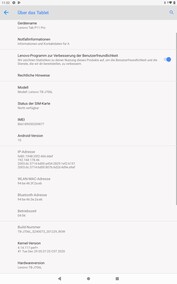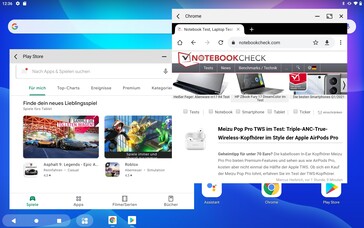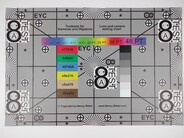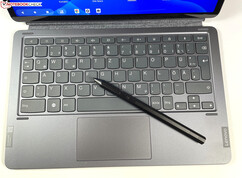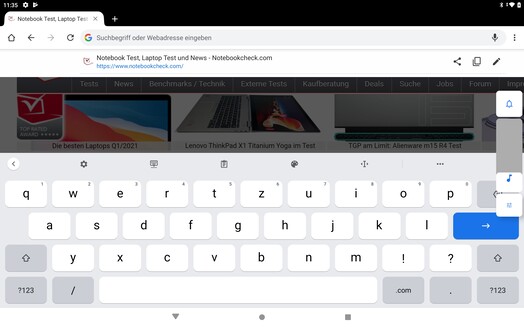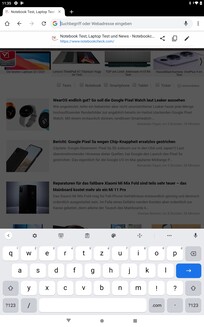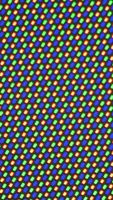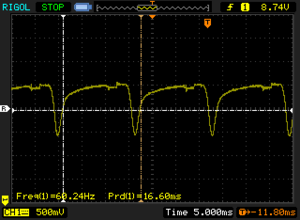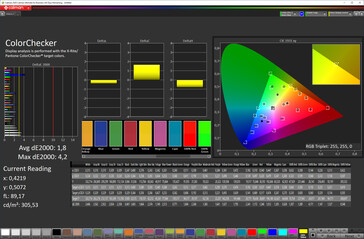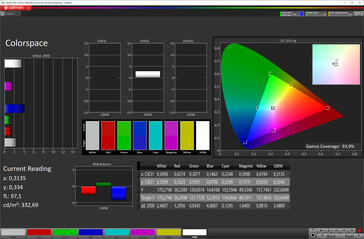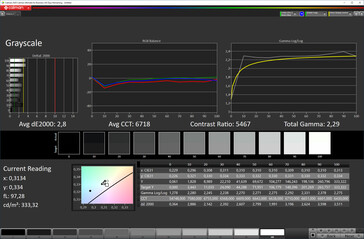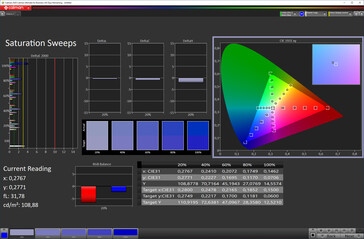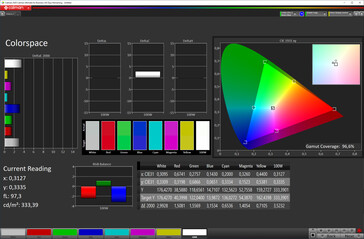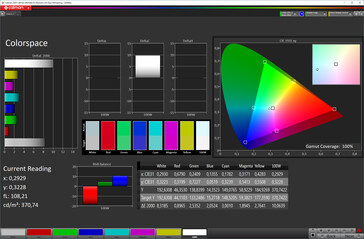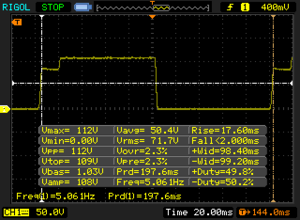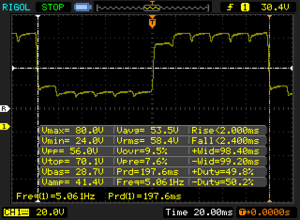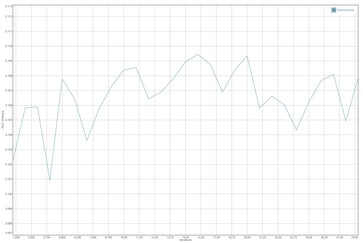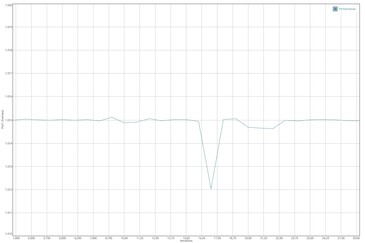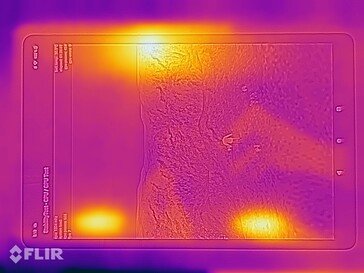Lenovo Tab P11 Pro tablet review: The 11.5-inch premium tablet also positions itself as a laptop replacement

The Tab P11 Pro uses the best tablets for inspiration: Like the Apple iPad Pro 11 (2020) and the Samsung Galaxy Tab S7, Lenovo's 11.5-inch tablet aims to convince not only when it comes to multimedia, web surfing, and gaming, but also in productivity applications. For this purpose, an optional docking keyboard with an integrated kickstand is available, and it allows the tablet to be used like a laptop. The Precision Pen 2 digital input pen is also available for an extra charge.
Lenovo provides its 16:10 tablet, which is available for around 600 Euros (~$722), with a few special Android features that remind us of Windows in terms of operation. For example, several apps can be displayed at the same time, and their window size can be adjusted individually. Our review will reveal whether Lenovo has put together a coherent overall package with the Tab P11 Pro and how it holds up against the strong competition.
Possible contenders in comparison
Rating | Date | Model | Weight | Height | Size | Resolution | Price |
|---|---|---|---|---|---|---|---|
| 86.2 % v7 (old) | 04 / 2021 | Lenovo Tab P11 Pro SD 730G, Adreno 618 | 485 g | 5.8 mm | 11.50" | 2560x1600 | |
| 82.1 % v7 (old) | 03 / 2021 | Lenovo Tab P11 SD 662, Adreno 610 | 490 g | 7.5 mm | 11.00" | 2000x1200 | |
| 90.1 % v7 (old) | 10 / 2020 | Samsung Galaxy Tab S7 SD 865+ (Plus), Adreno 650 | 500 g | 6.3 mm | 11.00" | 2560x1600 | |
| 90.4 % v7 (old) | 04 / 2020 | Apple iPad Pro 11 2020 A12Z Bionic, A12Z Bionic GPU | 471 g | 5.9 mm | 11.00" | 2388x1668 | |
| 88.4 % v7 (old) | 08 / 2020 | Huawei MatePad Pro 10.8 Kirin 990, Mali-G76 MP16 | 460 g | 7.2 mm | 10.80" | 2560x1600 |
Case - Made of an aluminum alloy and with a display size of 11.5 inches
The Tab P11 Pro's looks and choice of materials are inspired by the Apple iPad Pro. Lenovo wraps its tablet in a stylish aluminum case that measures just 5.9 millimeters at its thinnest point and weighs only 485 grams. This makes it even lighter than its sibling, the Lenovo Tab P11, which weighs 490 grams, even though the latter only has an 11-inch display.
The Tab P11 Pro surrounds its 2560x1600 pixel OLED display with a 6.9-millimeter thin bezel. This gives it just the right width to hold the tablet safely in the hands without accidentally touching the screen. The tablet does not have an IP certification.
The 8 MP selfie camera is also hidden in the display bezel. Like the 13 MP lens on the back, it's a dual-camera setup, and it be used to unlock the tablet via 3D facial recognition. The fingerprint sensor that is integrated into the power button can also be used for biometric authentication.
There are four pogo pins on the tablet's bottom that can be used to dock the optional keyboard. The four Dolby Atmos-compatible speakers from JBL are another highlight. They are distributed in pairs along the tablet's top and bottom sides.
Connectivity - 6 GB of RAM, 128 GB of storage, starting at 599 Euros (~$721)
Lenovo offers the Tab P11 Pro with 6 GB of RAM and 128 GB of uMCP storage, which is comparable to UFS 2.0 storage in terms of speed. In addition to a Wi-Fi version, the 11.5-inch tablet is also available in a Wi-Fi + LTE variant.
Around 105 GB of the internal storage is available after a reset. You can expand this via a microSD card that can be up to 1 TB in size as long as it uses the exFAT file system. App data can also be stored on the memory card when it's formatted as internal storage.
The Tab P11 Pro's OTG-enabled USB-C port runs at USB 3.2 Gen. 2 speeds and allows the user to connect USB hubs or external displays to the tablet. With an adapter, it can also serve as a replacement for the absent 3.5 mm jack. The tablet supports DRM Widevine L1, which means that it can also stream Netflix content in HD quality, for example.
microSD card reader
In combination with our Toshiba Exceria Pro M501 reference card, the Lenovo tablet delivers a solid microSD performance in sequential and 4 KB data transfers, which can't be surpassed by the competition. In contrast, the microSD's speed for copying data isn't particularly good.
| SD Card Reader - average JPG Copy Test (av. of 3 runs) | |
| Lenovo Tab P11 Pro (Toshiba Exceria Pro M501) | |
Cross Platform Disk Test (CPDT)
Software - Special mode for the docking keyboard
Lenovo only equips the Tab P11 Pro with Android 10. This doesn't impair its basic functionality, but one would have expected a brand-new tablet to already be running Android 11. The security updates weren't exactly up to date during the test period (beginning of April 2021) either, since they were still at the level of December 2020.
There's nothing to complain about when it comes to software. Lenovo only includes a handful of extra apps like Netflix, a Dolby app, the Bamboo Paper drawing app, and Microsoft Office in the ROM besides the standard apps, which nicely eliminates bloatware. The Tab P11 Pro already includes everything for the use as a family tablet. Multiple users can be created using the account management feature, and they can then access their own apps and content. Furthermore, parents can provide their children with child-friendly content with Kids Space apps.
Productivity UI
When the optional keyboard is attached to the Lenovo tablet, a special user interface called Productivity Mode is activated. The Tab P11 Pro then displays the standard Android keys on the bottom left, so that they can be easily accessed using the stylus or finger. Right next to it is another icon that opens the app drawer. Apps that are open also appear in the bottom bar and can be pinned there so that they can be accessed more quickly at a later time. Apart from that, there are no other changes to the Android UI - the remaining controls also work in the usual way. However, there is one big difference.
When the keyboard is plugged in, launched apps don't appear in full screen but in their own window instead. This can be moved anywhere on the desktop as well as minimized, resized, and closed using the corresponding icons, just like in Windows.
A familiar Microsoft OS method for arranging windows also works in the Tab P11 Pro: If you drag a window to the left or right edge of the screen, it automatically changes its size to take up half of the desktop. This makes it easy to keep an eye on two apps at the same time without the hassle of having to resize the windows beforehand.
Communication and GNSS - Stable Wi-Fi 5, precise GPS
The Lenovo Tab P11 Pro communicates via Wi-Fi 5 and Bluetooth 5.1. The LTE version also supports 17 4G bands and should be able to establish a cellular connection virtually anywhere. It's not possible to make phone calls with the tablet though.
Connected to our Netgear Nighthawk AX12 reference router, the Tab P11 Pro delivers good Wi-Fi performance in the test. However, strong rivals like the Apple iPad Pro 11 (2020) and the Samsung Galaxy Tab S7 are even faster over Wi-Fi.
| Networking | |
| iperf3 transmit AX12 | |
| Huawei MatePad Pro 10.8 | |
| Apple iPad Pro 11 2020 | |
| Samsung Galaxy Tab S7 | |
| Lenovo Tab P11 Pro | |
| Lenovo Tab P11 | |
| iperf3 receive AX12 | |
| Huawei MatePad Pro 10.8 | |
| Samsung Galaxy Tab S7 | |
| Apple iPad Pro 11 2020 | |
| Lenovo Tab P11 Pro | |
| Lenovo Tab P11 | |
The P11 Pro determines its location using GPS, GLONASS, Galileo, and BeiDou, and it managed to do so with an accuracy of up to 3 meters in the test. Precision remains high when the device is on the move. On a short bike ride, the tablet tracked the test route almost as accurately as the Garmin Edge 500 professional navigation device, which joined the test for a direct comparison.
Cameras - Dual-camera setups at the front and back
The Lenovo Tab P11 Pro uses a dual-camera setup on both sides. There are two 8 MP selfie cameras at the front; they manage a decent bokeh effect, they also cut a fine figure in video calls, and they support 3D face detection. There's a 13 MP main camera with autofocus and an LED flash at the back. In addition, there's a 5 MP wide-angle camera with fixed focus and a 120° field of view. Both the front and rear cameras can record videos in a maximum of 1080p at 30 frames per second and deliver acceptable quality.
The 13 MP main camera takes pretty good pictures by tablet standards with vivid and natural-looking colors. It can also capture fine image details relatively well. In contrast, zoom shots are quite blurry, and the camera fails almost completely in low ambient light. The 5 MP wide-angle lens is rather disappointing, since it uses a noticeably different white balance. The photos taken with it look quite washed out too, and they are anything but pretty.
Image comparison
Choose a scene and navigate within the first image. One click changes the position on touchscreens. One click on the zoomed-in image opens the original in a new window. The first image shows the scaled photograph of the test device.
Daylight photoUltra wide angle5x zoomLow-light surroundingsWe take another close look at the cameras under controlled lighting conditions. Under optimal ambient brightness (lower color chart), the main camera reproduces colors quite accurately and has no problems capturing the test chart sharply. At an ambient brightness of 1 lux (upper color chart), however, the colors are hardly similar to the original ones, and the content on the test chart is no longer recognizable.

Accessories and warranty - Keyboard and stylus at an extra cost
Lenovo equips its tablet with a 20-watt power adapter, a USB cable ( Type-A to C), a SIM tool, and a quick-start guide. In addition, there's a 24-month warranty.
Users who want to use the Tab P11 Pro for productivity have to spend a little more, because the keyboard and pen cost extra. Both can be purchased in Lenovo's online store: The Keyboard bundle, which consists of the keyboard and a back cover with a kickstand, is available for 99 Euros (~$119). The Lenovo Precision Pen 2 costs 59 Euros (~$71).
Input devices and handling - The laptop replacement upgrade
The Snapdragon 730G and the precise touchscreen provide fast operation in the Tab P11 Pro. Unlocking via fingerprint sensor and face scan also works smoothly.
Thanks to its fabric cover, the optional keyboard bundle that consists of a keyboard and a back cover not only looks good, but it also turns the tablet into a small laptop on the outside. Like the keyboard, the back cover attaches magnetically to the Tab P11 Pro, and it also features a flexible hinge. Due to its key travel of 1.3 millimeters, the keyboard has the feel of a laptop keyboard, but it doesn't have a backlight.
The second optional accessory is the Lenovo Precision Pen 2; it's ideal for drawing or note-taking, and it offers a very finely graduated pressure and tilt detection for this purpose. The pen is also useful when you want to resize app windows in Productivity Mode, because doing this with the fingers is sometimes a rather cumbersome task.
Display - OLED panel with low brightness
The Tab P11 Pro uses an OLED display with 2560x1600 pixels, which corresponds to a pixel density of 263 PPI. Its 16:10 aspect ratio makes it ideal for Netflix and YouTube, but it also looks good for office-related applications or web surfing, because the vertical space is better than in the classic 16:9 format.
Contrasts are excellent, but the brightness isn't on par with the competition. The average brightness is just under 375 cd/m². It doesn't get much brighter either in the APL50 measurement ( maximum of 367 cd/m²), where bright and dark image areas are evenly distributed. Therefore, it's rather doubtful that Dolby Vision content will be displayed well, since a brightness of over 900 cd/m² is the ideal value for this.
Unfortunately, the OLED display can't do without PWM flickering. The Tab P11 Pro's DC dimming runs at a frequency of around 60 Hz in every brightness level, which can be bothersome for users with sensitive eyes.
| |||||||||||||||||||||||||
Brightness Distribution: 95 %
Center on Battery: 372 cd/m²
Contrast: ∞:1 (Black: 0 cd/m²)
ΔE ColorChecker Calman: 1.8 | ∀{0.5-29.43 Ø4.78}
ΔE Greyscale Calman: 2.8 | ∀{0.09-98 Ø5}
93.9% sRGB (Calman 2D)
Gamma: 2.29
CCT: 6718 K
| Lenovo Tab P11 Pro OLED, 2560x1600, 11.5" | Lenovo Tab P11 IPS, 2000x1200, 11" | Samsung Galaxy Tab S7 LTPS, 2560x1600, 11" | Apple iPad Pro 11 2020 IPS, 2388x1668, 11" | Huawei MatePad Pro 10.8 IPS, 2560x1600, 10.8" | |
|---|---|---|---|---|---|
| Screen | -61% | 8% | 44% | -8% | |
| Brightness middle (cd/m²) | 372 | 454 22% | 554 49% | 617 66% | 606 63% |
| Brightness (cd/m²) | 375 | 422 13% | 535 43% | 585 56% | 579 54% |
| Brightness Distribution (%) | 95 | 83 -13% | 91 -4% | 84 -12% | 89 -6% |
| Black Level * (cd/m²) | 0.57 | 0.33 | 0.36 | 0.32 | |
| Colorchecker dE 2000 * | 1.8 | 5.1 -183% | 2.1 -17% | 0.94 48% | 2.9 -61% |
| Colorchecker dE 2000 max. * | 4.2 | 8.4 -100% | 7.1 -69% | 1.87 55% | 6 -43% |
| Greyscale dE 2000 * | 2.8 | 5.8 -107% | 1.6 43% | 1.4 50% | 4.3 -54% |
| Gamma | 2.29 96% | 1.96 112% | 2.32 95% | 2.156 102% | 2.22 99% |
| CCT | 6718 97% | 7684 85% | 6623 98% | 6733 97% | 7272 89% |
| Contrast (:1) | 796 | 1679 | 1714 | 1894 |
* ... smaller is better
Screen Flickering / PWM (Pulse-Width Modulation)
| Screen flickering / PWM detected | 60.2 Hz | ≤ 100 % brightness setting | |
The display backlight flickers at 60.2 Hz (worst case, e.g., utilizing PWM) Flickering detected at a brightness setting of 100 % and below. There should be no flickering or PWM above this brightness setting. The frequency of 60.2 Hz is very low, so the flickering may cause eyestrain and headaches after extended use. In comparison: 53 % of all tested devices do not use PWM to dim the display. If PWM was detected, an average of 8111 (minimum: 5 - maximum: 343500) Hz was measured. | |||
Lenovo has tuned the Tab P11 Pro well in the default display setting. The color temperature, gamma curve, and color and grayscale deviations are almost ideal.
Thanks to its Dolby Vision support, the color-space coverage clearly exceeds the sRGB spectrum. The Tab P11 Pro covers the Wide Color Gamut color space by 100%.
Display Response Times
| ↔ Response Time Black to White | ||
|---|---|---|
| 4 ms ... rise ↗ and fall ↘ combined | ↗ 2 ms rise | |
| ↘ 2 ms fall | ||
| The screen shows very fast response rates in our tests and should be very well suited for fast-paced gaming. In comparison, all tested devices range from 0.1 (minimum) to 240 (maximum) ms. » 15 % of all devices are better. This means that the measured response time is better than the average of all tested devices (20.2 ms). | ||
| ↔ Response Time 50% Grey to 80% Grey | ||
| 4.4 ms ... rise ↗ and fall ↘ combined | ↗ 2 ms rise | |
| ↘ 2.4 ms fall | ||
| The screen shows very fast response rates in our tests and should be very well suited for fast-paced gaming. In comparison, all tested devices range from 0.165 (minimum) to 636 (maximum) ms. » 15 % of all devices are better. This means that the measured response time is better than the average of all tested devices (31.6 ms). | ||
The Lenovo tablet performs well outdoors. However, it's best to use it in the shade due to its brightness reserves, which are not very high.
The viewing angle stability is very good. Content can be recognized without problems even at flat viewing angles. As is typical for OLEDs, a slight color fog appears from time to time, but this doesn't affect readability.
Performance - Mid-range SoC despite premium price
Lenovo advertises the Tab P11 Pro as a powerful professional tablet, but it only uses a mid-range SoC with Qualcomm's Snapdragon 730G octa-core chip.
As a result, the 11.5-inch tablet is just as weak against Android rivals, such as the Samsung Galaxy Tab S7 and the Huawei MatePad Pro 10.8, as it is against the Apple iPad Pro 11 (2020) when it comes to synthetic benchmarks like AnTuTu, Geekbench, and PCMark. The tablet can't keep up in terms of graphics performance either, because its Adreno 618 graphics chip is also only a mid-range GPU. Storage speed is not sufficient for superior performance, either.
However, these drawbacks don't play a big role in everyday use, because the Tab P11 Pro's performance seems to be easily sufficient for web surfing, multimedia, and gaming.
| PCMark for Android | |
| Work performance score | |
| Samsung Galaxy Tab S7 | |
| Huawei MatePad Pro 10.8 | |
| Average Qualcomm Snapdragon 730G (8941 - 10200, n=7) | |
| Lenovo Tab P11 Pro | |
| Lenovo Tab P11 | |
| Work 2.0 performance score | |
| Samsung Galaxy Tab S7 | |
| Huawei MatePad Pro 10.8 | |
| Average Qualcomm Snapdragon 730G (7134 - 8683, n=7) | |
| Lenovo Tab P11 Pro | |
| Lenovo Tab P11 | |
| GFXBench 3.0 | |
| on screen Manhattan Onscreen OGL | |
| Samsung Galaxy Tab S7 | |
| Average of class Tablet (14 - 165, n=73, last 2 years) | |
| Huawei MatePad Pro 10.8 | |
| Average Qualcomm Snapdragon 730G (25 - 39, n=6) | |
| Lenovo Tab P11 Pro | |
| Lenovo Tab P11 | |
| 1920x1080 1080p Manhattan Offscreen | |
| Average of class Tablet (12 - 532, n=73, last 2 years) | |
| Samsung Galaxy Tab S7 | |
| Huawei MatePad Pro 10.8 | |
| Lenovo Tab P11 Pro | |
| Average Qualcomm Snapdragon 730G (41 - 42, n=6) | |
| Lenovo Tab P11 | |
| GFXBench 3.1 | |
| on screen Manhattan ES 3.1 Onscreen | |
| Average of class Tablet (8.8 - 160, n=73, last 2 years) | |
| Samsung Galaxy Tab S7 | |
| Huawei MatePad Pro 10.8 | |
| Average Qualcomm Snapdragon 730G (16 - 29, n=6) | |
| Lenovo Tab P11 Pro | |
| Lenovo Tab P11 | |
| 1920x1080 Manhattan ES 3.1 Offscreen | |
| Average of class Tablet (8.3 - 400, n=73, last 2 years) | |
| Samsung Galaxy Tab S7 | |
| Huawei MatePad Pro 10.8 | |
| Lenovo Tab P11 Pro | |
| Average Qualcomm Snapdragon 730G (30 - 30, n=6) | |
| Lenovo Tab P11 | |
| AnTuTu v8 - Total Score | |
| Apple iPad Pro 11 2020 | |
| Samsung Galaxy Tab S7 | |
| Huawei MatePad Pro 10.8 | |
| Lenovo Tab P11 Pro | |
| Average Qualcomm Snapdragon 730G (251673 - 275660, n=6) | |
| Antutu v9 - Total Score | |
| Average of class Tablet (126757 - 1247557, n=15, last 2 years) | |
| Lenovo Tab P11 Pro | |
| Average Qualcomm Snapdragon 730G (n=1) | |
| AImark - Score v2.x | |
| Lenovo Tab P11 Pro | |
| Average Qualcomm Snapdragon 730G (n=1) | |
| Lenovo Tab P11 | |
| Jetstream 2 - 2.0 Total Score | |
| Average of class Tablet (22.3 - 395, n=68, last 2 years) | |
| Apple iPad Pro 11 2020 (Safari 14.1) | |
| Apple iPad Pro 11 2020 (Chrome 80) | |
| Samsung Galaxy Tab S7 (Chrome86) | |
| Huawei MatePad Pro 10.8 (Huawei Browser V10.1.2) | |
| Lenovo Tab P11 Pro (Chrome 89.0.4389.105) | |
| Average Qualcomm Snapdragon 730G (45.8 - 50.6, n=6) | |
| Lenovo Tab P11 (Chrome 88.0.4324.181) | |
| JetStream 1.1 - Total Score | |
| Apple iPad Pro 11 2020 (Chrome 80) | |
| Samsung Galaxy Tab S7 (Chrome86) | |
| Huawei MatePad Pro 10.8 (Huawei Browser V10.1.2) | |
| Lenovo Tab P11 Pro (Chrome 89.0.4389.105) | |
| Average Qualcomm Snapdragon 730G (79.2 - 87.7, n=6) | |
| Lenovo Tab P11 (Chrome 88.0.4324.181) | |
| WebXPRT 3 - Overall | |
| Average of class Tablet (39 - 480, n=25, last 2 years) | |
| Apple iPad Pro 11 2020 (Safari 14.1) | |
| Apple iPad Pro 11 2020 (Chrome 80) | |
| Samsung Galaxy Tab S7 (Chrome86) | |
| Huawei MatePad Pro 10.8 (Huawei Browser V10.1.2) | |
| Average Qualcomm Snapdragon 730G (66 - 77, n=6) | |
| Lenovo Tab P11 Pro (Chrome 89.0.4389.105) | |
| Lenovo Tab P11 (Chrome 88.0.4324.181) | |
| Speedometer 2.0 - Result 2.0 | |
| Average of class Tablet (2.59 - 790, n=56, last 2 years) | |
| Apple iPad Pro 11 2020 (Safari 14.1) | |
| Samsung Galaxy Tab S7 (Chrome86) | |
| Huawei MatePad Pro 10.8 (Huawei Browser V10.1.2) | |
| Average Qualcomm Snapdragon 730G (40.4 - 44.2, n=6) | |
| Lenovo Tab P11 Pro (Chrome 89.0.4389.105) | |
| Lenovo Tab P11 (Chrome 88.0.4324.181) | |
| Octane V2 - Total Score | |
| Average of class Tablet (763 - 138481, n=96, last 2 years) | |
| Apple iPad Pro 11 2020 (Safari 14.1) | |
| Apple iPad Pro 11 2020 (Chrome 80) | |
| Samsung Galaxy Tab S7 (Chrome86) | |
| Huawei MatePad Pro 10.8 (Huawei Browser V10.1.2) | |
| Average Qualcomm Snapdragon 730G (16197 - 17768, n=6) | |
| Lenovo Tab P11 Pro (Chrome 89.0.4389.105) | |
| Lenovo Tab P11 (Chrome 88.0.4324.181) | |
| Mozilla Kraken 1.1 - Total | |
| Lenovo Tab P11 (Chrome 88.0.4324.181) | |
| Average Qualcomm Snapdragon 730G (2770 - 3054, n=6) | |
| Lenovo Tab P11 Pro (Chrome 89.0.4389.105) | |
| Average of class Tablet (243 - 27101, n=81, last 2 years) | |
| Huawei MatePad Pro 10.8 (Huawei Browser V10.1.2) | |
| Samsung Galaxy Tab S7 (Chrome86) | |
| Apple iPad Pro 11 2020 (Chrome 80) | |
* ... smaller is better
| Lenovo Tab P11 Pro | Lenovo Tab P11 | Samsung Galaxy Tab S7 | Huawei MatePad Pro 10.8 | Average 128 GB UFS 2.0 Flash | Average of class Tablet | |
|---|---|---|---|---|---|---|
| AndroBench 3-5 | -0% | 150% | 138% | -1% | 266% | |
| Sequential Read 256KB (MB/s) | 486.8 | 506 4% | 1512 211% | 1789 268% | 530 ? 9% | 1786 ? 267% |
| Sequential Write 256KB (MB/s) | 192.3 | 199 3% | 680 254% | 399 107% | 212 ? 10% | 1334 ? 594% |
| Random Read 4KB (MB/s) | 136.3 | 118.2 -13% | 219 61% | 224.6 65% | 130.6 ? -4% | 244 ? 79% |
| Random Write 4KB (MB/s) | 123.3 | 129.6 5% | 211.5 72% | 262.4 113% | 101.2 ? -18% | 278 ? 125% |
Games - Can run smoothly at up to 60 frames per second
The Tab P11 Pro runs the latest games without any problems and treats the user to surround sound coming from four speakers.
Two examples: PUBG Mobile runs at 30 frames per second in HD and can consequently be played smoothly at all times. With Armajet, more than 60 frames per second would certainly have been possible, but the display can only render a maximum of 60 Hz. We determined the gaming benchmarks with our test tool Gamebench.
Emissions - Quad speakers with barely any bass
Temperature
Even under sustained load, the Tab P11 Pro remains below 34 °C (~93 °F), and therefore, it never feels uncomfortably warm to the touch. There are no internal temperature problems either. As the 3DMark and GFXBench stress tests show, the Lenovo tablet can consistently deliver its full performance.
| 3DMark - Wild Life Stress Test Stability | |
| Lenovo Tab P11 Pro | |
(+) The maximum temperature on the upper side is 33.6 °C / 92 F, compared to the average of 33.7 °C / 93 F, ranging from 20.7 to 53.2 °C for the class Tablet.
(+) The bottom heats up to a maximum of 33.4 °C / 92 F, compared to the average of 33.2 °C / 92 F
(+) In idle usage, the average temperature for the upper side is 29.7 °C / 85 F, compared to the device average of 30 °C / 86 F.
Speakers
The Tab P11 Pro delivers surround sound from its four Dolby Atmos-compatible speakers. The sound properties can be tailored to content like music and movies using the preinstalled Dolby app. The sound is very good by typical tablet standards, but it's rather thin for a dedicated multimedia tablet. The speakers deliver mids in a very balanced way, but they lack quite a bit of bass and emphasize trebles a bit too much.
Wired headsets can be connected to the Tab P11 Pro via a USB-C adapter. Wireless pairing via Bluetooth is also available.
Lenovo Tab P11 Pro audio analysis
(+) | speakers can play relatively loud (88.9 dB)
Bass 100 - 315 Hz
(-) | nearly no bass - on average 15.3% lower than median
(±) | linearity of bass is average (14.2% delta to prev. frequency)
Mids 400 - 2000 Hz
(+) | balanced mids - only 3.8% away from median
(+) | mids are linear (3.8% delta to prev. frequency)
Highs 2 - 16 kHz
(+) | balanced highs - only 4.9% away from median
(±) | linearity of highs is average (7% delta to prev. frequency)
Overall 100 - 16.000 Hz
(+) | overall sound is linear (14.3% difference to median)
Compared to same class
» 30% of all tested devices in this class were better, 4% similar, 66% worse
» The best had a delta of 7%, average was 20%, worst was 129%
Compared to all devices tested
» 17% of all tested devices were better, 4% similar, 79% worse
» The best had a delta of 4%, average was 24%, worst was 134%
Apple iPad Pro 11 2020 audio analysis
(±) | speaker loudness is average but good (78.5 dB)
Bass 100 - 315 Hz
(±) | reduced bass - on average 6.3% lower than median
(±) | linearity of bass is average (7.6% delta to prev. frequency)
Mids 400 - 2000 Hz
(±) | higher mids - on average 6.4% higher than median
(+) | mids are linear (6% delta to prev. frequency)
Highs 2 - 16 kHz
(+) | balanced highs - only 1.9% away from median
(+) | highs are linear (6.2% delta to prev. frequency)
Overall 100 - 16.000 Hz
(+) | overall sound is linear (13% difference to median)
Compared to same class
» 23% of all tested devices in this class were better, 4% similar, 73% worse
» The best had a delta of 7%, average was 20%, worst was 129%
Compared to all devices tested
» 12% of all tested devices were better, 2% similar, 85% worse
» The best had a delta of 4%, average was 24%, worst was 134%
Energy management - Energy-efficient XXL tablet with Quick Charge 3.0
Energy consumption
With an average power consumption of 4.38 watts under load, the Lenovo is one of the energy-saving tablets despite its 11.5-inch display.
The Tab P11 Pro comes with a 20-watt power adapter, but the tablet can't make full use of its potential, because it supports a maximum charging rate of 18 watts. Nevertheless, it's recharges quickly: In our test, it takes exactly 2:49 hours to recharge it from 0% to 100%. In addition to Quick Charge 3.0, the Tab P11 Pro also supports reverse charging, which means that it can supply energy to external devices.
| Off / Standby | |
| Idle | |
| Load |
|
Key:
min: | |
| Lenovo Tab P11 Pro 8600 mAh | Lenovo Tab P11 7700 mAh | Samsung Galaxy Tab S7 8000 mAh | Apple iPad Pro 11 2020 7538 mAh | Huawei MatePad Pro 10.8 7250 mAh | |
|---|---|---|---|---|---|
| Power Consumption | -11% | -25% | -67% | -23% | |
| Idle Minimum * (Watt) | 1.55 | 1.38 11% | 1.16 25% | 1.3 16% | 1.98 -28% |
| Idle Average * (Watt) | 4.91 | 4.56 7% | 4.42 10% | 3.5 29% | 5.66 -15% |
| Idle Maximum * (Watt) | 5.02 | 4.58 9% | 4.43 12% | 5.6 -12% | 5.69 -13% |
| Load Average * (Watt) | 4.38 | 6.33 -45% | 8.86 -102% | 12.5 -185% | 6.96 -59% |
| Load Maximum * (Watt) | 6.81 | 9.17 -35% | 11.6 -70% | 19.2 -182% | 6.98 -2% |
* ... smaller is better
Battery life
The 8,600 mAh battery helps the Tab P11 Pro achieve decent runtimes, but they're not entirely enough to outperform its competition. Nevertheless, almost 10.5 hours of simulated web surfing and over 14 hours of video playback are still good rates that put the Lenovo tablet almost in the same battery-life league as the Apple iPad Pro 11 (2020) and the Samsung Galaxy Tab S7.
| Lenovo Tab P11 Pro 8600 mAh | Lenovo Tab P11 7700 mAh | Samsung Galaxy Tab S7 8000 mAh | Apple iPad Pro 11 2020 7538 mAh | Huawei MatePad Pro 10.8 7250 mAh | |
|---|---|---|---|---|---|
| Battery runtime | 16% | 4% | 8% | 8% | |
| Reader / Idle (h) | 27.4 | 37.8 38% | 32.7 19% | 33.4 22% | 31.3 14% |
| H.264 (h) | 14.2 | 14.9 5% | 14.8 4% | 15.6 10% | 15.2 7% |
| WiFi v1.3 (h) | 10.4 | 16 54% | 13.5 30% | 15 44% | 14.9 43% |
| Load (h) | 5.8 | 3.9 -33% | 3.7 -36% | 3.3 -43% | 3.9 -33% |
Pros
Cons
Verdict - Good but not good enough
The Lenovo Tab P11 Pro is a good tablet, but it comes with various limitations despite its substantial entry-level price of just under 600 Euros (~$722) (see the list of cons). If you judge the family-friendly 11.5-incher by its multimedia, video, and gaming capabilities, it does almost everything right with its 2K OLED display, Dolby Vision support, and Dolby Atmos speaker quartet.
Almost, because a brighter display would provide the Tab P11 Pro with even more advantages especially when playing HDR content. Therefore, brightness is only sufficient for a solid but not outstanding reproduction. Second limitation: The Dolby Atmos speakers sound great for a tablet, but their bass range is weak.
The Lenovo Tab P11 Pro is a good multimedia tablet, but numerous small compromises in terms of features and performance prevent a better rating.
If you want to use the Tab P11 Pro as a productivity tablet as advertised by the manufacturer, you have to dig deeper into your pocket, because the keyboard (99 Euros, ~$199) and stylus (59 Euros, ~$71) cost extra. However, Lenovo has done a good job with the special desktop mode, and it is reminiscent of Windows with its window layout and the toolbar. Nevertheless, this isn't a complete laptop replacement.
If you prefer 11 inches instead of 11.5 inches, the Samsung Galaxy Tab S7 is an alternative. It costs about the same, it has an LTPS panel running at 120 Hz, and it's equipped with the much more powerful Snapdragon 865. Another alternative is the Lenovo Tab P11: It also has a size of 11 inches, it's suitable for families, it has an IPS panel, and it's not quite as powerful as the Tab P11 Pro, but it's available for less than 300 Euros (~$361) in return.
Price and availability
At the time of writing, Lenovo is running a discount on all their Tab P11 Pro models. The base configuration with 4 GB of RAM starts at $399.99, while the tablet with 6 GB of RAM as well as with the keyboard and stylus is priced at $499.99.
Lenovo Tab P11 Pro
- 08/31/2022 v7 (old)
Manuel Masiero