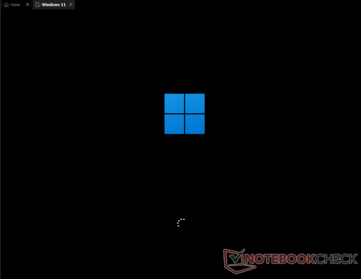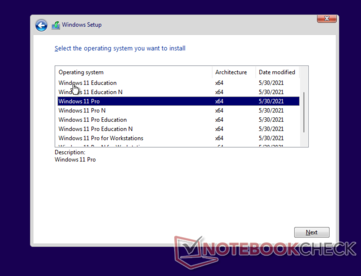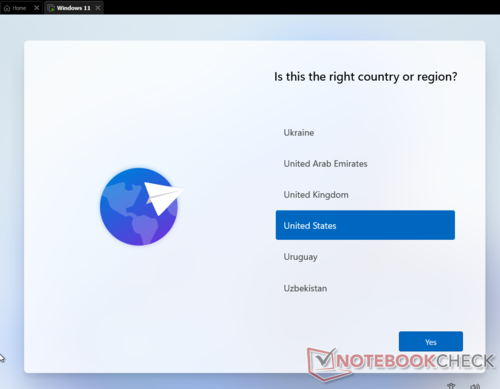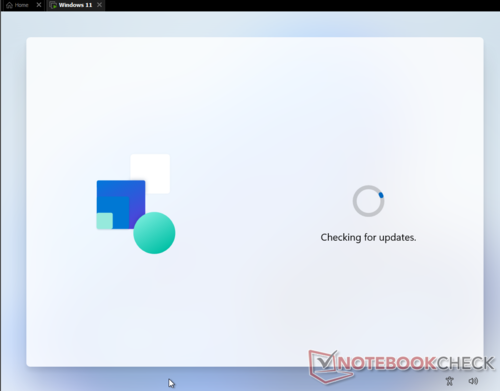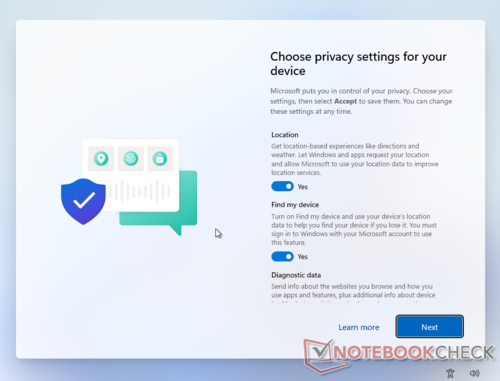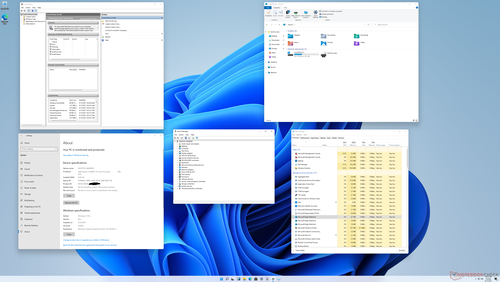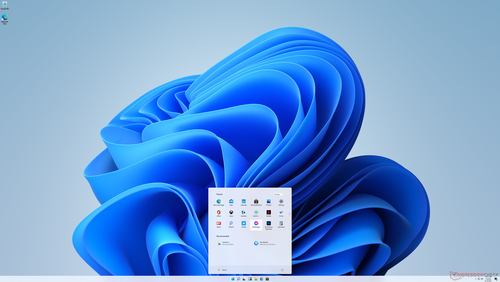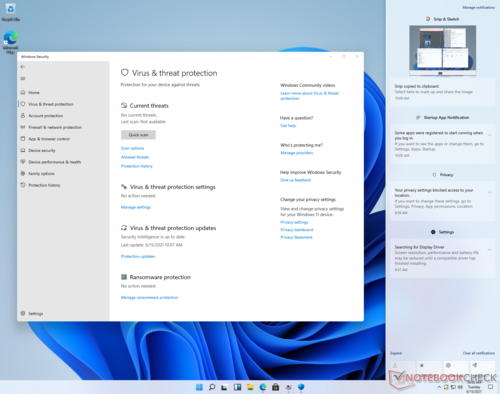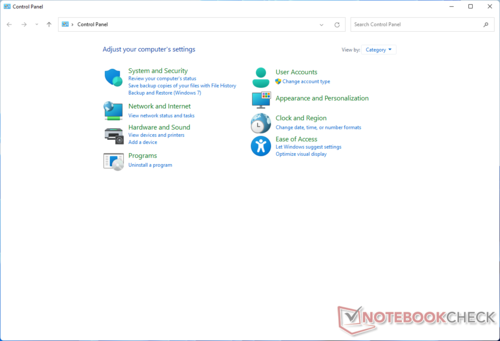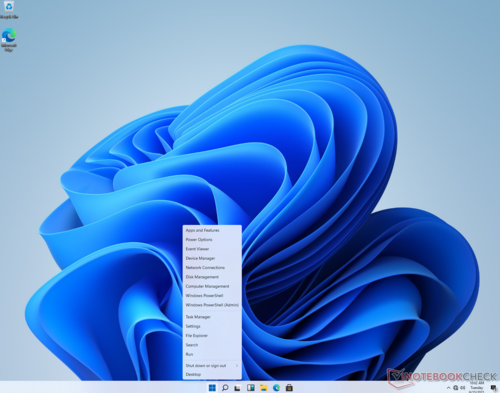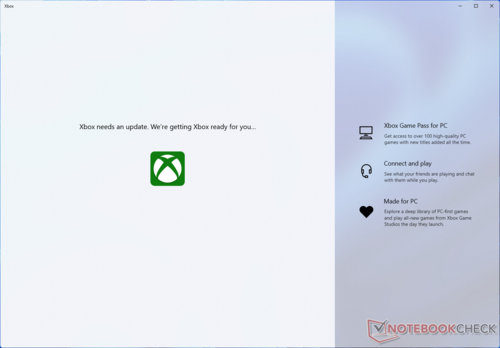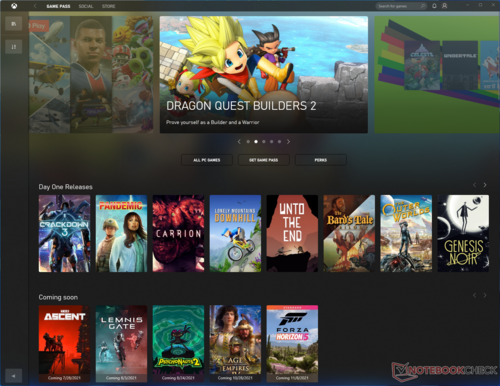We've been hearing about Microsoft's upcoming major update to Windows 10 for quite some time now. Codenamed Sun Valley, information so far on the internet indicated deep changes to the OS and the UI. We have also come across news that pointed to the Sun Valley update being likely christened as Windows 11. We can now confirm that it the next version of Windows will indeed be called Windows 11.
We have managed to get our hands on a leaked build of the OS. Given that we are just about 10 days from the official unveiling, we don't expect too many changes from the current build 21996.1 to the RTM candidate, but it still helps to be skeptical till launch. Here are our initial impressions in the short time we had with the leaked build. Screenshots can be found below.
- The initial setup PE environment is still unchanged.
- The out-of-the-box experience OOBE has received a visual makeover. There were no Cortana prompts nor did it nag for an MS account (edit: only when disconnected).
- Initial desktop onboarding has received a new animation and a short startup sound.
- The taskbar seems to have been lifted directly from the now canceled Windows 10X. No live tiles are available. But several PWA apps such as Twitter come pre-installed.
- The taksbar flyouts now hover over the icons and follow the new context menu theming. All context menus and window menus follow a consistent design (finally!).
- All windows (both legacy and modern) feature rounded corners.
- Windows can be snapped to different corners or tiled alongside other windows directly by hovering over the Maximize button (works across all apps).
- No native PowerToys integration seen yet.
- Windows Terminal is now the default console experience, but legacy Command Prompt is still accessible.
- We haven't noticed the rumored macOS-like UI for the Action Center so far. The volume controls and Bluetooth icons are in the same positions as before.
- A lot of legacy stuff is still present including the old Control Panel, Device Manager, and other Microsoft Management Console apps.
- Virtual Desktops can now be rearranged.
- The Xbox app has a new onboarding experience.
- Windows will now tell you when an app has added itself to startup.
- What started off as News and Interests in 21H1 is now a full-fledged widgets UI called Windows Dashboard.
These are some of the first changes we've seen in Windows 11. With Windows 11, Microsoft looks to be setting the base for a more consumer-centric approach in the years to come. This is just the initial results of that effort.
From what we've been hearing so far, Windows 10 21H2 will arrive separately for enterprises, which would be akin to current Windows 10 servicing. Sun Valley or Windows 11, on the other hand, is specifically geared towards consumers.
There is also a strong possibility that Microsoft will switch back to an yearly feature update cadence henceforth starting with Sun Valley. Known Windows watcher WZor has indicated several codenames such as Vesper Martini, Moon Light, Star Trek, and Ninja Cat for future Windows versions.
Microsoft will take wraps off Windows 11 on June 24. It is possible that the company may show off a few more visual changes not seen in these leaked builds. For now, take a look at the screenshots below and let us know what you think. We are still fiddling around with the build and will update this article if we come across anything noteworthy.
Buy the Microsoft Surface Pro 7 with 10th gen Core i5 on Amazon
Source(s)
Own


 Deutsch
Deutsch English
English Español
Español Français
Français Italiano
Italiano Nederlands
Nederlands Polski
Polski Português
Português Русский
Русский Türkçe
Türkçe Svenska
Svenska Chinese
Chinese Magyar
Magyar