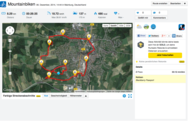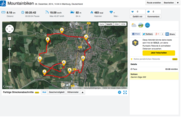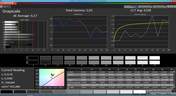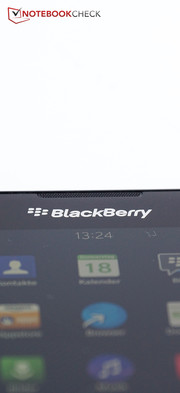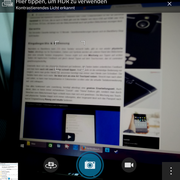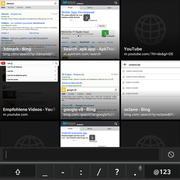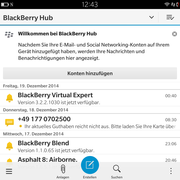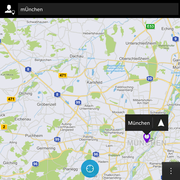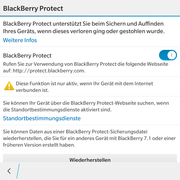BlackBerry Passport Smartphone Review

For the original German review, see here.
Though still popular among business users, it is no longer necessarily the first choice for many since the iPhone was introduced. BlackBerry has been having quite a few problems; the number of users of its devices based on the company-developed operating system RIM (Research in Motion) has been on the downturn. That Samsung and other manufacturers provide business customers with affordable Android devices doesn't make things better, either.
However, the Canadian manufacturer defies the trend and still tries to score with old virtues such as a physical keyboard and high-quality build. Furthermore, Amazon's app store has been opened for BlackBerry users since the latest version of Research in Motion was released, and it offers a selection of apps from Google's Play Store, which multiplies the number of apps on RIM devices.
We are testing the newest device by BlackBerry dubbed Passport, and we will reveal whether the physical keyboard is an advantage, the emulated Android apps run smoothly, and whether the Canadian manufacturer might completely recover with this device. The competition, such as the Apple iPhone 6 Plus, Samsung Galaxy S5, Sony Xperia Z3, Nokia Lumia 930, Motorola Moto X, Huawei Ascend Mate 7, and Samsung Galaxy Note 4, is undeniably strong.
Case
A black casing with plastic back and metal bezel sounds good at first. However, it also sounds rather bland and like nothing special. This description does not do justice to BlackBerry's Passport, though. It will most certainly attract attention. Why? First, it has a very unusual form factor that results from the square screen. The smartphone is very wide but also shorter than other phones. Besides that, a physical keyboard is under the screen, which is one of BlackBerry's most striking unique selling points. If that is not enough distinctiveness, the casing is also available in white and even red - however, likely only as an import in Germany or Austria.
The casing cannot deny its North American heritage. Like American muscle cars, the Passport does not exactly look delicate but more bulky and rigid. Nevertheless, it does convey a touch of elegance. Pressure on the back is seen in some places on the screen, and the casing can be warped easily in its upper area. Overall, the casing has a high-quality and slip-proof feel. Despite the large width of 90.3 millimeters, the Passport fits well in a normal pants pocket. But then, the weight of 196 grams is quite high; Samsung's Galaxy S5 weighs 50 grams less.
The battery is non-removable, but a cover on the upper back side can be taken off, which reveals slots for a nano-SIM card and micro-SD card. However, brute force is needed for this, and it could certainly be easier.
Connectivity
No major manufacturer has a smartphone with a physical keyboard in its program anymore. This feature makes BlackBerry's Passport something special. A micro-SD slot, like in the Passport, is actually standard, but the iPhone 6 Plus still does not have one. NFC is also installed, and a status LED is found above the screen. There is also a dedicated button for speech recognition. As is common for BlackBerrys, there are no hardware or software buttons for functions like "back" or to return to the home screen. That is achieved by swiping from different sides of the screen.
Software
BlackBerry develops its operating system. The latest 10.3 version Research in Motion (RIM) does not differ much from Android or iOS. Colorful symbols of the installed apps are found over several adjoining screens. A few quick settings can be accessed when swiping down from the upper edge and it is possible to return to the home screen by swiping up from the lower edge.
A major problem for the manufacturer until now was that there were simply too few apps available in the company's BlackBerry World store. This rather pressing problem has now been resolved by entering a partnership with Amazon. BlackBerry users can access Amazon's app store that the online dealer offers for its Fire devices. Since the programs there are developed for Android, they run in an emulator. The user will barely notice that, but the speed of the emulated Android apps is often unsatisfactory. Other apps, such as Geekbench 3, simply crash. Nevertheless, many apps like ARD Mediathek or Angry Birds: Epic run smoothly.
Apps that are not listed in Amazon's app store can be downloaded directly from the developer as an .apk file and installed on BlackBerry's Passport. However, users should first look around in BlackBerry World to see if the native app is available for RIM because the stability and speed are often better then. Another drawback of emulated Android apps: Notifications are currently only delivered when the BlackBerry Hub is accessed discretely, which will hardly be the case for an Android app.
Overall, RIM offers many features, and everyday demands can be managed with it just like with Android, iOS or Windows Phone after a short period of familiarization. The emulated apps expand the offer of apps enormously, but there is no guarantee that every app will also run smoothly and stably.
Communication & GPS
It is pleasing that BlackBerry has treated the Passport to a large portfolio of wireless communication options, such as dual-band Wi-Fi including all standards up to high-speed 802.11 ac. The smartphone also supports four GSM, five UMTS, and ten LTE frequencies with up to 150 Mbits per second in downstream and up to 50 Mbits per second in upstream. NFC for near field communication is just as available as Bluetooth 4.0, and there is support for Wi-Fi Direct and Miracast.
The reception quality in the German E-Plus UMTS net was good. We did not have any difficulties finding a net in our urban area, and the Internet connection was also stable. However, we only had two of four bars in Wi-Fi at a distance of ten meters and through three walls. Just one-quarter of the signal strength was available two more meters away and through another wall. That, fortunately, barely influenced the page setup speed, though.
The GPS module in BlackBerry's Passport found the required number of satellites quite fast outdoors. It could then locate us with an accuracy of approximately 7 meters. Localization was not possible indoors. We also performed a field test with the Passport and took it and the Garmin Edge 500 navigation system along on a mountain bike tour. The measured route length only deviated by 90 meters in both devices, and the Passport recorded the way through the woods almost just as well as the navigation system. However, the Passport let us "float" over a different part of the river on our bridge crossing; the Garmin navigation system pinpointed us on the bridge.
Telephony and Voice Quality
The phone app also seems to be based on the Android version but offers some quite convenient features. For example, buttons can be directly mapped with frequently called contacts in the upper area. Furthermore, number suggestions do not pop up but have to be accessed manually, which increases the overview. Searching for contacts is quick and accurate. The phone app can thus be used precisely and offers many features.
We also liked the voice quality. Our contact confirmed clear intelligibility and decent noise suppression in a test call. At the same time, our contact sounded almost as if he was standing beside us.
Cameras & Multimedia
The primary camera's resolution of 13 megapixels is not as high as in Samsung's Galaxy S5 or Sony's Xperia Z3, but it is higher than, for example, in Apple's iPhone 6 Plus. Good pictures are, however, not only the result of a high megapixel count, and thus BlackBerry's Passport also features an optical image stabilizer and LED flash for brightening low-light surroundings. The camera then also shoots good and sharp pictures, which are virtually on par with pictures from the iPhone 6 or Nokia 1020 at first glance. It becomes evident that details, such as the depiction of the pear, are somewhat lost when compared with the SLR. Besides that, color fringing around objects can be seen when looking closer. The camera will definitely satisfy casual photographers, but buyers should look at other manufacturers if the image quality is a key criterion for buying a smartphone.
The front-facing camera has a resolution of 2 megapixels and does not feature a flash. It shoots relatively coarse pictures with frayed outlines when looking closer. The camera is thus sufficient for social media selfies, but it should preferably not be used for capturing vacation memories.
Accessories
Besides the charger, BlackBerry ships its Passport with a cabled stereo headset that achieves a quite decent sound quality. Additional accessories can be bought in the BlackBerry Shop, such as wireless speakers, headsets or covers. The matching hard shell for 30 Euros (~$36), which is also available in white, and the micro-USB-to-HDMI or VGA that enables transmitting content from the handheld's screen to a larger monitor for 25 or 20 Euros (~$30 or ~$24), are worth mentioning here.
Warranty
Only a 12-month manufacturer's warranty is included. Warranty upgrades cannot be purchased in the BlackBerry shop.
Input Devices & Controls
After BlackBerry left out the keyboard in the Z30, there are now physical keys again - but only for letters and numbers. Symbols are entered via a virtual keyboard at the screen's lower edge. This leads to a combination of typing on real keys with a palpable feedback and tapping on the touchscreen, which needs a bit of getting used to.
On the one hand, the physical keyboard can be used well; the keys provide a decent feedback and it is even possible to type quickly with both hands. On the other hand, single-handed use is only possible when the user has big hands. Otherwise, both hands will always be needed for typing. The keyboard features more: It can be used like a kind of touchpad. For example, swiping up and down enables scrolling through documents or opening and closing the virtual keyboard.
That all functioned reliably but requires a certain time for familiarization. The user will also have to get used to the fact that there are no always present "back" or "home" buttons and that apps are closed via a swipe gesture from the screen's edge. The combination of touch functionality and physical keys did not always work smoothly, but the Passport could be used very well and intuitively after a short familiarization period.
Display
The square screen in BlackBerry's Passport is unusual. Its resolution of 1440x1440 pixels almost displays just as many pixels as a Full HD screen, but on a wider and not quite as high screen. BlackBerry states that the square screen is better than the wide and not very high 16:9 format especially for documents, websites, and emails. The Canadian manufacturer's assertion is quite right. The user no longer has to opt for few columns in favor of many rows or more columns and only few visible figures particularly when dealing with spreadsheets. Additionally, rotating the handheld is not necessary for displaying content in portrait or landscape mode. The squarish reproduction is also surprisingly suitable for websites.
Content is rendered sharp and detailed on the screen, but colors looks a bit pale. The maximum brightness is only available when the brightness sensor is exposed to light, and it is then a very high 649 cd/m².
| |||||||||||||||||||||||||
Center on Battery: 649 cd/m²
Contrast: 713:1 (Black: 0.91 cd/m²)
ΔE Color 6.03 | 0.5-29.43 Ø5
ΔE Greyscale 6.57 | 0.57-98 Ø5.3
Gamma: 2.03
| BlackBerry Passport Adreno 330, 801 MSM8974AB, 32 GB SSD | Samsung Galaxy Note 4 Adreno 420, 805 APQ8084, 32 GB eMMC Flash | Apple iPhone 6 Plus PowerVR GX6450, A8, 64 GB eMMC Flash | Samsung Galaxy S5 Adreno 330, 801 MSM8974AC, 16 GB eMMC Flash | Sony Xperia Z3 Adreno 330, 801 MSM8974AC, 16 GB eMMC Flash | Motorola Moto X 2. Gen 2014 Adreno 330, 801 MSM8974AC, 16 GB eMMC Flash | |
|---|---|---|---|---|---|---|
| Screen | 31% | 22% | -1% | -6% | -5% | |
| Brightness middle | 649 | 335 -48% | 519 -20% | 358 -45% | 702 8% | 259 -60% |
| Black Level * | 0.91 | 0.62 32% | 0.72 21% | |||
| Contrast | 713 | 837 17% | 975 37% | |||
| Colorchecker dE 2000 * | 6.03 | 1.77 71% | 3.67 39% | 5.28 12% | 8.92 -48% | 6.52 -8% |
| Greyscale dE 2000 * | 6.57 | 2.06 69% | 3.78 42% | 4.65 29% | 9.59 -46% | 3.05 54% |
| Gamma | 2.03 108% | 2.41 91% | 2.42 91% | 2.48 89% | 2.75 80% | 2.31 95% |
| CCT | 6328 103% | 6424 101% | 7327 89% | 7690 85% | 9408 69% | 6226 104% |
| Brightness | 339 | 496 | 364 | 671 | 263 | |
| Brightness Distribution | 92 | 90 | 82 | 90 | 91 | |
| Color Space (Percent of AdobeRGB 1998) | 99 |
* ... smaller is better
Then again, the black level of 0.91 cd/m² is unsatisfactory and results in a contrast of 713:1, which is rather below average for a premium device.
The color reproduction appears good when the IPS screen in the Passport is compared with the sRGB color-space reference values. Differences are barely visible to the naked eye and we did not discover a frequently seen bluish cast, either. Quite the opposite: The colors look a bit too yellowish. The photospectrometer is not quite as merciful. Some colors, such as light blue, middle green or brown, deviate too strongly from the reference values. That is also true for a few green hues. Overall, the color reproduction is good but still too inaccurate for professionals who are dependent on a precise color reproduction.
Convenient: The white balance and color saturation can be modified in the settings so that the screen can be customized according to personal preferences.
The high brightness is certainly a plus point outdoors, but the screen's glossy surface has a negative effect. Overall, BlackBerry's Passport can be used under bright skies although the reflections often make it difficult to recognize the screen's content. Direct sunlight on the screen is blinding and actually makes use impossible. However, no problems should arise when the user retreats to the shade or indoors.
Performance
Now even benchmarks can be performed on BlackBerry devices owing to the emulated Android apps. However, many crash or are not available in Amazon's app store. Besides that, it is naturally questionable whether the results are really expressive in an emulator environment.
Apparently not, because the Passport only achieved just over 100 MFlops in Linpack, which is far less than Android devices where the benchmark runs natively. The Passport also achieves considerably fewer points than the contenders in the native Geekbench 3. However, we did not notice any major performance discrepancies. Apps started quite fast and navigating through the system functioned smoothly. That is likely also due to the swift Qualcomm Snapdragon 801 MSM8974AB SoC. It has four cores and clocks with 2.36 GHz, which is at least on par with other premium smartphones.
| Linpack Android / IOS - Single Thread (sort by value) | |
| BlackBerry Passport | |
| Samsung Galaxy Note 4 | |
| Apple iPhone 6 Plus | |
| Samsung Galaxy S5 | |
| Sony Xperia Z3 | |
| Motorola Moto X 2. Gen 2014 | |
Again, only one of the emulated benchmarks started here: 3DMark. We used it to test the Adreno 330 graphics card that clocks with up to 578 MHz and usually suffices for all current mobile games as well as more routine applications. Again, the Passport lags far behind, which is likely due to the emulation of Android apps at least to some extent.
| 3DMark | |
| 1280x720 offscreen Ice Storm Unlimited Score (sort by value) | |
| BlackBerry Passport | |
| Samsung Galaxy Note 4 | |
| Apple iPhone 6 Plus | |
| Samsung Galaxy S5 | |
| Sony Xperia Z3 | |
| Huawei Ascend Mate 7 | |
| Motorola Moto X 2. Gen 2014 | |
| 1280x720 offscreen Ice Storm Unlimited Graphics Score (sort by value) | |
| BlackBerry Passport | |
| Samsung Galaxy Note 4 | |
| Apple iPhone 6 Plus | |
| Samsung Galaxy S5 | |
| Sony Xperia Z3 | |
| Huawei Ascend Mate 7 | |
| Motorola Moto X 2. Gen 2014 | |
| 1280x720 offscreen Ice Storm Unlimited Physics (sort by value) | |
| BlackBerry Passport | |
| Samsung Galaxy Note 4 | |
| Apple iPhone 6 Plus | |
| Samsung Galaxy S5 | |
| Sony Xperia Z3 | |
| Huawei Ascend Mate 7 | |
| Motorola Moto X 2. Gen 2014 | |
There are no excuses in the browser benchmarks. BlackBerry's Passport has to prove itself and the company-developed browser. However, the Passport usually lags behind here and can at most catch up to the front in single cases. We did not notice any speed issues during normal browsing, though.
| Octane V2 - Total Score (sort by value) | |
| BlackBerry Passport | |
| Samsung Galaxy Note 4 | |
| Apple iPhone 6 Plus | |
| Samsung Galaxy S5 | |
| Sony Xperia Z3 | |
| Huawei Ascend Mate 7 | |
| Motorola Moto X 2. Gen 2014 | |
| Google V8 Ver. 7 - Google V8 Ver. 7 Score (sort by value) | |
| BlackBerry Passport | |
| Samsung Galaxy Note 4 | |
| Apple iPhone 6 Plus | |
| Motorola Moto X 2. Gen 2014 | |
| Sunspider - 1.0 Total Score (sort by value) | |
| BlackBerry Passport | |
| Samsung Galaxy Note 4 | |
| Apple iPhone 6 Plus | |
| Samsung Galaxy S5 | |
| Sony Xperia Z3 | |
| Huawei Ascend Mate 7 | |
| Motorola Moto X 2. Gen 2014 | |
| Mozilla Kraken 1.1 - Total (sort by value) | |
| BlackBerry Passport | |
| Samsung Galaxy Note 4 | |
| Apple iPhone 6 Plus | |
| Samsung Galaxy S5 | |
| Sony Xperia Z3 | |
| Huawei Ascend Mate 7 | |
| Motorola Moto X 2. Gen 2014 | |
* ... smaller is better
Games
BlackBerry's Passport proves to be a good gaming platform for current games such as Asphalt 8, owing to its swift SoC as well as the accurate touchscreen and position sensor. However, maximum details cannot be set in the RIM version of Asphalt 8, and the user has to be satisfied with medium details.
The game runs very smoothly and loads fast. More basic games like Angry Birds: Epic run swiftly and without problems even as emulated Android apps. However, the user should take the native app to ensure the best possible speed and stability in cases of doubt.
Emissions
Temperature
Users who operate BlackBerry's Passport under high load, e.g. games, will notice a temperature increase on the casing. However, that was always within limits and though it was palpable with a maximum of 39.8 °C, it was not yet unpleasant. Temperature increases will barely be felt when the smartphone is not loaded as heavily. We measured a virtually imperceptible maximum temperature of 27.1 °C. Overall, BlackBerry's Passport is a mobile device that can be touched at all times without needing to fear too high casing temperatures.
(+) The maximum temperature on the upper side is 39.8 °C / 104 F, compared to the average of 35 °C / 95 F, ranging from 21.9 to 56 °C for the class Smartphone.
(+) The bottom heats up to a maximum of 37.9 °C / 100 F, compared to the average of 33.8 °C / 93 F
(+) In idle usage, the average temperature for the upper side is 25.5 °C / 78 F, compared to the device average of 32.7 °C / 91 F.
Speakers
Both stereo speakers are on the back so that a stereo effect hardly evolves. Otherwise, the speakers do a decent job. The sound is rich, powerful, and quite detailed. The speakers do not overdrive even in maximum volume and single instruments can be differentiated well. When comparing the sound with other premium smartphones, it cannot quite compete with HTC's One M8, but it can keep up with the sound of the One Mini 2 or Sony's Xperia Z3 in any event.
More demanding users will connect headphones or external speakers via Bluetooth or the 3.5 mm audio jack. We did not have any problems achieving a good sound signal either way.
Energy Management
Power Consumption
The power consumption of Blackberry's Passport is rather middling. A maximum of 1.9 watts is drained from the battery. Samsung's Galaxy S5 and Sony's Xperia Z3 consume less here despite higher performance rates in some cases. Both comparison devices also have lower load power consumption than the Passport. It needs an average of 5 watts and a maximum of 6.3 watts here. In particular, the maximum rate is very high and surpasses all comparison devices.
| Off / Standby | |
| Idle | |
| Load |
|
Battery Runtime
The energy management does not seem very ideal. However, it would be possible to install a bigger battery in the bulky casing, wouldn't it? Right, the battery's capacity of 12.8 watt hours is considerably higher than that of the iPhone 6 Plus or Samsung's Galaxy S5 or Sony's Xperia Z3. This large battery is also the reason that BlackBerry's Passport achieves good runtimes despite the marginally higher consumption. Since the minimum idle consumption is a very low 0.2 watts, the device even manages over 35 hours under minimum load. A slight advantage over Samsung's Galaxy Note 4 and Apple's iPhone 6 Plus is also achieved with 12:18 hours in the real-world Wi-Fi test. The Passport's battery is only depleted quite fast under high load.
| BlackBerry Passport Adreno 330, 801 MSM8974AB, 32 GB SSD | Samsung Galaxy Note 4 Adreno 420, 805 APQ8084, 32 GB eMMC Flash | Apple iPhone 6 Plus PowerVR GX6450, A8, 64 GB eMMC Flash | Samsung Galaxy S5 Adreno 330, 801 MSM8974AC, 16 GB eMMC Flash | Sony Xperia Z3 Adreno 330, 801 MSM8974AC, 16 GB eMMC Flash | Motorola Moto X 2. Gen 2014 Adreno 330, 801 MSM8974AC, 16 GB eMMC Flash | |
|---|---|---|---|---|---|---|
| Battery Runtime | 32% | 5% | 10% | -15% | -14% | |
| Reader / Idle | 2130 | 1668 -22% | 1436 -33% | 1695 -20% | 1203 -44% | 1078 -49% |
| H.264 | 784 | 701 -11% | 675 -14% | 556 -29% | 682 -13% | 604 -23% |
| WiFi | 738 | 744 1% | 777 5% | 613 -17% | 672 -9% | 617 -16% |
| Load | 124 | 323 160% | 199 60% | 253 104% | 132 6% | 165 33% |
Verdict
BlackBerry takes a risk because it has to in order to stop losing market shares. The Passport is a daring device because an unusual yet very practical screen format is used, and because it features a physical keyboard. The proprietary software that is intuitive to use and actually offers all features needed for routine use has been upgraded strongly via emulated Android apps. Though that is not the silver bullet and will cause a few problems for BlackBerry (why should programmers still have to develop native apps for RIM now?), it will please users. Those who have taken a side-glance at a BlackBerry will have another reason for changing.
More positive aspects are the good speakers, the high performance, and the quality casing that is, however, a bit heavy. The screen is also high-quality, the temperatures are kept within limits, and the wireless communication options are diverse. The battery life is just as convincing.
Small details lessen the quality impression. For example, pressure on the back is passed on to the screen, the cover for the micro-SD and SIM card can only be opened with force, and the camera is rather mediocre. Thus, the buyer should carefully consider which aspects are important for them.
BlackBerry will certainly win over individualists with its Passport because not everyone has such a smartphone in their pocket. Users who find virtual keyboards nerve-racking and have to often study documents on their smartphone and consider weight unimportant will get a rigid and swift companion. However, they should also have the necessary wherewithal.


 Deutsch
Deutsch English
English Español
Español Français
Français Italiano
Italiano Nederlands
Nederlands Polski
Polski Português
Português Русский
Русский Türkçe
Türkçe Svenska
Svenska Chinese
Chinese Magyar
Magyar