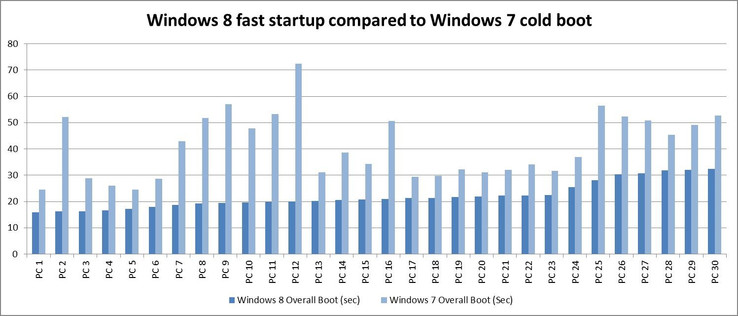Microsoft's upcoming universal OS for tablets, desktops, and notebooks alike will be optimized for speed and its beta version is already faster than Windows 7. In fact, it's too fast: those who are looking to access the BIOS (basic input/output system) in the bootup screen will have only two hundredths of a second in its current iteration. To get this speed, UEFI mode must be enabled and supported by the hardware.
This seemingly quirky behavior is done by design. Microsoft has made it much easier to access the BIOS-level settings with a variety of methods:
1) When Windows 8 fails to boot, the computer will be automatically sent to recovery mode, much like in Windows 7.
2) Search for "boot" on Windows 8's start menu to reach PC settings.
3) Shift + Restart button: On the Windows 8 start menu, hold shift and click restart.
Today, Windows 7 allows users a few seconds of boot up time to hit the corresponding function key (F12 to change the boot up sequence, and F2 to access the BIOS on most computers). Assuming all else equal, it also takes considerably longer to boot up compared to Windows 8.
Windows 8 is currently in beta test in four different versions and will be available later this year.