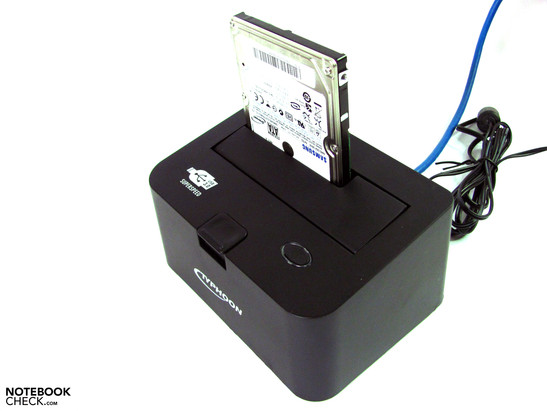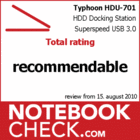Review HDU-701 HDD Docking Station SuperSpeed USB 3.0
Regardless of whether you have a laptop or a PC, as a general rule when changing internal hard disks you need a screwdriver, an open case and a bit of time. Typhoon's solution wants to break away from this hassle and offers a docking station to be able to quickly and comfortably connect internal 2.5" and 3.5" drives. Also the general replacement of external hard disks seems possible, so, with several devices, you have a substantial space- and price-advantage.
Case
The docking station is made from a black plastic with a real low-maintenance surface and is reduced down to the downright practical uses. You'll find just as few high-gloss effects as you will upbeat design elements.
The SATA interface opening is accessible from the upper side and is loaded with a vertically positioned hard disk. 2.5" devices fit through the opening at hand; 3.5" devices fold the lid downwards and thus increase the size of the necessary slot when plugged in. The hard disks are only help in place through the SATA- and energy-jack. A further fastening isn't provided. If you move the dock, you can provoke a wiggling of the hard disk, which in the long run can surely lead to wear and loosening of the interface. For quick release of the hard disk there's an integrated eject button on the top. This works in the truest sense of the word and especially flings 2.5" hard disks several millimetres high. For that reason you should probably hold on to the hard disk with the other hand when ejecting, in order to avoid possible damage to the interfaces.
Transfer Rates
On the rear side there are the power slot, the USB 3.0 interface and the power switch. Shortly after connection via USB 3.0 port the docking station can be used. Hard disks are then as a general rule recognised as hot-plugs and appear in the system shortly after being connected. In the review we used 2.5" hard disks from Samsung (HM500JI, 5400 RPM, 320GB), from Toshiba (MK3256GSY 7200 RPM 320GB, and MK3265GSX 5400 RPM 320GB) and from Fujitsu (MHZ2160BJ G2 160GB, 7200 RPM). Additionally we included an SSD from Kingston (SSD Now SNV125-S2 30GB) in the review.
The maximum interface performance couldn't be exhausted by the conventional hard disks, as the maximum transfer speed of the fastest model was around 90 MB/s. Additionally, until now we couldn't reach a faster transfer speed than 120 MB/s with the tested laptops and ExpressCards with USB 3.0. Only the Solid State drive from Kingston at 150 MB/s on a desktop PC with MSI 880GMA-E45 motherboard falls short of the possibilities (185 MB/s). For this reason the Typhoon HDD docking station on the one hand can only reach its full speed on desktop computers and on the other hand can only be brought to its performance limit via solid state drives.
As for power supply on the test device, unlike Verbatim's Store'n'go Portable Hard Drive and the Hard disk Case HDU-700 from Typhoon (depending on placement) there were no problems, as the power supply is ensured by its own mains connection.
Verdict
The Typhoon hard disk docking station with USB 3.0 connection is an interesting solution for intensive users of internal SATA hard disks. Operating the device is uncomplicated and comfortable. Admittedly the somewhat unstable mounting is ungainly, which only consists of the interfaces and leaning on the slot walls. The docking station still has to prove durability for long term usage. In a purely stationary scenario there should, however, be no problems with sensitive operating and care.
HDU-701 HDD Docking Station at Amazon - from 34.99 Euro