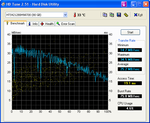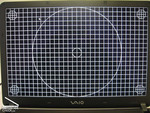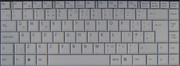Input Devices
The keyboard of the VGN-FS 315N is very confortable to use and has a clearly defined pressure point. In contrast to this, the keys are mounted a bit wobbly.
The touchpad gave no cause for complaint and worked without any problems in our test sample.
Remarkable was the solution of Sony how they solved the turkish key labelling. The keys don't have visible stickers with the turkish labels on them (like on other notebooks) but the labels are printed in light gray on each key (see image in the right column).
Another positive point was the physical slider on the front side for the wireless network adapter (to turn it on and off). Furthermore, there is a shortcut to start a small widget in windows that enlarges the screen opjects (lens mode).
Audibility and Heat
The Vaio is intaking the fresh air for the fans from the lower side. That can be problematic if the laptop is used on a soft surface (notebook could overheat!). The hot air is then blown out on the backside of the laptop where it is not bothering the user.
The audibility of the Sony Vaio is mediocre. The fans are running sometimes even without any high load of the cpu (and gpu) and are starting as soon as the user demands performance. Still the fans are not very loud and still bearable.
A positive point of the often running fans is, that the VGN-FS315N stays relatively cool (even after running our benchmarks).
Conclusion
The Sony Vaio VGN-FS 315M is not the fastest notebook of all tested but is perfoming well. The well manifactured and good looking chassis and the fine display are positive points that could lead to buying the laptop. Still Gamers won't get very happy and the often running fan are negative points that should be mentioned.
Performance and Benchmarks
The Geforce Go 6400 performs noticably better than its precessor the Geforce Go 6200 and delivers combined with the Pentium M processor a good performance. Older games are fully playable but new ones only with restrictions (reduced details and resolution). Here you can see the exact benchmark results:
3DMark 01
9881 points
3dMark 03
2879 points
CPU Score 672 points
3DMark 05
915 points
CPU Score 3154 points
Quake 3 Arena
189,2 fps (running on batteries 135,8 fps) in both modes fully playable
The application performance is very good (because of the Intel Pentium M + Intel chipset = Centrino).
PCMark 04
3268 points
PCMark 05
2381 points
Display and Graphic Card
The very bright second generation x-black 16:10 display (with double lamp technology) has a resolution of 1280 x 800 pixels. Sadly the display reflects any light that comes from behind or above the user. If you look at the display from the side the colours stay pretty stable. From above (or beyound) the colours are fading much faster. In addition to this, fast videos and games were showing no cords in our test.
The Gefoce Go 6400 is positioned in the lower middle of all actual graphic cards performance wise. Still the benchmarks show pretty good values that lie a noticeable amount above the very similar precessor Geforce Go 6200. New games are still only running with low details and a low resolution. A confusing point of the graphics card are the advertised 128MB of memory. The card has only 32MB on board. The rest is taken from the system memory (as onboard graphic chips do).
Technical Data
Processor: Intel Pentium-M P740 (Dothan) 1,73 GHz, Centrino
Cache: L1: 32 KB, L2: 2MB, FSB 533 MHz, 915 Chipset
RAM: 1 x 512 MB DDR-SDRAM
HDD: 80GB, Ultra ATA/100
Graphic Card: NVIDIA GeForce Go 6400 with Turbo Cache up to 128MB graphics memory. PCI Express
LAN: 10/100 MBit Ethernet
WLAN: 802.11 b/g
Modem: international V.90, 56K flex
Display: 15,4-Zoll TFT x-black(2nd generation, double lamp technology), WXGA, 1280 x 800 pixel
Sound: built in stereo speakers, Intel High Definition Audio Sound
Interfaces: i.LINK (IEEE 1394), 3 x USB 2.0, earphone, microphone input, RJ11, display output, ethernet 10 BaseT/100 Base-TX, 1x PCMCIA Typ-I/II CardBus, Memory-Stick-Slot (Duo, PRO compatible)
Optical Drive: Double Layer CD/DVD +/- Brenner + RW für CD und DVD
Size (mm): 36,4 x 2,5-3,6 x 26,5 (mm)
Weight (kg): 2,9 kg
Waranty: 2 years bring in warranty, optional extendable up to 4 years.
Chassis
The Sony notebook VAIO VGN-FS-315M leaves a very good impression at first sight. This is reconfirmed during our test because the chassis is manifactured very good. There are only a view parts that creak upon pressure and there are no scribing that could gather dirt.
The hinges are built in a solid way and move the display easily and without any stutter up and down. Furthermore, the chassis wont bent, when the display is moved up or down.
In opposition to this, the display lock gave us a negative impression. The slider to unlock the display is located on the chassis (and not on the display as on all other notebooks). This made us rethink the opening and furthermore both hands are needed to open the laptop. A positive point was the relatively robust realization of the display hooks.
Another positive impression for us were the robust rubber naps on the backside of the chassis. They make the laptop very skid resistant on nearly every surface.
Nearly all ports are located on the right side of the notebook. This can be very distracing for right handers. This is because, if you plug in a lot of equipment, all the cables lie at the position of the mouse and get in the user's way.
Notice
Notice: This notebook was not tested as detailed as in our other reviews becaus we had the FS 315M only over a short period of time.
Test Review Sony Vaio VGN-FS 315M
In our short review the gallant looking Sony VAIO VGN-FS 315N had to show its qualities. Especially the Geforce go 6400 graphic card with Turbo Cache (TC) technology showed very interesting benchmark results.