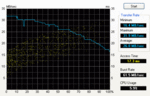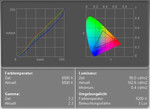Nearly all connections are on the left and right narrow side, but regrettably none on the back, where connections would disturb hardly any user.
There exist 4 USB connections, which is a generous amount. Some laptops only provide 2 USB Slots. Cables, which are attached to the USBs on the right side, can obstruct right-handers using a mouse. USB cables connected at the left side can disturb left-handed people. As long as someone does not need more than 2 connections, he may connect at the other side in each case. Nevertheless shifting the connections to the rear would have been perfect.
There is a Firewire connection on the front narrow side.
All connections are situated very near together, often only with 1 mm distance. so the plugs can obstruct each other. This concerns particularly the USB-connections which are positioned above another.
The ejection mechanism of the PC-cardreaders functions without problems. There exists a ST-MMC-cardreader too. The DVD drive assembly opens and closes whithout jams.
Duration Time of the Accumulator
In Readers Test of the BatterEater bench mark the accu functioned 2,5h (not a good value).
The Classic test (3D animation) unfortunately did not start on the MSI M635 (probably incompatibility of the ATI PCI-E video card and the software).
Under full load (Quake 3 Arena Botmatch) the accu functioned 1h 20m.
The current consumption of the laptop in the test was:
idle: 32 Watt
full load: 68 Watt
The image regeneration rate is very good, too.
Pixel errors do not occur (only one laptop ever seen had one).
The illumination of 81% is good and also therefore arises a homogeneous image.
| 128 cd/m² | 153 cd/m² | 145 cd/m² |
| 138 cd/m² | 158 cd/m² | 145 cd/m² |
| 144 cd/m² | 152 cd/m² | 148 cd/m² |
9 measured values of brightness of the display
Volume
Unfortunately the MSI Megabook 635 has a continuously active ventilator.
shortly after switching on: 34 dB;
after short work (main ventilator level 1): 38 dB
full load (level 5, regulated by a sensor): 51,5 dB
However the ventilator noise is acceptable. In comparison to the MSI Megabook 645 it is a little bit louder than the Megabook 645 and the ventilators start faster to the next level.
In closed condition and without other acoustic sources quiet noise from inside the case can be heard, without having to put specially the ear to the case. Nonetheless the noise is not louder than the noise output of other laptops.
Behind the keyboard are 2 loudspeakers positioned.
Performance
The ATI Radeon Mobility X700 combined with the 1.8 Ghz clocked Turion allow substantial performance for games and work programmes. Newest games (like Age of Empires 3) cannot be enjoyed in the highest settings, but in lower settings without problems. Here are the exact test results of the accomplished bench mark:
3DMark 01
15121 points
3DMark 03
5571 points
3DMark 05
2197 points
PCMark 04
3522 points
HDTune
The hard disk bench mark supplied the following result of the inserted Toshiba MK8032GAX 80GB disk:
Transfer rate:
Min: 16,4 MB/s;
Max: 31,9 MB/s;
Average: 26 MB/s
Access time: 17,3 ms
Burst rate: 61,5 MB/s
CPU load: 5,9%
Doom 3
As the values below of the time demo (demo1) show, Doom 3 functioned very good at the MSI Megabook 635. In the resolution 1024x768 with settings high it could be played without problems.
low: 74,5 fps
medium: 74,8 fps
high: 47,8 fps
high (1024x768): 40,1
ultra: 25,6 fps
Quake 3 Arena
This older game can be played perfectly in highest settings. Time demo achieved 243.3 fps.
Warhammer 40.000 Dawn of War Winter Assault
This game can be played during large battles well, but only with middle detail settings.
Result
Accessories
Emissions
Unfortunately here a severe problem rises: the blow-out opening of the ventilation system is in the front range of the right narrow side! As well known the large majority of the users are right-handers and most of them use a mouse. In cold winter at fresh air one may be glad, when the hand is warmed permanently but otherwise...
The ventilator openings are small and rectangular and the air enters the laptop at the bottom. The disadvantage is that when the laptop is positioned on soft surface the air supply can be interrupted. Regrettably meanwhile the majority of the laptops has openings at the bottom.
The temperature of the keyboard surface is comfortable low, which ensures a pleasant working with the keyboard. The bottom of the case heats up more than the upper surface, but compared with other notebooks the temperature is tolerable and does not exclude a usage on the thighs.
Upper surface: maximum 32°C
keyboard : 28°C
bottom of the case: 35°C (42°C with full load)
Display
The gap between case and cover evenly sizes to 2-3 mm (a few laptops had a gap on one side which were nearly twice as large as on the other side...). The display bolting device functions without troubles. During repeated closing and opening no crunching noises can be heared. This also significates a workmanship of high quality. The hinges are symmetrically, in each case on the outer side of the hinge there is a pin as suspension, while inside cables run. The stable hinges do not sway. The display can be bent averagely.
Once again there is a shining, but at the same time also reflecting display. Meanwhile reflecting displays become a standard, although an important disadvantage is obvious. All the same whether sun, fluorescent tube or simply sharply contrasted shade. Everything is reflected in the shining displays.
View from extreme viewing angles: vertically there occur like with most laptops a few color distortions, while the horizontal view presents a very stable image. Regarding the image quality the MSI M635 can be compared with display favorites like the Sony Vaio VGN-FS215M, Sony Vaio PCG K315Z, Sony Vaio VGN A417M and Asus Z9252V.
Input Devices
The keyboard torches with strong pressing the keys, but the extent of this effect does not really obstruct the usage. The pressing-noise is pleasant and accompanied by quiet clicking noises. The size of the keyboard is average (30 x 11cm) just like the key size and the distance of the keys from each other. That is not natural with all laptops. The keys are stable and do not tremble.
There does not exist a particular numeric block, like usually. The arrow keys and page scroll keys are smaller than the remaining keys. The arrow keys are separated from the remaining keyboard block, which is very comfortable for players, who often need these keys. The separation avoids wrong clicks. The enter key is unfortunately somewhat small and is encicled all around by other keys. Here wrong clicks are probable. The FN-key is at the outside left edge of the keyboard. Some notebooks got there the STR-key. Unfortunately it is not sure, what the standard is.
The keyboard does not imprint on the cover, even if someone presses on the closed cover.
The Touchpad is transferred slightly to the left in front of the keyboard. So it may happen that someone sends touchpad signals inadvertently with the thumb when working or playing with the keyboard. By the way, the finger interface is not rectangular but rhombic and corresponds approximately the quantity to 7x4cm. There are 2 touchpad keys under the finger surface medium size, which can be click at the edge too. There is no scroll button. The two keys do not tremble and the operability of the Touchpads seems normally.
Case
The double-colored case is dominated by black (e.g. cover) and containes bright areas in the color silver metallic. Here the M635 differs optically clear from the MSI M645. This model is dominated by dark grey areas and fewer black parts.
The magnesium alloy makes the laptop light and durable. E.G. no scratches occured when we tried to scratch on the surface with metal.
Towards the edges the slim case is very rigid and stable, in the center torches massively. However that might not impair the stability altogether.
If the M635 is rised with one hand at the edge or if one tries to bend it with both hands, the laptop does not bend or crunch. A laptop, which does not create any crunches in the material tests was rather rare with the past tests (in the short test column only the cases of the Toshiba Satellite A80 - 142 and Sony Vaio VGN-FS215M are of similar workmanship quality).
The gap dimensions of the case are even and usually under 1mm, which further indicates that the equipment is of good quality. Nevertheless, at the edge of the keyboard, there is, like so often, a deep groove between work surface and keyboard. Here dirt can accumulate and perhaps penetrate inside the equipment.
There are no sharp edges anywhere, not even at the borders of the opening for the accumulator.
The accumulator with the size 27 x 4,5 x 2 can be attached and removed without jamming and the bolting device functions without problems. The accu is stuck on on the rear narrow side and forms the back of the laptop.
The MSI M635 stands on its rubber feet on smooth surface stably without to slip much.
Test Review MSI Megabook 635
Now we test the MSI Megabook 635 and compare it with its "sister"-notebook, the MSI Megabook 645. Apart from slightly different appearance, they differ particularly by video card and processor. In the M635 with its 15.4 inch WXGA TFT a Turion 64 MT-32 processor with 1.8 GHz as well as a ATI X700 grafic card with 128 MB memory work. This can be anticipated: regarding workmanship and image quality this laptop fares rather well.