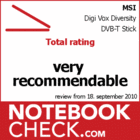Review MSI Digi Vox Diversity DVB-T Stick
Low-priced double tuner.
MSI is offering a particularly low-priced DVB-T stick with two turners with the Digi Vox Diversity. Our test revealed what can be expected from it and if it’s a hit in the office.
After two different models from Terratec (T Stick Dual RC and T Stick Black), which may impress thanks in particular to their good reception performance and very decent Home Cinema software, we’ve now got a MSI model in the house. The (high street) price of the Digi Vox Diversity starts already at under 20,- Euro, despite the fact that the test model boasts 2 tuners and extensive software equipment.
Due to its integrated technology, the case of the dual-tuner is slightly larger than normal devices with a tuner and has two side-mounted antenna inputs. While the high-gloss black plastic case has on the one hand been kept very simple, it is prone to fingerprints and small scratches. The lid cover of the USB port is secured with a cord and thus it’s not likely to be misplaced. Otherwise included in the product contents are a remote control in a chip-card format, two antennas and a software CD. In addition to the required device drivers, this includes a software package from Arcsoft with TotalMedia, TotalMedia Theatre and TotalMedia Converter with all necessary licences. We limited our test to the TotalMedia as it's responsible for television operation.
This time around we only ran tests on our HP Mini 5101 netbook (1366x768er screen, 2 GB RAM, Atom N280) with Windows 7 Home Premium 32 bit, because as the weakest-performing member of the tested devices, its potential can be said to cover the full range of its larger brothers above it. The driver installation is easy and as expected, the DVB-T stick was recognized right away after being plugged in. The installation of the TV software is also accomplished without a hitch.
The user interface is much like that of a Media Center and includes many relevant elements, such as buttons for accessing photos, DVDs, etc. After a few configuration settings and the necessary transponder search, you can immediately get TV operation up and running, where you'll be rewarded with a good reception performance. The TV image appears at first to be framed by the blue surface and is flanked by different buttons on the left side.
The range of functions is quite well ordered, although their implementation takes a lot of getting used to. EPG and Videotext, for example, can only be viewed separately and even then not on a full screen. Furthermore, it is not possible to arrange the transmitter to your own taste.
However, the picture-in-picture and picture-by-picture (split screen with two different channels) functions did impress us, whereby the later does push the envelope of our netbook's performance potential and doesn't always allow for a smooth image. Furthermore, the PBP function isn’t available in all resolutions; we had to for instance shift down from 1366x768 to 1280x768 in order to use the split screen. The supported resolutions in this regard can be found on the MSI website in the product description.
Though the recording function can be used in individual- and dual-operation, the latter for different channels but not in the background, this is only possible in PIP or PBP mode. If one closes out one of the display options, the recording will be interrupted.
Otherwise, there is a timer function, an option for creating a favourites list, manage and burn TV recordings and make screenshots.
We got a runtime of 247 min on our HP Mini 5101 tester netbook in mobile operation (maximum brightness, energy saver mode, 55 Wh battery, 1 tuner). That is approximately 50 minutes more than what we got from the previously tested Terratec Cinergy T Stick Dual RC HD. It generated a system-power consumption of 13.4 watts. The duration also benefits from the fact that playback is smooth even in energy saver mode.
Verdict
MSI's Digi VOX DVB-T Diversity Stick is a low-priced reception solution with 2 tuners that meets the basic demands of TV operation very well. The range of functions and the included software is comprehensive, though in terms of details, it doesn't always offer the intuitive and simple operation of some of the products of the competition. One also has to put up with some limitations in terms of the setting options. We were impressed by the relatively low power consumption and the resource-saving performance of the tuner, which only put the tester netbook at the limits of its performance in PBP mode.