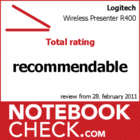Review Logitech Wireless Presenter R400
The PowerPoint presentation. Usually a boring slide show that counts to one of the most feared things of meetings in many companies and which lulls their employees into a sound sleep one after the other. One reason is that the possibilities that are actually available are hardly ever exploited. For another, the presenter is statically bond to the PC. Gestures and facial expressions aren't properly conveyed and the dynamic exploitation of the "stage" is almost impossible.
A possibility to enliven the presentation a bit is to operate freely in front of the audience. This way, single participants can be addressed directly, or the one or other could perhaps be saved from falling asleep by the topic. The Wireless Presenter R400 from Logitech is located in the 30 euro range and doesn't have as many features in comparison to the other more expensive R800. In opposition to the R800, it has a lower range (15m vs. 30m) and doesn't have a status indicator. Otherwise, the basic functions are equal.
The device made of plastic weighs 55 g, including two triple A batteries but without the USB stick. It's pleasant to hold. The receiver can be stowed in the presenter and is thus perfectly stored for transportation in the included pouch. All buttons are easily reached with the thumb, with exception of the on/off button, and it consequently allows a smooth operating. You have to be a bit careful when pushing the presenter into the tight fitting case because the button can occasionally slide into the back position accidentally and thus remains activated. The battery charge status is roughly displayed on the upper side.
The little presenter (approx. 110x40x30mm) has the interface buttons: back and forth, start presentation and black screen. To what extent all characteristics are supported by the used software can vary. We tested it with OpenOffice, MS PowerPoint and a few slide shows. As Logitech states on the instruction leaflet, the black screen doesn't work with all applications. However, there weren't any restrictions in OpenOffice Impress or PowerPoint.
There are also no problems with the first use. Drivers or software aren't needed for operation. The stick is inserted into a free USB port, the presenter is turned on and you can start. The connection is made via the usual 2.4 GHz radio link for wireless input devices. We achieved the stated range of 15m without difficulty. Commands were still accepted from about 12 m distance, even without eye contact to the receiver. In fact, the red laser pointer has an even larger range, but merely the stated 15m are required for the intended purpose.
Verdict
Logitech's Presenter R400 does exactly what you expect. Presentations, screen films and slide shows can be remote controlled and details can be underlined with the laser pointer. It's comfortable to hold, the range is good, the control functions are accessible without having to wrench the operating finger and the manufacturing quality makes a good impression.
Merely the unfavorably and smooth running on / off button is a drawback in connection with the case. It can quickly be the reason for a needless battery discharge. If you consider this, you get a solid presenter that opens a possibility of designing interesting and dynamic presentations in terms of hardware.