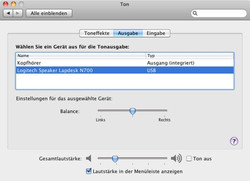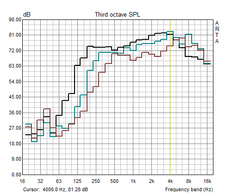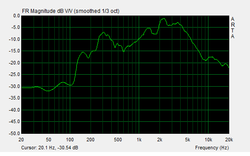Review Logitech Speaker Lapdesk N700
Along side the Portable Lapdesk N300 and the Notebook Riser N110, the Speaker Lapdesk N700 is the current lapdesk/ cool-pad top model which offers four main features:
- integrated stereo loudspeakers
- soft fabric padding with heat shielding for lap use.
- integrated ventilator for cooling the laptop
- ergonomic elevation of the notebook
Design and Build
The Lapdesk N700 from Logitech is kept completely white with individual green accents. Round forms dominate the notebook cooler which give it a weighty appearance. But we like the design very much and it fits in very well among visually appealing laptops.
There is nothing to complain about in terms of build quality and the choice of materials is also quite good. Small details like the integrated loudspeaker keys or the stowable cable give a high-quality impression.
Practical Experience
Installation
Hooking up the Speaker Lapdesk is extremely easy. A free USB port on the laptop is all that is needed to activate the loudspeakers. The USB cable is just long enough to cover the ports on the side. Using Windows 7, XP and Mac OS x 10.6, the loudspeakers were recognized automatically in testing and only needed to be activated as a new standard device in the control panel (see screenshot). The loudspeaker buttons were also immediately ready for operation on all the laptops we tested. Thanks to the red LED, one sees right away when the speakers are muted (and also when one changes this in the operating system).
Loudspeakers
Compared to the loudspeakers usually found in laptops, the Speaker Lapdesk N700 offers very good audio playback. Even basses are projected well making the system very suited for most applications like music, games or videos.
With 91 dB (white noise) measured from the 15cm of speaker, it is also acceptably loud (1/3 higher volume in Sone than for example the small speakers of the MacBook White 2010).
In testing, it easily beat the speakers of the MacBook Pro 13, 15, 17, Asus UL50VF and Clevo D901F notebooks in terms of sound quality.
Comfort
As the name already implies, the main use of the Speaker Lapdesk is on the lap. The soft padding enables one to comfortably use even heavier machines over a longer period of time. With the Lapdesk, even the 17" heavyweight Clevo D901F (GTX 480M Review) could be used on the lap for a longer period of the time (normally, one can only tolerate the weight and the support feet of the D901F for a few minutes). Though the Lapdesk is specified for notebooks with a max. of 16", the 17" Clevo barebone still found just enough space (with a slight loudspeaker overlap).
The honeycomb on the padding effectively minimizes sweating on the thighs and the integrated fan could also add to the cooling effect. With that, tester laptops could be operated a lot longer on the sunny balcony than otherwise possible without the Lapdesk N700.
Still, it is important that the particular laptop has display with a sufficiently wide opening angle. Due to the ergonomically advantageous tilted position of the notebook, the display must be opened a bit more. For instance, the maximum 135° of our UL50VF Optimus test sample was just enough.
Notebook Cooler
In addition to the great speakers, a centrally positioned ventilator is also built in to the Logitech Speaker Lapdesk N700. This should suck the air from behind and underneath and thereby cool the underside of the laptop. The cooling capabilities are somewhat limited due to the relatively small dimensions. With a measured 37.6dB from the 15cm distance, it whooshes to a clearly audible level, but the noise characteristics are nevertheless very pleasant and therefore not annoying. The ventilator on the Lapdesk can also be deactivated at any time via a switch, but we didn't at any time find it bothersome. However, we do miss a manual regulation option for adjusting the emissions and cooling performance to the particular demands.
Verdict
The Logitech Lapdesk N700 is a good combination of notebook cooler, under-padding and USB loudspeaker. It has a high-quality construction and a well thought out design that is visually appealing. The fan cools the notebook and lap well enough and it maintains a low acoustic profile. The build-in speakers offer an obvious added value to the usual notebook fare and was very impressive in the test.
The only things we might wish for in terms of improvements would be an adjustable (and perhaps larger) ventilator and perhaps a USB hub.
For those who frequently use their notebooks on their laps, the Lapdesk N700 is without a doubt a great recommendation.
+ Functions under Windows and Mac OS X without driver
+ Good sound quality
+ Look/feel and build
+ only a small external power source needed (USB is enough)
+ User panel for volume and fan control
- cannot replace a mouse pad
- no USB hub
- No manual rotational speed control for the fan