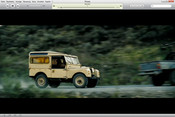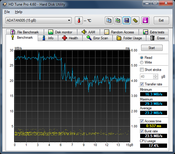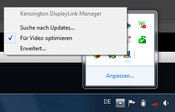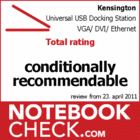Review Kensington Universal USB Docking Station DVI (K33926EU)
Docking stations and port replicators are available in different forms and from different manufacturers. The right choice for most users would be docking stations created by manufacturers of their notebook, as their laptop will have a special port over which these docking solutions can interface with the device. There are various advantages and disadvantages to such peripheral devices, for example, they are only compatible with very few notebooks; on the other hand, these custom stations offer high performance and various essential ports, so digital monitor output, or USB 3.0 and eSata can be added using these docking stations, increasing the connectivity of the laptop. Sadly not every notebook gets its own docking station.
In General
Universal devices, such as our Kensington test model, use the USB 2.0 port to interface with the notebook. This means that they are highly compatible but their performance is restricted to the transfer speed of the USB 2.0 port (theoretically - max. 480 Mbit/s). One solution to alleviate this problem is the DisplayLink technology. This method compresses the data, then transfers it via the USB 2.0 port, and decompresses it once the transfer is finished. The DisplayLink technology uses a special CPU and DisplayLink Decoder Engines to work its magic. The latest CPU, which is also installed in our test model, is the DL-195 dual-core processor. This CPU is the top of the line, and is supposed to offer great performance. According to the manufacturer, the DL-195 processor can manage resolutions of up to 2048x1152 pixels. The full specifications of our test model can be found here: Kensington (available starting from 110 Euro)
Performance
Our test laptops are the HP ProBook 6540b and the HP Mini 5101, two old favorites, and we tested with two DisplayLink drivers: the one included in the delivery package (version 5.2.2) and the latest DisplayLink driver (version 5.6).
HP Mini 5101 (Intel Atom N280, 2 GB RAM, Windows 7 HP 32bit)
The installation of the docking station started as soon as we plugged it in through the USB port and lasted about 5 minutes. After that, we could immediately configure and use the docking stations without first having to restart the laptop. USB, audio and Ethernet can be used without a problem.
Of course, besides cloning the notebook display, it is also possible to use an extended desktop or simply just use one external display. We chose to test the external display first, and used a resolution of 1280x1024 pixels. We used both the old and new driver, but delays were visible on the monitor in both cases. This effect was not too bad when using office programs or surfing the Internet, but the video playback led to unbearable delays. The Intel Atom N280 CPU is simply too weak for the DisplayLink transfer.
HP ProBook 6540b (Intel Core i5-430M, 3 GB RAM, Windows 7 Professional 64bit)
The installation finished quickly and without problems. The older driver managed to deliver a subjectively good performance on the external display with a resolution of 1280x1024 pixels. The display output is fluid and the simultaneous use of the Ethernet port rarely causes the slowing down of the system. A test video played with iTunes (data rate 1494 kBit/s) did not run as smoothly. The video mode helped in this case (it reduces the display quality of the output surrounding the video to lumps). The film ran perfectly thanks to this mode, although there were a few small disturbances, which are only visible when looking closely.
The latest driver (version 5.6) manages to output the film smoothly even in the normal mode, which means that the new driver comes with an improved method of compression. The new driver also managed to display the office programs and the Internet surfing without any problems.
The DisplayLink compression with the HP ProBook 6540b is at its limits at 1680x1050 pixels. Office and co. can still be displayed well, but for our test video we had to use the video mode again. High resolution films are not fun to watch and so 3D games are not going to be fun either. Better results could be achieved using more powerful CPUs, but those CPUs usually come with notebooks which already have a suitable digital monitor output.
Verdict
The port replicator features, which work well, the stylish case and the easy handling all speak in favour of the Kensington Universal USB docking station. The DVI port is also nice to have, but it is not extraordinary.
Netbooks and subnotebooks are two classes which could really use a universal docking station. However, most of the models in those classes do not have enough processing power to really benefit from the DisplayLink compression technology, which usually leads to a sluggish display output and lower performance of the ports. However, if the user has a middle-class CPU, then resolutions between 1280x1024 pixels (very good picture) and 1680x1050 pixels (poorer quality) can be used.
The more CPU power the laptop has to offer, the higher the resolutions which can be used. However, these types of CPUs are usually housed in laptops which already offer DVI or HDMI ports, and so the user could just buy a cheaper port replicator, one without a port for a monitor.