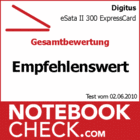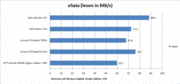Review Digitus eSata II 300 ExpressCard/34 DS-31101
No eSata?
The ExpressCard interface, which many laptops feature, might help. We scrutinized the eSata II 300 ExpressCard/34 from Digitus.
Notebooks with a ExpressCard/34 or ExpressCard/54 slot allow a fast, easy and mostly cheap enhancement by additional hardware components. Even some netbooks like, e.g., the Lenovos Ideapad S10e, feature this interface. Our test model, the Digitus DS-31101 eSata II 300 ExpressCard/34 has 1 eSata interface, and therewith adds a fast interface ideal for external hard drive to notebooks. In addition Digitus also offers another model (DS-31102), which houses two such interfaces.
The installation is rather simple. After you put the ExpressCard into the compatible slot, it is immediately detected and correctly recognized by Windows 7 Professional 64bit and the driver is automatically installed. However, you need to reboot the system, before you can use the card. Afterwards, the 3.5" hard drive (Western Digital Studio Edition 1TB) is recognized at once.
The transfer rate is clearly lower compared to other reviewed notebooks with built-in eSATA interface. E.g., we recently recorded above 88 MB/s for the Dell Latitude XT2. Our HP Probook 6540b with Digitus eSata II ExpressCard reaches rather low 59 MB/s. However, considering the target group, about 60 MB/s are quite good, because the transfer rate is mostly less than 30MB/s via USB 2.0 and about 35 MB/s via Firewire 400. So, the transfer time is cut in half in the ideal case, giving a huge gain of time especially when transferring big files.
Because eSata does, apart from some exception (eSata/ USB Combo-interface) not feature its own power supply, the field of application is limited to hard drives with their own power supply. Considering the intended use (moving big amounts of data) this is bearable. If you can't do without fast data transfer on the move, you might be interested in one of our coming accessory reviews, which covers an ExpressCard/34 with USB 3.0 interface.
Verdict
It is a good enhancement, which clearly increases the transfer rate of many notebooks, but, does not fully utilize the technical potential. The simple installation and handling convince.
Technical Specifications / Measurement Results
| Name | Digitus eSata II 300 ExpressCard |
| Shape | ExpressCard/34 |
| Interfaces | 1x eSata |
| Chipset | JMB 360 |
| Specifications | ExpressCard 1.0 |
| Native Command Queuing (NCQ) | yes |
| Maximum transfer rate | 59,7 MB/s |
| Price (street) | starting at 15,- Euro plus p&p |