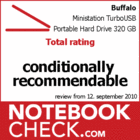Review Buffalo Ministation TurboUSB portable hard drive 320 GB
Turbo lag?
Mobile, external hard drives add storage space to notebooks and can be used on-the-move and stationary. Buffalo's Ministation offers a conventional USB-2.0 interface and a robust case. TurboUSB should allow an acceleration. We checked its effects.
Usually, the USB-2.0 performance limits the total performance of an external 2.5 inch hard drive, while the performance of the hard drive itself is rarely a limiting factor. Especially notebooks do not always feature the maximum possible speed, but, just about 28 MB/s. Transfer rates of above 30 MB/s, which we recorded for the Fujitsu Celsius H700, are seldom. Such are rather typical for desktop systems. Nevertheless, high transfer rates are desirable, because mobile hard drives are often used to exchange data between mobile and desktop computers. So, the optimal performance should definitely be available.
Preface
The test model provided by Buffalo is already very battered. So, we receive an impression, which problems can occur after some time of rough use. The chassis is designed for rough handling and features a shock-absorbing case. A cable duct is available and allows to neatly store the cable. But, this is not true for the power cable, which must be stored somewhere else. We tested the black model, a white version is also available. It weighs 190 g and is 133 (L) x 85 (W) x 23 (H) mm big and therewith clearly smaller, but less robust than the LaCie rugged series.
The scope of delivery includes the Memeo backup software, which is also often provided together with other hard drives and Secure Lock Ware for encrypting data. However, they were already deleted from our test sample.
Performance
Buffalo's MiniStation TurboUSB Portable Hard Drive wants to increase the performance by up uo 20% with an optimized data transfer. On its box there is a comparison between two hard drives which work at 4300 rpm.
Our 2.5" hard drive model is made by Western Digital (WDC WD3200BEVT), and features 320 GB capacity, 8 MB cache and works at 5400 rpm. It is already well-known from various notebook tests and achieves average transfer rates of about 55 MB/s. Please also refer to our HDD benchmark list.
We used the USB-2.0 ports of our MSI 880GM-E45 mainboard and ran HDTune and CrystalDiskMark with and without Turbo function. The Turbo function can be activated and deactived by a tool and afterwards removed from the system just like a drive. In order to be able to access the drive again, it is necessary to reconnect it. Without optimization, HDTune records an average of 26.2 MB/s at reading and CrystalDisk Mark 30.5 MB/s at sequential reading. Compared to other external hard drives we already reviewed this is below average. Even the small 1.8" Samsung S1 achieves 28 MB/s in the HDTune benchmark and is faster. After activating the Turbo function, the HD Tune benchmark recorded 28.6 MB/s in average, i.e., a slightly better value, while the results of CrystalDisk Mark did hardly differ.
So, it seems that deactivating the Turbo function actually artificially slows down the system, so that activating it can lead to an acceleration. The competition, e.g., Iomega eGo Helium or Seagate FreeAgent Goflex reach above 30 MB/s, even without Turbo.
Even without an additional USB-cable the drive was sufficiently powered at all test devices. Nevertheless, the transfer rates were recorded with both cables connected.
Verdict
The reviewed Buffalo Ministation (HD-PF320U2) is no longer available, the last price we saw was 70.- euro. The transfer rates are disappointing. The Turbo function is cumbersome in use and, compared to other USB-2.0 hard drives it is not faster. The only pro is a rather stable case with built-in cable duct, which is robust enough for rough use on-the-move.