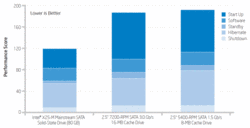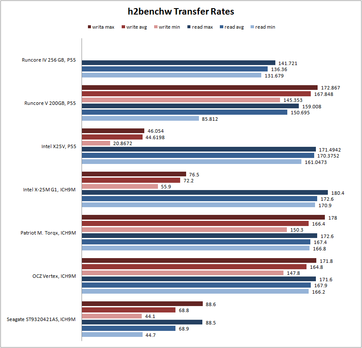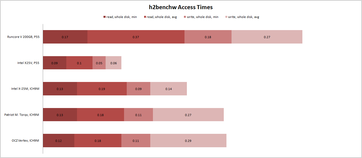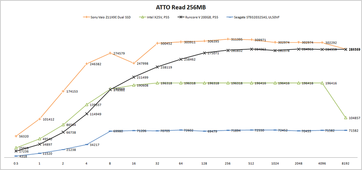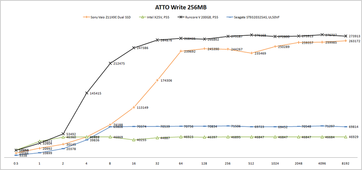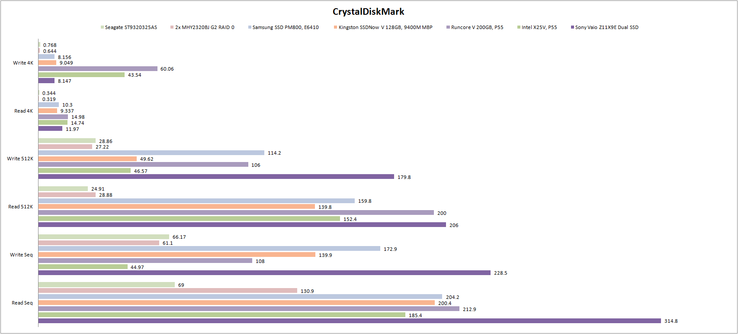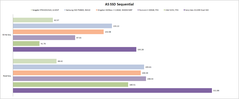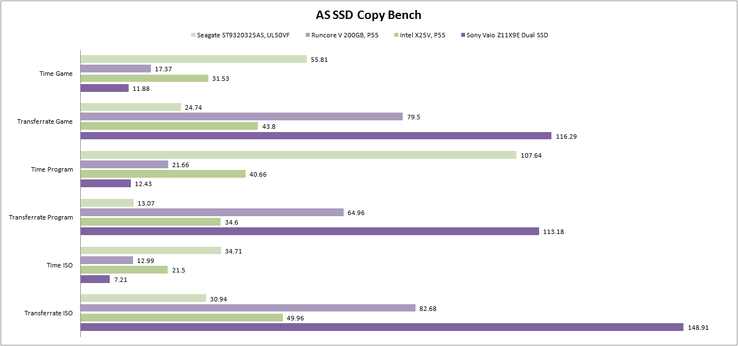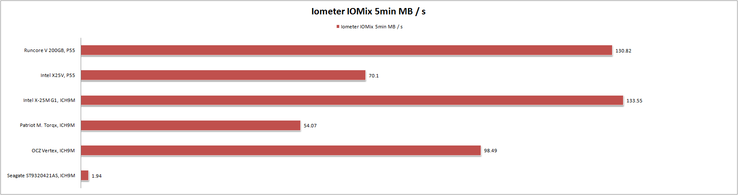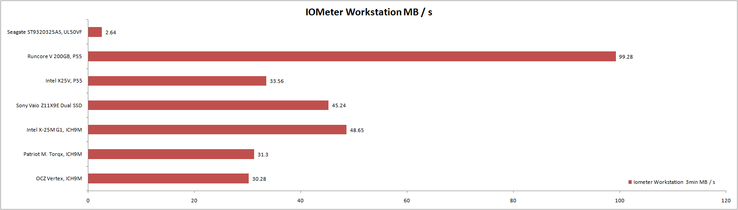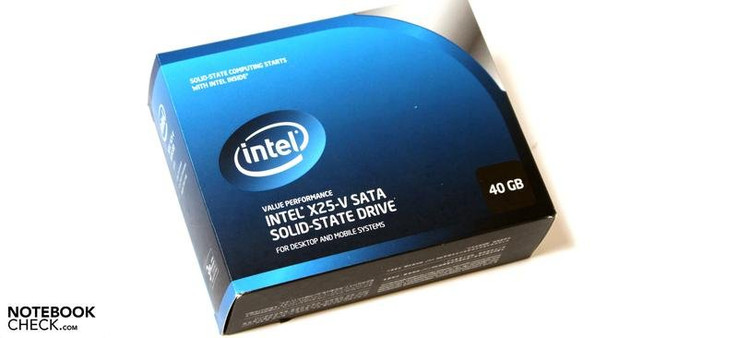Practical-Test: Intel X25-V G2 40GB SSD
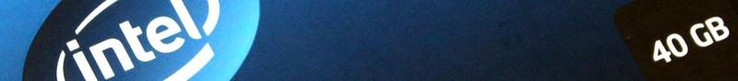
The possibilities for upgrading a notebook are limited. While the graphics card, with a few exceptions, can quickly be excluded from the range of possible components, and the CPU can only be considered taking into account a compromised warranty, things look very different when it comes to the mass storage device and the RAM. The majority of available notebooks offers easily accessible compartments for these components, and replacing them does not generally compromise the warranty of the device.
Upgrading the RAM does not offer any noticeable performance improvements above 4 GB. That only leaves the mass storage device as a plausible option as a hardware replacement.
Currently the main capacities available on the market for notebooks are between 160 and 640 Gigabytes. The rotational speed of these is generally either 5400 or 7200 RPM (Revolutions Per Minute). The faster the rotational speed, the faster the access speed, and also the possible transfer rate, as a general rule of thumb. Disadvantage: the noise created by hard drives is also greater with increased rotational speed, something that can be particularly disturbing with quiet notebooks. Temperatures can also rise to higher levels.
At a distance from the mass market, a new technology has experienced an exciting development: Solid State Drives, or simply SSD, since there are no moving parts incorporated. They are made of flash memory modules, that store information absolutely quietly, and are also shock resistant. Details for the SSD technology are contained in this special article.
So far the broad adoption of SSDs has been limited due to their high prices. While their price to memory ratio per Gigabyte of storage capacity lies between 2 and 3 Euros, this ratio lies between 0.15 and 0.2 Euros per Gigabyte for conventional hard drives, which is an obvious advantage. As with almost all other storage hardware, the price for Solid Stage Drives is also coming down, and models with a comparatively low storage capacity are now moving into price segments that are interesting for end users. One such model is the X25-V von Intel by Intel, which has a capacity of 40 Gigabytes, and hence represents a minimal variant for an operating system storage drive. Current retail price: just over 100 Euros.
The Project
A good one and a half years ago some of the most recent Thinkpad T61 models were released onto the market at a bargain price of markedly under 1000 Euros, although without an operating system, meager memory, and in the mean time out of date 2 Gigahertz Core 2 Duo T7300 CPU / NVS 140M graphics card. In return there was however an inclusive 3 years Business On-Site Service, and as a sweetener an integrated UMTS modem. It was meant to be a pure work device, and so Windows XP came to be used amidst the "boom" of Windows Vista.
Gradually more and more relatively useful software was installed, whereby with time, in light of many during this time released better high-performance notebooks, the desire for more performance came up time and again. After Windows 7 already had its initial trial period behind itself, the idea was spawned to upgrade the old notebook with an up to date operating system, and an already obligatory for an IT editor SSD, in order to bring it inline with contemporary state of the art technology, or to at least a little closer to this goal.
The choice was made to use Intels X25-V 40GB SSD. Why? Since the T61 offers the option to install an additional second hard drive into the Ultrabay drive shaft using the appropriate adapter, an SSD with a relatively low storage capacity would suffice to enjoy the exciting performance of an SSD, as well as providing sufficient storage capacity. As an operating system Windows 7 Ultimate 64-bit edition was adopted.
The Installation
In order to complete the planned hard drive installation, it was necessary to remove exactly one screw from the case of the notebook. Said and done, the old hard drive removed, replace HDD frame, SSD inserted. The old hard drive was put into the adapter, and was inserted into the Ultrabay shaft, so big was the fear of separation from the loved and perfectly functional Windows XP. "Never change a running..." - what in heavens name am I doing? Booting directly from the alternative system hard drive worked without any problems though, so nothing should go wrong.
Windows CD into the external drive and away we go. Indeed, providing that the required software is available on external mediums, this should be achievable by anyone. Windows was installed relatively quickly onto the SSD. There was some scepticism though during the first start: it took ages for the start menu to provide an option for which hard drive to boot from - the old or the new. Start menu? and this on the slow old HDD? - FAIL.
The idea was to use the old HDD for storing data, and to swap this in the event that more capacity was required, allowing the possibility of using only the SSD. Epic failure, to be exact.
Alright then, HDD out, DVD drive in, once again Windows 7. After the completed installation once again the test for the system disk in the updated boot sequence in the BIOS. It works. Boot sequence reversed, another system start, and things became quiet...
Practical Use
Yes, quiet. The cooling system runs at a minimum, thats as far as it goes though. Something was missing. Unbelievable, how much the subjective noise from the hard drive contributes to the perceived system noise. Admittedly, it is a relatively fast Momentus ST9320421ASG by Seagate with a rotational speed of 7200 RPM, and a capacity of 320 GB, which can be expected to make a little more noise.
Among the first mentioned advantages of an SSD is the shortened system boot time. Said and done. The stop watch reads a good 100 seconds less, than compared to my old fully loaded WinXP system. Following this the desktop can already be seen, but it takes another 30-60 seconds until all the drivers and tools are completely loaded, and the hard drive activity starts to subside.
This clearly limps behind in comparison, the fresh Windows 7 installation makes it to the end of all the loading activity in less than 40 seconds. After a few months of use, and the installation of diverse drivers and software tools, it took a few seconds longer but this can definitely be accepted. For a juxtaposed comparison (Windows 7 Ultimate) it would be necessary to have the performance related equivalent Asus UL50VF (SU7300/G210M) with 320GB-5400 RPM HDD, which takes about 70 seconds for the boot process. The system hence completely refreshed.
Noticeable with respect to the performance enhancement is also the time taken to start individual programs. It only takes 1-2 seconds for the Thunderbird mail client to load for example. Photoshop CS3 is ready to use within 3 seconds. Office classics (2007) such as Word, Excel and Powerpoint pop up in less than a second. A new start with the XP-HDD system now seems like a glimpse into history. Load times for Thunderbird 10-15 seconds, PS CS3 15-20 seconds, and Word/Excel 5-10 seconds. Our Asus UL50VF allows itself 5 seconds for starting Word as the first launched program following a system restart.
On the subject of mail clients. You surely know the problem of having lost an old email which cannot be found without the help of the integrated search? If yes, then the time taken for a result will also be significantly reduced, for what can take up to several minutes. In this case the SSD once again expedites the process, depending on the size of your mailbox, this will likely be multiples faster.
The last point which has helped the SSD to give a very positive impression was the Windows function "safely remove hardware...". While having to wait up to 5-10 seconds even with potent Windows 7 PCs for the popup window to appear, this only takes about 1 second with the SSD.
Benchmarks
Enough beating around the bush, what are the details when it comes to the X25-V, particularly in comparison with other currently available SSDs? The following benchmarks with the X25-V were carried out on a notebook with these specs:
- Intel Core i5-750 Quad Core 2.66 GHz
- 4 GB DDR3 RAM
- Intel P55 Chipset
- ATI Radeon HD 4850
First we used a benchmark tool by the name of h2benchw from the c't editorial team to test the transfer rates of the X25-V. The results immediately show the slow write rates of the X25-V at a maximum of 46 MB per second. Even the Seagate 320 GB 7200 RPM HDD offers faster maximum write rates. On average the X25-V can beat the Seagate though, since the write rates are relatively constant and not unlinear as with a HDD.
When it comes to the read rates the X25-V can score more points with rates between 160-170 MB/s, which is comparable to current performance SSDs (Runcore V with Sandforce SF1200 controller, Intel X25-M G1).
The access times show a surprising picture. We omitted the strongly deviating maximum access times from the diagram, and only concentrated on the average and minimum rates. Compared with other SSDs the X25-V can clearly score points. HDDs (which we omitted from the chart to improve oversight) play in a completely different league with 15-20 ms.
The ATTO Disc Benchmark determines the read and write times using packet sizes of 512 KB up to 8 MB. This is also where storage drives usually achieve their maximum transfer rates, which are in line with their marketing literature.
The read rates of 265 MB on the X25-V cannot quite keep up with other top models such as the Runcore V or the Dual SSD in the Vaio Z11X9E. The maximum 192 MB/s (warning: diagram shows KB/s) are nevertheless a substantial result. When it comes to smaller packet sizes up to 4 MB, the X25-V can even beat the Runcore V. Optically the curve for the Intel SSD looks a little limited, since it does not have a natural bend such as for example the Runcore V does. The Seagate HDD also lies behind in last place (the tests were carried out with a slightly filled HDD though and could therefore have been a little better with an empty HDD).
The write rates are as with the h2benchw are not the best on this entry level SSD. Up to a block size of 1 MB the X25-V is still the best of the tested drives, but after this the performance is limited by the controller (also due to the meagre memory). The Runcore V shows what is currently technically possible, with write rates at 270 MB/s. The 7200 RPM Seagate HDD can overtake the X25-V with block sizes bigger than 8 MB.
Using the CrystalDiscMark the general performance of the storage media are observed. Especially interesting is the 4 K read and write performance, since this is particularly important in day to day use. Here the Intel X25-V scores points, and can rise to the level of the fast Runcore V. When writing it falls behind a little, but the distance to the Samsung PM800 or Kingston SSDNow V is still considerable. Traditionally hard drives look very bad in comparison. The Intel SSD was for example 56x faster then the 7200 RPM Seagate HDD.
The bigger the block size, the more the limitations of the X25-V become apparent again. Up to 512 K it can at least keep up with the Kingston SSDNow V.
The relatively young AS SSD benchmark by Alexej Schepeljanski is specially designed for testing SSDs. Here the very good performance of access times and 4 K transfer rates of the Intel SSD shows. The sequential read and write rates are also not surprising. When it comes to reading and writing the X25-V is the lagging SSD out of those tested.
Interesting is the final score achieved by the drives using the AS SSD benchmark. Here the X25-V is positioned in second place behind the Runcore V high performance SSD, thanks to the good access times and the 4 K transfer rates. When only considering the read performance, the small Intel SSD can even surpass the Runcore.
A practically relevant sub test with the AS SSD benchmark is the copy benchmark. In this test different files are copied in 3 different scenarios, and the time taken and data transfer rates are measured. Due to lower write rates of the X25-V the SSD also lags behind the others, but never falls far behind the Seagate HDD. The two SSDs in RAID 0 mode in the Sony Z11X9E show their performance in this case, and complete the tasks in less than half the time taken by the X25-V (60-70% faster). In comparison to the Seagate HDD, the X25-V can still clearly score though. The ST9320325AS requires 77%-198% more time to copy the data than the Intel SSD.
Last but not least we inspected the performance of this small SSD with the IOMeter tool, and the profile IOMix (c't user profile for determining the speed of a hard drive for day to day use) and Workstation.
Using IOMix the X25-V is better than the Torqx. The distance to the fast Runcore V and X25-V G1 is still considerable though. In comparison to the HDD the Intel X25-V is still more than 36x faster though.
Using the Workstation profile the Runcore V can show its strengths and leaps ahead. The X25-V can barely get ahead of the older SSDs with Indilinx controllers, and achieves a very good grade as a result. The Seagate HDD is once again clearly behind in last place.
Conclusion
The X25-V SSD is a scaled down version of the X25-M G2 high performance SSD with fewer memory chips. Thus as with the bigger brother the writing performance is somewhat limited by the controller, and in addition the lower number of memory chips also makes matters worse (less parallel access possible).
The low maximum write performance takes its toll on many of the test results, whereby the discrepancy with modern high-end SSDs becomes clear. Thus the X25-V is less suitable for transferring high volumes of data.
The exceptional access times and 4 K read and write rates are able to help the X25-V close the gap in many benchmarks though, and provide for a good practical performance.
Important when using SSDs is generally the support for the TRIM command (Windows 7, some Linux). Only with this is it possible to sustain the performance of a Solid State Drive over a long period of time. In the test the SSD performance decreased following prolonged constant use e.g. the IOMeter Workstation score from about 30 to 19 MB/s. The SSD was however able to re-achieve the previous performance values thanks to TRIM and Garbage Collector.
Verdict
The biggest worry to begin with to not have enough memory as a system disc with only 40 Gigabytes, became less of a concern after several months of use. In order for this to work however only frequently used important software should be installed together with the operating system on the SSD, all other data should be stored on another device.
With these characteristics the Intel X25-V clearly recommends itself as a system drive, especially for use in mobile devices where storage capacities do not need to be very high. Assuming a notebook provides the option to install a second 2.5" drive, then this is no longer a significant hurdle. With some business notebooks the optical drive can also be replaced with an SSD using the necessary adapter.
Also users of general notebooks have the possibility to install an SSD-HDD combination. The magic word in this case is not Hybrid Drive, but HDD-Caddy, which allows the use of the current HDD. This is an adapter which replaces the integrated optical drive, and instead replaces it with an 2.5" mass storage device. These are available for almost all notebook types, starting at attractive prices of about $13.49 (link).
As comprehensively tested in the performance section, the X25-V does show some weaknesses with particular applications and lags behind other high-end Solid State Drives. With many for practical use required points however the SSD can score well, especially compared to conventional hard drives. Convincing is the noticeable performance boost during daily use, specifically the shorter boot time, load times for programs, and access to data.
The quiet operation and the shock resistance are also two important plus points for an SSD in a notebook.
As a possible alternative to the Intel X25-V the Kingston 30 GB SSD-Now V could be taken into consideration (link), this has higher sequential write rates but a lower 4 K performance. Aside from this the capacity is also a bit small at 30 GB. The Intel X25-V is available from 120 Euros.