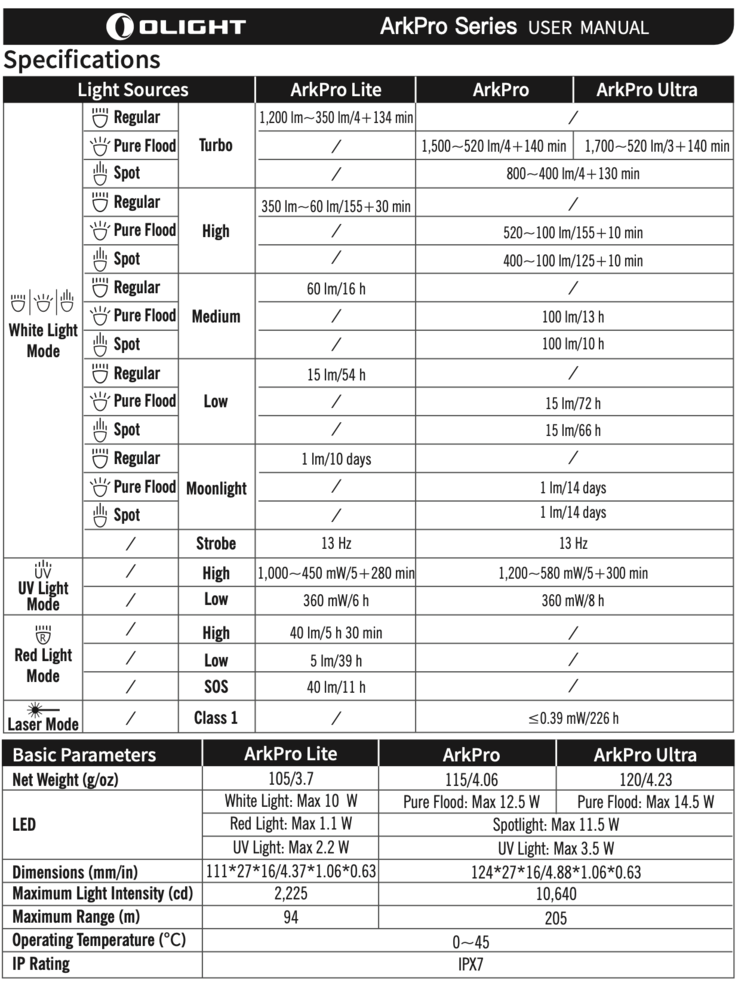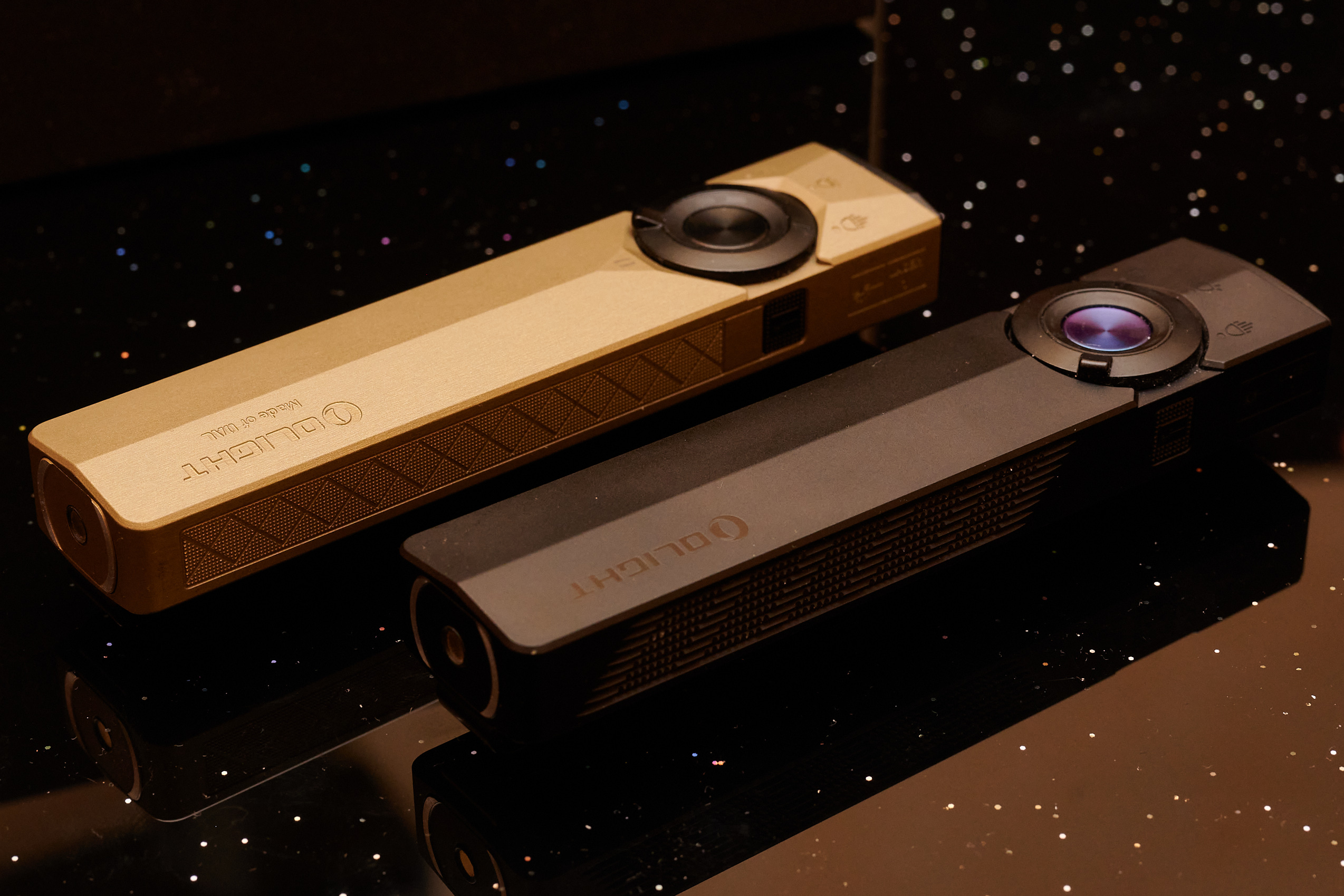
Olight Arkpro and Arkpro Ultra review: Flexible flashlight with significant design improvements
EDC.
With the Arkpro and the Arkpro Ultra, Olight has taken EDC flashlights to a new level. The familiar magnetic MCC connection is still included, and USB-C remains available. Operation has also been improved, and most importantly, a bug in the older Arkfeld Pro has been fixed. We tested both models.Andreas Sebayang, ✓ (translated by DeepL / Ninh Duy) Published 🇩🇪 🇫🇷 ...
Verdict - Arkpro and Arkpro Ultra are good flashlights
With the new Arkpro and Arkpro Ultra, Olight has delivered solid EDC flashlights. Compared to their predecessors, every change is an improvement. In particular, Olight has brought back the familiar double-click function to access the brightest mode. The extra button for the laser simplifies operation, and your thumb rests surprisingly well on the new control while still preventing input errors. In most situations, the flashlight doesn’t need to be locked in the holster, on a belt, or in a pocket. We also appreciate that you don’t have to choose between USB-C and the MCC connection. The build quality is excellent, as usual. However, the battery is essentially non-replaceable, and you should keep that in mind.
The remaining question is whether the Ultra version justifies its higher price. We’re inclined to say no. The Ultra is only marginally brighter, and the pulsating Arkbeat feature is a fun novelty but not much more.
Pros
Cons
Price and availability
The Arkpro and Arkpro Ultra are already available. The Arkpro currently costs €96, and the Arkpro Ultra costs around €128. At Olight, the Arkpro is offered in six different colors, some with special decorations, which brings the price to €106. Amazon (Germany) currently offers only three colors, and the Ultra version is not available there. The matching holster is currently priced at €9.
With the Arkpro and the Arkpro Ultra, Olight has introduced two EDC flashlights for everyday use. EDC stands for “Everyday Carry.” Thanks to their four light sources, both models offer flexible functionality.
Technical data
| The Arkpro and Arkpro Ultra differ only slightly in their technical specifications. Both models feature a Class 1 green laser, a two-stage UV light, a focus light with up to 800 lumens, and a floodlight. The floodlight is where the two models diverge: the Arkpro reaches 1,500 lumens, while the Arkpro Ultra delivers 1,700 lumens. The Ultra also includes a feature called Arkbeat, which changes color based on total usage time. This setting can be selected freely starting from 128 hours. All data is summarized in the following table from Olight. |
| The Arkfeld Lite is not included in this review because it was not yet available for purchase at the time of testing. |
The Arkpro as the successor to the Arkfeld flashlights
Anyone picking up an Arkpro will barely need to adjust if they’re familiar with the Arkfeld. The brightest mode can once again be activated with a double-click, which is particularly convenient now that the button is slightly concave. It feels comfortable under the thumb and helps prevent accidental presses. The flashlight can also be locked, and this is now easier thanks to the additional side button for the laser. Holding both buttons for a moment activates the lock. A small LED lock symbol confirms the mode.
This lock indicator is one of three status lights. To its right, a semicircle of green LEDs shows the battery level, and to its left, a white LED scale displays the current output level. It’s a well-executed design touch: Olight perforated the aluminum to let the LEDs shine through, yet when they’re off, you only faintly see the recesses behind the transparent aluminum surface. Unlike earlier models, you can’t feel the light windows with your finger. Olight put surprising effort into the design of this flashlight. Even the understated black version has a clean, stylish look.
In terms of design, the Arkpro clearly outclasses its predecessors. Various special editions are likely to appear in the future, which would be entirely in line with Olight’s habits.
But what about performance? The Arkpro finally solves the compromise issue found in the Arkfeld series. Our two older test units had a very narrow floodlight pattern. The new models, however, offer both a floodlight and a focus light. The Arkpro Lite, which was not tested here, resembles the older models in this regard. The rest of the Arkpro lineup delivers the ideal beam pattern depending on the situation. For context: the old Arkfeld Pro is brighter than the Arkpro’s flood mode in its highest restricted setting, but dimmer than the Arkpro’s focus mode. In any case, we prefer the flexibility of the new dual-beam design.
The Arkpro also introduces an additional low-output UV mode. Otherwise, the UV performance matches that of its predecessor on the high setting. The laser remains unchanged in terms of output, but the operation is much simpler. Switching between the laser and the normal light is now handled by an easy-to-remember extra button press. With the Arkfeld Pro, users had to memorize the combination, and many reportedly never realized the modes could be used together. With the Arkpro, you can even combine the laser with UV light. Overall, the Arkpro is more versatile than any previous model. We also appreciate the mechanical selector for switching between light sources. Back when the Arkfeld Pro arrived, we considered its design a step backward compared to the older two-source Arkfeld. Now, the selector feels good again.
We generally like the beam characteristics. The floodlight has a pleasant, smooth falloff toward the edges. It’s very uniform in the center and provides some spill into the surrounding area. However, it’s relatively weak and somewhat smaller than the focus beam. We noticed slight color variations with the naked eye. Olight does not guarantee a specific color temperature, and consistency in this area isn’t exactly the brand’s strong suit.
Accessories and MCC
The Arkpro also offers some accessory compatibility. Unlike its predecessors, however, the proprietary cables are no longer mandatory.
Charging still possible via MCC - as an alternative to USB-C
It’s good to see that Olight kept the MCC magnetic charging connection on the back of the new Arkpro series in addition to adding USB-C. Anyone who already owns Olight flashlights or lanterns can continue using their existing accessories. Olight also plans to keep supporting MCC. The Ostation 2 Pro charging station, for example, will include MCC docking ports. At home, the flashlight can simply be docked via MCC, while any standard USB-C power adapter works when traveling. The flashlight requires only 5 volts and draws around 7.5 watts at maximum brightness while charging.
The USB-C port is hidden behind a hard plastic cap. It offers slight resistance when pulled too far but is not protected against breaking off. Compared to rubber plugs, though, the cap is less fiddly to handle.
The packaging also included a USB-A to MCC cable, which we appreciate. Most people already have plenty of simple USB-C cables lying around, but a USB-C to MCC cable wouldn’t hurt at this point.
Holster as an accessory
Olight also offers a new holster for belt or wall mounting. The flashlights stay in the holster with a bit of resistance, preventing them from slipping out if you fall. Interestingly, the Arkpro Ultra slides in a bit more smoothly. The older Arkfeld flashlights also fit, but even lightly bouncing the holster on a belt is enough to make them shift, so that setup is not recommended.
Overall, the holster didn’t impress us. The Arkpro (and Ultra) is thin enough to carry in a pants pocket, including the small pocket originally meant for pocket watches and now used for coins. Of course, this depends on having such a pocket in the first place. If not, the holster has some value, even if it sticks out a bit.
Interestingly, the flashlight is inserted upside down. The reason is that the MCC magnetic plug can be attached from below, which is especially practical when the holster is wall-mounted. You simply clip the MCC charging cable to the bottom. However, if you own several MCC-compatible flashlights, it makes more sense to invest in an Omino charging station with four ports. It’s usually cheaper than buying four holsters and four separate charging cables.
The Arkpro Ultra: A few extra gadgets
Alongside the Arkpro, Olight also offers an Ultra version in olive green. Its housing is noticeably more elaborate, from the lettering to the side perforations that improve grip. Olight also uses a special aluminum alloy called OAL, which is said to be more durable than the standard 6061 aluminum used in the regular Arkpro. We didn’t perform any destructive testing to verify this claim. The Arkpro Ultra also offers 1,700 lumens instead of 1,500 lumens in the short-lived turbo mode, which requires a well-charged battery.
A closer look reveals differences between the Arkpro and Arkpro Ultra in floodlight mode, but in practice, these differences don’t matter. The lumen values are simply too close to produce a meaningful change.
The Arkpro Ultra also has an LED feature called Arkbeat located beneath the controls and behind the perforated aluminum. It pulses six times when the flashlight is switched on. The LED has no practical function in day-to-day use, but it changes color based on total usage time. Starting at 128 hours of use, you can customize the color, essentially “unlocking” the full selection. It’s mainly a novelty, but likely to appeal to Olight fans. Ultimately, the Ultra is also something of a collector’s item.
Conclusion
With the Arkpro and Arkpro Ultra, Olight has delivered a very strong flashlight series. The range of functions is impressive, and adjusting both the laser and the main light is now much easier. Locking the flashlight has also been simplified thanks to the two-button setup. The rotary switch is a significant improvement over the old Arkfeld Pro. Overall, the Arkpro is an excellent purchase and offers strong features for an EDC flashlight. The Ultra version, however, is difficult to justify based on performance alone. It’s more of a collector’s item for dedicated fans.
Transparency
The selection of devices to be reviewed is made by our editorial team. The test sample was given to the author by the manufacturer free of charge for the purposes of review. There was no third-party influence on this review, nor did the manufacturer receive a copy of this review before publication. There was no obligation to publish this review. As an independent media company, Notebookcheck is not subjected to the authority of manufacturers, retailers or publishers.