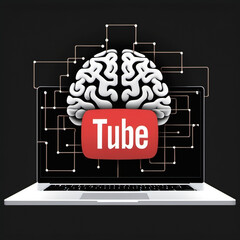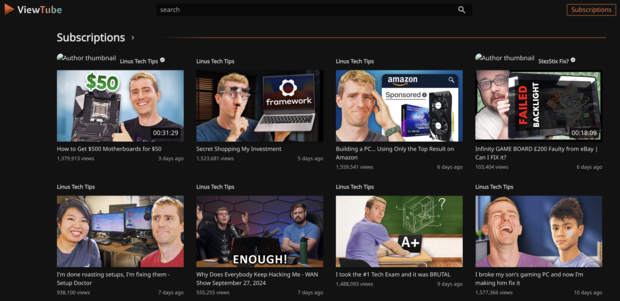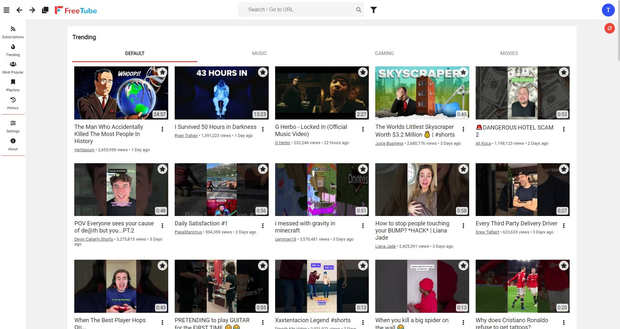There are a number of projects that have cropped up over the years that enable you to host your own YouTube front end. From projects that can be hosted in a docker container, to projects that work on your operating system of choice. If you have a NAS, such as this 4 Bay UGREEN (Available on Amazon.com), or some other solution such as TrueNas, Unraid or even a machine running Windows, these are your options for self-hosting your own YouTube front end.
Invidious
Invidious is probably one of the more well known YouTube front ends, and hasn’t escaped the attention of Google. It can be hosted in a Docker container, but there are many public servers hosted by the Invidious community. It allows you to subscribe to channels, read Reddit comments, download videos and will also allow you to redirect embedded YouTube videos to your hosted instance through a browser plugin.
When it works, it works great. There are even clients for both iOS and Android that will allow you to access your hosted server and play videos though an app. However, the container requires regular restarts and some videos display “The media could not be loaded” which requires a significant amount of troubleshooting to get things working again. Even the Invidious FAQ suggests giving up and watching the video on YouTube in some circumstances.
ViewTube
Similar to Invidious, ViewTube also works in a container. If you use the official wiki, the ViewTube installation also requires 2 additional containers, MongoDB and Redis. Running three containers to host your own YouTube front end seems like overkill, however there is an all-in-one container developed by mvanduijker also available on GitHub. You can also use ViewTube’s own hosted instance.
Once installed, ViewTube has a similar, but arguably better looking interface than Invidious. Content plays fine, and you get both trending and suggested videos based on what you are watching. You can still redirect embedded videos to your hosted front end, and aside for a short low resolution buffer at the start of a video, content would load quickly and in high quality.
Where ViewTube fell down, (for me at least) was with the search functionality, with searches seemly working once or twice at the start of a session, then failing after that. As with Invidious, you can import your subscriptions from YouTube, so there are ways to work around it, but for off the cuff searches it was next to useless.
FreeTube
FreeTube is slightly different to the others in this list, in that it can be run as a standalone program on one's machine of choice, whether that’s Windows, macOS or Linux. It can be run in a docker container, and there is a prebuilt container for Unraid. However, unlike the others in the list the FreeTube container effectively runs the Linux app in a virtual machine, so the latency that is introduced by connecting to the instance through VNC makes this almost a non-starter.
That being said, the app when running on a native OS has a tidy interface, was easily the most reliable of the three in terms of searching and watching videos, as well as allowing redirects from embedded content using the (deprecated) FreeTube redirect browser extension. However, this doesn’t give the flexibility of viewing content on any device on your home network, you are tied to the machine on which it is installed.
Is it worth it?
None of these solutions are without their faults. While none had any app breaking issues, nothing about any of these three options is straightforward.
Whether it was spending time maintaining and troubleshooting Invidious, struggling to get ViewTube to search properly or show imported subscriptions, or being tied to a single device with FreeTube, the investment of time may not justify the outcome.
With dedicated device apps that offer YouTube front ends such as NewPipe, or Louis Rossman’s app GrayJay, it’s hard to justify the time and maintenance required to host such a service yourself.
The fact that these options exist at all is a testament to the open source community, but for those looking to escape YouTube's tracking, there may be easier and less time-consuming options.