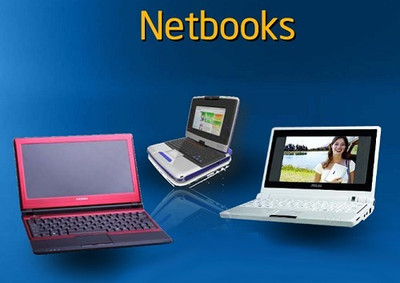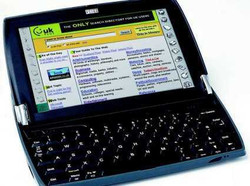Netbook Buyer's Guide
Introduction
I’m sure you have experienced atleast one of these miniature portable computers by now. Although the concept began way back in mid-90’s with Psion first taking the name netbook for its now-discontinued portable notebook/adressbook, the real business was reinvented in late 2007 when AsusTek computers came up with this 7” Eee PC running on Linux and a keyboard approximately 85% the size of a normal keyboard, weighing less than a kilo. This sounds not too tempting, but the price made the difference.
Then came the Cloudbook by Everex in 2008, and slowly the major players like HP, Acer, Dell, Lenovo, Toshiba also started entering the market. Sony was little late with their first netbook – the Vaio W, although they already had the Vaio Pocket (or Vaio P) they refuse to call a netbook. Probably the only player that hasnot entered the netbook market is Apple (we have been hearing various rumors for a long time though).
What is the secret of these mini guys’ success? There are many reasons like price, mobility, portability etc. depending on one’s preferred parameter. Accordingly the purchases happen.
Important parameters
If you are planning to get a netbook, look for the following features. Remember this is in no order of priority, and you may like a combination of some features, whether can forego the others depending on your requirements.
- Screen size – How much of a screen size is small enough for you? Where do you draw the line – “Oh, I can’t go below this”? Well, netbooks can get you to say something like this at times. They come in display sizes ranging from 11.6” to a mere 7”. Resolutions on netbooks tend to range from 1024 x 600 to 1280 x 768. Although netbooks continue to come in various screen sizes, the 10.1”/10.2” display screen size with a resolution of 1024 x 600 is the favorite in market. I would say 1024 x 600 is fine, but anything more than that is a bonus. Essentially the manufacturer would like to keep the resolution at 1024 x 600 which is most popular, and ships the unit with XP pre-loaded. Also anything less than this resolution is no viewing pleasure.
- Outdoor usage – Another important aspect is the possibility to use the netbook outdoors. For this matter you either need a sufficiently bright matte screen, or a very bright glossy version. Otherwise your screen will reflect the sunrays strongly. Matte screen has an advantage over the glossy version in the fact that it won’t attract too much of grease and fingerprints.
- Processor – The most widely used processor used in a netbook is the Intel Atom N270. This one has a clock speed of 1.6GHz, an FSB of 533MHz and works well for basic online works. You get a slightly faster (1.66GHz) N280 as option in many netbook. Some netbooks also come with Z520 or Z530 CPUs which have even less clock speed than the N-series Atoms but also use less power (and are bundled with another chipset and graphics). Also there are Via C7-M and Via Nano. There is also news of using CULV processors also. My suggestion is if you find a netbook with a CULV CPU, definitely prefer it because it gives a lot better performance than the old N270 (e,g, the Macbook Air has a dual core CULV processor).
- Memory – The most common is 1GB DDR2 RAM, upgradable to 2GB. This seems good enough as you won’t be doing much that can drain 2GB of memory. Still there’s no harm in upgrading. But you have to do it at separately, as most of the netbooks will come with 1GB of memory, which is a measure to keep the cost low. You can always find machines like the Asus N10J-A2 which comes with 2GB RAM and more storage than usual, but it will set you back by a whopping $800 (because the cheap XP is also bundled to 1 GB RAM)! One can buy the 1GB machine and then upgrade it though, which will cost much less.
- Hard drive - All laptops and netbooks employ either SSD or standard rotational hard drives as storage. SSD are faster but pricey. So most netbooks will come to you with a 160GB HDD (again a limitation of Microsoft to get the cheap XP). There are netbooks with more storage but that raise the cost. There are some like the MSI Wind U115 which is equipped with MSI's very own hybrid storage technology. This technology should make the machine to be able to operate both SSD and HDD hard drive simultaneously, so that one can enjoy all the features of both the types of storage with the system. But this model came under fire from Microsoft recently.
- Operating System – Most netbook come with XP. Some come with Linux to keep the cost even less. Very few come with Vista, and the netbook shortly releasing should come with Win 7. It doesnot matter much really which one you use, but XP is found to be most comfortable and fastest in the environment. Very few people have upgraded to Vista because of various incompatibility issues and a really bad memory management – it also proved to be quite a memory guzzler. Windows 7 can be a good option, but mind you it might increase the retail price.
- Keyboard – One of the most important factors in deciding which netbook to buy. The size of the keyboard obviously increases with the size of the netbook, but anything less than a 90% of fullsize keyboard is a pain. Also some netbook comes with the so called chicklet-style keys. So check out how small the keyboard is by opening a word document and typing atleast a few hundred words – you’ll know how comfortable it is.
- Connectivity – You will almost always find the WiFi 802.11 b/g and Bluetooth 2.0, with multiple ports for different connectivity. There are systems that come with an HDMI (High definition multimedia interface) output, which is important if you want to connect it to a monitor with high quality, a TV or your XBox, and recently there is a craze about 3G. Take your pick because these extra features will come at a price.
- Weight – Again a very important factor in the portability of the system. Typically a 10” system weighs between 1-1.3kg. This should be an acceptable, anything more than 1.8-2kg is a hindrance in let’s say, holding it with one hand and typing with the other.
- Battery life – There is also the battery life that contributes to the mobility of the system. Some netbook comes with a 3-cell and others come with a 6-cell battery. There is also a 9-cell option with many netbooks that you have to upgrade separately. Always look for a netbook that comes with a 6-cell battery, as this will give you about 6-7hrs of juice which should be good enough to stretch the whole office hour. Note that there are many 3rd party batteries available in the market for the popular systems like Eee PCs, and HP Minis. But 6-cell should be the minimum you are looking for.
- Price – And last but not least is the mother of all factors leading in purchasing a netbook. It is really difficult to predict how far one should go. There are netbooks that come for $200, and there are the ones for rich kids that come for upwards of $700. So what extra features these will have? Systems like the Gateway T1028X T101and Asus have a rotatable Touchscreen and loads of software. There could be extra memory and storage like in case of the Asus N10J-A2. Other than these, the looks also matters – like in case of the HP Mini Vivienne Tam edition netbooks. I would say if you are not too fussy, a price-range of around $300-$400 should be good enough to give you a decent system that won’t let you down atleast.
Verdict
It is always important to know where to draw the line, according to the budget you have and the requirements. There will always be some features that you can do without, and vice versa. So do a bit of research on various netbook models in the market with a balanced mix of all the above parameters and you should have a system in your hand that gives you a good night’s sleep.
If you are feeling too lazy to compare each system, look for our next guides where we will start comparing various popular netbooks in the market.
Till then, grab yourself a coffee and start reading our in-depth reviews of some of the top netbooks.
Samsung N510
Fujitsu M2010
Asus Eee PC 1101HA
Asus Eee PC 1008HA
HP Mini 5101
More reviews available on notebookcheck.net/reviews