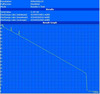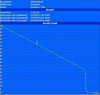Mobile Internet
Access to the World Wide Web anywhere, anytime?
Having internet connectivity without being bound to a modem or telephone jack is the new freedom discussed in detail within this article. Development, technology, hardware, and comparitive tests will provide suggestions, hints, and tips for choosing notebooks and notebook accessories for internet connectivity via GPRS/UMTS.
Development
56k modems and ISDN cards won our love as they obediently performed their duties, and are not so quick to leave our memories. The beginning of our internet experience was spending all night surfing the World Wide Web on our Bondi-blue iMac using AOL. Those were the good old days, and hard to imagine today.
It is 2009, and amazingly fast broadband connections at low costs are no longer a dream. WLAN, Bluetooth, wireless peripherals all add to the comfort of a home office and dealing with cables has become a thing of the past.
The progress that mobile internet access has made is easy to see. Our dependence on mobile technology has given way to revolutionary, quick, and sensational possibilities. Cell phones had access to the World Wide Web since the beginning of the 90s, however the existence was easily eclipsed by high costs and low speeds. The consistent evolution of GSM technology included intermediary steps like HSCSD, GPRS, EGPRS. Today it is UMTS with HSDPA and HSUPA, which has achieved the performance of and can be considered the first real competition for established broadband landline connections - particularly in rural areas, which do not have access to broadband lines and use the UMTS connection to access and enjoy the internet.
The steady development of the networks continues to make mobile internet (usable at any place and at any time) access interesting. Fast speed, relatively quick fallback networks, if UMTS is not available, and falling costs, rise the potential interest in Internet access via these technologies.
Mobile Technology Development
GPRS (General Packet Radio Service) packet oriented transmission method - provides a maximum speed of 56 kbit/s, which reminds on the modem-era.
EDGE (Enhanced Data Rates For GSM Evolution) – a further development of GPRS technology, which offers a speed of 220 kbit/s (higher speeds possible depending on the network). EDGE was advertised and expanded by T-Mobile and offers a considerably fast connection if UMTS is not available.
UMTS (Universal Mobile Telecommunications Systems)
HSDPA (Highspeed Downlink Packet Access)
HSUPA (Highspeed Uplink Packet Access)
UMTS can reach a transfer rate of up to 384 kbits/s (download) and 384 kbits/s (upload). HSDPA has considerably faster speeds of 1200 kbit/s, 3600 kbits/s, and 7200 kbit/s in Downlink and up to 2000 kbit/s in Uplink. However, the higher speeds are only possible in some areas such as convention centers and selected downtown cities.
However, the next levels of HSPA are already being planned. The download speeds are going to be accelerated from 14.4 Mbit/s to 84 Mbit/s, and upload from 5.7 Mbit/s to 11.5 Mbit/s.
| Technology | Download | Upload |
|---|---|---|
| GPRS | 53 kbit/s | 26 kbit/s |
| EGPRS (EDGE) | 236 kbit/s | 236 kbit/s |
| UMTS | 384 kbit/s | 64 - 384 kbit/s |
| HSDPA | 1800 kbit/s | 384 kbit/s |
| 3600 kbit/s | 384 kbit/s | |
| 7200 kbit/s | 384 kbit/s | |
| HSDPA/ HSUPA | 7200 kbit/s | 1400 - 2000 kbit/s |
Reception Quality
The bitrate is dependent on personal location and the quality of the connection. Walls, wireless (Dect, WLAN, etc) networks, large quantities of metal are the main factors. Operating system, firmware version, and other system components are important as well. There are consequences if a radio tower is used up to capacity. With higher traffic, the maximum capacity could be exceeded, and the bandwidth will be redistributed causing each user to be throttled. Maximum bandwidth is theoretically possible at 7.2 Mbit/s for downloading and 2 Mbit/s for uploading, but only when the radio towers have that bandwidth available, i.e. they support the bitrate. Currently, this applies only to a few metro areas and convention centers in Germany. The network expansion in Austria is more advanced. Exact availability should be requested from every provider.
What we experienced in our test scenarios could be read at our Test Results.
Network Availability
Concerning network coverage, T-Mobile is clearly in the lead. EDGE, UMTS, HSDPA, and HSUPA are all supported and continually being expanded. EDGE has nearly the whole country covered, and UMTS is accessible in many regions [2][3].
On the other hand, concerning EDGE Vodafone and O2 are limiting the expansion to only areas that are out of range of UMTS. In regards of UMTS O2 has a lot of catching up to do, but with big steps they can make up leeway. [5][6].
E-Plus has announced to hold back HSDPA expansion and continue to work towards full coverage of EGDE, the GPRS-accelerator, until the end of 2009 (90%) [1][4].
Austria has these network providers to choose from: Drei, T-Mobile, Orange, and A1 [3][7][8][9].
Sources (German articles):
[1] Meldung Heise EDGE und UMTS Ausbau E-Plus [2] Netzausbau T-Mobile Deutschland [3] Netzausbau T-Mobile Österreich [4] Netzausbau e-Plus Deutschland [5] Netzausbau Vodafone Deutschland [6] UMTS Verfügbarkeit O2 Deutschland [7] Netzausbau Drei [8] Netzausbau A1 [9] Netzausbau Orange
Rates
Mobile providers offer different kinds of prices, including price per data (cost/MB), daily flat rate (with a data limit), and true flat rates. Which version is best for what person depends heavily on demand, usage, and budget.
Additional features for contract customers are sometimes a cost-attractive alternative to an additional contract. Price and performance strongly differentiate and require the knowledge of an expert: Welcome to the Price Jungle.
A short overview of the different price models are displayed together in the following table.
Rate Models (Example List)
| Rate | Price | Features |
|---|---|---|
| Cost / MB | starts at approx. 24 cent/MB (simyo) | No collective bargaining coverage/ higher cost with longer use |
| Daily rate(Prepaid) | from 2.50 (Fonic) to 4.90 (T-Mobile/ Vodafone) | Reducing speed if included transfer volume is exceeded (usually 1 GB). Sticks start at 69.95€ (T-Mobile)/ 89.95€ (Fonic) |
| 30 day flat rate (Prepaid) | starts at 9.90 (Simyo) | Reducing speed if included transfer volume is exceeded (usually 1 GB) |
| Data rates for existing mobile contracts | 25 €/ Month (O2 Active Data) | 10 GB/month included, after that throttling of surf sticks; starts at 1€ |
| Data Rates (as alternative to DSL) | 30 €/ Month web`n`walk@home100 | 4.95 for web`n`walk Card Compact III/ 100 hours included |
| Flat rates | starts at 25€ (Base,Mobilcom) | 5GB included, then throttling. |
| Flat rates without time or volume limit | starts at 29.95 euro/month Moobicent mobile DSL Flat | 24 month contract/ Vodafone net |
Rate Brainstorming
- Additional fees sometimes need to be kept in mind with regard to some of the data rates: basic fees, activation fees, SIM card cost, telephone rates.
- Many companies offer their customers compatible connection hardware, such as USB-sticks and data cards (for example T-Mobile's Web'n'walk stick HSDPA 7.2 Mbit/s bought with Xtra Pac DayFlat costs 69€), at discounted rates.
- Those who consider adding data options to their existing phone contract, should make sure that their SIM card already supports UMTS. Otherwise he/she has bear costs incurred by a new or second SIM card.
- A second SIM card is not such a bad idea after all, if the same contract is being used for both talking and surfing. That way one can keep one of the SIM cards in the existing phone and the other in the notebook or stick. So, one does not have to take a single SIM card from one device to the other all the time. A second SIM card is however unnecessary if the phone is being used as a modem.
Hardware
All types of hardware is available in the different performance categories: UMTS, UMTS with HSDPA 1.8/ 3.6/ 7.2 Mbit/s and UMTS with HSDPA 7.2 Mbit/s, and HSUPA 2-5 Mbit/s.
PCMCIA/ ExpressCard
Pros: If only a few or cramped USB ports are available these are kept free and are not occupied. So, other USB-peripherals can use them. And high load does not have an impact on other USB-devices.
With an appropriate adapter Expresscards can also be used in PCMCIA-slots. So also old notebooks can make use of them.
Cons: Drivers and software installation are done through a CD (problematic for notebooks without an optical drive), Before transportation the card should be removed in order to avoid damage.
USB-Sticks
Pros: Flexible and also usable on desktop computers, accessible drivers and software are on the stick and installation is automatic, models with microSDHC can also be used as a removable storage device and comes up as a separate drive when plugged in.
Cons: Partly thick case, blocks ports located near each other, must be disconnected to be transported, possibility of breaking.
Notebook with integrated UMTS-Hardware
Pros: everything is integrated, no transportation problems, built-in antennas inside the casing, one-piece solution
Cons: Access is bound to a notebook, additional charges from manufacturers
Cell phone as UMTS Modem
Pros: Generally always available as a makeshift solution
Cons: Quickly drains the cell phone battery, comparatively slower data rates, connection with Bluetooth 2.0 allows for a maximum rate of 2.1 Mbit/s, cell phones with HSDPA/HSUPA are expensive.
Examples for alternative Connection Hardware
| Hardware type | Provider | Bitrate in kbit/s |
|---|---|---|
| Huawei E620 PCMCIA | Vodafone Mobile Connect Card | 1800 (D) 384 (U) |
| Novatel XU870 [1] Express [2] | T-Mobile ExpressCard I | 3600 (D) 384 (U) |
| Option GE0301 Express [2] | Vodafone/ T-Mobile | 7200 (D) 1450 (U) |
| Huawei E176 USB | T-Mobile Stick IV | 7200 (D) 2000 (U) |
| Novatel MC950D USB | Vodafone Mobile Connect | 7200 (D) 2000 (U) |
| Samsung SGH Z810 USB | ePlus SGH-Z810 | 7200 (D) 384 (U) |
| Sony X1 Xperia Cell Phone | 7200 (D) 2000 (U) | |
| Samsung I8510Innov8 Cellphone | 7200 (D) 384 (U) |
[1] up to 7200 kbit/s possible with a Firmware update.
[2] Possible to use them in PCMCIA-slots by means of an adapter.
Notebooks with UMTS
Notebooks with UMTS are offered by most manufacturers. An unworthy exception to this rule is Apple. Their notebooks are unavailable with UMTS configuration. If you are interested in UMTS you need to rely on third party solutions here. Apart from that, UMTS options are pretty much standard for business models, subnotebooks, ultraportables, and netbooks. The prices vary greatly between manufacturers and range from a few euros (for example Lenovo’s Thinkpad SL300) to over 100 euros (Dell Latitude series).
Examples of Notebooks with integrated UMTS-module
| Manufacturer | Series |
|---|---|
| Acer | Aspire One, Travelmate 6293,6493 |
| Asus | U3S, Eee 1000H Go, Eee 901 Go, V2S |
| Dell | Latitude, Vostro, XPS usw. |
| Fujitsu Siemens | Lifebook, Esprimo, Celsius |
| Hewlett Packard | HP 6730, 6735, 25xxp, 85xx, |
| Lenovo | Thinkpads SL-,X-, R-, T-, W-Series |
| Samsung | NC10, Q1 |
| Sony | SZ, Z, TT, TZ |
| Toshiba | Portegé R-,M-,A- Series, Tecra, Satellite Pro |
Also take a look at our purchase guide and in our comprehensive test library.
Test
We exemplarily tested different devices of the following hardware categories for establishing access to the Internet: USB-stick, PCMCIA/ExpressCard, and mobile phone. We measured the performance in different networks and in different areas. Each measurement was repeated seven times in order to get a reasonably representative average despite of partly extremely fluctuating transfer rates. Furthermore, we list the highest and the lowest value we recorded. The tests of mobiles phones were all done via USB cable and not via Bluetooth in order to eliminate one source of error. You should be aware that with Bluetooth the maximum bitrate is currently limited to 2.1 Mbit/s.
Next we watched the impacts on the battery life and ran respective tests with the Battery Eater test. We decided to use the Reader's test, because the differences were rather small under high load, simulated in the Classic mode. Furthermore, high load is not really typical for Internet applications. In addition we measured the actual energy demand with a wattmeter (type: Voltcraft Energy3000). The test results can be seen further below. The mobile phone was not tested with Bluetooth, but, instead with a cable in order to not increase the power consumption even more by enabling Bluetooth.
Reception Quality of the networks and differences in test area
Our tests were carried out on three different networks: E-Plus, O2 and T-Mobile. The test area was greater Bonn (downtown, outside the city/business district, and the rural area). While being within city limits always grants full signal quality, in rural areas we faced depending on the location connection problems and switching between GPRS, EDGE, and UMTS.
When surveying the E-Plus network, we quickly approached the maximum bitrate of 384 kbit/s (down- and upload), which was also reached without problem by the other participants. So we decided not to provide a separate table for the individual measurements for the E-Plus network.
We recorded a speed boost in the O2 network, which allowed all devices expect of the W880i to more than double their transfer rates with up to about 1000 kbit/s in Downlink. However, the uplink-performance did not differ much from ePlus', and also reached with 380 kbit/s UMTS level without HSUPA.
The T-Mobile network proved to be even better. With a transfer rate of up to 2174 kbit/s in downlink and up to 1414 kbit/s in uplink we observed a significant speed increase.
In all networks we observed clear differences in performance depending on the time of day. Early in the morning or late in the evening we recorded the best results. During the day it was considerably (about 40-50%) worse. However, the absolutely worst time turned out to be saturday afternoons between 14.00 and 18.00 when it rains. At that time also in the T-Mobile network top speeds of only up to 500 kbit/s were possible.
City Measurements (O2)
| Test hardware | City Value/ Download (kbit/s) | City Value/ Upload (kbit/s) |
|---|---|---|
| Huawei E160 | min. 88/ max. 212/ average 169 | min. 148/ max. 389/ average 304 |
| Option GT Max PCMCIA | min. 147/ max. 412/ average 228 | min. 192/ max. 378/ average 309 |
| Huawei E870 Express | min. 131/ max. 232/ average 199 | min. 367/ max. 375/ average371 |
| Sony Ericsson W880i | min. 66/ max. 200/ average 126 | min. 62/ max. 164/ average 113 |
Measured Value City (T-Mobile)
| Test Hardware | City Value/ Download(kbit/s) | City Value/ Upload (kbit/s) |
|---|---|---|
| Huawei E160 Stick | min. 386/ max. 1867/ average 1102 | min. 304/ max. 389/ average 348 |
| Option GT Max PCMCIA | min. 307/ max. 1698/ average 989 | min. 376/ max. 382/ average 379 |
| Huawei E870 Express | min. 289/ max. 2000/ average 1062 | min. 681/ max. 1414/ average 969 |
| Sony Ericsson W880i | not tested | not tested |
Measured Value City Edge UMTS (O2)
| Test Hardware | City Value/ Download(kbit/s) | City Value/ Upload (kbit/s) |
|---|---|---|
| Huawei E160 | min. 426/ max. 992/ average 793 | min. 366/ max. 373/ average 370 |
| Option GT Max | min. 406/ max. 998/ average 784 | min. 366/ max. 376/ average 372 |
| Huawei E870 | min. 460/ max. 1064/ average 803 | min. 361/ max. 376/ average 371 |
| Sony Ericsson W880i | min. 224/ max. 392/ average 344 | min. 189/ max. 370/ average 261 |
Measured Value City Outskirts UMTS (T-Mobile)
| Test Hardware | Value City Outskirts / Download (kbit/s) | Value City Outskirts / Upload (kbit/s) |
|---|---|---|
| Huawei E160 Stick | min. 876/ max. 2161/ average 1195 | min. 368/ max. 376/ average373 |
| Option GT Max PCMCIA | min. 406/ max. 998/ average 784 | min. 371/ max. 376/ average 374 |
| Huawei E870 ExpressCard | min. 800/ max. 2174/ average 1189 | min. 937/ max. 1312/ average 1119 |
| Sony Ericsson W880i | not tested | not tested |
Measurements, Rural EDGE (T-Mobile)
| Test Hardware | Value Rural Area /Download EDGE in kbit/s | Value Rural Area /Upload EDGE in kbit/s |
|---|---|---|
| Huawei E160 Stick | min. 42/ max. 222/ average 158 | min. 16/ max. 114/ average 86 |
| Option GT Max PCMCIA | min. 28/ max. 236/ average 176 | min. 1/ max. 95/ average 72 |
| Huawei E870 ExpressCard | min. 30/ max. 232/ average 164 | min.12/max. 112/ average 89 |
| Sony Ericsson W880i | not tested | not tested |
Summary of Connection Speed Test Results
The Sony Ericsson W880i (having the UMTS-Standard but no HSDPA support) was quickly being pushed to the limit of its efficiency. While it still had passable data rates if the signal was low, it could not keep up with the competitors because it does not support HSDPA (max. 392 kbit/s) under better conditions and is obviously losing ground. Here the selected network did not have an observable impact.
It took significantly longer to drive GT Max (T-Mobile Web`n`walk Card Compact), which offers a maximum rate of 1.8 Mbit in downlink, at its limits. But, 1741 kbit/s downlink speed could not be exceeded with this card. Furthermore, this was only possible in the T-Mobile network and during reasonable times and under optimal conditions. So, it got close to the maximum possible transfer rate of the specification and was easily outperformed by the following devices. There was no difference in terms of uplink speed with about 380 kbit/s in three networks. Here the hardware limit got obvious.
Saturday morning between 06.00 and 10.00 the best data rates of above 2000 kbit/s were reached. At this time, the Huawei E870 (ExpressCard) achieved with a maximum of 2174 kbit/s the best performance, followed closely by the Huawei E160 USB stick with a maximum of 2161 kbit/s. The very close victory lies less on technology and more on the random high one-time measurement, which could have equally likely been recorded for the E160. This is also proved by the very similar average values, where the E160 is even slightly better. We were not able to take full advantage of the technical possibilities in downloading (3.6 mbit/s stick and 7.2 mbit/s Express card) with either one of these. In the uplink-test the measurements did not differ that much. With the Huawei E870 card we happily reached 1414 kbit/s, and sometimes even the maximum possible bitrate. Here the stick performed clearly worse. With about 380 kbit/s it provides about the level of the GT Max solution.
Edge could only be tested in the T-Mobile network, because the EDGE signal for E-Plus or O2 was either not present or too weak in our test area. We recorded relatively constant transfer rates, with maxima of 236 kbit/s in downlink and 114 kbit/s in uplink. If these rates are available nationwide (as T-Mobile promises), than this is in fact a good fall-back network in case UMTS is not available.
Regarding GPRS we decided to not perform comprehensive measurements, but only do some measurements for comparison. Because the transfer rates are low and connection problems are frequent, this alternative appears to be only reasonable for e-mail traffic in practice. Surfing via such a connection should be definitely left to users with a lot of time.
Summary Test results for Power Use/Battery Eater
To our surprise, we must note that despite having its own power supply, a cell phone is not the most energy efficient method to connect to a network. With a total of 17.7 W consumption, we concluded that it uses 0.8 W more than the compact GT Max option in conjunction with the Tecra A2. This results in a 9 minutes shorter runtime measured with the Battery Eater Reader's test. A reason for this is that the cell phone immediately initiates charging mode when connected by USB, even when the battery is fully charged. The most power-hungry was the Huawei E160 surf stick, which needed 19.6 W of system power and only achieved a runtime of 91 minutes. This even exceeds the wattage of the already not really energy-saving Huawei E870 Expresscard by 0.8 Watt and results in 5 minutes shorter battery life. (All measurements are listed in the table below).
To summarize, the power consumption with different UMTS hardware is pretty different. Those relying on mobile computing and data connection should consider this when choosing the hardware in order not to unnecessarily reduce the battery life. Unfortunately, we could not test the notebooks' integrated solutions in this aspect. Once test results are available, we will add the corresponding data.
| Inactive Desktop | 15W | 160 min |
| Hardware | with UMTS | BE Reader |
| Surf Stick | 19.6W | 91 min |
| Compact | 16.9W | 111 min |
| Express | 18.8 | 96 min |
| W880i | 17.7W | 102 min |
Conclusion
Those searching for a notebook with an unbound connection to the World Wide Web have a lot of opportunities available to them these days. Stick, Express card, PCMCIA card, an integrated laptop solution, or a cell phone, for everyone there is something out there to fulfill his/her preferences and wishes.
The hardware solutions available today provide much more potential than today’s networks are capable of implementing. When purchasing a new laptop, you can do little wrong and just let your demands run free.
Sticks are particularly easy and flexible in use and really cheap. The disadvantage is the hardware sticking out of the laptop and the increased need for power.
PCMCIA and Expresscards have the advantage of not occupying any USB-ports and not being that big (compact versions like the GT Max option are, in fact, very small). Depending on the model they use very little power and perform just as good as USB-sticks. The disadvantages are that they are limited to laptops, the higher price, and a difficult software installation if an optical drive is not integrated.
Cell phones are an alternative if you want to avoid additional hardware and already possess an HSPA ready cell phone. But keep in mind that some of them have a cumbersome installation process and are quick to deplete battery life.
To be ready for future network development, it does not matter what you get so long as it is a model with 7.2 Mbit HSDPA and/or HSUPA support. However, this does not get important until the network providers provide the according infrastructure.
Currently, the most important deciding factor is the right network choice. While E-Plus users are blessed with particularly low prices, the users can only expect basic UMTS speeds. The better choice would be O2, which has HSDPA support and can still offer cheaper rates. Finally, T-Mobile is the best network, according to our tests, but costs correspondingly.