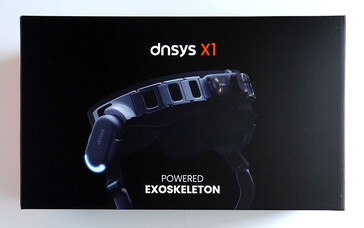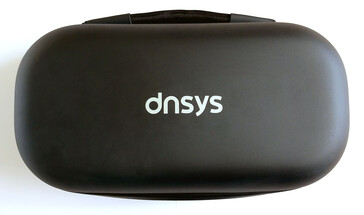Dnsys X1 Carbon Pro exoskeleton hands-on: Energy boost
Boosted mobility.
The Dnsys X1 Carbon Pro exoskeleton delivers extra power during outings through an easy-to-don design. Our review reveals what the X1 can and cannot do across various outdoor activities.David Chien Published 🇫🇷 🇪🇸 ...
Verdict - Lightweight Boost
The Dnsys X1 Carbon Pro exoskeleton provides a lightweight mobility boost during walks, runs, and hikes up moderate hills. Its swappable batteries reduce adventuring downtime while providing hours of fun.
As trade-offs, the X1 cannot help those with balance issues and can cause slips during hard sprints. It also has not yet been optimized for some activities, such as bicycling.
Pros
Cons
Price and availability
The X1 Carbon Pro is normally priced at $1,899 from Dnsys and Amazon, but is on sale during Black Friday for $1,499. The entry-level Carbon model is also on sale for $799.
The X1 Carbon Pro is a hip exoskeleton boosting leg power.
Specifications
| Body | Aluminum, titanium, and carbon fiber |
| Power | 900W, 1.2 hp |
| Range | Up to 20 km (12.4 mi.) per battery |
| Battery | 2,400 mAh, 14.4-volt Li-ion |
| Charging Time | 2.0 hours |
| Charger | 65W GaN USB charger |
| Weight | 1.6 kg (3.5 lbs.) exoskeleton |
| 2.09 kg (4.68 lbs.) fully kitted | |
| 3.64 kg (8.64 lbs.) with carry case |
Packaging
The exoskeleton came in a hard case with a manual, charging adapter, charger, USB cable, power cable, two batteries, and two sets of straps.
Design
The Dnsys X1 has a strong frame that withstands abuse. Most contact points are padded, and hard parts are rounded. An adjustable carbon fiber backbone, front belt, and leg straps enable donning in a few dozen seconds.
The power cable can be rapidly disconnected during emergencies, and the battery can be quickly unstrapped and removed. Left-handed owners will find the battery mounted on the right.
Wearers can walk with the exoskeleton off, but sitting in a chair is awkward because the rear controller presses awkwardly into the back. Also, the rear power button can be impossible to reach for those with mobility issues.
Power
The Dnsys X1 uses swappable batteries, enabling hours of use with few interruptions. Speed, mode, slope, and other factors affect runtimes, and the power draw is significant in Boost mode, so users should use lower modes on easier trails. A reasonable hour or two per battery can be expected with mixed terrain.
Donning and operation
Two hands are required to don the belt, which must be adjusted to place the motors on the iliac crests of the hips. Exposed Velcro inside the back of the belt can cause irritation, so wearing a shirt is best. The tension of the leg straps must then be balanced because poor fit creates imbalanced power delivery.
Initial setup requires the Internet, a smartphone, and the X1 app, but these are unnecessary thereafter. This complication can be completed in a few minutes. A press of the right motor button increases boost, while the left decreases it, with corresponding lights and beeps.
In-use
The Dnsys X1 Carbon Pro can provide powered assistance when walking, running, and hiking across three power modes—Eco, Sport, Boost. The motors can also be used to reverse charge the batteries in resistive mode, which also creates the feeling of walking in water or reduces the impact of descending stairs. The power boost of the X1 was noticeable on long flights of stairs, allowing the last step to be as fresh as the first.
In the West, walking is characterized by large arm swings, which counter some of this. In Japan, an alternate style of Nanba walking developed with less arm swinging, which noticeably increased the assistance from the X1, so owners should try it.
In the Eco and Sport modes, the assist was minimal to mild during park strolls, like wearing a new pair of sneakers. The X1 starts to shine with faster walks and jogs, especially on trails. The boost becomes more helpful in sustaining a fast pace with lower effort than normal.
In Boost mode, assistance was very noticeable. Running across sandy beaches felt like effortless jogs, with most of the sinking feeling gone.
While the X1 makes walking, jogging, sprinting, hiking, and climbing stairs easier—about a quarter to a third easier during varied testing—it was not designed for all uses, such as parkour or bicycling. The assistance will not be optimal in those situations, but future updates may expand its capabilities.
Also, using the Dnsys X1 for maximum-effort sprints in Boost mode resulted in slips due to some lag in providing too much assistance. One must be cautious when sprinting hard or moving quickly across uneven terrain because the exoskeleton cannot sense shoe grip or terrain changes, nor can it assist with maintaining balance to prevent falls.
Conclusion
Transparency
The selection of devices to be reviewed is made by our editorial team. The test sample was given to the author by the manufacturer free of charge for the purposes of review. There was no third-party influence on this review, nor did the manufacturer receive a copy of this review before publication. There was no obligation to publish this review. As an independent media company, Notebookcheck is not subjected to the authority of manufacturers, retailers or publishers.