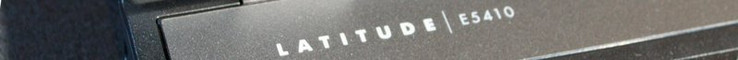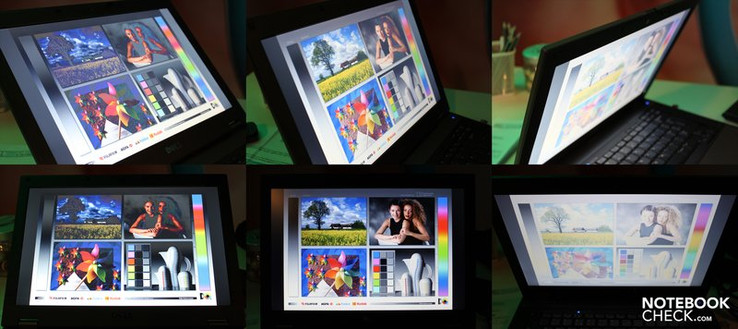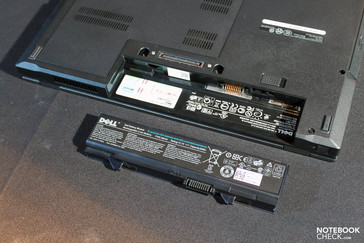Dell Latitude E5410 / E5510 Short Review
According to the E5500 range and the related 14-inch equivalent, the E5400, Dell now gives its business series a refresh. Not only the inside of the laptop gets a refresh, but the outside also gets revamped. The most important improvement for the user is perhaps the latest Intel CPU technology. For example, Core i5 chips are in the E5410, whilst the bigger E5510 is also available with the i7-620M CPU. For this reason, processor performance on the highest level is guaranteed with both models.
Whether you now prefer the 15- or the 14-inch device depends marginally on the required performance; what is more important is mobility. With a weight of 2.6 to 1.8 kg (varying according to battery equipped), there's a difference that can't be neglected.
Compared to the E6xxx models, the E5xxx series sets itself apart with its plastic case, which on the whole seems rather clunky and can't keep up with its aluminium colleagues when it comes to how the laptop feels. In return the entry price is indeed expected to be up to a few hundred Euro below that of mainstream devices.
The following is a first short review of both of the Latitude models. Both laptops are scheduled for the usual comprehensive test run-throughs, which will be given as soon as they are available.
Case & Design
Visually the laptops are almost identical; only a size difference of a few centimetres requires minimal variation on the chassis. Whilst the E5510 has somewhat wider borders on the left and right of the keyboard (loudspeaker cover, fingerprint reader), the E6410 is rather slimmer. Conversely you have to get used to a somewhat wider display bezel on the 14-inch (16:10) laptop, in turn the display bezel on the 15-inch model (16:9) is narrower and therefore more attractive.
As explained at the beginning, the Latitude E5xxx series has plastic case surfaces. Basically this makes a good and significant impression, yet in direct comparison to the aluminium chassis of the E6xxx series the case doesn't fare so well, not least because of its rather "clunky" appearance. The plastic charm is reminiscent of the R-series of the Lenovo Thinkpads.
Anyhow, both devices showed good rigidity in the first test, merely the base plate could be partly dented under selective pressure. The display hinges visually resemble the metal sections of the E6xxx series, but turn out to be dyed plastic. The tendency for the display to see-saw is, on both laptops, within limits. Pro: the possible opening angle of up to 180° allows adjustment to almost all usage situations.
Connectivity
As a "standard" business device from Dell, one has relatively high expectations; this is also true when it comes to connectivity. Let's begin with the offered ports. A glance around both of the cases confirms that the E5410 and the E5510 have an identical range of interfaces; only a serial port is added to the 15-inch model. This is, however, rarely used nowadays and is only in demand for niche applications.
So both laptops offer four ample USB 2.0 ports, a Firewire IEEE 1394 port, an analogue VGA port, RJ45-LAN as well as a 3.5mm jack for headphones and a microphone. Added to that there's a 3-in-1 card reader and a 34mm ExpressCard slot for various expansion cards. Compulsory in the professional business environment: a docking port on the underside of the laptop.
Regarding coverage the numerous USB 2.0 ports can above all be highlighted. Somewhat disappointing is admittedly the lack of a high-performance interface for data transfer with external data media, like eSATA or USB 3.0. If required, the laptop would have to be upgraded via the ExpressCard slot. The lack of a digital image interface also emerges as a drawback, if you want to connect the device to a high-resolution external monitor. In this case one can only switch to a docking station.
However, the positioning of the interfaces turned out positively for both laptops. The individual ports are consequently offered on the side edges in the rear. The ports remain easily visible and any possible interference of connected cables is nevertheless kept within limits.
Communications
Among the standard equipment of both business laptops there's fast Gigabit-Ethernet, Wireless LAN standard 802.11n as well as Bluetooth 3.0. Optionally an integrated 56k/V92 modem is also available. Differences regarding mobility are seen in the availability of a mobile broadband connection. In Dell's specifications, only on the smaller 14-inch E5410 an optional EVDO/HSPA/AGPS-module is mentioned.
Security
In this category both models are again presented with anything but the lowest. A SmartCard reader as well as a fingerprint scanner belongs to the standard equipment. Additionally a contactless smart card reader or an FIPS fingerprint-scanner (US security standard) can be ordered. Added to this is a Trusted Platform module 1.2 as well as optionally available hard disks. Supported network security standards: WPA, WPA2, VPN, CCX4.0.
Guarantee and Warranty
Depending on the respective current offers the E5xxx models are normally sold with a year of collect and repair service (included in the basic price). Upgrades are of course possible and extend from three years of on-site service on the next working day to up to five years of basic warranty and numerous individual solutions. According to the chosen upgrade the overall price of the model can increase by up to 300 Euro plus VAT.
Input Devices
The same is true here: the E5510 corresponds to the E5410. The small size difference is only noticeable in the border areas of the case, whilst otherwise the input devices are left untouched. A separate number pad is done without; instead Dell invests in a clear and generous layout.
The typing feel can be described as surprisingly soft, whilst the unclear pressure point is also characteristic. According to individual preferences we can describe the keyboard as pleasant but also needs some getting used to. In any case the decent acoustics when typing are not to be criticised, except when one has a particularly hard typing movement.
The touchpad is embedded into the wrist-rest area almost planar, yet it has a noticeable edging. On the slightly roughened surface navigating was easy and also the touchpad keys were, thanks to their lengths of stroke (which nevertheless turn out smaller than many a predecessor), perfect to use.
No zeal was to be had, as so often, with the offered touchpad alternative, the trackpoint. Even proportionally adept users will sometimes find the design of the nipple in the middle of the keyboard as well as its responding qualities to be needing some getting used to.
Display
According to the individual demands of a potential customer, Dell has two different display solutions available for both laptops. In the case of the Latitude E5410 you can choose between a 14.1-inch (36cm) LED panel with a resolution of 1280x800 pixels or 1440x900 pixels. Peculiarly, Dell remains faithful to the older 16:10 format and doesn't opt for the fashionable 16:9 format. Using the laptop with several applications at the same time, it's possible that software with numerous toolboxes etc. favours the higher-resolution display variant, which we also found in the review specimen on display.
The 15-inch brother Latitude E5510 has conversely changed to the slimmer widescreen format and hence offers two variants with LED illumination and a resolution of 1366x768 pixels or respectively 1600x900 pixels. Whether you go for one variant or the other depends, as with the E5410, on the required display scheme. The test device of the E5510 had the top equipment with HD+ display.
Firstly, let's look a bit closer at the display of the E5410. The panel (LGD0257) has a very good maximum brightness of 310 cd/m². Even the average brightness of 289 cd/m² and the illumination of 86.5% remain at a high level.
| |||||||||||||||||||||||||
Brightness Distribution: 86 %
Contrast: 182:1 (Black: 1.68 cd/m²)
Thanks to the matte display and the excellent brightness the Latitude E5410 brings the best requisites for universal mobile use. This also includes usage in unfavourably light surrounding light conditions, for example sunshine in the open.
The display must put up with criticism of image stability. Not only horizontally but also vertically the stable viewing angles are clearly narrower than those of the Latitude E5510. This can, for example, mean that in mobile use on the lap, frequent adjustment of the opening angle is necessary.
Now to the bigger colleague, the Latitude E5510. The HD+ panel (SEC544B) has a maximum brightness of 253 cd/m² and on average a still passable 218.6 cd/m². This is indeed clearly lower than on the 14-incher, yet it is enough for using the laptop indoors.
Whilst the illumination of only 71.7% doesn't exactly shine, obviously more value was placed on the respective image contrast, which with a low black value of 0.38 cd/m² reaches a very good 571:1. Images made a very good impression subjectively.
| |||||||||||||||||||||||||
Brightness Distribution: 72 %
Contrast: 571:1 (Black: 0.38 cd/m²)
The Latitude E5510 also caters for a reflection-free image, which allows for impeccable input in unfavourable surrounding light conditions. For use under the open sky, the brightness could easily be somewhat higher.
As for viewing angle stability the panel is certainly more tolerant than the panel in the 14-incher. Overall, using the panel for photo-editing seems more realistic here, even if exact measurements of the colour space available could not be carried out.
Performance
As mentioned at the beginning, the E5510 and E5410 models are equipped with Intel's latest Core i technology. Processors of the Arrandale architecture are put to use, whereby the i7-620M can only be chosen for the larger 15-inch device. What's interesting is that both series also offer a Celeron P4500 Chip, an entry-level CPU also based on Arrandale, which doesn't have the Turbo-Boost capabilities of its i5 and i7 colleagues and thus is clocked at a constant, modest speed of 1.86 Ghz. Nevertheless: 64-bit, VT-x and Speedstep support. For thrifty configurations with low demands for CPU performance, this really is an alternative.
If performance is necessary, if for virtualization or large databases, you are well served by high-performance i5 and i7 chips. On the one hand they utilize Intel Turbo-Boost, which can automatically increase the clock speed of a core on demand and thus optimally support the demands of a particular application. This is also true of the Hyperthreading feature, which makes two threads available per core, and thus the performance in applications is optimised for multiple cores and can be increased.
The similarity of both business laptops is also to be found in the performance of the deployed graphics chip. Here is the Intel GMA HD graphics accelerator, which is integrated into the chip. This features low energy consumption, yet admittedly one can only expect limited 3D performance. For most office applications this should certainly be no problem; only in especially graphics-heavy applications could you be barking up the wrong tree. If so, you might consider the Precision Workstation series.
Windows 7 Performance Index
The displayed Latitude E5510 with the i7-620M CPU is already the highest-performing configuration. Together with the Intel GMA HD graphics, a fast 7200 rpm HDD (ST9320423AS) and 4GB of RAM (Windows 7 Pro 32-bit) the integrated Windows 7 Performance Index of the configuration displays an overall rating of 4.5 points. The bottleneck here is clearly the graphics solution, whilst the other components could have easily reached a higher rating.
It didn't really look any different for the Latitude E5410. This is no wonder, as the laptop was equipped identically. This is insofar interesting, as Dell doesn't explicitly mention the i7-620M CPU on the internet as an option. That it is anyhow possible is shown by the sample at hand. With 4.4 points for the overall rating Windows 7 believes that the system stands just behind the E5510.
Emissions
Both laptops ran for several hours in idle or respectively under light office use at the time of the measurement. This was not enough to tempt the case surfaces to warm up notably, as proven by our infra-red thermometer. Both laptops overtook the 30° C mark only slightly and stayed in the green on the underside with just under 34°C.
As far as the laptops' system noise is concerned, a low level of constantly running fans could be observed. As long as it stays in office use, you can expect a very decent noise setting.
Regarding the system noise of the test configuration, we could notice a constantly running fan to a small degree. The deployed fast 7200 rpm hard disk provided an incessantly present whooshing with its running noise.
Battery Life
The identical entry on the data sheet leaves us to guess that the same battery solutions are to be used in both laptops. A 4-cell (37 Wh) battery, a 6-cell (56Wh) battery and finally a 9-cell, 85/81Wh battery, which offers the highest-performance mobile energy source, are available. Both test devices feature the 6-cell battery, which is to be had in the online store at a surcharge of 20 Euro minus VAT over the 4-cell basic variant. The 9-cell version costs 80 Euro more, yet should offer more than double the battery life of the 4-cell version.
The energy consumption of both devices should lie at around 15-20W under low office load or respectively when idle, according to their configuration. Thus a spectrum of between 3 to more than 4 hours would be yielded (6-cell). This can, of course, vary greatly according to the performance demanded.
If one is planning mobile use for the laptop then the user should at least choose the 6-cell variant. If more time away from a power source is planned then the 9-cell battery is worth consideration. This would however stand out from the rear side of the case somewhat, in order to accommodate the three additional cells.
Verdict
From the range of equipment the E5xxx series bears no enmity to the more expensive E6xxx series on the whole. However there's an abyss regarding the deployed materials and the impression of quality. Whether this is big enough to justify a price difference of several hundred Euro must ultimately be decided by the customer.
The bright display of the Latitude E5410 performed well, which is fit for universal mobile use. Also the first basic data of the HD+ panel in the E5510 are OK. However, how the colour presentation turns out will have to be clarified.
Those interested profit as always from the numerous configurations possibilities, for example the deployed CPU, RAM, hard disk and also various security and guarantee options.
The entry price, from 700 Euro, seems fair. With a pair of (thoroughly sensible) upgrades here than there you will have quickly broken through the 1000 Euro mark. Especially for end consumers of great importance are VAT and delivery costs - Dell consequently lets these go under the counter for the business laptops.