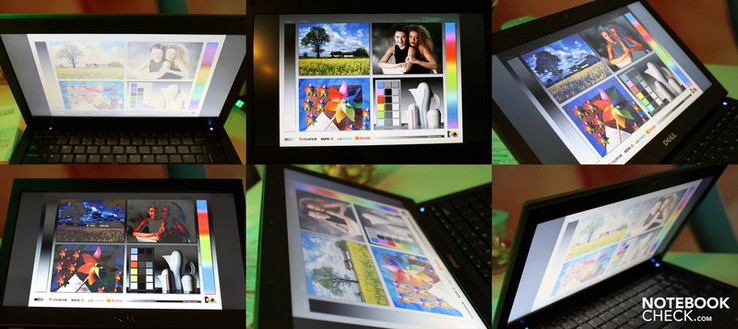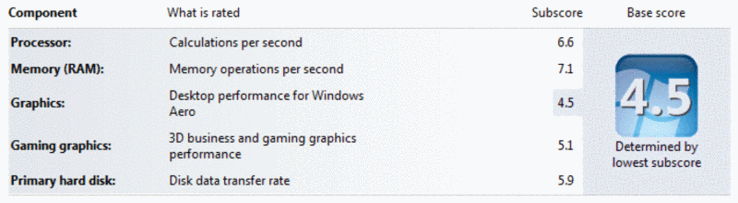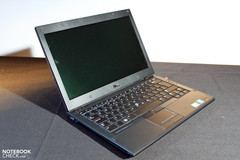Dell Latitude E4310 Short Review
Business Companion.
Any manufacturer that wants to be a true business retailer, has to be able to offer high-quality notebooks in all the current formats. Of increasingly importance is the 13 inch form factor, which is becoming more popular for mobile applications. Dell has provided the E4310 for this segment.
The Latitude product palette by Dell includes a whole series of different model groups, all designed for professional use. On offer are diverse formats, beginning with the 10 inch Netbook, up to the high performance 15 inch platform. Approximately in the middle of this series lies the Latitude E4310, which essentially represents the fusion between performance and mobility with its 13 inch display. Especially "management and frequent travelers" should be keen on this notebook, at least according to an advertising slogan on the Dell homepage.
The included features such as a speedy Intel Core i5 CPU, and comprehensive communication options, as well as several security features, have to be paid for: from 1249 Euros excluding VAT and postage and packing, although this does include three years of on-site service on the following work day.
In the following text we present a short test, which came about with the help of the Technology Camp by Dell in London. As soon as a test device is available to us, we will provide the usual comprehensive test in addition.
Case & Design
From the perspective of the case, the Latitude E4310 is most closely related to the E6xxx series, with high quality materials and a strictly straight line design. It has not only inherited the combination of silver and black Aluminium-Magnesium components, but also their outstanding stability.
The attractive notebook practically did not warp significantly in any areas of the case. Also when handling the device, there was no noticeable bending or squeaking of any kind to be observed.
At first glance the contact for the closing mechanism made a good impression. The two massive metal hinges hold the display firmly in position, without even a trace of teetering. The maximum opening angle is about 170°, which should cover almost any usage scenario likely to be encountered in practical use.
Features
With the only shortly introduced Vostro 3300, the limited number of interfaces was one of the negative aspects among others. Those that would expect this significantly more expensive notebook to improve in this respect are mistaken. In comparison to the 13 inch Vostro there is even one less USB port. Thus the E4310 only has a single USB 2.0 interface and a USB/eSATA combination. Otherwise there is a combined microphone/headphone port, RJ-45 LAN connection, as well as an analog VGA output. With this the hope for a digital display output directly from the notebook also vanishes.
Dell obviously relies completely on the use of a docking station, which expands the Latitude E4310s interfaces by the necessary number when in stationary use. For mobile use the number of available interfaces is likely to be sufficient.
There is no need to make compromises when it comes to security features. With the integrated Smartcard reader, the finger print reader, as well as the integrated TPM 1.2 chip, users should be equipped for all the current security requirements in the professional field.
There is also something to be happy about when it comes to the communication features. Gigabit Ethernet, Wi-Fi 802.11n, and Bluetooth are part of the standard package. Optionally available are also a 56k modem, as well as an integrated wireless broadband modem.
Input Devices
With a top class business notebook the integrated input devices also have a high level of significance. With the smaller form factor there is also logically less space for the input devices, and it is necessary to make the keyboard more compact to fit it into the available space. The Latitude E4310 however masters these challenges well, and is also particularly tolerable by frequent typers.
The keyboard is similar to the Latitude E6410 with respect to the layout and the size of the individual keys. Space is merely saved with the arrow keys, as well as the upper row of function keys. Altogether we can thankfully say that it has a successful keyboard design, also with respect to the type feeling. The keys sit very firmly in the case and give a good feeling when typing with a sufficiently clear pressure point.
The used Touchpad is also the same as the one in the Latitude E6410. In the first test the Touchpad made a bit of a stubborn impression when navigating. Whether this could possibly be due to the driver configuration can only be confirmed in a more comprehensive test.
Display
Similarly to the Vostro 3300, Dell only offers the Latitude E4310 in a single display size variant. This is a WLED display with a resolution of 1366x768 pixels with a matte surface that only reflects marginally. Using the online configuration wizard it is nevertheless possible to choose between different colors for the back cover. Apart from the decent silver, as with the test device depicted, there are also red and blue lids available for the E4310.
Coming to the hard facts of the included display (LGD024D). When the brightness is set to maximum using the notebook in battery powered mode, the maximum luminance measured was 219 cd/m². On average the brightness of the screen lies at an acceptable 188.1 cd/m². The illumination is not really satisfying with 77%, but at least visible artifacts are not created against bright backgrounds.
| |||||||||||||||||||||||||
Brightness Distribution: 77 %
Contrast: 187:1 (Black: 1.04 cd/m²)
While the average brightness is a little better than that of the Vostro 3300, and the illumination lags behind marginally, the E4310 can make up some ground when it comes to picture contrast. With a black level of 1.04 cd/m² the display achieves a maximum contrast of 187:1. This might not sound particularly overwhelming in light of the other values, but should be more than enough for an office device.
There is a bit more leeway for criticism when it comes to the suitability for use of the notebook outdoors. In principle the matte surface of the display already helps with preventing reflections significantly, when using the notebook in especially bright surroundings though, the brightness of the display can appear to be a bit too low for an ideally visible displayed image.
There is also some room for criticism for the display when it comes to the stability of the viewing angles. While the limitations of the horizontal viewing angle will only become apparent once several people crowd around the notebook, the vertical viewing angles are much smaller, and only require a slight change of position to become noticeable. Particularly when in mobile use a repeated readjustment of the display position is likely to be necessary.
Performance
As previously mentioned earlier in this article, one of advantages of the 13 inch segment of notebooks are their possible optional features, especially with respect to their performance. The Latitude E4310 has a potent Intel Core i5 CPU (currently 520M and 540M) in this respect. These are not CPUs specifically designed to be energy efficient, but instead to be powerful dual-core processors in the middle price range, that can also comfortably come to terms with complex tasks.
For this the included CPUs have two trumps up their sleeve: firstly Intels Hyperthreading, which simulates two cores in addition to the two physical cores, thus giving multi-core optimized applications a significant performance enhancement. Secondly Turbo-Boost, which enables automatic over-clocking of the cores, and is particularly beneficial for applications that only require a single core in terms of performance enhancement achieved. The over-clocking takes place automatically without any intervention necessary by the user. More on this in our special Arrandale article.
When it comes to the graphics options, the Intel GMA HD graphics solution integrated into the CPU unit is definitely the best choice. With this it is possible to have an especially energy efficient solution on board, that also assists the CPU with the processing of HD video content, although for complex picture processing (OpenGL,...) the graphics performance is unlikely to be sufficient.
Performance Index
Although the Windows performance index is not very telling when it comes to directly comparing different notebooks, it can definitely show bottlenecks when it comes to system performance. The Latitude E4310 we examined a little more closely, with Intel Core i5-540M CPU, GMA HD graphics, 4GB DDR3 RAM, a 7200 RPM 320GB hard disk (ST9320423AS), and Windows 7 Pro 32-bit, reached a total score of 4.5 points. Which is primarily limited by the weak graphics performance. Of particular note are the excellent scores for the CPU (6.6) and the RAM (7.1).
The hard disk also achieves a good score with 5.9 points. This could be improved by using a Solid State Drive, that Dell also offers as an option for the E4310. Which does however also come at a significantly higher price. For a not exactly specified 256GB SSD, the Dell online shop currently demands a whole additional 610 Euros premium.
When it comes to RAM it is also possible to add ample amounts of memory if necessary. Up to 8GB DDR3 SDRAM can be installed into the two RAM sockets in the E4310. Should this be necessary, then a 64-bit version of the operating system should definitely be used, since a 32-bit operating system only allows just about 3GB of the installed RAM memory to be used. The additional premium for 8GB from a standard 4GB is currently approximately 200 Euros.
Emissions
We also took a closer look at the surface temperatures of Latitude E4310 while we had the chance, which are representative for those generated during normal office use. The upper surface stayed within the acceptable range at up to 32 °C, and can merely be noticed as a marginal warming in the left keyboard area. Only marginally higher were the tempartures measured on the surfaces on the bottom of the notebook, where we measured up to 35.6 °C. In this scenario using the notebook while resting it on your lap should be possible without causing any problems.
(+) The palmrests and touchpad are cooler than skin temperature with a maximum of 28.7 °C / 83.7 F and are therefore cool to the touch.
(±) The average temperature of the palmrest area of similar devices was 27.6 °C / 81.7 F (-1.1 °C / -2 F).
As far as the volume of the tested configuration of the notebook is concerned, we were able to notice a cooling ventilator running consistently at a low level. Also the integrated fast 7200 RPM hard disk provided for a constantly present humming with its operating sound.
Battery Life
Dell offers three different battery solutions for the Latitude E4310 in the technical details. The basic option is a 3-cell Lithium-Ion battery, with a capacity of only 30Wh, which only offers limited scope for mobility.
In addition to this Dell also offers an option for a 6-cell battery with a capacity of 54Wh, and a guaranteed life-span of 3 years. In the online shop this option costs an additional 50 Euros, which, in case of planned mobile use, makes this option obligatory, although it does stand out from the back of the notebook marginally.
Otherwise there is also a 6-cell additional battery with a capacity of 48Wh. This can be found in the accessories section in the form of a docking module, that is strapped onto the entire bottom surface of the E4310. Price: 179 Euros.
Assuming a projected energy consumption of between 10 and 15 Watts during less demanding office use, the battery life should lie between two and 4-5 hours, depending on the chosen battery, although this is highly dependent on the level of utilization.
Verdict
In terms of the performance the Latitude E4310 makes most other ULV-sub notebooks look antiquated. For this it is however necessary to be a bit more accommodating when it comes to the weight (approx. 1.5 Kg with 3-cell battery) and battery life.
The case itself is clearly a descendant of the E6xxxx series, and stands out thanks to the high-quality materials used, and straight lined design. The input devices are also good, especially the keyboard, which is essentially the same as that in the bigger Latitude E6410.
In light of the high demands placed on the series, an improvement could clearly be made in terms of the display. According to our measurments, the display cannot markedly differentiate itself from that on the significantly more affordable Vostro 3300. With the comprehensive security features and not least thanks to the docking-interface, we do see an all-round professional business notebook in the E4310, that can also serve with an acceptable battery life providing that the necessary battery option (6-cell!) is used.