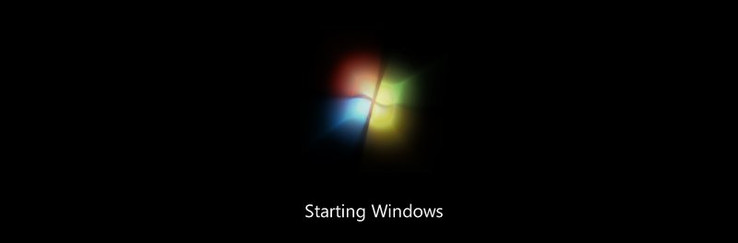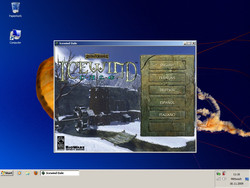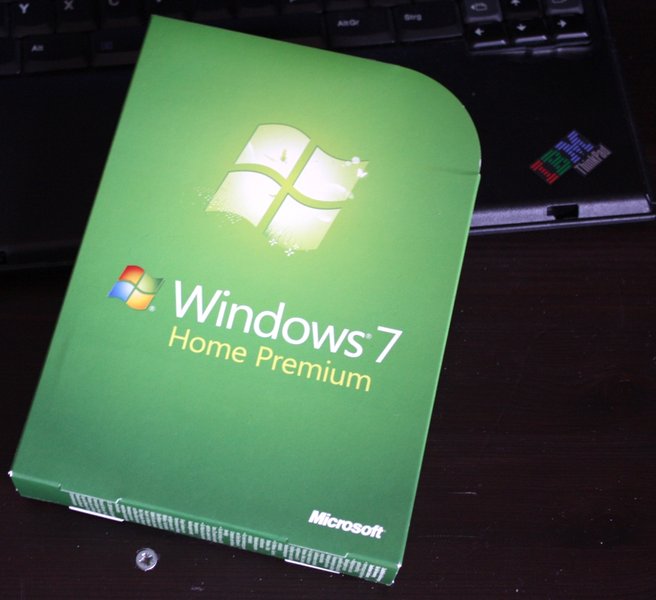Column: Me and my Windows 7
by Florian Wimmer 11.20.2009
Part 3: Intense Activity
As we left our author the last time he was just exuberant about the accomplished installation of Windows 7 on his (actually too old) laptop. But what happens next? Today: The first (and second) steps.
So, adjust the resolution and, oh yeah, very important, reduce the user account control, it's probably too late to deactivate it…. Oh, you again. I'm happy that you'll again escort me on my adventure this time.
Okay. Windows 7 Home Premium is now installed on my Thinkpad, but there are still a few things to do before everything works the way I want it to. A graphic and sound driver belongs to the list. And of course: running a Windows update.
And yet more surprises
But – what's this? Windows update suggests that I should download a sound driver for my laptop. Great, as though I didn't think of that. Err, okay. It's on Microsoft's server and will be automatically downloaded and installed by the Windows update… Well, if that doesn't sound good. Has Microsoft actually really accomplished composing a sensible online service with Windows drivers? Yes, it seems to be true. Well then, let's go Windows update, start downloading…
As soon as the mandatory reboot is demanded, a sound comes out of the speakers. That worked really good with the drivers. Now I only need a graphic driver because the VGA standard driver is still installed and it brakes the whole system quite a bit. There is an ATI Mobility Radeon 7500 in my laptop, which I looked up under Windows XP. Windows 7 only shows me "Standard VGA Graphic Card" when I want to know what exactly is working there.
After several minutes of searching for the graphic card on ATI's homepage, I start to realize that 5 years is a darned long time in graphic card years. (1 human year = 20 graphic card years?)
New Views
My graphic card geezer has to find support elsewhere because, at least up till now, there aren't any graphic card drivers for Windows 7 on the official ATI site nor obviously on the Lenovo page (exactly, those Chinese pirates who hijacked IBM's ship containing the computer fraction). Good that there are friendly people in the internet who change drivers so that they also work with older graphic models. Obviously, there isn't so much work needed if a hobby programmer can do this all by himself. Bad, bad graphic card manufacturers, you.
After a bit of searching I found a driver that still supports my graphic card (it does seem to have surpassed 100 graphic card years) and instructions on how to get the driver (that has actually been conceived for Windows XP) running under Windows 7. Phew, this isn't so easy anymore, somehow. But as an ambitioned part time pro and experienced NotebookCheck journalist, you naturally shouldn't be discouraged by such small things.
A good half an hour later, Windows 7 starts the first time with the new, old graphic driver. It seems to basically work: Window 7 supplies foreign and domestic fauna in HD as a trial, thus a video of course. I'll run that now. And once again a positive surprise – the video runs, smoothly and without any other problems.
I'd like to serve with gaming tests, but almost nothing runs on my ancient laptop. While I'm still pondering on if maybe I should install Diablo 2 just to find out if 10 year old games tolerate Windows 7, I'll show off my multitasking capabilities by starting a browser game simultaneously. However, stripes in the graphics turn up and the background flickers in flash animations. Well, that's not so great. I seem to not have convinced Windows completely with the faked driver.
Windows 7 but then did manage to surprise me positively once again on my quest for a driver: Everything is there where it belongs, both in the system control as well as in the files, where you would instinctively look and not especially well hidden like in Windows Vista (perhaps the Easter bunny also had its part in the programming?).
Gaming Test with Diablo 2… or maybe not
Then again, I'm just too curious. So Diablo 2, the time has come… where's the CD? Yup, err, well this is a bit embarrassing: first make a promise and then not finding the CD. Well, then I'll just take Icewind Dale. It has the advantage that it's even a month older and can thus answer the question if Windows 7 likes older games even better. Or something like that…
Wow, anno 2000, those were great times! Nostalgic, misty-eyed computer gamers would say that everything was still alright back then. The games told great stories and worked a lot better anyway. If it still works with a brand new operating system in late 2009, we'll know it in a minute.
First, insert the CD in the drive (yup, games were still on CDs, in this case even on 2; in Baldur's Gate it was 5, I think… or 15… or maybe even more). And see there, Windows 7 isn't fussy, installs dutifully and fast and then off we go. The intro video is a bit pixelated but still creates a great atmosphere. The game itself also runs perfectly after you've passed by the unbelievably, amazingly detailed character development.
It's simply great that everything runs from the start with Windows 7, obviously also older software. Icewind Dale naturally isn't an advocate of all games from this epoch but you can look in the internet if a game ran with Vista. If it did, then there shouldn't be any problems with Windows 7.
Conclusively, a small pester
A few small things still peeve me: Thus, the "Software" point in the system settings is still "Programs" (okay, I know better in the meantime); when I want to call up the task manager, I have to click once again that I really want the task manager after entering the key combination (the famous "Ctrl, Alt + Del") and my beloved, since Windows 95 well-proven classic start menu has also been completely removed. But that is all a matter of taste and you'll just have to get used to it.
Of course, I can imagine that Steve Ballmer, the CEO (Chaos Engineer for Operating Systems or something like that) of Microsoft, throws fat parties in headquarters everyday because they have finally managed to create a well-working operating system right from the beginning.
But I still don't really trust the seventh edition of Windows completely. I want facts, facts, facts. For example benchmark results, something I can make Apple fans and the XP wistful eat when they start up with "Your operating system is brainless!". So, I'll now start doing comparison tests with Windows XP and not too little.
In the meantime, you can try installing Windows Vista onto a 4 year old laptop. That should help pass the time till the next part.