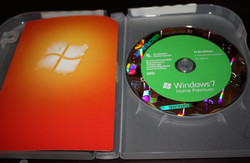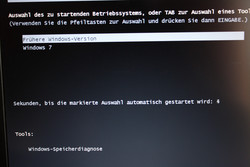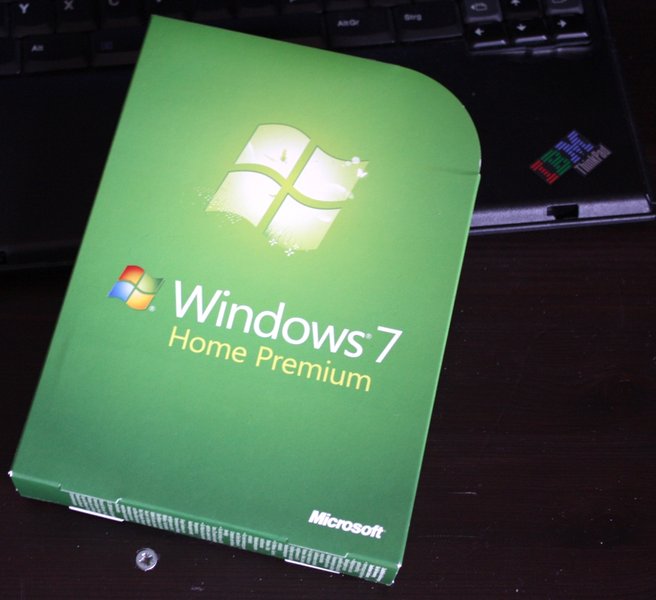Column: Me and my Windows 7
by Florian Wimmer 12.11.2009
Part 2: The installation
Our author and his (simply too old) laptop are still on the way to exploring Windows 7. The realisation of part two: it's a piece of cake!
I've done it. One evening, I sat in front of my laptop and thought, "let's just do it". So I grabbed my IBM Thinkpad with a 1.6 GHz Pentium M processor, 512 MB RAM and the oh-how-tiny 60 GB hard disk along with the green case with the rounded edges.
Inside there are two DVDs, green too and with a lot of glittery material around the edges, on which the words "Microsoft", "Genuine" and of course "Windows 7" can be seen when moved, and soon disappear. So, it looks like I've got a real, Redmond-licensed version.
Is Windows 7 a real data hog? Why are two DVDs in the plastic box? Don't worry, it's solely because Microsoft keeps up with the times and puts not only the 32-bit version in the box but also the 64-bit version of Windows 7 Home Premium. We find that rather nice. In addition you feel like you're finally better than the losers that got their operating system bundled in with their complete system and in any case have no idea and they probably also have bad breath. Oh well, you've got to take pleasure in something after all... anyway: thank you, Microsoft, for throwing in something free and without a catch! Wow, I would never have thought that I would ever say that...
Hopefully the software giant won't use this light-minded acknowledgement as an advertising blurb on the cover (what the press will say about our new product of the year: The Sun - "Great", notebookcheck.com - "Thanks, Microsoft[…] !")... When you think about it, I still haven't installed the finished product. But now I'll get to it.
Of course the installation of a new operating system isn't something that you can do in just 5 minutes and unfortunately it's not particularly exciting, either. Therefore I whack a film on and get the popcorn ready for a comfy film night, whilst my Thinkpad assimilates thousands of operating system components in the background.
Not so fast on that comfy sofa: lastly you've got to tell the operating system where you want to have it, your name, confirm you're not a software pirate and of course agree to buy all future Microsoft operating systems... well, at least that's what I imagined..
You know, it turned out quite differently:
22:04: The unusually shaped box in which Microsoft supplies the software opens with a slight "click". I take out the "32-Bit software" DVD, which is incidentally equipped with Windows ® Anytime Upgrade (whatever that may be) and which I can neither lend nor copy. As it doesn't say that I can't put it in my DVD-drive, I march on.
22:05: As I would rather keep Windows XP (nostalgia, paranoia, whatever else), I have wisely forethought putting a second partition on the hard disk and can now comfortably start the installation programme from Windows. A fancy, colourful window appears and asks me if I would like to install the software now. So, I go and say "yes".
22:06: After some copying and unpacking data, Windows shows me a long-winded licence agreement with which I must agree (I continue without reading it; who doesn't trust Microsoft?). Afterwards, Windows even wants to know whether I want to take the loser path, or whether I want to be a real man and configure certain things myself (admittedly Microsoft puts it differently). As I'm a real man, I say that I choose the "user-defined installation" and click on "continue". Then I choose the second partition and, miracle: Windows begins the installation! No more questions, no worries. I sit in front of my laptop for the first three minutes sheepishly and completely bewildered, just like a deer in headlights...
22:10: Whilst progress bars still flicker on the screen, I finally come to and realise that I can start the film earlier than expected. Still a little dazed I press the play button. Because I'm prepared for a long installation night, I'm watching "The Lord of the Rings: The Fellowship of the Ring - Extended Edition".
22:50: After forty exciting cinematic minutes, of which I got only half due to constantly glancing nervously at the computer, Windows 7 once again wants something from me. A product key, of course, dear Windows, which is printed on some card in the case. I've also got to activate the software, which Windows in the meantime does automatically via Internet. Then a few things like time zone, WLAN identification and user data and that is all...
22:55: Even before Frodo reaches Mount Doom my quest is long ago complete: Windows 7 is installed and starts for the first time ready for use. Wow, that was really easy.
The first 10 minutes after installation
50 minutes really is not a bad time at all, with a faster PC you can certainly do it quicker. On the subject of performance, is there some kind of performance index, like on Vista?
Yes, in the control panel I find the right place and start a performance test of my Thinkpad. Whilst the fellows of the ring slowly join forces, Windows 7 calculates how powerful my laptop is... What, 1.0? Well, that seems to be a low value to me, but on closer examination I actually find out that it's the lowest value that the performance index has. In particular the graphics card doesn't seem to meet the demands of Windows 7.
I already knew that my Thinkpad doesn't raise the bar when it comes to performance, yet the first 10 minutes of running Windows 7 proved that everything ran really fast and there were no problems. Given that, 1.0 seems quite harsh. And a Mobility Radeon 7500 should make do for basic functions. Something doesn't quite add up. Specifically, after a little rummaging through the device manager it becomes clear that only the Windows 7 standard VGA graphics card driver is installed and it occurs to me, since when is Windows so stupid? No welcoming bling-blong, no punishing sound when I do something wrong?
But of course for this there's a simple answer: there also aren't any sound drivers installed. Pff, that could take some time until you can really work with Windows 7. In addition there is still a bit of fine-tuning to be done regarding user account control, the look and organisation of the start menu and task bar.
For now I close down Windows 7 and keep busy with Windows XP, my "earlier Windows version" like it's so heartlessly called in the Windows 7 boot menu. I'm glad that it's on it and both systems work. Now I can watch the fellowship of the ring in the war against the Balrog in peace. How did I fare as a newcomer with my first steps with Windows 7? Well, the way I'd put it, it's another story.