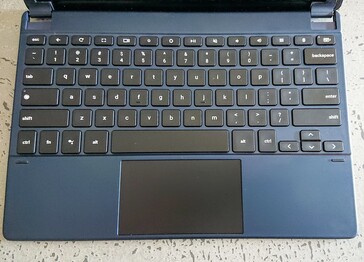Introduction
Many people still see notebooks as the best way to get things done on the road, while tablets are still more of a third type of product that slots somewhere between a smartphone and a notebook. Although Apple continues to dominate the tablet market with its iPad line, it is still having a difficult time convincing people that they can truly leave their notebook at home and use an iPad instead. The reason for this, more than anything, is that the iPad is limited by certain arbitrary decisions that Apple has made about what it will permit iOS and because it sees it as being entirely a touch-based operating system. No mouse allowed.
This has created an opportunity for others like Google and Microsoft to enter the tablet market with alternative solutions that they think will bridge the gap. Google first tried its hand with Android-based tablets and even developed versions of the Android operating system that were specifically designed for devices with large 10-inch displays. Although initially showing signs of promise, Android tablets have largely dropped off the radar thanks to the rise of phablets (which are now commonplace) and the subsequent lack of tablet-optimized Android apps. Even Google seems to have abandoned Android-based tablets with no direct successor to the Pixel C in the pipeline. In its place, it thinks the Chrome OS-based Pixel Slate could be the answer.
Microsoft’s approach has been to cater for users who are keen on the ultra-portability benefits of tablets by creating the Surface line of tablets, which have always had a focus on being a productivity-first solution. To this extent, they have definitely found a successful niche. The success of the first Surface tablets has led to the rise of an entire portfolio of Surface products that now includes the Surface Go, Surface Book, Surface Laptop and the Surface Studio. Windows 10 has evolved into an operating system that works equally well across all of these devices, but there are still question marks hanging over its tablet experience; somewhat ironically perhaps.
Both our test devices are 8th-gen Intel Core i5 variants with 8 GB of RAM and 128 GB storage on board. The Pixel Slate, however, uses a dual-core ‘Y’ series chip, while the Surface Pro 6 uses a quad-core ‘U’ series chip. So let’s take a look at how the Pixel Slate and the Surface Pro 6 stack up against each other.
Design and Build Quality
The Pixel Slate features a very clean and elegant glass and metal design. It is very well made and its Midnight Blue anodized aluminum chassis is a breath of fresh air. It feels very sturdy and rigid (unlike the new iPad Pro, which as we know has serious question marks over its durability). This sturdiness, however, comes at a small cost in terms of its overall dimensions and weight in hand. Google lists the Pixel as being 290 mm x 202 mm x 7 mm and weighing in at 731 grams. The larger 12.9-inch iPad Pro 2018 model is thinner at 5.9 mm and lighter at 633 grams; but we’d take the Pixel Slate over it for the extra two hours of battery life and sturdiness alone.
The Surface Pro 6 is a very familiar beast having kept fundamentally the same design approach since its inception several years ago. Like the Pixel Slate, it is very sturdy in the hand and is made from a very strong magnesium alloy, making it quite robust. It measures 292 mm x 201 mm x 8.5 mm, which is very similar to the footprint of the Pixel Slate. However, it is 1.5 mm thicker and weighs slightly more at 770 grams, which makes it somewhat unwieldy in the hand when used as a pure tablet. However, given that it is fitted with a quad-core chip and is passively cooled, it needs the additional thickness from the point of view of thermal dissipation, which is a reasonable trade-off to make for its performance advantage.
Of the two, the Pixel Slate is the more contemporary design and is also the most compact and portable, which is an important consideration in this category. It's not the lightest tablet in the category, but it feels as well-made as the Surface Pro 6.
Display and Sound
Both the Pixel Slate and the Surface Pro 6 have 12.3-inch LCD displays with 3:2 aspect ratios. However, it seems every OEM has some special name for their displays and Google and Microsoft are no different in this regard. The Pixel Slate features what Google is calling a “Molecular” display while the LCD panel on the Surface Pro 6 is dubbed “PixelSense.” Both are the equivalent of Apple’s “Retina” branding and point to high resolutions. In this instance, however, the Pixel Slate display is the sharper of the two with a resolution of 3000x2000 pixels for a density of 293 ppi.
The Surface Pro 6 features a 2736x1824 resolution for a density of 267 ppi. On its own, the Surface Pro 6 looks great, particularly when viewing video content. Microsoft made a point of improving the display quality on the Surface Pro 6 with a particular emphasis on increasing its color gamut and it shows. Interestingly, the Surface Pro PixelSense display actually has a slightly higher resolution than the new 12.9-inch iPad Pro 2018 with Liquid Retina display. Its resolution is 2732x2048 pixels for 264 ppi. If forced to choose between the Pixel Slate and the Surface Pro, we’d opt for the Pixel Slate, particularly when working with documents and text. The extra pixel density gives it a crispness that is a little lacking when viewed side-by-side with the Surface Pro. We’d even pick it over the vaunted display of the iPad Pro.
Both the Pixel Slate and Surface Pro 6 also feature front-firing speakers. The Pixel Slate’s premium dual speakers produce a satisfyingly rich sound and make for an immersive viewing and listening experience when watching video. The Surface Pro 6, however, has the edge here with 1.6 W speakers tuned with Dolby Audio Premium. They are slightly more powerful, which could come in handy when using the Surface Pro 6 in a small meeting scenario. So one has the edge in display quality and the other has the edge in sound. Both, however, are more than adequate in both departments and they deliver excellent audio-visual experiences. When forced to choose, we’d opt for the Pixel Slate as visual fidelity is more important overall when it comes to everyday use.
Chipsets
The Surface Pro 6 is fitted with an Intel 8th generation quad-core Core i5-8250U chip from the Kaby Lake R family, which is clocked at 1.6 GHz with Turbo Boost to 3.4 GHz and is matched to a standard 8 GB of DDR4 2400 RAM. Microsoft uses a passive cooling design for the chip despite its TDP of 15 W. It is able to achieve this through the lower 1.6 GHz base clock speed, but it still manages to produce excellent overall performance thanks to its four physical cores supporting Hyper-Threading giving it the ability to support eight threads. It incorporates Intel's UHD 620 Graphics, ensuring that the Windows 10 GUI works seamlessly while being able to support a 4K external display. Overall, it gives the Surface Pro 6 the ability to be a powerful workhorse on the road while giving it the possibility of acting as your main computer when docked at home. It is very good value in this regard.
The Pixel Slate is fitted with an Intel 8th generation dual-core Core i5-8200Y CPU chip from the Amber Lake family clocked at 1.3 GHz with Turbo Boost to 3.9 GHz that is matched to a standard 8 GB of LPDDR3 1866 RAM. It too is a passively cooled design, but given that it is a 'Y' series chip with a TDP of just 5 W, that should come as no surprise. Given that Chrome OS is still a relatively light-weight operating system despite the addition of Android, it is more than enough horsepower to keep things running smoothly for the most part as it also supports Hyper-Threading but is limited to processing four simultaneous threads. It incorporates Intel's UHD 615 Graphics, which similarly delivers good performance in this context, running most high-end Android games smoothly. It will also support a 4K monitor without breaking a sweat.
Pound for pound, the Surface Pro 6 is the more powerful device, making it very pleasant to use. That being said, the Pixel Slate isn't underpowered by any stretch of the imagination. In fact, for a Chrome OS-powered device, it is actually a luxury to have a chip with this level of performance on board. It is only really let down by the current state of its operating system, which we will discuss below.
Operating System and Apps
We are all very familiar with Windows 10. It is a big improvement over its predecessor, Windows 8, and it looks and feels much more like the familiar Windows 7 environment. However, it is substantially faster and more stable than either of the previous iterations. It works extremely well, as you would expect, in desktop mode. There are innumerable apps that are supported by the desktop interface, and the Surface Pro 6 with its quad-core Core i5 chip paired with 8 GB of RAM is a match for just about anything that you would like to throw at it from a productivity perspective. Naturally, it is limited by its integrated Intel GPU for 3D applications, including games.
Where the Windows 10 OS falls down is in tablet mode. This is not so much due to the way Microsoft has implemented the tablet interface in Windows 10; in fact, it is quite the opposite. Windows 10 is definitely ready for use with a lean-back device (entertainment consumption) as much as it excels with a lean-forward device (productivity). The problem is that although the Windows Store is loaded with tablet-optimized apps, there just aren’t enough tablet-optimized apps that users will actually want to use. This is not dissimilar to the situation that killed off Windows Phone as a platform. Thankfully, however, Microsoft isn’t relying on Windows 10 tablets to keep Windows 10 as a platform alive. Those tablet-optimized Windows 10 apps that do exist that are useful, like Netflix, are great. It’s a shame that there aren’t more of them.
Chrome OS will also be quite familiar to many readers. It was originally built on the concept of an ultra-light OS with a web-first experience, driven as it is by a full Chrome browser interface. It was all about web-apps, which is certainly a pathway that others have followed, including Microsoft. It makes a lot of sense as the heavy lifting can be done at the server end and with the rise of fast, high-bandwidth, Internet services the age of the thin client concept might finally be a reality for the masses. After all, we are already starting to see highly demanding applications like the latest 3D gaming titles being delivered through browsers or thin client gaming consoles and powerful virtual computing machines courtesy of Google’s Cloud Platform. The problem with Chrome OS, however, was that it was somewhat ahead of its time and Google has increasingly added a wide range of offline capabilities that have also greatly enhanced the overall utility of Chrome OS-based devices.
The most recent of these offline application enhancements has been the arrival of Android app support over the past couple of years. Originally, these were designed to work with 2-in-1 devices like the Samsung Chromebook Plus and Pro devices, which were the first to feature support for the Google Play Store. This also paved the way for the first Chrome OS tablets, which started arriving in the first half of last year. At this stage, there is only a handful on the market, and these are low-powered ARM-based devices targeted at the education market. They also cost less as a result and perform accordingly. The Google Pixel Slate, however, is the first high-end Chrome OS tablet and a lot has been expected of it as a result.
We can see why Google has appeared to ditch Android tablets in favor of Chrome OS moving forward. In fact, there are rumors that the now discontinued Pixel C tablet was supposed to launch with Chrome OS instead of Android, but that plan was abandoned as we know. The biggest problem with getting Office-style and everyday productivity tasks done on Apple’s class-leading iPad Pro line is the lack of mouse and multi-window support. Chrome OS has this built in and also has the iOS-like advantage of being a light-weight but robust operating system, which these form factors demand. Building Android app support into Chrome gives it the ability to run a vast array of apps that are optimized for touch support, if not tablet support. This is where Chrome OS on a tablet falls down in the same way that Android tablets fall down.
Hopefully, with the rise of foldable devices and perhaps the addition of more Chrome OS tablets to the market, this will change. Developers might finally see the benefit of optimizing Android apps for tablet use as large versions of smartphone apps aren’t, in most cases, the best use of the additional available screen real estate. However, Chrome OS does offer far more touch-optimized apps than Windows 10 and beats it hands down in this regard, even if they aren’t necessarily tablet-optimized. We tested the Pixel Slate running Chrome OS 72 and the Android tablet experience is still a little janky and doesn’t have anywhere near the slickness of iOS on an iPad Pro. This should come eventually, but it can’t come soon enough. We certainly understand criticisms from early reviews of the Pixel Slate as being not quite ready for the prime time as a result.
Brydge Keyboards
A unique aspect of our comparison between the Pixel Slate and Surface Pro 6 is that we tested them not with the official Google or Microsoft keyboard covers but with the aluminum Brydge keyboard accessories. In the instance of the Brydge G-Type keyboard for the Pixel Slate, the company partnered with Google on its design and it is sold by Google as an official accessory for the device. The Brydge keyboard for the Surface Pro 6, although not made in conjunction with Microsoft, may as well have been, as the company does put a lot of thought into its keyboard designs, as you would expect given that is a key focus for it.
Brydge, if you are not familiar, first burst on to the scene as a startup in 2012, producing the dream aluminum keyboard accessory for the iPad that Apple seemed determined never to make at the time. It turned an iPad into something that looked like a MacBook, but with a touchscreen. The BrydgeAir (now known as the Brydge 9.7), was the most backed product on Kickstarter that year. The company has just launched a pre-order for its new iPad Pro 2018 keyboards and they do look impressive. What is noticeable about the keyboards is that each has been designed specifically with the design language of the tablet that it has been made for.
The main reason that one would opt for a Brydge keyboard for either of these devices over their official Microsoft or Google keyboard covers is that they give you the ability to much more comfortably type with the respective tablets on your lap. Why not then opt for a laptop? Well, many people will, of course. However, there are those like this reviewer who really like the tablet form factor, because in this combination it really gives you the best of both worlds -- a device that performs just like a laptop but also has the added flexibility of being detachable for use in those periods of downtime where you might want to watch a movie, play a game or just surf the web.
The Brydge 12.3 was not made in conjunction with Microsoft, but it may as well have been. It follows Microsoft's angular design aesthetic, making it look like they were made for each other. A full keyboard made for Windows 10 with three levels of backlighting is on offer, while its chiclet keyboard design is much more like typing on a regular laptop than Microsoft's TypeCover (as good as that is). The glass trackpad is responsive and the whole experience makes it feel like there is a hard-wired connection, although it connects over Bluetooth 4.1. Battery life is rated at several months while there are also options with 128 GB and 256 GB of storage built in, which makes it a very versatile proposition. It does, however, add 652 grams to the 770 grams of the Surface Pro 6.
The Brydge G-Type keyboard for the Pixel Slate also works very well. As the latest keyboard currently available from Brydge, it packs in lessons learnt from previous attempts to make the hinges much smaller and less intrusive; while it is thinner than the Brydge 12.3 for the Surface Pro, it actually weighs in at 700 grams in addition to the Pixel Slate that weighs in at 731 grams. This makes the Surface Pro 6 + Brydge 12.3 combination ever so slightly lighter overall by just nine grams. Like the Brydge 12.3, the Brydge G-Type features chiclet-style keys with full Chrome OS support, three levels of backlighting and six months’ worth of battery life on a single charge. It too feels like a very integrated overall experience with its larger glass trackpad offering a generous multi-touch workspace.
However, it wasn't all good news with the Brydge G-Type in our review experience. Firstly, the two of the four pads at the bottom of the device to elevate and protect it from the surface came off during our testing. Naturally, this made it sit unevenly on a flat surface and also exposed the paintwork to damage. Secondly, we noticed that despite being made in conjunction with Google, its blue paintwork wasn’t the best match for the blue of the Pixel Slate. If you’re a details person, these are certainly annoyances. On the plus side, Brydge’s support is excellent and will help you out, as the firm did with us by sending through some replacement pads. Nothing much the company can do about the color at this point though -- we put it down to the fact that the metals are probably a little different and they would have been made separately.
Overall, however, if you are on the look-out for a portable combination that really does give you an ideal combination of work and play possibilities, either Brydge combination is definitely a plus. Ideally, it would be great to combine these with the official companion keyboard covers when lapability isn't required, but maximum portability is -- if your budget can stretch that far, naturally.
Connectivity
As tablets, neither the Surface Pro 6 nor the Pixel Slate offer a great deal in terms of basic onboard connectivity. The Surface Pro 6 comes kitted out with one full-size USB 3.0 port, a 3.5 mm headphone jack, a Mini DisplayPort and a microSDXC card slot. It also supports Wi-Fi 802.11ac (Wi-Fi 5) and Bluetooth 4.1. The Pixel Slate makes do with just two USB-C 3.1 connectors, forgoing microSD support and even a 3.5 mm headphone jack, which frankly is a bit of a pain. That being said, it is a much more modern hardwired connector that Microsoft employs with only the newer Surface Go sporting a USB-C connector. At least both the Surface Pro 6 and the Pixel Slate support external hard drives, while the iPad Pro, even with its new USB-C connector, does not. The Pixel Slate also supports Wi-Fi 802.11ac (Wi-Fi 5), but with dual-band support while it also supports Bluetooth 4.2.
It is pretty clear that the Pixel Slate offers the more contemporary connectivity options, but the lack of a headphone jack à la iPad Pro is an annoyance. The Surface Pro support for microSD is also handy to have, but at least the Pixel Slate can be charged with any suitable 45 W USB-C power adapter. The Surface Pro 6 relies on Microsoft's proprietary Surface Connector, which cancels out the annoyance of the Pixel Slate's missing 3.5 mm headphone jack. We can only hope that the Surface Pro 7 will finally make a full switch to USB-C for charging purposes as well.
Verdict
The Microsoft Surface Pro 6 is an excellent mobile workstation. If you are a Windows user, it is a great device that has proved popular with many a user. It gives you the full power of Windows 10 and has the processing power to properly take advantage of it. It is good value at US$899, even if you have to purchase a keyboard separately for it, but this does give you the option of jumping straight to the US$129 Brydge 12.3 as your keyboard of choice. However, given the relative lack of quality tablet-optimized touch-first apps for Windows 10, you really do need to pair it with a keyboard of some description to get any sort of useful mileage out of it. The tablet form-factor still comes in handy from a portability perspective, even if it doesn't really cut it as a tablet in its own right.
Conversely, the addition of Android app support means that the Pixel Slate can be used out of the box as a tablet without the mandatory purchase of a keyboard. If you do, it is great to have the option of a Brydge G-Type, not least of which because it is actually US$50 cheaper than Google's own Pixel Slate Keyboard, which will set you back US$199. At US$999 the Pixel Slate doesn't represent the best value or bang for your buck in some ways. That being said, ultimately, its support for windowing and a mouse coupled with its great selection of touch-first, lean-back apps is compelling even if the experience isn't currently as polished as it should be.
If you want a highly portable PC for maximum productivity, the Surface Pro 6 is the best choice. If you are feeling a little more adventurous then the Pixel Slate holds a lot of promise, delivering on much of that now. Even though it is undoubtedly flawed, software tweaks can address most if not all of its current shortcomings -- along with more tablet-optimized apps. It represents the best hope for tablet nirvana where you can have your mix of portability, productivity, and entertainment all rolled into one.