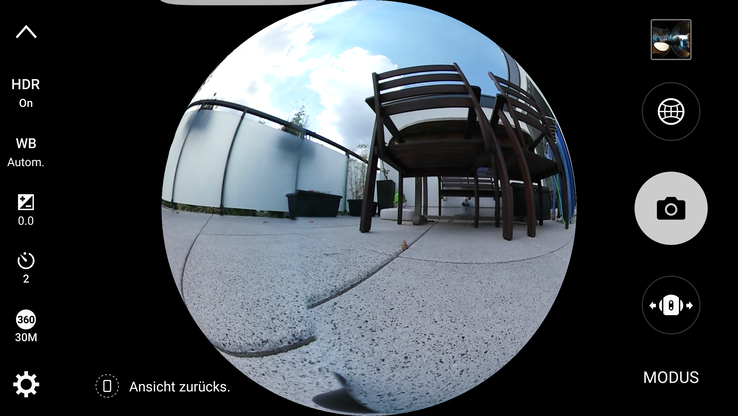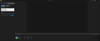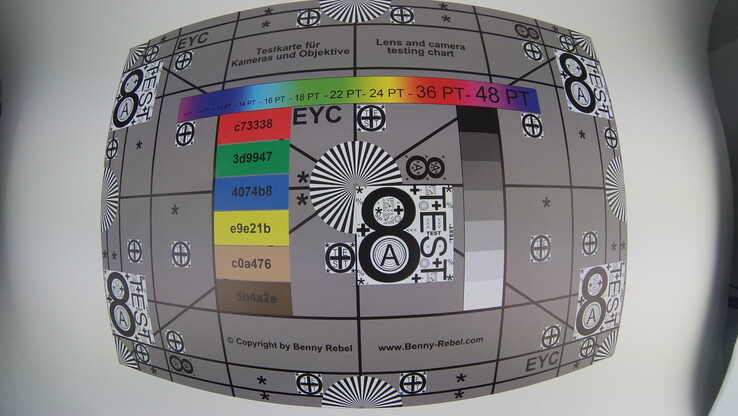Samsung Gear 360 Camera Review

For the original German review, see here.
The Samsung Gear 360 is not facing a lot of competition right now. The LG 360 CAM (around 240 Euros/~$268) and the Ricoh Theta S (around 375 Euros/~$418) are the only direct competition. With a price tag of 349 Euros (~$390) the Gear 360 is not the most expensive product in this category.
The test model has two 180 degree fisheye lenses, which can take 180 degree shots individually or capture 360 degrees together. The camera can also record videos. The memory is expandable and the battery is removable. The Samsung product is a great base product as the cameras have high resolution and luminosity.
In this review, we will check whether the Samsung Gear 360 is ready for everyday use.
Case
The size of the Samsung Gear 360 is somewhere between a golf and tennis ball (without a tripod). Despite the case being made of synthetic material, the device is quite robust and weighs 145 grams (~5 oz). The case is IP53 certified, which means that it is dust and water resistant. The camera can handle the rain, but it is not water resistant.
Both fisheye lenses are protected by a glass cover. Sadly, these covers can get scratched easily and we expected higher resistance for this price tag. The bottom of the camera has a slot which can be used with most stands.
The rear cover protects the battery, micro USB and MicroSD slot very well with its rubber casing. The battery is secured with an extra strap and can be easily removed. The gaps between the materials are even and the workmanship of the Gear 360 is great.
The included small tripod provides reliable support on even ground. When the tripod is closed, it can be used as a grip for the Gear 360.
Connectivity
The Samsung Gear 360 uses a DRIMe5s chipset with 1 GB of RAM. The manufacturer has not provided any details regarding the internal memory, as it cannot be accessed by the user. Without a memory card, the camera can only be charged when it is connected to the computer. With the addition of a card, files can be transferred between a PC and the camera. It would have been nice if Samsung had included a memory card, considering the price tag and the fact that the internal memory is not useable.
The Gear 360 can be connected to a smartphone using Bluetooth 4.2. The integrated NFC chip simplifies the coupling of the devices. The camera supports Wi-Fi Direct with all the usual IEEE-802.11 standards and operates on the 2.4 and 5.0 GHz networks. This feature is very useful for transferring data.
The Micro USB port is primarily used for charging the Gear 360. External batteries can also be connected. The internal battery is removable but cannot be bought on the market as yet.
Software
The Android App Samsung Gear 360 Manager allows the user to control the camera via the smartphone. This App can be installed from the Google Play Store, but only on the Galaxy models (S6, S6 Edge and Edge+, S7 and S7 Edge). The Samsung website allows users to download the APK to install the App, but it cannot be opened. We do not know why Samsung has restricted the number of devices which run this App.
The settings of the Gear 360 can be changed in the App. Firmware updates can be performed inside the App as well. The GPS functionality of the smartphone can be used for geotagging videos. The App provides useful information about the memory usage and battery life of the camera. Furthermore, the recordings from the smartphone and the camera are shown, so that they can easily be transferred between the two. Wi-Fi Direct is particularly useful for this. However, during the test, there were times when only Bluetooth could be used, which led to really long transfer times.
The smartphone can be used for a Live View mode. It takes five seconds for the live mode to start up, but once it does, various settings are available, similar to the camera App.
Samsung provides every buyer a license for CyberLink Gear 360 Action Director. This software allows users to edit footage on the PC. The tool seems to be a cut-down version of CyberLink PowerDirector. If you are already familiar with PowerDirector, you will find the tool quite easy to use. The final 360 degrees videos can be stored locally or uploaded to Facebook or YouTube. The software supports the H.264 and H.265 standards.
Cameras
The Gear 360 has two 15 MP cameras, both of which have fisheye lenses which are capable of grabbing 180 or 360 degree shots. This means that pictures can be up to 30 MP. The lenses have an f/2.0 opening which should allow them to take pictures even in poor lighting conditions. An automatic HDR function is also on-board.
In daylight, the pictures are quite good. Thanks to the relatively high resolution, the pictures are very detailed. A pair of VR glasses transforms the detailed pictures into realistic VR environments. A closer inspection revealed that the quality of the pictures cannot match photos taken with the Galaxy S7 or any other good smartphone camera, as they simply have more MP available.
In the dark, the camera brightens its recordings by a large margin, as the Gear 360 attempts to make the most of the remaining light. This can be adjusted by changing the light sensitivity of the camera. Sadly, it is not possible to manually adjust the values, but the available ISO value can be used to limit the sensitivity of the camera (ISO 400, 800, 1600, 3200 or 6400). This is practical and sensible as at higher settings (ISO 1600 or above) the picture turns into a clump of pixels with color deviations and noticeable blurring. The picture may still look good on a smartphone screen and suffice social media needs, but with VR glasses, the poor quality is noticeable. Our test pictures can be found here via Google Photos.
The recordings can be uploaded and shared on Facebook, Google+ or YouTube, but the quality of the media suffers due to the high levels of compression on these platforms. For example, our Ultra HD video was so heavily compressed that it turned into something similar to a 480p video.
The video capture quality of the Samsung Gear 360 is good and both microphones do their job. The resolution can reach up to 3840x1920 pixels (30 fps), which Samsung calls 4K. However, the resolution is too low to match this claim. If you want to watch your videos at 60 fps, we recommend the 2560x1280 pixels resolution.
Sadly, when both cameras are used to capture a 360 degree shot, the captured image is rarely clean and the transition between the two cameras is clearly visible. This flaw is particularly obvious in still pictures. Videos do not suffer from this flaw as much. Furthermore, both cameras light the captures independently. If there are varying lighting conditions, the Gear 360 would be able to capture good photos from both sides, but in a 360 degree shot, the transition between the two halves can be quite rough.
We checked both our test chart and the ColorChecker Passport in controlled lighting conditions and without adjusting the recordings beforehand. When we checked against ColorChecker, we found the colors to be too saturated and the grey levels and white were too dark.
The sharpness of the image is good and the details remain clear even at the edges. On the test chart, it was clear that the dynamic range of the device is not very large as black caption appears blurry on dark colored surfaces.
Accessories & Warranty
The box of the Samsung Gear 360 includes quite a few items: aside from the camera, it comes with a small tripod, a bag, a strap, a cleaning cloth and a USB cable. In addition, the box contained various small manuals in English and German, warranty details and the license for Action Director. We did not see a special charger and it seems Samsung will not offer one for this camera.
Samsung provides a 24-month warranty for the camera. The accessories come with the typical 6-month warranty.
Interface
Optimally, the Samsung Gear 360 should be controlled with the smartphone, as only then all the settings are available. The camera itself has only the basic functions and settings available. The user can switch between the various recording modes, access the Bluetooth settings, and adjust the resolution and timer values. The two keys necessary for these operations are on the side of the device and have a clear pressure point with reliable input recognition. The same applies to the capture button of the Gear 360. The 0.5-inch PMOLED display provides information about the Bluetooth status, the battery life and the remaining space for video recordings or pictures, depending on the camera mode.
The interface is reliable and intuitive. Furthermore, the coupling of the smartphone and the Gear 360 is possible with NFC.
Temperature
The surface temperatures of the Samsung Gear 360 are surprisingly high. While idling, the camera can reach up to 42.8 °C (~109 °F). If a video is being recorded at the highest resolution, the camera can even reach 47.3 °C (~117 °F).
This means that the Gear 360 can get tangibly hot, but not uncomfortably so. Furthermore, it shows that the chipset of the device has to work quite hard.
The weather was relatively warm during our testing and we could observe that the Gear 360 had issues. With an ambient temperature of 28 °C (~82 °F), the camera recorded a video for a mere 12 minutes and then turned itself off to avoid overheating. The camera would get too hot for operation at about 28 °C after 20 minutes of use. According to Samsung, the device should be usable at temperatures between 0 and 35 °C (~32 and 95 °F), but this is only possible with certain restrictions.
Battery Life
The Samsung Gear 360 is delivered with a removable Lithium Ion battery, which has a capacity of 1350 mAh. If you use the Gear 360 occasionally for photos, then the battery will last the entire day. We measured a total run time of 2 hours and 30 minutes in this mode. If, however, you prefer filming, then the camera will run for a much shorter time: the battery lasts no more than 64 minutes.
The battery display via the PMOLED uses three bars. It can be rather confusing, as 2 bars represent half the battery capacity. The remaining bars each represent 25% of the battery.
Since it has been hard to find a replacement battery so far, we recommend taking a PowerBank with you if you want to record videos. With the power adapter of the Samsung Galaxy S7 Edge the Gear 360 was fully charged in 1 and a half hours.
Pros
Cons
Verdict
The Samsung Gear 360 is definitely one of the best 360 degree cameras available for a reasonable price. However, we have to admit that the technology is not refined yet. The transition between the two camera lenses is too rough and the lighting differences between the captured halves are also noticeable.
The "Outdoors" suitability advertised for this camera is not that great. The camera is resistant to a little water, but diving is not recommended. Furthermore, the glass covering both lenses can be easily scratched. Finally, the Gear 360 does not handle ambient temperatures well.
If you are a fan of virtual reality and 360 degrees photography, then the Samsung Gear 360 is a good option for entry-level use. Although this is a first-generation product, the test model is quite impressive and produces some detailed shots. However, it cannot match the professional requirements.


 Deutsch
Deutsch English
English Español
Español Français
Français Italiano
Italiano Nederlands
Nederlands Polski
Polski Português
Português Русский
Русский Türkçe
Türkçe Svenska
Svenska Chinese
Chinese Magyar
Magyar