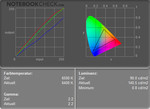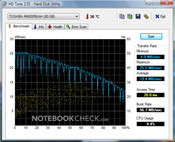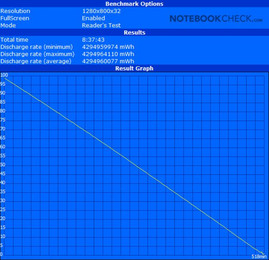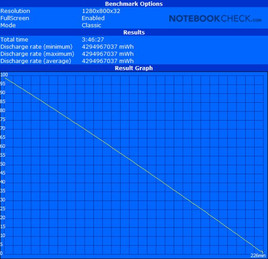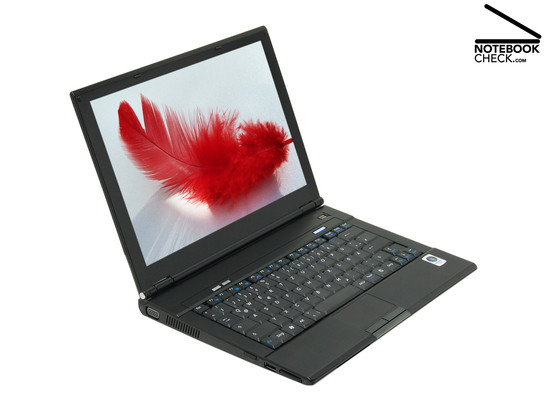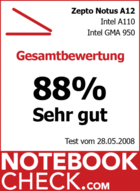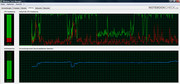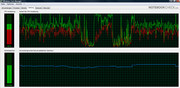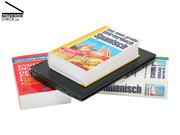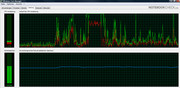Fitting to the spring season Zepto releases a light subnotebook called Notus A12. Notus - the south wind in Greek mythology – has the potential to change the ranking of subnotebooks and ultra mobile PCs (UMPCs). The following review clarifies which new trends are set by the Notus A12.
Some reader won't be able to immediately associate the right things with terms like MID (Mobile Internet Device), PDA (Personal Digital Assistant), ULPC or ULCPC (Ultra Low Cost PC), UMPC (Ultra Mobile PC), subnotebooks or ultraportables. But don't let yourself get confused. The Notus A12 is simply a hybrid: Half UMPC, half subnotebook.
The Zepto Notus A12 integrates core components like processor and chipset of the UMPC class and thus offers the relatively low performance of a UMPC. However, it also inherited the very low energy consumption of computer dwarfs. On the other hand, the Zepto Notus A12 is regarding seize, weight and display definitely a very light subnotebook, the displays of UMPCs' are smaller by far.
Note: The Zepto Notus A12 is a notebook that is based on the Getac 8212 barebone made by the specialist for industry notebooks Getac (Mitac). According to Getac, the Zepto Notus A12 is a "durable notebook", which means it is durable and resistant against environmental impacts. Depending on the configuration, it is thus comparable with the Rock Pegasus 210.
Review Zepto Notus A12 Ultraportable
South Wind.
Although Zepto's Notus A12 is not light enough to fly, it weighs only 1.37 kg and is therewith certainly lighter than many other notebooks. It is also well equipped, with Bluetooth 2.0, Draft-N-WLAN up to 300MBit/s, 6.5 millimeter thin 12.1" display with LED back light, TPM module for encryption, flat magnesium case and a battery that keeps it running for quite a while.

Case
All notebooks with a display smaller than 10.6" and much less than 1 kilogram weight are called UMPCs nowadays. Mobile devices with a display size from 10,4" up to 13.3", and a resolution of at least 1280 x 768 pixel, as well as a weight between 1 and about 2 kilogram on the other hand, belong to the class of subnotebooks or ultraportables. The Zepto Notus A12 is therefore a subnotebook.
The Zepto Notus A12 deserves the title subnotebook. With a size of 29.5 x 21.0 x 3.4 centimeter it fits into every briefcase. An expensive, but very robust magnesium alloy is used for the outer parts, which saves space, reduces weight, and at the same time improves stability. The result is a feather light but very durable subnotebook with 1.37 kilogram.
If the display lid is shut it lies neatly on the base unit and doesen't need an extra transport hooks. The hinges do that job and keep the lid safely shut. In this state the notebook looks like it could be carried around like a folded newspaper. We can easily open the only 6.5 millimeter thin notebook lid with our small finger. Zepto's Notus A12 does all this with ease and always conveys an impression of stability.
The magnesium case doesn't make a noise if the notebook is lifted up on the two front edges. While other subnotebooks start to creak due to generous use of plastic parts, the Notus A12 built with metal keeps quiet. Comforting for travelers: Keyboard, touch pad and other sensitive components like the hard disk are protected against splash water, vibrations, falling, and shocks. The workmanship of Zepto's Notus A12 can only be described as outstanding.
Interface equipment
The interface equipment of the Zepto Notus A12 consists only of essential ports and connections, like earphone and microphone ports, three USB 2.0 ports and an analog VGA connection. Even stereo speakers are not included for weight reasons, every gram counts for subnotebooks. A tiny mono speaker has to be sufficient for sound output. At least a PCMCIA card slot for PC expansion cards and a 4-in-1 card reader (MMC, MS, MS Pro, SD) are included.
Safe data transfer and fast internet are indispensable nowadays for people who travel a lot. In order to satisfy this need, the Notus A12 integrates the fastest cable and wireless network standards available. Gigabit Ethernet and WLAN (802.11a/b/g/Draft-N) with up to 300MBit/s, as well as fast Bluetooth 2.0+EDR should be enough for the most demanding user. An analog 56K modem is also built-in. A connection for a docking station and fast internet via UMTS/HSDPA would have been nice too, but are not included.
Fingerprint scanner, Smartcard reader on the flat front side, and Trusted Platform Module (TPM) make the life of data thieves harder. Typical Zepto, the customer can select any operating system, and is not restricted to a specific one. An external USB-DVD burner is also available for 91 Euro. Drivers for the Notus A12 are at the time of this writing only available for Windows Vista 32 Bit on Zepto's support site.
Input devices
Two hot keys facilitates controlling Zepto's Notus A12 a bit. The left P1 key can be set to any function the user desires, while the right Eco key switches to energy saving, or back to normal mode. Keyboard, power switch and hot keys are protected against splash water to keep the damage from accidents with liquids as low as possible. According to Zepto, the Notus A12 should be appropriately protected against infiltrating liquids.
A keyboard with 83 keys is integrated into the Zepto Notus A12. The main keys are with 1.2 to 1.3 x 1.4 centimeter effective size surprisingly large for a subnotebook. But the space key shrunk to 6 centimeter. Despite this, the keys of the Notus A12 are satisfactory. The notebook keyboard works relatively quiet and typing feels good. Nevertheless, we mistyped at the beginning, because the left Fn key was moved. Pressure point and stroke are clear and short, and there is no noticeable bending of the keyboard.
The touch pad is easy to use too, and its workmanship can keep up with the keyboard without problems. Its size of 6.1 x 3.4 centimeter seems pretty large for a subnotebook, but the actual touch sensitive area is with 5.0 x 2.8 centimeter much smaller than expected. Especially on the sides one frequently hits the inactive border area, without moving the mouse arrow at all. Supporting haptics, for example a noticeable border, would have been helpful. The two touch pad keys are responsive and appear optically as well as mechanically reliable and work quietly.
Display
The only 6.5 millimeter thin 12.1" WXGA LCD display of the Zepto Notus A12 is outstanding. Toshiba produced the panel LTD121EW6S and used an energy saving LED back light . The resolution of the glossy display is with 1280 x 800 pixel "good" for a subnotebook. Unfortunately it is not very bright, with only 135.7cd/m2.
This is even under artificial light in the office only "satisfactory". Outdoor usage seems to be impossible, due to the low brightness and glossy display, even though a subnotebook is often carried around outside. So we tried the Notus A12 on the balcony. But even while sitting in the shade, it was hard to recognise anything on the 12.1" LCD.
On the other hand, it becomes obvious that LCDs with LED back light have better overall illumination the lower their maximum brightness. Our Notus A12 achieved a "very good" 88.7 percent illumination. This means that the brightest spot in the upper center of the 12.1" screen with 142.1cd/m2 is only 13% brighter than the darkest area in the left upper corner with 126.0cd/m2. The glossy display manages with a black value of 0.8cd/m2 a contrast ratio of 176:1, which is not really impressive. Additionally, the otherwise colourful picture looks a little bit hazy.
| |||||||||||||||||||||||||
Brightness Distribution: 89 %
Contrast: 176:1 (Black: 0.8 cd/m²)
In direct comparison with our 20" benchmark display Viewsonic VP2030b, it becomes apparent by looking at the displays and comparing colour diagrams that the Notus A12 needs significant colour adjustment. Zepto's Notus A12 shows a very cool calibration with partial blue tint. All in all, the display of the Notus A12 is not so bad for an inexpensive subnotebook, even though it is not as bright and brilliant as its - often more than - double as expensive relatives with brightness values above 200cd/m2. The low brightness also helps to save battery. Those who want to use the Zepto A12 mainly outside and/or while traveling, have to adjust themselves to the low brightness - or spend more on a notebook with better display.
Performance
The overall performance of the Notus is significantly below Core 2 Duo level. This doesen't come as a surprise, since the Notus A12 uses energy saving hardware components of mini computers. Intel introduced the Intel Ultra Mobile Platform 2007, with the code name "McCaslin" for MIDs (internet capable mini computers) and UMPCs, at the IDF in 2007. One of the main advantages of components based on that platform is the extremely low energy consumption during typical UMPC usage of less than 10 watt. Usual notebooks need far more, but also offer far more performance.
Zepto's Notus A12 is powered by a ULV 945GU-express chipset (codename "Little River") and a A110 single core processor (codename "Stealey"). The A110 is a Pentium M ("Dothan") based on outdated 90nm technology with a small 512KByte L2-cache and a clock rate of up to 800MHz, as well as a front side bus of 400MHz. It is obvious that low energy consumption of less than 2 watt were more important than performance. Our Notus A12 also contained 1024MByte DDR2 RAM , which is already the maximum possible amount and certainly not too much for Vista.
CPU-Z-Information Zepto Notus A12.
Performance of the energy saving hardware is as expected modest. The Notus A12 achieves poor 890 points in the application test PCMark05. No better is the result of 617 points (rendering single CPUs) in Maxon's Cinebench R10. But the result is acceptable, since the hardware, including the Intel Graphics Media Accelerator 950, are optimized for mobile use and not high performance. Word processing, internet surfing, listening to music and watching video clips works fine with the Notus A12.
However, it is best to stick with such undemanding tasks. There is not enough RAM for image editing and it cannot be extended. Enjoying smooth HD videos is not possible, because the transfer rate of the hard disk, as well as processor and graphics chip performance are simply insufficient . It is thus better not to expect too much from demanding applications, since the Zepto Notus A12 is basically an UMPC, which is more convenient to use due to bigger screen and proper keyboard.
Instead of the small flash memory UMPCs usually use, the Zepto Notus A12 contains a 80GByte hard disk in 1.8" format. The MK-8009GAH made by Toshiba is a 4200r/min hard disk and manages an average transfer rate of19.4MB/s . Not very much, but again: Less is more when it comes to energy consumption and weight. The MK-8009GAH is only 59 gram light and draws between 0.07 to 1.8 watt. An optical drive is not included with the Zepto Notus A12, but an external burner can be ordered for 91 Euro together with the Notus A12.
| Cinebench R10 | |||
| Settings | Value | ||
| Shading 32Bit | 191 Points | ||
| Rendering Single 32Bit | 617 Points | ||
| Windows Vista Experience Index | |||
| Settings | Value | ||
| CPU | 2.1 Points | ||
| RAM | 4.5 Points | ||
| GPU | 3.5 Points | ||
| GPU Games | 2.6 Points | ||
| HDD | 3.7 Points | ||
| PCMark 05 Standard | 890 points | |
Help | ||
Gaming performance
Intel's Ultra Mobile Platform 2007 wasn't developed to run games. The combination of Intel Graphics Media Accelerator 950, energy saving A110 processor, and low RAM due to Vista, can only handle very simple games. Even Doom 3 with lowest resolution and detail quality completely overwhelms the NotusA12.
| 3DMark 2001SE Standard | 1782 points | |
| 3DMark 03 Standard | 513 points | |
| 3DMark 05 Standard | 208 points | |
| 3DMark 06 Standard Score | 107 points | |
Help | ||
| Doom 3 | |||
| Resolution | Settings | Value | |
| 640x480 | Low, 0xAA, 0xAF | 2.9 fps | |
Emissions
Noise level
The Zepto Notus A12 is very quiet in idle and office mode and can be recommended as a quiet working machine. Only a muted, 30dB(A) loud rattle is audible in idle mode and in a very quiet environment. It seems as if the fan spins from time to time with the minimum possible revolution rate. During long sessions the fan starts to frequently blow out hot air from the case even if the Notus A12 is in idle mode, which causes a 37.8dB(A) loud noise. Heavy load prompts the mini fan of the Notus A12 to emit a 40.2 to 41.6dB(A) loud swooshing noise with a subtle high frequent sound. The noise level is by and large acceptable for a subnotebook.
Noise level
| Idle |
| 29.9 / 29.9 / 30.3 dB(A) |
| HDD |
| 31.1 dB(A) |
| Load |
| 40.2 / 41.6 dB(A) |
 | ||
30 dB silent 40 dB(A) audible 50 dB(A) loud |
||
min: | ||
Temperature
The Zepto Notus A12 also doesen't heat up much for a subnotebook. On the upper side we measure a, compared with the rest, moderately high temperature. An average of 33.4 degrees Celsius is very good for a subnotebook with little space for air flow. A maximum temperature of 39.0 degrees is uncritical as well. The bottom side warms up to a maximum of 42.5 degrees, and an average of 34.3 degrees. Everything acceptable - "good".
(+) The maximum temperature on the upper side is 39 °C / 102 F, compared to the average of 35.9 °C / 97 F, ranging from 21.4 to 59 °C for the class Subnotebook.
(±) The bottom heats up to a maximum of 42.5 °C / 109 F, compared to the average of 39.3 °C / 103 F
(+) The palmrests and touchpad are reaching skin temperature as a maximum (35.5 °C / 95.9 F) and are therefore not hot.
(-) The average temperature of the palmrest area of similar devices was 28.2 °C / 82.8 F (-7.3 °C / -13.1 F).
Loudspeakers
The Zepto Notus A12 contains only one integrated mono loudspeaker on the left bottom side. While the small speaker obviously can't do stereo sound, it is sufficient to "beeb" system notifications. In order to enjoy proper sound there is no way around using earphones. Our earphone benchmark, the Bose In-Ear Headphones, get "good" sound out of the Notus A12.
Battery runtime
When measuring the energy consumption on the energy monitor, it became quickly apparent how the UMPC platform is different from other (sub-)notebook hardware components. We measured a minimum energy consumption of only7.6 watt with activated Vista energy saving mode. Even energy saving ULV notebooks need more.
Depending on energy mode, display brightness, and activated interfaces, energy consumption goes up to 13.9 watt in idle mode. Those who like to have a screen saver running over lunch breaks, reach with 16.3 watt almost maximum power consumption. Under medium load, with Cinebench R10 (single core) the Notus A12 draws 17.1, and with Prime95 and the ATI-Tool 19.0 watt from the mains.
The main reason to buy the Notus A12 has to be the long battery runtime. Only then it makes sense to put up with the rather weak UMPC-CPU and chipset. Indeed, the Zepto Notus A12 doesen't disappoint in our battery runtime test. The standard battery has 6 cells and 55 watt hours and lets the Notus A12 run the Battery Eaters Reader's test for 8 hours and 40 minutes. In the classic test it still manages 3 hours 45 minutes. This result gets a "very good" and might be worth the slow performance for some users.
| Off / Standby | |
| Idle | |
| Load |
|
Key:
min: | |
Verdict
Zepto's Notus A12 manages to bring new aspects with its combination of subnotebook and UMPC. The extremely energy saving hardware components made of Intel's MID and UMPC platforms, combined with a high quality magnesium case and a 12.1" LCD display with LED back light are an interesting mix.
The Zepto Notus A12 impresses in many areas. Workmanship and input devices earn a "very good", considering the low price of only 899 Euro. After all, the Notus A12 offers at this price a flat, light, and very robust magnesium case. Keyboard and touch pad are protected against splash water, and the hard disk contains a fall and shock sensor, which becomes active if the notebook falls more than 30 centimeters.
The mini notebook further contains TPM and a fingerprint scanner. Its 12.1" LCD is very flat due to LED back light and needs very little energy. The battery keeps the notebook running for up to 8.75 hours. Everything excellent features, which usually end up making notebooks double as expensive. For this, the Zepto Notus A12 gets the overall rating "very good".
Potential buyers should consider two things however. The Notus A12 offers enough overall performance for office applications, but it will quickly reach its limit if it has to do more demanding tasks like photo and video editing. Furthermore, the display brightness is not always sufficient to work comfortably outdoors or in areas with less than optimal light conditions, for example in a train or car.