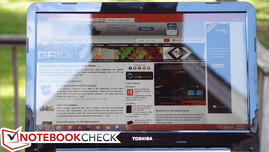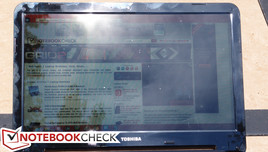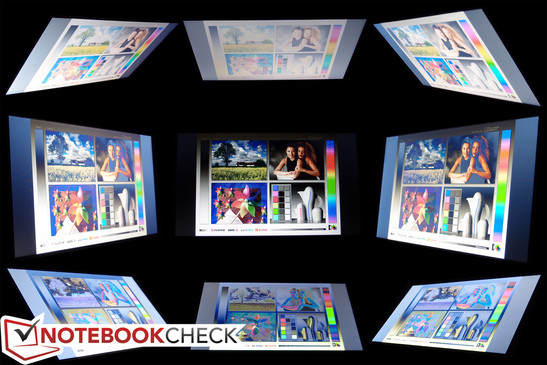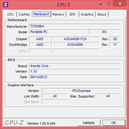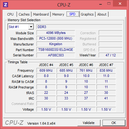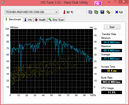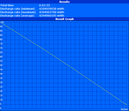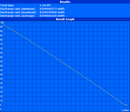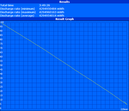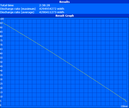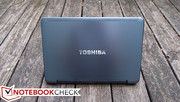Review Toshiba Satellite S955D-S5150 Notebook

Portability is all the rage these days, and as notebook manufacturers race to compete with the persistent onslaught of seductive tablets and sexy Ultrabooks, we’ve seen increased focus on the slimming down of mainstream models. Toshiba’s staple assortment of 15.6-inch notebooks—which includes the budget C and L series followed by the higher-end S and P models—is getting a gradual makeover in the very same spirit. Just last October, we reviewed the predecessor to this model, the Toshiba Satellite S855D-S5256, a $700 notebook which we praised for its capable gaming performance and good battery life, but which we criticized for its cheap feel and weak CPU performance. Today we look at the Satellite S955D-S5150, a slimmer, lighter, and low-voltage iteration of the S855D we reviewed.
Our Satellite S955D features an AMD A8-4555M quad-core APU with integrated Radeon 7600G graphics. You can find this model on sale at any number of vendors (such as Newegg and Amazon) for under $650. The big question we’ll be tackling today is whether or not the $50 savings over the S855D’s MSRP and trimmed proportions translate to an overall better value. And for that, we turn to our usual exhaustive array of scientific tests. Let’s do it!
Case
Toshiba’s marketing has focused on the fact that the S955D features a new, “sexier” design—and it’s true that it is attractive for a 15-inch notebook. Measuring just around an inch thick, it’s among the most portable 15.6-inch models with an optical drive that we’ve reviewed.
In spite of the S955D’s slimmer form factor, it actually comes off as a bit sturdier than our S855D review model did. That’s likely due in part to some minor changes made to the case design, though it still remains predominantly plastic in all the same areas (due to savings in terms of both cost and weight; once again, only the display lid and palm rest are coated with brushed metal). Most noticeably, the tendency of the base unit to flex under minor pressure has actually been reduced—though the area underneath the optical drive still yields willingly to any sort of pinching (a common problem). It also boasts a lighter weight: just 4.97 pounds versus the S855D’s 5.28 pounds. Regardless of the improvements, however, this is still a fragile machine overall.
While the plastic covers may look a bit chintzy, the hinges do their job in holding the screen relatively tightly without too much wobble. Apart from the fragility of the design, the biggest problem overall with the casing is the propensity for fingerprint collection, which the assortment of glossy surfaces manages effortlessly. Still, it’s better both in terms of perceived quality and practicality than, say, the HP Sleekbook’s form-over-function wall-to-wall gloss.
Maintenance is mostly convenient with the S955D unless you need to go beyond the basics. A hatch on the bottom of the notebook still provides easy access to the hard drive and memory, while the screen bezel is secured by four hidden screws and an assortment of plastic clips, making LCD swaps relatively painless.
Connectivity
While the case is thinner, the port selection and placement have not changed from the S855D. That is to say, it’s still par for the course and nothing more. We’re treated to three USB ports (two USB 3.0 and one USB 2.0 with sleep and charge) and two video output options (VGA and HDMI), along with the usual assortment rounding out the bunch. One complaint we levied on the S855D was that its ports were scrunched up along the right side of the unit; the same issue remains here. However, at least one USB port is located on the opposite side.
Communication
The wireless adapter in our Satellite S955D unit is identical to that of the S855D before it. Specifically, it’s a single-band 802.11n Realtek RTL8723AE with a 1x1 antenna configuration capable of 150 Mbps. As before, this adapter also includes Bluetooth 4.0 functionality, which can be easily enabled using the F12 wireless toggle. Unlike last time, we had no problems with the default wireless driver’s speeds.
The Qualcomm Atheros Ethernet adapter included in the unit is merely 10/100, so if you are in need of Gigabit speeds, you’ll need to consider a different configuration. Overall, while nothing special, we experienced no issues with the S955D’s networking options. They ought to be sufficient for basic use.
Accessories
Compounding the improved portability of the S955D configuration we received is its smaller power adapter. It’s a 45 W model versus the 65 W of the S855D, and it comes along with corresponding weight savings (262g, down from the 328g of its precursor).
Warranty
As with all Toshiba notebooks, warranties can be upgraded a-la-carte beyond the base packages. The S955D carries a one year parts and labor warranty, but owners can choose to pay for extended warranties, on-site service, and accidental damage protection if they prefer.
Input Devices
Keyboard
Regrettably, Toshiba has made no upgrades to the S955D’s keyboard, which remains the same lackluster model as the S855D. The so-called “Premium US keyboard” is ultimately a far cry from truly great selections such as Dell’s Latitude models or Lenovo’s ThinkPad keyboards of all varieties. The Chiclet-style design is trendy, but its operation leaves a lot to be desired. It’s mushy, flat, and the keys feature a short travel distance. They also provide a muted sense of feedback, which makes discerning the difference between a hard press on a key and a hard press on the space between the keys very difficult. That means that typing errors are frequent, normally manifesting in the form of missed keystrokes.
Making matters worse are the half-height, difficult to operate arrow keys, which need to be eyeballed to properly operate. Finally, no option exists for backlighting. These are precisely the same issues we complained about when reviewing the S855D; it’s disappointing that the keyboard hasn’t been improved since then. On the bright side, at least the full-sized number pad is available—though this is hardly uncommon for 15.6-inch notebooks.
Touchpad
The Synaptics touchpad is exactly the opposite—namely, accurate, comfortable, and easy to operate. Its size is generous and its smooth texture provides for easy finger movement. The buttons below it are stable and provide a firm, palpable “click” when depressed. Meanwhile, driver support is as robust as usual coming out of Synaptics, with a full array of options and functional support for multi-touch gestures, too.
Display
The Satellite S955D’s display features few surprises. The first thing we noticed was that it appears dimmer than that of previous models, though color coverage and contrast seem subjectively decent. Viewing angles, meanwhile, are in line with that of most every budget TN panel: bearable on the horizontal axis, but in the case of vertical deviations, immediately obtrusive. The panel coating is glossy and riddled with reflections.
| |||||||||||||||||||||||||
Brightness Distribution: 82 %
Center on Battery: 212 cd/m²
Contrast: 427:1 (Black: 0.496 cd/m²)
46.94% AdobeRGB 1998 (Argyll 3D)
66.9% sRGB (Argyll 3D)
45.31% Display P3 (Argyll 3D)
Our measurements of the panel’s brightness confirmed our suspicions: the average brightness of 194 nits is nearly 23% lower than the S855D’s screen. Meanwhile, the brightness distribution is a decent 82%, with the center of the display being the brightest overall point (212 nits). Whereas the previous generation S855D’s “average” brightness setting (roughly 150 cd/m²) was 6/10, the S955D’s rests at 8/10. At least the black value has dropped along with the panel luminosity, now resting at a much more reasonable 0.496. That leads to a contrast ratio of 427:1, which is far superior to the S855D’s 141:1.
The panel’s color coverage is also inferior to that of the S855D we reviewed. Only 65% of sRGB is covered, which means that photo professionals and others with a need for color accuracy will want to consider other options instead.
Our measurements using CalMan 5 reinforce these conclusions. White, blue, cyan, and magenta all experience a DeltaE of over 10, which means that their deviations from the actual colors are quite noticeable.
With merely average panel luminosity and a high-gloss screen, it’s no surprise that the notebook struggles to perform in bright environments. Outdoors, it’s nearly impossible to operate in the sun comfortably, while shaded areas can even present a problem if objects in the background facing the screen are light-colored. Most office or indoor environments are fine. The acceptable contrast ratio is the only saving grace for what is otherwise a strictly indoor PC.
Performance
The various Satellite S950 series configurations include both AMD and Intel CPUs, ranging up to an Intel Core i5-3337U. Note that, unlike the S855 series (which featured options as powerful as quad-core Intel processors, including the Intel Core i7-3610QM), these are all ultra-low-voltage processors with a maximum TDP of 19 W—so performance ought to be below that of the S855D. The price difference between the Intel and AMD S955 models is currently around $100, and our review unit includes the more budget-conscious AMD A8-4555M APU.
The A8-4555M is a late 2012 entry in AMD’s Trinity-based lineup, manufactured in 32nm SOI and featuring Turbo Core 3.0 technology, which (like Intel’s Turbo Boost), overclocks the processor automatically when more power is required, so long as thermal headroom exists. It possesses a base clock rate of 1.6 GHz and can increase its frequency all the way to 2.4 GHz in this way. Its power consumption is just slightly (2 W) above that of Intel’s ultra-low-voltage Ivy Bridge line, but performance is consistently behind Intel’s offerings.
For system memory, our review unit shipped with 8 GB DDR3-1600 (PC3-12800) RAM in the form of two Kingston 4 GB DIMMs. Meanwhile, the on-die Trinity GPU featured with the A8-4555M is the Radeon HD 7600G. As with all other AMD Trinity and Intel Core GPUs, the clock rate varies based on the performance demand. The 7600G’s frequency ranges from 320 to 424 MHz.
In terms of processor performance, our synthetic benchmarks place the S955D on roughly the same level as other notebooks sharing the same APU. For instance, both superPi and wPrime provide nearly identical results to the IdeaPad S405, though the HP Pavilion Sleekbook 15z-b000 lags behind due to its issues with throttling under load. Cinebench R11.5 reinforces these results.
To check whether performance degrades when operating only on battery power, we ran 3DMark 11 a second time without AC power. The result of 887 confirms that the machine does not need the AC adapter attached for full performance. Finally, our testing with DPC Latency Checker revealed no problems streaming real-time audio and video.
Processor
As mentioned previously, the AMD A8-4555M APU possesses a TDP of just 19 W, which classifies it as ultra-low-voltage. These processors are made to compete with Intel’s ULV models, but apart from similar maximum power consumption values, their performance isn’t really all that comparable. We’ve covered this before, but overall, the scores we collected from our testing place it in the range below even most Ivy Bridge i3 ULV CPUs, and for the most part, closer to the Celeron/Pentium lines. For instance, the Core i3-3217U’s Cinebench scores range consistently above those of the A8-4555M, beating it by anywhere from 10 to 25% in most cases. This is in spite of the i3-3217U’s lower TDP of just 17 W. In other words, while the A8-4555M certainly boasts a low-power design, its efficiency isn’t all that impressive.
System Performance
There are no options for solid state drives provided throughout the various S950 series models. Thanks in part to its mechanical hard drive, the S955D-S5150 receives a score of just 1943 in PCMark 7. That isn’t bad, but it’s far below that of most Ultrabooks. Still, at least it’s ahead of the IdeaPad S405’s 1627 and the HP Pavilion Sleekbook 15z’s lackluster 1505.
PCMark Vantage remains incompatible with Windows 8 as of this writing. We’ve included the WEI scores instead.
| PCMark 7 Score | 1943 points | |
Help | ||
Storage Devices
Our Satellite S955D-S5150 was outfitted with a Toshiba MQ01ABD100 1 TB 5400 RPM hard drive, which is a standard mechanical drive. Although it isn’t a 7200 RPM model, its scores are still quite fast, with a good average transfer rate of 72.1 MB/sec. No SSD options exist, and there are actually not even any 7200 RPM drives to choose from. Fortunately, swapping out the drive yourself is very easy; it’s accessible beneath the maintenance hatch on the bottom of the unit, and since it’s a standard 9.5 mm drive bay, any 2.5” replacement drive should fit without a problem.
GPU Performance
The Satellite S955D-S5150 features an integrated GPU known as the Radeon HD 7600G. Going into the GPU benchmarks for the S955D, our tests on other models thus far have suggested that performance would be weak. However, the scores we received from the S955D were consistently higher than that of either the HP Pavilion Sleekbook 15z or the Lenovo IdeaPad S405—as much as 25% to 50% in many benchmarks. For instance, in 3DMark 11, the Sleekbook 15z and IdeaPad S405 scored almost identically with 670 and 672 respectively, but the Satellite S955D raced ahead of both with a score of 895. That’s a performance difference of 33%, which is more than significant. These findings are reinforced by our other benchmarks.
Why is this? There’s actually a simple explanation: dual-channel memory. It’s been shown in the past that a dual-channel RAM configuration can significantly boost the performance of the AMD Trinity integrated GPUs, and here we have our very own proof that such is the case. Both the Sleekbook 15z and the IdeaPad S405 we reviewed were handicapped by a single-channel memory setup, and therein lies the performance difference.
These gains extend into gaming, as evidenced by our gaming benchmarks. For sake of comparison, we once again tested StarCraft 2 and Diablo III. As we expected, the improvement over the single-channel RAM models was undeniable, ranging anywhere from 50 to 85 percent higher FPS averages.
| 3DMark 03 Standard | 14447 points | |
| 3DMark 06 Standard Score | 4576 points | |
| 3DMark 11 Performance | 895 points | |
Help | ||
| low | med. | high | ultra | |
|---|---|---|---|---|
| StarCraft 2 (2010) | 88.9 | 22.7 | 20.3 | |
| Diablo III (2012) | 38.7 | 26 | 22.9 |
Emissions
System Noise
The S955D-S5150 manages a surprisingly small variance in the way of system noise under most circumstances. Its idle values are a bit high at 35.8 dB(A), but what’s impressive is that even under load, the system never reached above 37.6 dB(A) by our measurements. While this volume is noticeable, it’s hardly annoying and even subtle by notebook noise standards. The only exception to this is when DVD access and playback are concerned; we recorded values of 42.4 and 40.8 dB(A) (respectively) under such conditions.
Noise level
| Idle |
| 35.7 / 35.8 / 35.9 dB(A) |
| DVD |
| 40.8 / 42.4 dB(A) |
| Load |
| 37.6 / 37.6 dB(A) |
 | ||
30 dB silent 40 dB(A) audible 50 dB(A) loud |
||
min: | ||
Temperature
Unfortunately, the negative side effect of low fan noise is often high temperatures—and in the S955D’s case, this is a definite problem. While idle, things are reasonable (though not fantastic), with a maximal reading of 34.8 degrees C recorded on the bottom-left of the notebook (just underneath the exhaust vent). Fire up a game, though, and things heat up pretty quickly. The S955D reached an uncomfortable 46.2 degrees C under full load (recoded in the center-back of the bottom of the notebook), which renders use on the lap impractical. The power adapter also reached rather high temperatures of 46 degrees C.
(±) The maximum temperature on the upper side is 40.2 °C / 104 F, compared to the average of 36.9 °C / 98 F, ranging from 21.1 to 71 °C for the class Multimedia.
(-) The bottom heats up to a maximum of 46.2 °C / 115 F, compared to the average of 39.2 °C / 103 F
(+) In idle usage, the average temperature for the upper side is 29.2 °C / 85 F, compared to the device average of 31.3 °C / 88 F.
(+) The palmrests and touchpad are reaching skin temperature as a maximum (34 °C / 93.2 F) and are therefore not hot.
(-) The average temperature of the palmrest area of similar devices was 28.7 °C / 83.7 F (-5.3 °C / -9.5 F).
Stress Test



In addition to our usual array of system benchmarks, we also like to explore whether a machine can handle heavy stress. For this, we impose 100% load on the CPU, GPU, and then both simultaneously using FurMark and Prime95 while monitoring temperatures, clock rates, and other parameters.
During the S955D’s Prime95 full CPU stress test, all four of the A8-4555M’s virtual cores began at the 1.8 GHz base frequency. Before long, however, each core began shifting between 910 MHz and 1821 MHz (two at a time), most likely due to temperature (having reached 56.5 degrees C) interfering with continued operation.
Following that, our FurMark full GPU stress test revealed only a short burst of Turbo Core operation (at 424 MHz) before the GPU eventually dropped to just 200 MHz permanently (below the base clock rate of 320 MHz).
Following such a shaky performance during the individual CPU/GPU stress tests, it stands to reason that the system would not likely be able to handle simultaneous stress very well. Sure enough, the S955D almost instantaneously throttled to a CPU frequency across all four virtual cores of just 910 MHz and a GPU frequency of 200 MHz. These values are bare minimum clock rates for all of these components, and they suggest that, like other notebooks we’ve reviewed before it with the same chipset, the S955D simply isn’t made for heavy operation.
Directly after completing the full system stress test for one hour, we performed a subsequent run of 3DMark 11 to see if the stress would affect the score. Fortunately, it did not (with a resulting score of 892), though that does not mean that real-world performance is not affected by the throttling—only that it is quite possible that the effects of throttling have already been baked into our recorded scores from previous tests.
Speakers
For what might otherwise be a candidate for a multimedia notebook, the S955D’s audio is pretty underwhelming. The trebles are overwhelmingly prevalent, while low frequencies are almost nonexistent. Volume isn’t bad, but the equalization is skewed in such a way that many types of audio are annoying to listen to at high volumes. For any sort of substantial audio use, an external speaker solution is highly recommended.
Battery Life
Our S955D came equipped with a 45 Wh, 4-cell Lithium-Ion battery. This is the only battery currently offered for this notebook—so hopefully its performance lives up to expectations. For our battery tests, we use Battery Eater Pro with all screen timeouts, hard drive spin down, and sleep timers disabled.
Both the minimum and maximum runtime tests yielded decent results, but at the very least they were superior to the Sleekbook and S405. Our real-world test involves running a script to simulate typical web browsing activity. Here, the notebook lasted for 3 hours and 44 minutes, which is acceptable, but which still can’t hold a candle to many other ultraportables. Yet again, however, the other two notebooks featuring this same APU/GPU managed even less. We also tested the notebook's longevity while looping a video DVD.
Verdict
Slimmer, sexier, and lighter than the S855D-S5256—and also priced $50 lower—the S955D-S5150 could make for quite a contender if the rest of the package fell into place. It’s certainly a very portable 15-inch notebook. Plus, its battery life still beats the S855D, which included a larger battery (but also a full-voltage APU).
But the S955D succumbs to the same fate as the other budget A8-4555M models we’ve reviewed before it: specifically, weak CPU performance coupled with restrictive battery life. Gaming performance is better thanks to the dual-channel RAM, but this notebook still isn’t meant for gaming. The only upside is the price and portability, but for $50 and some size and weight savings, the compromises elsewhere don’t feel warranted. Moreover, for the most part, the majority of the S855D’s construction complaints still apply here, with a frustrating keyboard and a predominantly plastic construction leading the pack.
Where to go, then, if you’re searching for an ultraportable, affordable 15-inch notebook? Options remain unfortunately thin, with HP’s Sleekbook 15z and Lenovo’s IdeaPad S405 receiving mixed reviews as well. It might be worth saving up a bit more and expanding your budget to include such models as the well-received Samsung Series 5 510R5E, the Asus PU500CA-XO002X, or (if you don’t mind a 14-inch screen), Toshiba’s own U840t—you’ll likely appreciate the difference the extra cost makes.