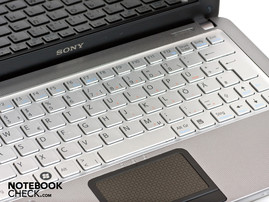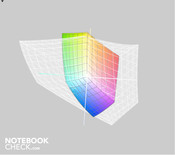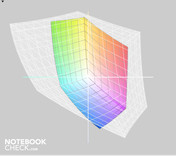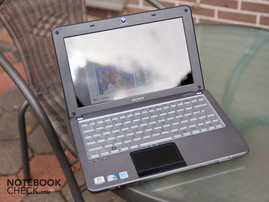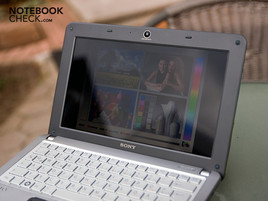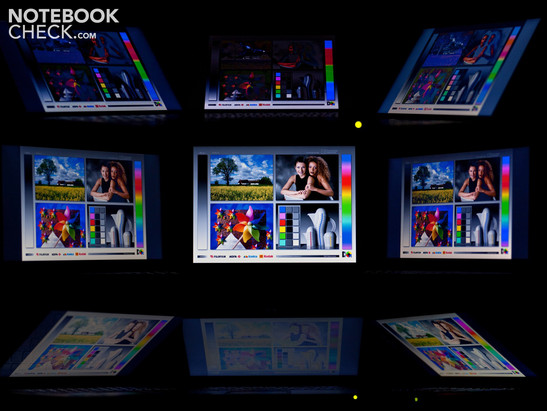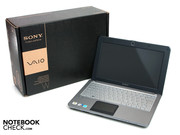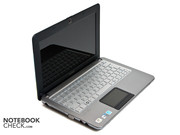Review Sony Vaio VPC-W21C7E/G Netbook

Sony is definitely not a stranger in the notebook business. Thus, Sony notebooks aren't only attractive due to their good manufacturing, but also because of their exclusive designs. Now Sony goes a step further and has recruited external help for matters of design. Billabong, a renowned board sports brand has been engaged by Sony. You can see what happens when a large electronics company, like Sony, merges with a sportswear manufacturer, like Billabong, in the Sony VAIO W series with a design by Billabong. Bright colors dominate the netbook's display cover.
However, the Vaio VPC-W21C7E/G netbook is not only aimed at surfing fans. Those who also enjoy surfing on land can do this with the Sony VAIO W21 without ado. The optional UMTS makes this possible even remote from WLANs without much inconvenience.
Case
The case designed by Billabong makes a good impression. Although the entire case is made of plastic, it doesn't look cheap. We didn't notice any flaws in manufacturing. There is also no creaking when pressure is applied to the case. Nevertheless, the display can be slightly dented when pressure is applied to the right places and it can even be depressed. It doesn't quite have the torsional stiffness known from a few other models. However, color distortions on the display don't turn up. The hinges are set sufficiently tight to keep the display in place, even when it's been placed on the lap.
If you like bright colors, you'll certainly find the netbook's design appealing. The display lid's design stands out from the netbook cover mass in any event. But if the design by Billabong isn't really your taste, you have the option of ordering the Sony Vaio VPC-W21C7E/G in blue, brown, white or pink. In opposition to the display lid, the inside is designed rather conservative. The silver chassis looks good together with the black display bezel. Due to the matt plastic surfaces, which are used on the entire netbook, the whole netbook is very resistant against fingerprints.
The netbook is light enough to serve as a constant companion with a weight of 1.125 kilograms at a size of 26.8 x 18.0 x 2.8 centimeters (w x d x h). The adapter shouldn't really be noticed with a weight of 150 grams.
Connectivity
The Sony Vaio VPC-W21C7E/G doesn't have any surprises in terms of connectivity. The typical netbook interfaces are installed. So, you'll find the power socket, the VGA out for an external monitor and both audio sockets for microphone and loudspeakers on the left.
The Kensington Lock, RJ-45 LAN socket and both USB 2.0 ports are found on the right. Two USB ports might not be enough for some users. Many other netbooks have three USB ports.
The 3-in-1 cardreader for SD, MMC and MS cards, the slider for enabling or disabling WLAN and the power slider are on the front. The cardreader slot however doesn't have a cover or dummy card to protect the cardreader, though. Thus, it can happen that the cardreader collects dirt or small parts slide into the cardreader. Sony Vaio VPC-W21C7E/G's power switch isn't a button as it is common, but a slider instead.
There aren't any interfaces on the rear. Merely the netbook's 6 cell battery is located here. It doesn't protrude out of the netbook, but fits flush in the casing.
Communication
The Sony VAIO netbook can fall back on WLAN standard 802.11 a/b/g/n and Bluetooth 2.1 + EDR for wireless communication. There is a network socket available for cabled communication. However, it only offers rates of 10 MBit/s and 100 MBit/s. The VAIO netbook doesn't support 1000 MBit/s, also known as Gigabit LAN.
There wasn't a 3G modem installed in our configuration. It has to be ordered extra in Sony's configurator. This adds another 100 euro on the bill.
Supplies
The scope of supplies is, as by most other netbooks, very sparse. Aside from the adapter, the battery and a few short printed manuals and warranty cards, nothing is found inside the netbook's box. Sony offers a fitting notebook case for the W range for 49 euro and external drive in the matching color for 79 euro as optional supplies (all RRP, incl. VAT).
Warranty
The warranty includes a bring-in service for 24 months.
Input Devices
Keyboard
The Sony Vaio VPC-W21C7E/G is made with single, detached keys (chiclet), as currently found in many netbooks and notebooks. Although the keys look like metal, they are made of plastic. The single keys haven't turned out particularly large with a size of 12 x 13 millimeters and are cause for a few typos in the beginning. Moreover, Sony has adapted the layout a bit. So, the second FN key has been placed under the enter-key and the shift key has been scaled down extremely. In return, the no 1-key has turned out very big and has displaced the ^-key beside the F1 key. In particular customers who touch-type will likely be irritated by the keyboard layout. The key's stroke is harder than known from other netbooks. However, it clearly indicates if the key has been triggered or not.
Touchpad
In opposition, the touchpad doesn't leave anything to be desired. It is sufficiently sized with a diagonal of almost 7.7 centimeters. You notice the touchpad's delimitations immediately due to the frame around the touchpad. Although both mouse keys have a short stroke length, it can be used perfectly. The Synaptics Touchpad doesn't have multi-touch. Thus, it can't be operated with several finger simultaneously. The vertical scrollbar, which allows fast navigation through websites, is on the touchpad's right. The scrollbar isn't especially marked.
Display
The Vaio netbook's 10.1 inch display has a significantly higher resolution than most competitors with a resolution of 1366x768 pixels. Whilst a resolution of 1024x600 pixels is common in netbooks, the Sony Vaio netbook's resolution is rather more standard in 15 inch devices. Of course, an advantage of the high resolution is that more can be displayed on the little screen. The 16:9 standard is used for aspect ratio. Although, a matt display is partly mentioned in the specifications, we find a glossy display used in Sony's netbook. Glossy displays are only suitable to an extent for outdoor use because they have to compensate mirroring and reflections with a high display brightness.
| |||||||||||||||||||||||||
Brightness Distribution: 89 %
Contrast: 190:1 (Black: 1.28 cd/m²)
52.4% AdobeRGB 1998 (Argyll 3D)
73.3% sRGB (Argyll 3D)
50.5% Display P3 (Argyll 3D)
The LED backlight provides the little screen with a homogeneous brightness distribution with an illumination of 89 percent. Even the maximum brightness rate of 243 cd/m2 is impressive, just like the average brightness rate of 230 cd/m2. The Sony netbook's display is disappointing with a black value of 1.28 cd/m2. The resulting low contrast of just only 190:1 also isn't convincing. But just a high contrast ratio would be vital for legibility in outdoor use.
It's not much of a surprise that the netbook's display isn't suitable for image editing. But the netbook isn't aiming at that with its display anyway. Compared with the very good displays in the Apple MacBook Pro or the Dell Studio XPS 16, the display naturally takes the short straw. The screen can't display the sRGB color space completely, either. The representable color space complies with the current notebook/netbook display standards.
The practical outdoor test then also confirmed the results implicated by the test. The Sony netbook is only suitable for outdoor use to an extent due to the reflective display and low contrasts. It already gets difficult to see anything on the display in cloudy conditions. Depending on the angle you're looking at the display, you'll only see the sky or your own reflection.
The viewing angle stability isn't overall convincing, either. There are hardly any problems on the horizontal plane. You can stand almost directly beside the netbook and still recognize the display content without problems. In return, the display content inverts quite quickly on the vertical plane and is thus illegible.
Performance
An Intel Atom N470 processor works inside the Sony Vaio VPC-W21C7E/G netbook. It was launched at the beginning of the year and belongs to Intel's Pine Trail platform. A special feature of Pine Trail processors is the graphic unit incorporated in the processor. Another is the lower power consumption in comparison to its predecessors. The Atom N470 is already manufactured in 45 nanometers and has a power dissipation (TDP) of just only 6.5 watts. Thus, the processor is very economical and is very suitable for the use in small, energy saving devices. A further benefit is that it doesn't need a complicated cooling due to the low power dissipation. In mere regards to its clock rate, it is one of the fastest Atom processors with a processor speed of 1.83 GHz. The Atom N470 processor is a single core processor that however has two threads available due to hyperthreading. The second thread is indicated as a virtual processor in the operating system. This is supposed to help process simultaneous tasks better than with only one thread.
The graphic unit incorporated in the processor is Intel's GMA 3150 Graphics. The graphic unit is fast enough for everyday office tasks or surfing on the internet with a core rate of 200 MHz. However, complex graphical programs or even 3D games aren't possible with the GMA 3150 graphics in connection with the Intel Atom N470. Furthermore, a 250 GB hard disk from Toshiba with 5400 rpm and a 1 GB DDR2-5300 (667 MHz) are used. The user is granted access to the hard disk via a cover on the rear. But it's not possible to access the RAM or other hardware. A plastic cover blocks the way.
Windows 7 performance index shows the system's weak point is Intel's Atom N470 processor. This is closely followed be the incorporated Intel GMA 3150 graphics. The processor's low performance is already noticeable during work under Windows 7 Starter (opening documents, executing smaller applications, etc.). You also notice that the system often has small interruptions when scrolling on larger internet sites.
| PCMark Vantage Result | 1093 points | |
Help | ||
The Sony Vaio VPC-W21C7E/G netbook is very close to netbooks with Intel's Atom Z520 processors together with Intel's GMA 500 graphics unit in the benchmarks. Although the Sony netbook officially has the more powerful combination of processor and graphics unit, there are other netbooks with the above mentioned components that achieve better results. The growth between the single core and multi core calculation isn't very big in the benchmarks. This is especially because the second thread generated by hyperthreading isn't a real processor and thus only allows a small increase in performance.
The 3DMark graphic benchmark's results once again show very clearly that the Sony Vaio VPC-W21C7E/G isn't suitable for playing current games. Whilst it still reaches fairly acceptable results in the 2001 benchmark, the score drops considerably in the newer benchmarks.
| 3DMark 2001SE Standard | 2379 points | |
| 3DMark 03 Standard | 697 points | |
| 3DMark 05 Standard | 245 points | |
| 3DMark 06 Standard Score | 132 points | |
Help | ||
The used Toshiba hard disk has a gross capacity of 250 GB and rotates the magnetic disk at a speed of 5400 revolutions per minute. In view of the performance rates, the hard disk is in the midfield of hard disks installed in netbooks. Thus, 73.39 MB/s (read) and 72.90 MB/s (write) are good rates for a 2.5 inch hard disk.
Gaming Verdict
If games even run on the netbook hardware, you'll have to accept clear cutbacks. You can already see in the hardware configuration that hardly a current game will run smoothly. Neither the Intel GMA 3150 nor the Intel Atom processors are famous for their gaming strength. You can find detailed data about the Intel GMA 3150's gaming performance in our gaming list.
Video Rendering
YouTube videos can be rendered in a resolution of 360p without problems, even in full screen mode. However, our test model stopped responding to commands via keyboard or mouse. The browser only responded when the video was at its end or when it made a short break to reload data. 480p can also be rendered smoothly in a window and full screen. However, occasionally there were small jitters. Jitters increase in a window view and there is barely a smooth part in full screen with 720p and higher.
Emissions
System Noise
The netbook is usually very quiet and unobtrusive in idle. However the installed fan already turns up audibly in small tasks, such as office work or during a download. Whilst other netbooks just only scratch the 30 dB(A) limit in idle, we measure up to 32.7 dB(A) in Sony's Vaio VPC-W21C7E/G netbook. The cooling system turns up even more and is very audible with up to 37.5 dB(A) under load. The fan noise isn't unpleasant, though.
Noise level
| Idle |
| 30.3 / 32.5 / 32.7 dB(A) |
| HDD |
| 31.1 dB(A) |
| Load |
| 34.8 / 37.5 dB(A) |
 | ||
30 dB silent 40 dB(A) audible 50 dB(A) loud |
||
min: | ||
Temperature
The Sony Vaio VPC-W21C7E/G netbook's temperatures are very positive. This is due to the somewhat louder and thus faster rotating fan. The case's bottom doesn't heat up much in idle. Thus, it's cool enough to be placed on the lap even in shorts at a temperature of 31.9 degrees Celsius. So, there's nothing standing in the way of summer surfing in the garden.
The temperatures didn't increase much under load in the test, either. A maximum of merely 33.2 degrees Celsius are measured here and is still very lap-top usable.
(+) The maximum temperature on the upper side is 27.6 °C / 82 F, compared to the average of 33.1 °C / 92 F, ranging from 21.6 to 53.2 °C for the class Netbook.
(+) The bottom heats up to a maximum of 34.7 °C / 94 F, compared to the average of 36.6 °C / 98 F
(+) In idle usage, the average temperature for the upper side is 25.3 °C / 78 F, compared to the device average of 29.8 °C / 86 F.
(+) The palmrests and touchpad are cooler than skin temperature with a maximum of 26.7 °C / 80.1 F and are therefore cool to the touch.
(+) The average temperature of the palmrest area of similar devices was 29.3 °C / 84.7 F (+2.6 °C / 4.6 F).
Loudspeakers
Both stereo loudspeakers in Sony's netbook don't perform miracles. You only get what you can expect from a netbook - a rather flat sound experience with non-existent basses. External loudspeakers or a headset can be connected over the 3.5 mm jack, which provides a more appealing sound.
Battery Life
The battery runtimes are determined and measured with the program, BatteryEater. The Reader's Test corresponds to reading document at the lowest brightness level and disabled mobile technologies. The Classic Test simulates loading the computer with maximum display brightness and enabled mobile technologies, and disabled energy saving options.
The Sony netbook has a 6 cell battery. It's small enough to not protrude in the back and fits flush. However, the battery life suffers under this savings due to its small size. Thus Reader's Test only recorded a maximum battery life of 3 hours and 55 minutes, whilst the netbook only ran for one hour and 49 minutes under full load. If you compare these rates with other current netbooks, the Sony Vaio VPC-W21C7E/G netbook doesn't look very good. Other netbooks can run for over 9 hours in idle and even over 3 hours under load (also with a 6 cell battery).
The Sony netbook's power consumption could be a bit lower in a deactivated state, respectively standby mode. 0.4 watts, respectively 0.8 watts are still relatively high rates. Comparable netbooks manage with 0.1 watts and 0.3 watts here. The power consumption during use in idle mode or under load corresponds to the average of current netbooks.
| Off / Standby | |
| Idle | |
| Load |
|
Key:
min: | |
Verdict
The Sony Vaio VPC-W21C7E/G netbook's looks quite appealed to us and even the netbook's manufacturing was impressive. We found the very small keys on the keyboard and the rather short battery life not quite as appealing. Other netbooks do quite a better job with these two points.
Basically, it's not easy to classify the Sony Vaio VPC-W21C7E/G netbook precisely. Not least because of the display's unusually high resolution of 1366x768 pixels. If you put a lot of value on the looks of your device and are prepared to pay a bit more than for comparable devices, you'll likely be happy with the Sony. However, if you want the maximum performance, battery life and other features, you should look elsewhere. The Sony Vaio VPC-W21C7E/G isn't exactly a bargain with 399 euro.