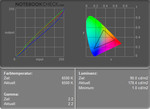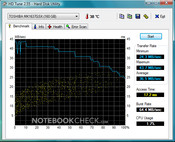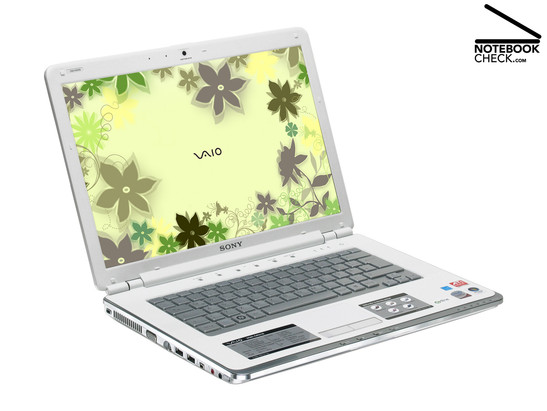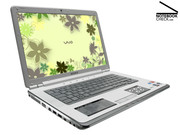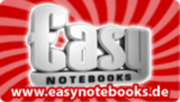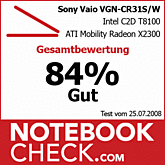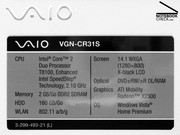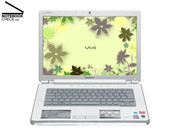Review Sony Vaio VGN-CR31S/W Notebook
Urban-Lifestyle
Since the beginning, the CR series is designed for style and it is possible to choose your personal design. The Vaio VGN-CR31S/W is so do. Weighing only 2.5 kg and having an elegant case, it wants to raise special expectations on lifestyle and mobility. Fast core components and the 14.1 inch X-black LCD allow enjoying multimedia even on the move.

The Sony CR31 notebooks, which are successor models of the CR11 and the CR21 series, are also available in the well-known stylish designs, 'Blazing Red', 'Indigo Blue', 'Luxury Pink', 'Pure White', and 'Sparkling Sand'. But now also the Vaio CR31 series, Sony's colourful lifestyle series, is equipped with T8100 and T8300 Core 2 Duo processors by the mammoth chip enterprise Intel.
Except of this, the CR31 models do not differ much from the predecessor models. Besides an attractive design, it comes with the successful 14.1 inch X-black wide-screen display, which is driven by ATI's Mobility Radeon X2300. Furthermore, it is equipped with a built-in 1.3 MP MotionEye web cam and offers AV functionality. These notebooks, which can be customized to your personal style, also offer colour-coordinated accessories. These include besides design mice, slip covers, and mouse pads, also matched notebook bags.
Read on to find out how the Vaio VGN-CR31S/W in 'Pure White' performs compared to its predecessor model, the Sony Vaio VGN-CR21S.
Case
Sony designed the Vaio VGN-CR31S/W as portable multimedia notebook for young people of the urban lifestyle and Web-2.0 generation. Design and look shall deliberately stand out of the crowd. However, our test sample in 'Pure White' did not attract attention by striking colours. This 33.5 cm x 24.9 cm x 2.1 to 3.8 cm notebook actually looks rather elegant than eccentric with its pearly white sparkling lid. Also the weight of about 2.5 kg is unspectacular.
The VGN-CR31S/W appears to be solid regarding materials, surfaces, and workmanship. Also the inside looks due to rounded corners and chrome frames elegant and modern. Furthermore, it seems that the finish of the lid is more resistant against scratches than the silver bottom side. However, fingerprint and signs of use are as usual omnipresent on glossy designs. However, the many stickers on the palm rest area are really unattractive. These disfigure the neat look of the Vaio.
Self-closing hinges should securely keep the VGN-CR31S/W closed. To our opinion they should be tighter. So, take care if you transport your Vaio. The same is true for the outside of the lid, because the picture on the powered screen even changes, if only a little force is applied to the back side. Everything else is typical Sony: The battery wobbles and the display frame creaks (a fact which we already noticed during the review of the VGN-CR21S). Nice feature: Changing to energy saving mode is indicated by a blue blinking LED at the front edge of the base unit.
Interface Equipment
Regarding interface equipment the Sony Vaio VGN-CR31S/w provides the commonly used ones, e.g., three fast USB-2.0 ports, the usual headphones and microphone jacks, a FireWire and an S-Video-out port. The Sony CR31S/W also comes with an ExpressCard/34 slot and, so, supports modern PC expansion cards. Furthermore, it is equipped with a memory stick and an SD card slot. The built-in web cam with a resolution of 1.3 mega pixel suffices instant messaging services and video chats.
However, the Sony Vaio VGN CR31S/W does not offer all of today's standard connectivity regarding connection of external screens and data communication. While fast Bluetooth 2.0+EDR enables data transfers with mobile phones, rapid Internet access via HSDPA, fast 300 MBit WLAN (draft-n) and high-speed Gigabit-LAN are missing. Another disadvantage is that a high-quality interface for connecting an external flat screen, e.g., DVI or HDMI (High Definition Multimeida Interface), is also missing.
Also regarding accessories the Sony Vaio VGN-CR31S/W cannot keep up with many other competitors. Optical media for system recorvery are missing. the same is true for driver CD/DVDs or adapters for the modem. Sony shifts the responsibility of creating recovery media on to the user. Furthermore, the pre-installed system is overloaded by many preinstalled demo, trial and advertisement software and software by Google, the market-leading data collector. Of course such a bloated system needs more time to boot and the performance is clearly lower than of a slim system. If you want to get a clean system you need install it yourself.
Input Devices
The Sony Vaio VGN-CR31S/W offers a lot of hot keys for multimedia control. There are six keys in front of the keyboard: AV-mode, mute, two volume control buttons, a record button for the web cam and one for switching the display off. Four further buttons for media control are at the front edge in front of the touch pad. The AV function above the keyboard allows enjoying pictures, music, and movies at your fingertips without the need for booting Windows Vista before - a really nice feature!
The silver keyboard of the Vaio VGN-CR31S/W looks very similar to the input devices of the MacBook by Apple. The effective size of the key heads of the main keys is 1.4 cm x 1.4 cm. The key travel is very short. Because the 83 keys are seamlessly integrated into the keyboard area much less dust and dirt can penetrate in the gaps. If you want to clean the keyboard you simple need a cloth or a feather duster - very good. Another advantage is the standard keyboard layout. Those who do not type much will profit from it. However, we did not like the tapping of the big keys and that the keyboard area gives during typing.
The touch pad, which is 7.0 cm x 4.4 cm, is nearly flush with the palm rest areas. It allows a precise and user-friendly navigation. However, it does not come with visibly marked scroll areas. The two touch pad buttons are made of transparent plastics and look good, but, we did not like their loud clicking.
Display
The Sony Vaio VGN-CR31S/W comes with a 14.1 inch X-black display with a 16:10 aspect ratio. Pictures look natural on this screen and can be displayed with a maximum resolution of 1280 x 800 pixels (WXGA). Because this X-black LCD is a glare-type display, it reflects heavily. Despite clear reflections, its measured average brightness of 172.9 cd/m² is sufficient for work at home. On-the-move, the brightness is at best sufficient for working in the shade.
The Sony Vaio VGN-CR31S/W has a very good illumination. 95% are really top. This conforms to our personal impression that none of the measured areas is clearly darker. On the contrary, the display appears to be very evenly illuminated - very good! However, we are not satisfied with the contrast ratio of this multimedia notebook. The measured possible minimum brightness (black value) is just 1.0 cd/m². So, the contrast is only 178:1 in mains operation.
| |||||||||||||||||||||||||
Brightness Distribution: 95 %
Contrast: 178:1 (Black: 1 cd/m²)
Nevertheless, the Sony Vaio VGN-CR31S/W convinces in the subjective rating. Directly compared to our reference screen, the 20 inch MVA LCD Viewsonic VP2030b, the colours appear to be brilliant and portraits look rather natural. Nevertheless, also this Vaio follows the current trend to a too cold colour representation, i.e., the pictures have a slightly blue tint. Also regarding horizontal and vertical viewing angles it is not better than other TFT LCDs (Thin Film Transistor Liquid Crystal Display). Outside the ideal area of operation you'll quickly face a clear loss of contrast. Therewith, the viewing angles of this display are rather narrow.
Performance
Compared to the Sony Vaio VGN-CR21S the performance of the Sony Vaio VGN-CR31S/W is better, because the VGN31S/W is equipped with an up-to-date Core 2 Duo processor by Intel, the industry-leader, in detail a T8100. Although the T8100 is with a clock rate of 2.1 GHz and 3 MB L2-cache, the least powerful of the available 45nm technology Penryn processors for notebooks, the combinatioin of T8100 CPU, 2 GB fast RAM (2 times 1024 MB DDRII-667) and ATI Mobility Radeon X2300 graphics card is sufficient for multimedia under Windows Vista Home Premium.
CPU-Z Information of the Sony Vaio VGN-CR31S/W Notebook.
Nevertheless, the Sony Vaio VGN-CR31S/W is slowed down, because a lot of unnecessary trial and advertisement software is pre-installed. Such an artificially bloated system is not beneficial for the total performance. So, the Sony is not top in the performance tests. It achieves 2320 CB-CPUs in Maxon's Cinebench R10 'Rendering Single CPU' and 4332 CB-CPUs in 'Rendering Multiple CPUs'. Together with 4642 points in the PCMark05 benchmark this is finally an 'average' application performance.
A Mobility Radeon X2300 by ATI (M64-M 718A) is responsible for graphical output. This entry-level video adapter is only with limitations a good choice for a multimedia notebook, because the Mobility Radeon X2300 without HD does not provide hardware acceleration for HD movies, VC-1, H.264, and MPEG-2. Furthermore, the Mobility Radeon X2300 is also only sufficient for undemanding games or games in reduced resolution and with low detail level. 976 points in 3DMark06 and 1787 in the 'shading' test of Cinebench R10 (OpenGL) are only average.
The built-in mass storage device of the Sony Vaio VGN-CR31S/W is an SATA-II hard disk with a capacity of 160 GB, a MK1637GSX by Toshiba. It is equipped with 8 MB cache, which are standard in this category, and runs at a revolution speed of 5400 rpm. The average transfer rate of 36.5 MB/s, measured by HDTune, was lower than we expected. This gives a ranking in the lower third of current Penryn notebooks. The optical drive, a DVRKD08 by Pioneer, should be able to burn DVD-RAMs in 5x.
| Cinebench R10 | |||
| Settings | Value | ||
| Shading 32Bit | 1787 Points | ||
| Rendering Multiple CPUs 32Bit | 4332 Points | ||
| Rendering Single 32Bit | 2320 Points | ||
| Windows Vista Experience Index | |||
| Settings | Value | ||
| CPU | 5.1 Points | ||
| RAM | 4.9 Points | ||
| GPU | 3.8 Points | ||
| GPU Games | 3.8 Points | ||
| HDD | 4.8 Points | ||
| PCMark 05 Standard | 4642 points | |
Help | ||
Gaming Performance
Because of being equipped with a Mobility Radean X2300, the Sony Vaio VGN-CR31S/W is definitely not ready for ambitious gaming. It only achieves about 29 frames per second with 'Doom3' in a resolution of 1024x768, with 'ultra' details, and deactivated anti-aliasing, and deactivated anisotropic filtering (0x AA, Ox AF). It is possible to spent you breaks with playing older non-demanding games. However, you should not consider running 'Crysis' or 'World in Confict' with higher resolution than 800x600 or more than lowest quality.
| 3DMark 2001SE Standard | 9145 points | |
| 3DMark 03 Standard | 4242 points | |
| 3DMark 05 Standard | 2279 points | |
| 3DMark 06 1280x800 Score | 976 points | |
Help | ||
| Doom 3 | |||
| Resolution | Settings | Value | |
| 1024x768 | Ultra, 0xAA, 0xAF | 29.02 fps | |
| 800x600 | High, 0xAA, 0xAF | 50.2 fps | |
| 640x480 | Medium, 0xAA, 0xAF | 57.2 fps | |
| 640x480 | Low, 0xAA, 0xAF | 82 fps | |
| Crysis - CPU Benchmark | |||
| Resolution | Settings | Value | |
| 1280x800 | High, 0xAA, 0xAF | 2.1 fps | |
| 1280x800 | Medium, 0xAA, 0xAF | 5.41 fps | |
| 1280x800 | Low, 0xAA, 0xAF | 14.97 fps | |
| 800x600 | High, 0xAA, 0xAF | 3.88 fps | |
| 800x600 | Med, 0xAA, 0xAF | 9.35 fps | |
| 800x600 | Low, 0xAA, 0xAF | 27.01 fps | |
| Crysis - GPU Benchmark | |||
| Resolution | Settings | Value | |
| 1280x800 | High | 2.31 fps | |
| 1280x800 | Medium, 0xAA, 0xAF | 16.5 fps | |
| 1280x800 | Low, 0xAA, 0xAF | 22.3 fps | |
| 800x600 | High | 4.14 fps | |
| 800x600 | Med, 0xAA, 0xAF | 9.65 fps | |
| 800x600 | Low, 0xAA, 0xAF | 29.23 fps | |
| World in Conflict - Benchmark | |||
| Resolution | Settings | Value | |
| 1280x800 | High, 2xAA, 2xAF | 5 fps | |
| 800x600 | High, 2xAA, 2xAF | 8 fps | |
| 1280x800 | Medium, 0xAA, 0xAF | 9 fps | |
| 800x600 | Medium, 0xAA, 0xAF | 15 fps | |
Emissions
System Noise
During measuring the noise level of our Sony Vaio VGN-CR31S/W we partly recognized a high-frequency noise. However, this noise was only audible in idle mode and in quiet environments. The Sony Vaio VGN-CR31S/W already reached up to 35.2 dB(A) in idle mode. This is compared to other notebooks of this category at best average. The Sony Vaio VGN-CR31S/W performs better in this aspect with moderate load: We measure only a noise level of up to 35.2 dB(A) under moderate load. Under full load we measure a maximum noise level of 37.5 dB(A).
Noise level
| Idle |
| 32.5 / 34.7 / 35.2 dB(A) |
| HDD |
| 32.5 dB(A) |
| DVD |
| 37.5 / 47.1 dB(A) |
| Load |
| 35.2 / 37.5 dB(A) |
 | ||
30 dB silent 40 dB(A) audible 50 dB(A) loud |
||
min: | ||
Temperature
The Sony Vaio VGN-CR31S/W convinces regarding temperature emissions.This 14.1 inch notebook proves to be a user-friendly notebook in this aspect. The average temperature at the top side of this design notebook is 32.3°C. The maximum temperature of 35.1°C is also alright. The same is true for the bottom side. The average temperature is nearly 35°C there. The absolut maximum measured is 37.8°C. To summarize, this is very good.
(+) The maximum temperature on the upper side is 35.1 °C / 95 F, compared to the average of 36.9 °C / 98 F, ranging from 21.1 to 71 °C for the class Multimedia.
(+) The bottom heats up to a maximum of 37.8 °C / 100 F, compared to the average of 39.2 °C / 103 F
(+) The palmrests and touchpad are cooler than skin temperature with a maximum of 31.7 °C / 89.1 F and are therefore cool to the touch.
(-) The average temperature of the palmrest area of similar devices was 28.7 °C / 83.7 F (-3 °C / -5.4 F).
Speakers
The two speakers are left and right of the keyboard. The sound of these very small speakers are compared to the system noise alright. Basses are missing, but, the middle tones are even at maximum volume alright without distortions. To summarize the quality of the built-in speakers is average. The analogue headphones port works well with our Bose In-Ear headphones reference and provides a good sound.
Battery Life
In idle mode the energy monitor displays an energy demand of 17.6 (energy saving mode) to 27.1 Watt (highest performance) in mains operation for the Sony Vaio VGN-CR31S/W. If you use a 3D-text screen saver the energy demand is 31.0 Watt while idling. With average load (Cinebench R10, one CPU core) this 14.1 inch multimedia notebook demands 41.4 Watt. In the test with Prime95 and the ATI tool the energy demand increases to 70 Watt. To summarize, the energy demand of the VGN-CR31S/W is average in comparison with other notebooks of its category in mains operation.
The battery runtime is about 4 hours with the 6 cells battery with 53 Wh (4800 mAh) in the Battery Eater Reader's test. This is passable for a 14.1 inch notebook. The battery life shrinks to 1 hour and 23 minutes in the Battery Eater Classic test. Overall the battery life of the Sony Vaio VGN-CR31S/W rates good. Nevertheless, Sony also offers two supplement batteries for the Vaio VGN-CR31S/W. The VGP-BPS9A/S with 5200 mAh costs 199.- Euro, and the VGP-BPL9 with 7800 mAh costs 299.- Euro at Sony Style.
| Off / Standby | |
| Idle | |
| Load |
|
Key:
min: | |
Verdict
The Sony Vaio VGN-CR31S/W is an elegant 14.1 inch notebook with modern design and user-friendly input devices. Equipped with fast and up-to-date core components the VGN-CR31S/W has a good performance. You even do not need to boot the operating system if you want to enjoy music or multimedia, because of the VGN-CR31S/W's user-friendly AV mode.
Other advantages of the Sony Vaio VGN-CR31S/W are the very even illumination of its 14.1 inch X-black LCD and the low temperature emissions when run continuously. Therewith the total rating of this multimedia notebook is good.
Disadvantages are the pre-installed Windows installation, which is bloated by unnecessary trail and advertisement software. Furthermore, recovery CDs/DVDs are missing. A DVI or HDMI port would also be adequate for this lifestyle notebook. Especially business customers won't be pleased that HSDPA, draft-n WLAN, and Gigabit LAN are not available.
The Sony Vaio VGN-CR31S is at the time of writing available for about 1000 Euro. It is a general-purpose multimedia notebook for all those who like an interesting and colourful design.
Sony Vaio VGN-CR31S/W Notebook
Many thanks to Easynotebooks.de, who kindly provided us with the reviewed notebook. You can configure and also buy this notebook here.