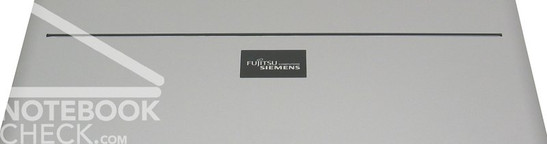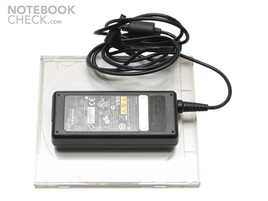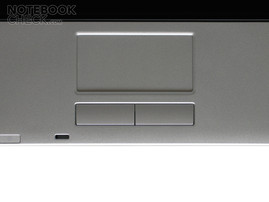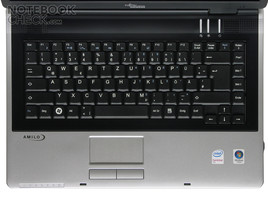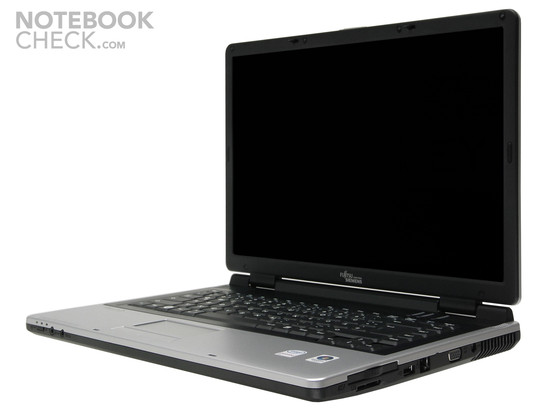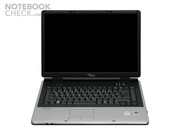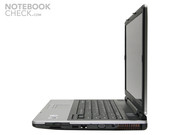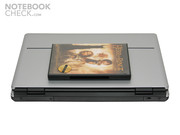Review Fujitsu-Siemens Amilo Pi 2515 Office-Notebook
Unspectacular appearance The new Amilo PI 2515, made by the German/Japanese producer Fujitsu Siemens computers (FSC), doesen't take any risks regarding appearance. The plain but not ugly notebook Amilo Pi 2515 isn't an exception. Only the small Centrino Duo- and Vista-stickers indicate the modern technology inside this 15.4 inch notebook.
Case
Silver-black plastic and round shapes dominate the almost unchanged appearance of the Amilo series since years. By and large, the manufacturing quality is sufficient. The general quality of the used materials is appropriate for an entry level notebook, although the Amilo Pi 2515 obviously doesen't stand a change against many more expensive notebooks. However, the case shows smaller deficiencies only at a second glance.
For example, the gaps at the earphone connection on the front aren't cleanly manufactured, and the connections on the right side - particularly the USB- and LAN-ports - are visibly lower in the case than other connections. The case turns out to be better in comparison and creaks only slightly if lifted up - very good.
The display lid is less appealing. As usual for this class, it can be unlatched with a central slide switch and has to be opened with both hands, which causes a slight creaking noise. The rather stiff hinges never really get the display under control. Slight vibrations transfer directly to the construction. A bumpy train ride thus keeps the notebook permanently vibrating.
But even simple typing on the keyboard is already enough. The LCD wobbles permanently while working, which is especially annoying due to the screen reflections. Furthermore, even light pressure on the lid cause drastic image disturbances on the viewing side of the sensitive liquid crystal display - extra care is recommended during transport of the notebook.
Interface equipment
As a classical entry level notebook, the FSC Amilo Pi 2515 offers only standard interfaces. It contains three USB ports and one card reader, as well as an analog VGA output and an optical digital output to transfer audio signals. The producer decided not to include Firewire, Bluetooth, S-Video to connect to a television, webcam or digital DVI output for cost reasons. At least an ExpressCard/54 slot is ready for extensions in the future.
The communication equipment doesn't surprise either. The notebook establishes connections to the home network respectively the internet through the integrated WLAN card or over cable with the LAN connection. The latter works with the fast-ethernet standard and transfers up to 100 MBit/s in one direction. This is more than sufficient for home use, since data can be transferred with up to 12.5 megabytes per second to other computers in the network.
The wireless LAN card Pro/Wireless 3945ABG from Intel is traditionally slower. It transfers data with up to 54 MBit/s and can connect to access points of three globally used wireless standards without problems. Draft-N-Networks (802.11n) with an up to 300 MBit/s fast transfer rate is one of them, although only the slow 54MBit/s compatibility mode is supported. The card can easily be deactivated with a slide switch at the front of the notebook to save energy, if no wireless connection is needed - very good.
Input devices
The keyboard is by now a known weakness of the Amilo series. The FSC Amilo Pi 2515 is no exception. Keys hit rather blunt, with hardly any feedback and offer only little side stability. Additionally, the right half of the keyboard bends noticeable and rattles noisily. Especially the enter- and arrow-keys are pretty loud. Apparently they aren't tightly attached to the under construction.
The key layout failed to impress as well. It deviates in a few areas from the standard and requires some getting used to. The Fn-key, for example, is located at the very left where the control key usually is. This unnecessary change guarantees confusion for people used to the standard layout. The producer also decided to move the insert and delete key from their usual position to the bottom next to the arrow keys, and put the switch key for the numeric block and scroll key at their location. Those two keys are now conveniently located, but this doesen't make much sense, since they are hardly ever used.
Two additional keys are located above the keyboard. The one on the left starts the Windows Media Player under Vista, while the other puts the notebook in the so called "Silent Mode". As the name implies, the FSC notebook runs almost silently in this mode but with less processor power. More about the silent mode later in this review.
As usual, a touch pad plays the role as mouse replacement for the Fujitsu-Siemens Amilo Pi 2515. Like the display it is in wide format. Even untrained users can easily use it, thanks to its generous size. It reacts pleasantly swift to user input and with high precision. The smooth surface allows fast navigation, but makes exact aiming slightly difficult. Unfortunately, the pad doesen't contain a practical scroll area on the side, so that the arrow keys have to fulfill this function. Both touch pad buttons have a pleasantly short movement distance, but appear a bit cheap due to the thin plastic.
Display
The display of the FSC Amilo Pi 2515 is a typical glossy display. Bright backgrounds and light sources cause strong reflections on the 15.4 inch surface, due to the BrightView technology developed by the producer. In exchange, images should impress through lively and bright colours. As with many notebooks below 1,000 Euro the producer doesen't quite succeed in achieving this goal. While the colours appear fairly brilliant compared with other reflecting displays, it cannot completely convince regarding saturation. Another weakness of the FSC Amilo Pi 2515 display is the only average contrast.
Much better is the display of colours. In direct comparison with our benchmark display, the Viewsonic VP2030b with MVA-Panel, the FSC Amilo Pi 2515 shows only minimal differences. Only trained eyes can notice a slight red tendency on the reference images and skin-colour output. The display can thus convince, at least as long as we look at it from the opimal viewing angle. Even slight deviations in horizontal or vertical direction have a negative influence on the image quality.
| |||||||||||||||||||||||||
Brightness Distribution: 88 %
Contrast: ∞:1 (Black: 0 cd/m²)
The 15.4 inch display of the Amilo Pi 2515 achieves an average of 126cd/m2 while plugged in and 132cd/m2 running on battery in our objective 9-zone brightness density test. This is enough to lessen reflections inside buildings but clearly too low for a comfortable use under clear sky.
All in all, the display of the FSC Amilo Pi 2515 turned out to be an average glossy display. It neither has specific strengths nor weaknesses. Negatively outstanding compared with other panels with reflecting surfaces are mainly the rather modest colour saturation and high viewing angle dependency.
Performance
The FSC Amilo Pi 2515 is another notebook with Intel's Santa Rosa mobile technology. However, due to the low price Fujitsu-Siemens uses only the slowest processor of the current series, the Core 2 Duo T7100. Despite the name, the processor has only a two and not the for the T7xxx series usual four megabyte cache. Together with the two 1,8GHz fast cores the processor is, apart from detail improvements, equal with the Core 2 Duo T5600 with almost the same features and 1,833GHz clock rate – even though the name initially suggests clearly more.
As a result, the test results are very alike. The FSC Amilo Pi 2515 manages only a two percent lead over the similarly equiped Sony Vaio VGN-C2Z/B with T5600 processor in the Cinebench 2003. No difference is measureable in SiSoft Sandra. Only in SuperPi the new Santa Rosa manages a 13 percent lead – the 133MHz faster (667 to 800MHz) system bus and Intel's Dynamic Acceleration show a positive effect here. The latter automatically overclocks one core by up to 200MHz if an application uses only one of the two available cores.
An Intel GMA X3100 is responsible for graphical output. As with the predecessor, the GMA950, it is integrated onto the chip set and optimized for low energy consumption, not high performance. Furthermore, it doesen't have its own graphic memory and dynamically uses up to 384MByte of the notebook's system memory (shared memory). Despite this, Intel managed to improve performance noticeable. A bit under 900 points in Futuremark's 3DMark05 and 550 points in the 3DMark06 are very little compared with dedicated graphic cards, but sufficient to play some older 3D games.
The FSC Amilo Pi 2515 is well prepared for the preinstalled operating system Windows Vista Home Premium, thanks to 2GByte system memory. Both DDR2 memory sticks are rated at 667MHz and store a gigabyte each. They accelerate the daily work with the operating system a lot, since a large system memory has often a bigger effect on system performance than a fast processor. Even with many opened browser windows and other memory hungry applications the notebook doesen't need to put any data on the, in comparison with the main memory, extremly slow hard disk. Further memory upgrades are difficult, however, because both memory slots are already occupied and, according to Fujitsu-Siemens, only one gigabyte big moduls can be fitted in.
The Amilo Pi 2515 manages very good test results with those swift components and offers plenty of performance in every situation – with the exception of current computer games of course.
The hard disk of our sample notebook not only stores 160GBytes of data, which is unusual large for this price category, the drive from Western Digital is also very fast. It reads data in our HD Tune performance test with very good 36.5MByte/s and access times of short 17,5 miliseconds. Windows Vista rates the drive at 4,8 performance points, which is very high for notebook hard disks which usually achieve between 4,1 and 4,5 points.
| 3DMark 2001SE Standard | 5543 points | |
| 3DMark 03 Standard | 1671 points | |
| 3DMark 05 Standard | 883 points | |
| 3DMark 06 1024x768 Score | 547 points | |
Help | ||
Emissions
Noise level
The FSC Amilo Pi 2515 is very silent during typical office work, despite the fast core components. The system fan turns only rarely, but clearly audible on, just to turn off shortly afterwards for longer periods of time. The fan runs permanently under load, however, and increases its speed slowly in three steps. Although the fan is audible on each level, it never gets annoying, because the noise doesen't fluctuate. Unfortunately, the small fan blows the air directly against the mouse hand. Warm fingers are thus even in cold winter nights guaranteed.
Fujitsu-Siemens equipped the notebook with a "Silent Mode" for undemanding office tasks. If this mode is activated through a switch above the keyboard, the system fan either turns off immediately or slows down to turn off a bit later. Additionally, the processor is slowed down to 800MHz clock rate. The result is undisturbed working without noticeable loss of speed - excellent. The Silent Mode can be turned off at any time with the same switch to get full performance within seconds, in case an application should require it.
The hard disk works silent at all times and doesen't stand out acoustically even during excessive number of accesses. Often the small LED in the status bar is the only indicator that the hard disk is even working.
The same cannot be said about the integrated DVD burner. It starts turning with an ear numbing noise as soon as we insert a medium and gets the entire notebook to vibrate violently. It is so loud that working productively is impossible near the FSC Amilo Pi 2515 during games and program installations. Fortunately, the incredible noise only lasts for a short time after inserting a DVD movie and calms down to acceptable levels after a few seconds.
However, the drive made by Optiarc turned out to be a useful burner. It burns DVDs with 8x, and CDs with up to 24x speed. According to Everest, it is supposed to burn rewritable DVD+RWs with 8x speed as well. DVD-RWs with 6x, DVD-RAMs with 5x, and dual layer DVD media with 4x speed. A disc that supports such speeds is obviously required.
Temperature
Powerful fans keep the FSC Amilo Pi 2515 rather cool. Only the left lower surface area and the left upper corner near the fan exit become slightly warm in idle mode. If the processor has to work hard over extended periods of time, the upper frame warms up to an average temperature of 26 and the lower side to excellent 30 degrees.
(+) The maximum temperature on the upper side is 29 °C / 84 F, compared to the average of 34.3 °C / 94 F, ranging from 21.2 to 62.5 °C for the class Office.
(+) The bottom heats up to a maximum of 37 °C / 99 F, compared to the average of 36.8 °C / 98 F
(+) The palmrests and touchpad are cooler than skin temperature with a maximum of 25.7 °C / 78.3 F and are therefore cool to the touch.
(±) The average temperature of the palmrest area of similar devices was 27.6 °C / 81.7 F (+1.9 °C / 3.4 F).
Battery lifetime
Intel's Santa Rosa platform is supposed to be the first Centrino generation that extends battery life time. So far every new version of the mobile series decreased mobility slightly. This seems to actually be the case: In direct comparison with the similarly equipped Sony Vaio VGN-N21S of the Napa generation the Santa Rosa notebook FSC Amilo Pi 2515 manages a slightly longer battery life time. In the undemanding Reader's test of the Battery Eater the Amilo runs with 161 minutes for 17 minutes longer on a 48 watt hour battery than the Sony. In the more challenging Classic test the difference is still 10 minutes. Both values are too low for regular mobile usages however. But three hours without interruption is possible if we lower the display brightness a few notches. After that, a longer stay near a plug becomes inevitable for the FSC Amilo Pi 2515.
| Off / Standby | |
| Idle | |
Key:
min: | |
Verdict
The FSC Amilo Pi 2515 shows solid results during the notebook test. Altough a lot could be improved on the wobbly display construction and the clattering keyboard, it offers an useful base for the daily work. Particularly the good performance of the inexpensive Santa Rosa notebook convinces.
The notebook runs typical office applications pleasantly silent, thanks to the office operating mode. More demanding applications are no problem for the Core 2 Duo processor and 2GByte system memory. The same can be said about the fast 160GByte hard disk, which combined with the DVD burner, effectively prevents a lack of space. Only current games are too much for the integrated graphic solution by Intel, though it manages some older titles without problems.
Main usage of the Amilo is clearly on the desk at home. Although it is not too heavy with 2,8 kilogram, the battery lifetime of only about two hours forces the user back to a plug too soon. Furthermore, the brilliant display strongly reflects under unfavorable illumination. It is hard to recognise something on the screen outdoors.
The FCS Amilo Pi 2515 is currently listed in price comparisons at 700 Euros – a fair offer.