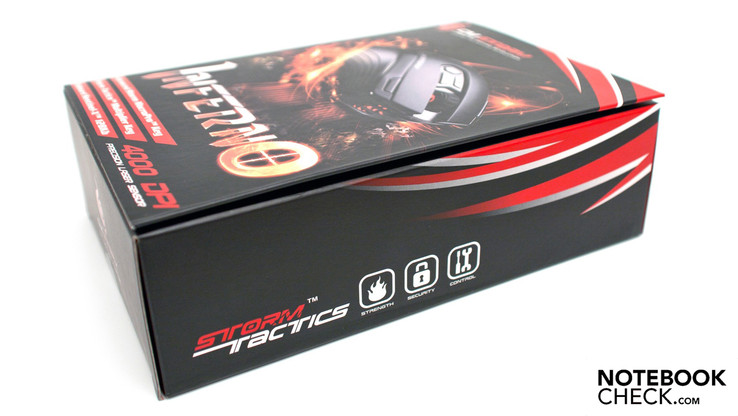Review Cooler Master Storm Inferno Gaming Mouse
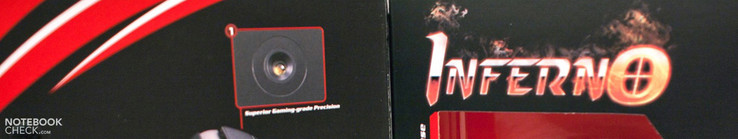
The Inferno Gaming Mouse comes from the popular Storm product range manufactured by Cooler Master. This unit is aimed specifically at gamers, but retains the same design features as the others in the line-up. With a recommended retail price of 49 Euro the Inferno finds itself in the middle of the price range. Comparable mice in the premium category are usually between 70 und 100 Euro.
The list of accessories is rather short, the only addition being a CD containing the drivers which were developed in-house. The packaging makes a good impression and contains lots of useful information as well as a window which actually allows you to feel/hold on to the mouse.
Technical Specifications
- Size: 80 x 135 x 40 mm (W x D x H)
- Weight: 170 grams incl. cable
- 11 buttons + wheel
- LED light to indicate DPI setting + LED mouse light
- Sensitivity: max. 4000 DPI, Twin-Laser-Sensor (Storm Tactical Laser)
- Integrated 128 kb memory for settings
- Cable with gold plated USB-A
Design and finish
Cooler Master did not want to take any risks as far as the design was concerned and stuck with the familiar "Desktop" mouse design. The eleven buttons do dominate the otherwise "standard" appearance however. The mouse gives a very modern feel thanks to its compact design, concave areas surrounding the mouse wheel and its choice of colors (black, grey, anthracite grey). Elements with a high gloss finish perk up the overall look even more. The front of the unit, with its fine wire mesh, gives a bold/tough impression which underlines the „Evoke your Killer Instincts“ slogan.
The materials used are limited to plastic and rubber compounds. The latter can be found on the sides as there are unfortunately no indentations in which the thumb and pinky finger can rest. The overall impression is very positive however. The housing appears to be very solid and we did not manage to detect any noises that would indicate otherwise.
Features
The features which are provided, range from being useful to "over the top". They do support the image of the product however. The most useful feature appears to be the integrated memory used to save the settings.
The eleven buttons which cover a large part of the mouse are less useful, and may even get in the way. Because of the way they are positioned as well as their shape, this mouse will not be suited for left-handed gamers. The software which Cooler Master provides for Microsoft Windows, enables the buttons to be configured for individual games, as well as providing access to many additional functions. It truly provides everything a gamer could hope for. Additional adjustment possibilities include the scroll speed of the mouse, the mouse sensitivity, lighting and the addition of personalized macros and scripts.
The integrated Twin-Laser-Sensor offers a maximum sensitivity of 4000 DPI, with the software enabling fine adjustments upwards of 500 DPI. While in use, the sensitivity can be adjusted in 5 increments using the center button. It cannot keep up with the Mionix NAOS 5000 however.
A distinctive gaming mouse should never find itself without a selection of LED lighting possibilities. Besides the illuminated logo, there are many other LEDs which can be setup using the following "modes": Universal color (Full Color), interval (Breathing), deactivated (Disable) and a color depending on the button in use which is cleverly named ”Rapid Fire”.
Once you made a selection, the settings can be stored in the integrated memory. Its 128 kilobytes are not particularly large, but more than enough to store settings and scripts. Another advantage is that these settings can be used on a laptop on which the software has not been installed.
The mouse works under Linux (Ubuntu 10.10), and Mac OS X (10.6.5), although the software unfortunately does not which means that the true added value is not available on these systems. Another drawback is the lack of an adjustable weight. The current weight is 170 grams including the cable, and there are no doubt many users that would be grateful if they could have some room for adjustment (+/- 40 grams).
Performance
Despite these drawbacks, the Inferno by Cooler Master does not fail to impress during daily use. The keystroke is comfortable even though the buttons and ergonomics may be a hindrance. However, once one has become used to them and started to take advantage of the functionality, it becomes quite an enjoyable experience. The settings that are provided in the software are very extensive and cover pretty much all areas of application. There is no wireless communication as this is a cable only solution, and a gold plated USB-A plug ensures an error free transfer of data.
The 3 large pads underneath the mouse provide good gliding properties. The shape of the mouse is pretty standard. People with large hands may prefer the larger Logitech Performance MX, or its gaming equivalent the Gaming-Pendant G500, as these offer a larger surface area.
At a maximum of 4000 DPI the Twin-Laser-Sensor from Cooler Master offers a level of sensitivity which leaves nothing to be desired. It cannot deal with glass surfaces however which gives an advantage to mice using a DarkField-Sensor (such as the Anywhere MX). The fine adjustment which is available through the software, as well as the 5 settings DPI-settings which are available on the unit itself are both impressive and convenient.
Competition
There is plenty of competition out there. This includes the popular G500 gaming mouse from Logitech, the very good Roccat Kone[+],or the relatively unknown yet impressive Mionix NAOS 5000 mouse from Sweden. The G500 is slightly cheaper, and the NAOS (with adjustable weight), finds itself in the upper price category starting at around 70 Euros.
The Roccat Pyra is ideal for portable applications. This mini gaming mouse can impress despite its wireless interface. The price level is similar. The small Ferret by Speedlink comes in significantly cheaper with its 20 Euro retail price.
Verdict
Our experience with the Cooler Master Storm Inferno was very enjoyable. Its shape is not particularly exciting, but the build quality and strength are very good. The ergonomics are not perfect due to the large number of buttons and the missing weight adjustment, but it is satisfactory. The accessories are a bit of a disappointment as well.
The performance of the Twin-Laser-Sensor with its maximum sensitivity of 4000 DPI, the integrated memory and extensive software package, are definite plus points even though the latter can only be run on a Windows operating system. The flamboyant lighting might not be to everyone’s taste, but it made a good impression.
All in all it is a well thought out product with just a few weaknesses. This product also fits in well with the other devices within the Storm series line up. The 49 Euro (RRP), price tag, is appropriate although there are cheaper options such as the (Logitech G500). Because of its good value for money however, we would definitely recommend the Cooler Master Storm Inferno.


 Deutsch
Deutsch English
English Español
Español Français
Français Italiano
Italiano Nederlands
Nederlands Polski
Polski Português
Português Русский
Русский Türkçe
Türkçe Svenska
Svenska Chinese
Chinese Magyar
Magyar