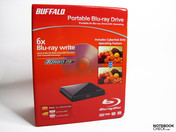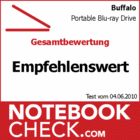Review Buffalo Portable BluRay Drive (BR-PX68U2/BK-EU)
Cinema to go.
External BluRay drives are perfect for on the go or to simply upgrade computers that are at hand. We now have a device from Buffalo, a supply manufacturer, in review.
External drives are often more expensive and not always as potent as internally integrated models, but, in return, they can serve with a few advantages. Thus, the drives aren't tethered to a certain computer. Instead they can be used with a variety of computers, usually even with various operating systems. They also can often be used without an additional power supply and are satisfied with a USB cable (or a y cable). The slimeline models also shine with a low case height and low weight.
Case
Our test model from Buffalo is a portable BluRay burner (BR-PX68U2/BK-EU) that can read and write a variety of BluRay, DVD and CD formats. The case is very compact with 136 (w)x18(h)x142(d) and a weight of 320g. The high-gloss finish on the upper case half proves to be sensitive and is quickly covered by fingerprints and microscopic scratches. Otherwise, the device is appealing with its reduced to the essentials elegance.
Configuration / Performance
Buffalo includes a circumferential software package from Cyberlink for configuration, with which videos can be converted and edited, aside from the usual rendering, burning and security tasks. The programs aren't quite as new. For example, Power DVD 8 is included. Power DVD 10 is the latest. Good: The software components can all be selected or deselected as desired. If you want the complete package, you'll need about 10 minutes of time and have to count with a restart.
BluRays and DVDs can also be played via a simple USB cable without an adapter. We couldn't test to what extent the USB specification (high speed USB 500 mAh) could be met. It could also come to problems with some notebooks in battery mode when the USB power is reduced (such cases can be remedied with a y cable). However, we didn't notice this on an HP 6540b. In any case, we measured a power consumption of 0.0 watts up to 4.7 watts with a connected adapter (BluRay start-up period). BluRays are rendered with 4.0 watts and DVDs are content with 2.6 watts.
The Buffalo drive's TurboUSB technology allows writing BluRays in a 6-fold speed, whilst normal USB connections only offer a 4.6-fold velocity. The functions are enabled or disabled individually via the TurboUSB tool (can be found on the DVD). To what extent these burning speeds can be reached in practice depends decisively on the used blank. When in doubt, a lower burning velocity should be selected for the sake of quality.
The Optiarc drive burns both writable BD-Rs as well as re-writable BD-REs. Single-layered media have a capacity of up to 25 GBs, double-layered media can be filled with up to 50 GBs. The maximum burning speed is almost always reduced to the half with the latter.
The burner's noise can be described as restrained in comparison to other drives of the slimline category. We measured 36.9 dB(A) for videos, 44.3 dB(A) for BluRay videos and 47.5 dB(A) for data DVDs at a distance of 15 cm.
Mac-suitable?
Even if only Windows' operating systems are supported according to the manufacturer, we took a quick look at the functions under Mac Os X Snow Leopard. Everything to do with CDs and DVDs worked right away.
In return, playing BluRay movies on the Mac doesn't yet work with Mac Os X 10.3.6. You'll still have to reroute over Bootcamp and Windows. At least Toast 10 (for a surcharge) supports BluRay with a plug-in, when data media is to be burned.
Verdict
A very compact optical drive with a good format support and low noise emissions. A big advantage: the external mobile idea allows for a very flexible use. The media have a capacity of up to 50GBs. The software is generous but not up-to-date. Nevertheless, a number of tasks can be managed well. The high-gloss finish isn't really in the interest of mobility. Signs of use are quickly in the limelight, despite careful handling. Recommendable for movie fans and data collectors.
Technical Data / Measuring Results
| Buffalo Portable Blu-Ray Drive | BR-PX68U2/BK-EU |
| Optiarc BD RW BD-5730s | |
| Firmware | 1.02 |
| Write / Read Speed | BD-R 6x read/write (SL)/ 4x (DL) |
| BD-RE 4x read/2x write (SL)/(DL) | |
| DVD-+R 8x read/write (SL), 6x read/4x write (DL) | |
| DVD-+RW 6x read/write | |
| DVD-RAM 5x read/write | |
| CD-R 24x read/write | |
| CD-RW 24x read/ 10x write | |
| Supply | Adapter |
| USB cable | |
| USB Y cable | |
| Supported Operating Systems | Windows 7 (32/64 bit), Vista (32/64 bit), XP SP2 |
| System Requirements Blu-ray | min. Intel Pentium D 3,2 Ghz |
| min. 512 MB RAM, Nvidia GF 7600 GT/ ATI X1800 | |
| HDCP, current graphic driver | |
| Power Consumption | Idle 0,0 watt/ Startup Blu-Ray 4,9 Watt |
| DVD read 2,6 Watt / Blu-Ray read 4,0 Watt | |
| DVD burn 3,9 Watt / Max. according to manufacturer 7,5 Watt | |
| Software | Cyberlink Blu-ray Disc Suite |
| Warranty | 2 years |
| Price (street) | starts at ca. 270.00 euro plus shipping |