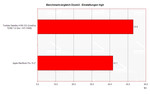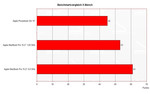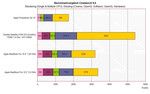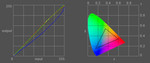A creation of cloudy stains could not be determined during fast animations and the viewing angles were very good in the horizontal range. However vertically the panel lost the colors faster - typically for notebooks.
Sound Emissions
Loudness is probably the wrong word - whispering would be more suitable. The Apple Macbook convinces by a measured maximum volume of very quiet 33.7 dB. It is interesting, that the minimum volume with 33,5 dB is only 0.2 dB more silent.
Unfortunately a very silent constant and unpleasant noise is audible for users. This is also as "whining" known in the internet and was more audible in a second Macbook, which we examined, too. The whining nearly stops without power connection and/or switching off one core of the processor with the developer tools.
The second laptop also showed another whining noise. If one dims the display a clearly audible huming is ascertainable.
A few users will call these two noises unpleasant whereas others didn't even recognize them.
Loudspeaker
The small stereo-loudspeakers play much louder than the loudspeakers in the G4 Powerbook. Nevertheless the maximum volume is not really convincing. Also one notices a clear quality step forward in the direct comparison with the Powerbook speakers. They play clearly, however only with small basses, and do not override on the highest volume.
The analog and digital audio exits offer a outstanding quality and thereby are outstandingly apt for attaching an external sound system.
| Upper side | Lower side | |||||
| 34,6 °C | 35,5 °C | 34,1 °C | 40,7 °C | 43,1 °C | 42,6 °C | |
| 37,6 °C | 32,2 °C | 33,9 °C | 38,3 °C | 41,2 °C | 40,2 °C | |
| 33,9 °C | 30,6 °C | 32,7 °C | 36,4 °C | 33,0 °C | 36 °C | |
| 216,8 cd/m² | 226,9 cd/m² | 184,6 cd/m² |
| 213,2 cd/m² | 229,5 cd/m² | 188,9 cd/m² |
| 205,6 cd/m² | 230,5 cd/m² | 205,7 cd/m² |
result
The excellent manufactured, light and graceful designed MacBook Pro offers a good display and reaches during our evaluation a new maximum rating. The performance of the new Intel Core Duo convinces by a noticeable increase with applications, which are available as Universal Binary. However who uses applications not translated yet, possibly still should wait a while.
The described "whining" is a negative aspect and the connection options are limited.
In the comparison to the old G4 Powerbook, the better display, the MagSafe plug, and the inplemented camera stand out. As already mentioned the performance is only partly better (but then remarkably).
The present "restriction" on MacOs X can be tolerated easily with this fine operating system. Who is dependent on Windows programs probably must wait for a future installation opportunity (according to newest reports the installation is possible).
battery runtime
The battery runtime is up to 1,5h under full load well above average. As Apple announces, the battery needs to be calibrated by a complex procedure to accomplish full performance. Perhaps still longer running times are possible. Here the exact test values:
Idle: 265 minutes
Full load: 87 minutes
DVD watching: 146 minutes
Detail: after 1h usage and loading at the same time the battery was 63% loaded.
Current consumption
The current consumption without load shows a very good value compared with other notebooks tested up to now. Also under load the consumption remains still below average.
Minimum (everything from and/or to minimum): 19 watts
Idle (normal brightness): 23 watts
Maximally (full load inclusive Bluetooth & WLAN): 53 watts
performance
Our tested Macbook Pro was equipped with a 2.0 GHz Intel Core Duo processor that offers much more performance than the predecessor model with G4 processor in many ranges. Only programs, which are not available as Universal Binary (automatically using the emulation layer Rosetta) were on the average about 1/3 more slowly. Those who still work mainly with software not available as Universal Binary, should wait a while with a transfer to the MacBook Pro.
Doom 3
In timedemo "demo1" the MacBook Pro resulted on the average 41.7 fps. In comparison, the similar equipped Toshiba Satellite A100 - 153 (with weaker Core Duo) reached 53 fps. Here are either still capacities for driver optimizations or MacOs is X "eats" more resources than Windows (however we guess the first).
Nevertheless the game was perfectly playable without any stutters in settings "high" (border < 30 fps).
X-Bench
Here the new Apple notebook strikes the predecessor with 61 to 45 points clearly. Also the distance of 8 points to the 1.83 GHz model is relatively large. Here are the detailed benchmark results from our test:
Results 60.71
CPU test 70.30
GCD loop 230,38 12,14 Mops/seconds
Floating point basic 79,06 1,88 Gflop/sec
vecLib FFT 39,87 1,32 Gflop/sec
Floating POINT LIBRARY 67,46 11,75 Mops/seconds
Thread test 195.36
Computation 177,94 3,60 Mops/seconds, 4 threads
Lock Contention 216,56 9,32 Mlocks/sec, 4 threads
MEMORY test 102.48
System 111.16
Allocate 123.55 453.71 Kalloc/sec
Fill 102.11 4964.62 MB/sec
Copy 109.89 2269.81 MB/sec
Stream 95.05
Copy 80.20 1656.48 MB/sec
Scale 78.99 1631.81 MB/sec
Add 119.00 2534.87 MB/sec
Triad 116.94 2501.70 MB/sec
Quartz Graphics test 52.08
Line 53.25 3.54 Klines/sec [50% alpha]
Rectangle 48.28 14.41 Krects/sec [50% alpha]
Circle 49.17 4.01 Kcircles/sec [50% alpha]
Bezier 79.60 2.01 Kbeziers/sec [50% alpha]
Text 42.36 2.65 Kchars/sec
OpenGL Graphics Test 133.57
Spinning Squares 133.57 169.44 frames/sec
User Interface Test 28.62
Elements 28.62 131.34 refresh/sec
Disk test 40.71
Sequential 55.67
uncached write 61.69 37.87 MB/sec [4K blocks]
uncached write 55.33 31.31 MB/sec [256K blocks]
uncached read 46.02 13.47 MB/sec [4K blocks]
uncached read 63.17 31.75 MB/sec [256K blocks]
Random 32.09
uncached write 12.21 1.29 MB/sec [4K blocks]
uncached write 60.95 19.51 MB/sec [256K blocks]
uncached read 66.91 0.47 MB/sec [4K blocks]
uncached read 87.63 16.26 MB/sec [256K blocks]
Cinebench 9.5
In the Cinebench benchmark the rendering performance of the processor(s) and the video card are tested. In the rendering discipline the MacBook Pro is far better than the Toshiba Dual Core Notebook. However in the OpenGL hardware Lightning test we see a clear weakness of the MacBook pro (MacOs X?), like already with Doom 3. Here are the detail results of the benchmark:
rendering (Single CPU): 305 CB-CPU
rendering (Multiple CPU): 562 CB-CPU
shading (CINEMA 4D) : 347 CB-GFX
shading (OpenGL Software Lighting) : 779 CB-GFX
shading (OpenGL Hardware Lighting) : 1376 CB-GFX
emissions
Head distribution
The MacBook pro with 2.0 GHz Core Duo is getting hot due to a very rarely and slowly running fan. This heats up the lower surface and the small edge above the keyboard. Nonetheless, the heat remains tolerable with a maximum of 43°C. An exception was the DVD test. In that test the notebook warmed up a bit more and felt already somewhat unpleasaning on the lap.
Display
Beside the Intel processor the new 15.2" display probably is the most outstanding innovation. Clearly it belongs to the present top class of notebook displays.
The 16:10 widescreen display offers the fine resolution of 1440x900 pixels and offers a nice maximum brightness of 230 cd/m². Because of the anti-reflection surface you can use the MacBook Pro even during direct sun exposure! In addition to this, the brightness is regulated automatically by a brightness sensor but can be also adjusted manually. The distribution of illumination of 80% is good. The exact values of the distribution are listed in the following table:
input devices
The keyboard has a normal size for a 15 inch laptop, can be used very pleasant, wobbles hardly and is very silent. It pleased all of our testers without exception. The key positions are optimized for MacOS X and therefore Windows users need to accustom (e.g. Alt + Q = program termination instead of @ in Windows). The only thing that gives room for criticism is the little bit too small enter key. A special feature is the background lighting of the keyboard, regulated by a brightness sensor. This is very noble and helpful!
The Touchpad is much larger in the comparison to the predecessor notebook and can be used precisely. Like usual with MacOs laptops it offers only one large key (although also MacOS X needs a right mouse button). The useful 2 finger-scrollfunktion works perfectly.
Case
The attractively designed aluminium-notebook convinces with high-quality workmanship. Crunching, unequal gap dimensions or tortioning parts of the chassis are not present in the MacBook Pro. The only negative small detail - the display cover trembles slightly in closed condition - is hardly worth mentioning.
It is remarkable that the 2,5kg light laptop is that flat. To accomplish this small height, Apple had to use a slow ultra slim drive instead of a conventional slim DVD burner.
The large central arranged display hinge is very stable and seems to be durable, but the display can not be moved very far to the rear. This can be uncomfortable e.g. surfing with bended legs in a couch. Beneath the large hinge is the exhaust exit. We want to mention, that the Apple is one of few laptops, which don't intake the air from the bottom - very pleasing!
Contrary to the workmanship, the connection options are not perfectly. The Apple MacBook Pro convinces with Bluetooth, Dual-Link DVI-D exit and infrared interface with included remote maintenance, but there are only 2 USB ports, no TV exit and only a Firewire 400 (the Powerbook had Firewire 800). That is somewhat little. This is probably because of the flat design (exept the Firewire, which comes from the Intel chipset).
The new MagSafe called magnetic current plug works perfectly and is a nice gimick. It prevents pulling down your mobile computer when you step on the power cable.
Review Apple MacBook Pro - Intel in the Mac
The MacBook Pro is the first Apple notebook with an Intel processor. The following review will reveal if the fast transer has succeded.