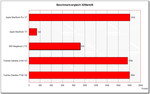Review Apple MacBook Pro 17"
The 17" desktop replacement of Apple can also be classified as a multimedia notebook, because of its 3.1 kg and only 2.59 cm height. Optically it convinces like its 15" brother. Whether also the technical measured values of this racer equipped with Intel dual core processor convince, you can read in our detailed review.
Case
Compared to that 17 inch Powerbook (predecessor) iSight camera in the display cover and the infrared-receiver for the remote maintenance are new. Modem and S-video connections miss at the new model. In addition the PC Card-slot was replaced by a new Express-Card/34 module. The workmanship is protruding like already with the 15" MacBook Pro. Only a somewhat wobbly display cover (in closed condition) and not equal key distances can be criticized. In addition our test sample had (in contrast to tested 15 "MacBook Pro) very easy-moving display hinges.
The interior life is nearly identical compared to the 15 inch MacBook Pro. Only the DVD drive assembly, owing to the larger design is a faster double-layer burner and there exists an additional Firewire 800 connection. The video card is the same fast X1600, however in the MacBook Pro 17"clearly faster clocked. So the MacBook Pro draws even with the Windows competitors according preformance.
The lack of an infrared port is to be criticized. The existing one is unidiretional and only appropriate for the remote maintenance). WLAN in the standard b and g and Bluetooth 2.0 allow the connection of most wireless devices.
Input Devices
As with the 15 inch MacBook Pro the keyboard is already excellent. It seems, that the same keyboard is implemented, since unfortunately the full width of the chassis is not used. Nevertheless all keys are of standard size and the layout is habitual for Mac - users (on the other hand Windows-users need to habituate). The typing is quiet and soft, the pressure point clearly perceptible. An unequal distance between keys, which was noticed by a forum user, exists also with this keyboard, but it does not prevent working with this great keyboard. Unfortunately yet many keys do not function in Windows (see chapter Bootcamp). Therefore the connection of an external USB keyboard is recommended.
The trackpad with widescreen format can be handled pleasantly and reacts precisely and sensitive to inputs. The single touchpad key juts a little bit out of the chassis and can be used without problems. The scrolling function of the touchpad works well and is a useful feature (regrettably not available in Windows).
Tip: In order to be able to accomplish a right mouse-click fast, it is possible to keep 2 fingers on the touchpad and press the mouse key. However first this must be adjusted in the system settings in the menu "keyboard & mouse" - "trackpad" - ". Set two fingers on the trackpad and press the trackpad key to make a secondary click.
Further an infrared remote maintenance "Apple Remote" is added to the MacBook, with which FrontRow can be attended. It functioned perfectly and is expecially useful with presentations.
Display
The display of our test sample is coated for antireflection and got a pleasent resolution of 1680 x 1050 pixels. It leaves a very good impression. A pleasant resolution and good brightness values (max 226.5 cd/m²) characterize this widescreen display with the format 16:10. Illuminating is scarcely below average with 78%, however this is hardly noticeable with using. For players the switching time of somewhat over 25ms is probably too high (we did not notice streaks). A small disadvantage was noticeable for us: one-colored surfaces show the colour in Windows not completely pure but somewhat granular. Interestingly this fault exists only in Windows and not in MacOS X.
Tip: The MacBook Pro can be ordered with reflecting display, too. The colors (in particular black) thereby seem to be more brilliant. However the reflections are arduous during a usage in bright environments.
| |||||||||||||||||||||||||
Brightness Distribution: 78 %
Contrast: ∞:1 (Black: 0 cd/m²)
Performance
The performance of the notebook, which is equipped with Intel Core Duo and ATI Radeon X1600 convinced us in the test. In the PCMark05 the laptop achieved outstanding values and thereby also is suitable for fastidious applications. Also the game-performance was good in Windows, according to the good hardware. In another review the editor describes the downclocking of the processor during DVD decoding because of overheating. We did not get that appropriate experience - all benchmarks went through well and did not result in the expected values (we did not test DVD decoding, because of a lack of time).
Also in Mac OS X the notebook presented itself souvereignly and processed new programs fast, which are available as universal Binary. Old applications, which are still available in PowerPC code (like Photoshop CS 2) run automatically in the Rosetta emulation. However this leads to a noticeable speed reduction. Nevertheless the programs remain well usable. More about that in our 15" MacBook Pro review.
Testbericht Apple MacBook Pro - Intel im Mac
CINEBENCH 9.5 (MacBook Pro 15" values beneath)rendering (single CPU): 329 CB-CPU (305)rendering (multiple CPU): 628 CB-CPU (562)shading (CINEMA 4D): 379 CB-GFX (347)shading (OpenGL software lighting): 1473 CB-GFX (779)shading (OpenGL hardware lighting): 2834 CB-GFX (1376)
Xbench 1.2 (MacBook Pro 15" values beneath)
results 52.04 (60.71)
CPU test 75,64 (70.30)
memory test 124,57 (102.48)
Quartz graphics test 56,89 (52.08)
OpenGL Graphics Test 156.70 (133.57)
user interface test 18.74 (28.62)
disk test 32.07 (40.71)
| 3DMark 2001SE Standard | 15147 points | |
| 3DMark 03 Standard | 6736 points | |
| 3DMark 05 Standard | 3894 points | |
| 3DMark 06 Score Unknown Setting | 1810 points | |
Help | ||
| PCMark 04 Standard | 6390 points | |
| PCMark 05 Standard | 3971 points | |
Help | ||
Emissions
The fan of the MacBook Pro does not work up before full load and therefore makes the notebook nearly inaudible with measured 32,1 dB (without load). Under full load the fan starts slowly to work, whereby it discharges a turbine-like rather quiet noise (max 40dB).
In another test the editor determined a whining noise, which we detected with our 15"test equipment, too. However, our 17" test sample did not exhibit these noises.
In the MacBook Pro 17" larger and thus also better loudspeakers implemented than in the 15" MacBook Pro. They sound clean, but do not play particularly loud.
Probably the heat emissions are the most severe disadvantage of the light-weight laptop. 53°C at the bottom under full load probably speak for itself. At least the hands remain pleasantly cool with max 35°C or 32°C.
| top | bottom | |||||
| 42 °C | 42 °C | 38 °C | 48 °C | 53 °C | 50 °C | |
| 40 °C | 40 °C | 38 °C | 40 °C | 51 °C | 41 °C | |
| 35 °C | 32 °C | 32 °C | 32 °C | 45 °C | 35 °C | |
Battery Runtime
The desktop replacement notebook possesses a larger battery than the smaller 15 inch MacBook Pro and thereby works longer without AC power supply. It was interesting that the laptop worked shorter with Windows.
With MacOS X it operated 253 minutes (4h 13 minutes) without load. In Windows it worked only scarcely 3h (probable because of the continuously running WLAN and Bluetooth).
Under full load the mobile computer reached only 1h 01 min in Windows - rather below average.
Current Consumption
off: 0.7 Watts
standby: 1.2 Watts
idle (display off): 12,1 Watts
idle (min. brightness): 18.0 Watts (in Windows 24.5 Watts)
idle (max. brightness): 26 Watts (in Windows 31.4 Watts)
DVD (max. brightness): 34 Watts
full load (max. brightness): 60 - 66 Watts
WLAN needs about 3 Watts
Bluetooth needs about 0-2 Watts
Windows with Bootcamp
MacOS X pleases - if no software is needed, which does not exist in MacOS. In that case there is no reason for a transfer to Windows. Naturally it requires a certain habituation time for MacOS-newbees. But since the Apple transferred to Intel processors , there is the possibility to install Windows on the MacBooks Pro. For that solution a program called Bootcamp is needed. By means of this tool you can create comfortably driver CDs and a suitable partition for Windows XP. In the test this functioned simply and without complications. Unfortunately yet the driver support is not complete and the important components keyboard and trackpad are supported rudimentarily (WLAN-, Bluetooth, display brightness short keys, scrolling function of the touchpads do not work). Also for the camera and the keyboard lighting drivers do not exist up to now, whereby both do not function in Windows.
Verdict
Double heart and double brain - 2 processors and also the possibility of 2 of different operating systems convince with the MacBook pro 17 inch. The outstanding workmanship, the good battery runtime in MacOS X and the competitionless small weight for 17 inch notebook even allow a mobile usage. The disadvantage is a large heat development, like already with 15 the inch notebook.
According the performance the flat 17 inch racer exceeds the 15 inch notebook somewhat and does not show any performance weaknesses.
Owing to Bootcamp now also the infinite widths of the Windows software are opened for Mac users. However, up to the final version there are still restrictions left.