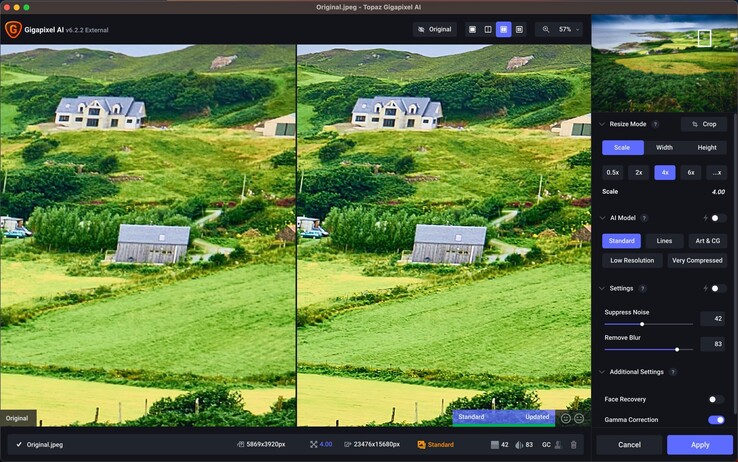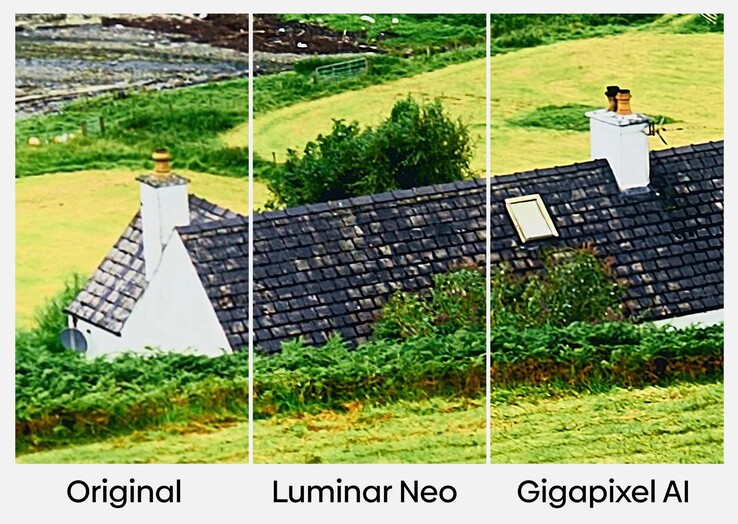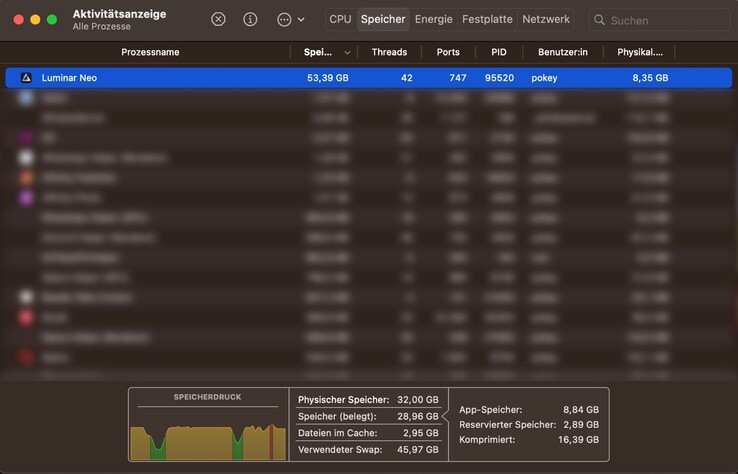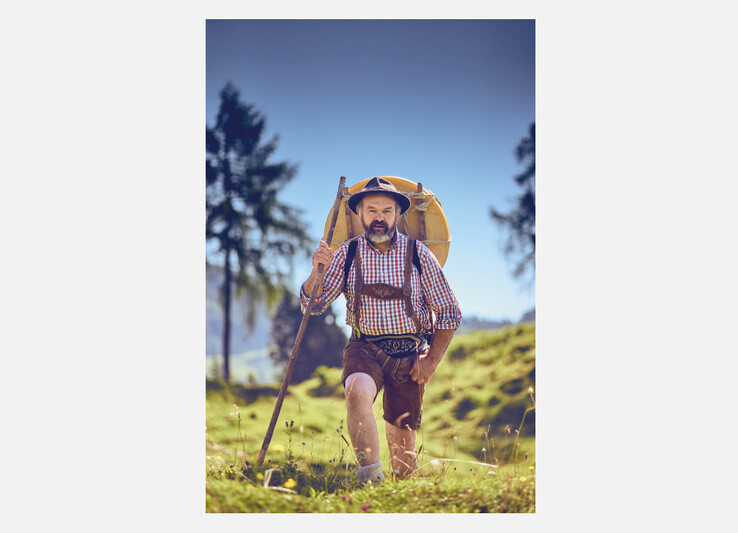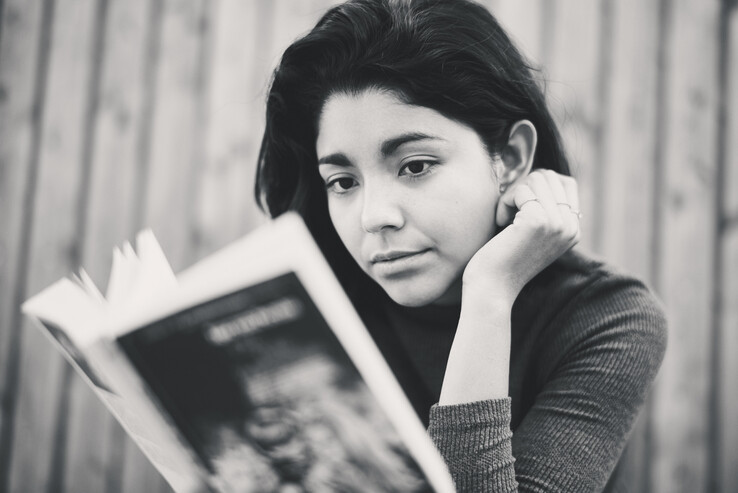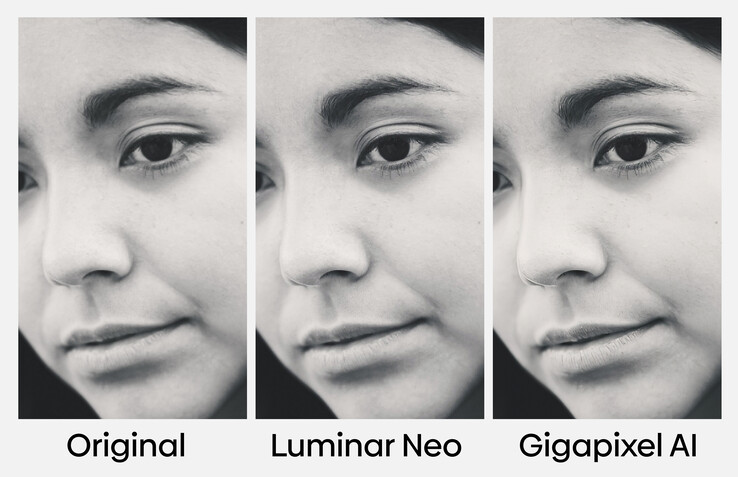Luminar Neo Upscale AI vs. Topaz Gigapixel AI: How good is Skylum's new AI upscaling app
Deep integration into Luminar Neo with (for) ease of use
Upscale AI is designed to resize photos to a higher resolution and to fill in details using artificial intelligence, similar to the Nvidia Deep Learning Super Sampling (DLSS) that gaming enthusiasts are familiar with. In order to use the software on macOS or Windows, you will need a subscription that costs 14.95 Euro ($16) per month, or 9.08 Euro ($9) per month if you purchase a one-year plan.
You also have an option to buy a lifetime licence at a special price – Luminar Neo costs 119 Euro ($123) right now, and the extension pack with a total of seven plugins will set you back another 269 Euro ($279).
Like all other extensions, Upscale AI is integrated directly into Luminar Neo. To upscale a photo, you simply have to drag it to the corresponding panel on the right. Users can choose whether they want to increase the horizontal and vertical resolutions by two, four or six times. In total, photos can be upscaled to a maximum of 36 times their original resolution.
Compared with what is probably its most well-known competitor, Topaz Labs' Gigapixel AI (shown in the screenshot below), Luminar Upscale AI offers far fewer options – Luminar Neo users can't select the AI model used, neither can they fine-tune upscaling ratio or noise reduction parameters. As you can see in the screenshot below, Gigapixel AI provides a high-resolution preview, a loading bar that estimates how long the calculation is going to take, and several layout options. Gigapixel AI costs US$99.99 as a standalone app complete with Photoshop and Lightroom plugins.
Real-life tests – from 0.1 to 368 megapixels
One crucial application of the software is to upscale already relatively high-res photos to an even higher resolution so that more details can be reproduced on an extremely large print. To test this out, we upscaled the landscape photo below from 23 MP to 368 MP.
In this comparison, the photo upscaled by Gigapixel AI has a tiny bit more detail and, most importantly, much less image noise, as you can clearly see in the sky. Luminar Neo offers a separate AI denoising tool, thus giving users the option to reduce image noise independently. On an Apple MacBook Pro with M1 Max, both apps took roughly 25 seconds to perform the calculation.
Another application that is at least just as important is to upscale a very low-res photo to a usable resolution. The photo embedded below was upscaled from 800 x 534 to 4,800 x 3,204 pixels. For such cases, Gigapixel AI offers a separate option for refining faces.
In the photo upscaled with Gigapixel AI, the face ended up looking less sharp but also has fewer sharpening artefacts. This round can be considered a tie between the two solutions. The photo produced by Luminar Neo Upscale AI looks better in some areas, whilst the one by Gigapixel AI looks better in other places.
It is particularly important for Notebookcheck editors to have an ability to make extremely low-res renders usable. After all, leaked images of new smartphones are often only available at awful resolutions.
In this regard, the option to choose an AI model pays off in Gigapixel AI. As the images below clearly demonstrate, the result looks significantly better when you use an AI model that has been optimised for very low-res images.
We upscaled the portrait below from a resolution of 1,800 x 1,200 to 10,800 x 7,212 pixels to find out which software solution can retain more details when a photo has been cropped so much that its resolution is no longer high enough for a larger print. Topaz Labs' Gigapixel AI wins this comparison hands down. You can see this clearly around the eyebrows and, especially, the lips.
Verdict: Upscale AI is practical, but not perfect
In this (the very first, perhaps) showdown, Skylum's Upscale AI proves unable to outperform the competition. But one great feature of this software is its seamless integation into Luminar Neo. Those who already use this relatively new Lightroom alternative are getting another practical tool with Upscale AI. On the other hand, Gigapixel AI remains the better choice for people who want the best AI upscaling quality and greatest flexibility possible right now.
Price and availability
Skylum's Upscale AI was released on Thursday, 10 November at 5 pm. You'll need Luminar Neo, a Lightroom alternative with many AI features, to use the software. Luminar Neo is currently available at a special price of 119 Euro ($123). The extension bundle containing seven plugins (including Upscale AI) costs 269 Euro ($279). Alternatively, you can also subscribe to the software package with extensions for 14.95 Euro per month ($16) or 109 Euro per year / 9.08 Euro per month ($9).