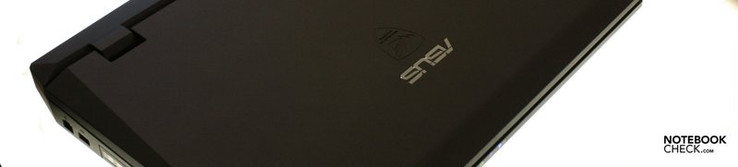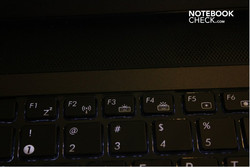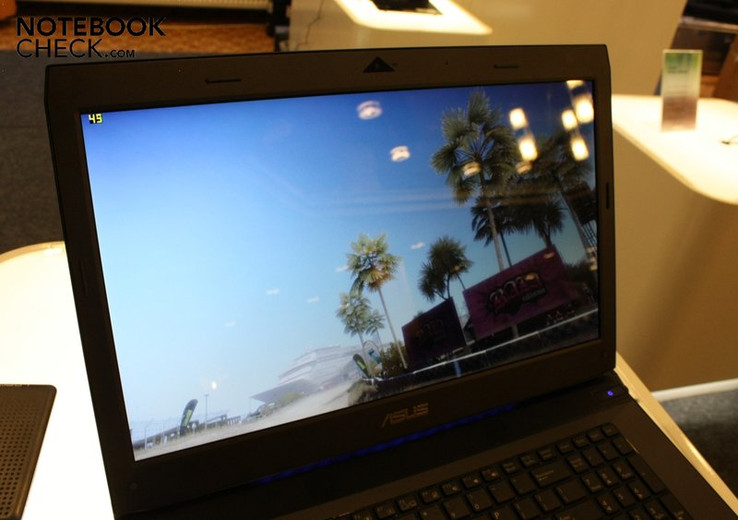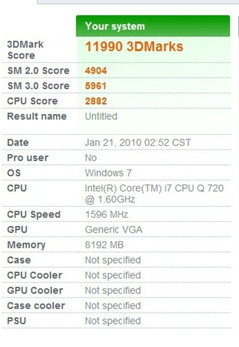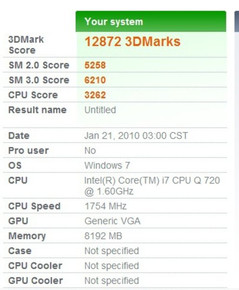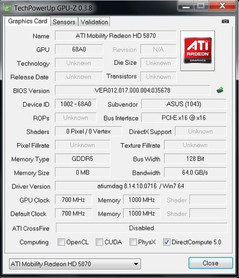Hands-On: Asus G73Jh with ATI's Mobility Radeon HD 5780 GPU
On a secret gaming mission.
Asus wants to copy the design of a Stealth Bomber with its newest gaming machine, the G733h. The state-of-the-art technology is apt, in any case: A Core i7 CPU and an ATI Mobility Radeon 5870 graphic card give hope for a great performance. But a Stealth Fighter also needs a quiet operating noise. Find out in our hands-on if Asus' mission "Stealth Gaming" is successful.
"Republic of Gamers" is the title Asus has given the self-made label that adorns Asus' gaming range. Equipped with its own logo, an extravagant design and input of e-athletes, gamers and users, the range should come especially close to the desires of the quite challenging target group. Therefore, Asus supplied an overclocking mode, modified the design and improved the cooling over the years.
Case & Design
Asus has even listened to its users' comments in terms of appearance and removed all glossy surfaces, except for the high-gloss screen. The design, made in a sober black, is now dominated by roughened plastic components. The wrist-rest has been covered with a rubber coating. It's pleasant for the hands and also prevents slipping in heated gaming battles.
One unique design component isn't seen at first sight but without doubt as soon as the notebook is opened. The display isn't mounted quite completely at the notebook's rear, but about 6 centimeters further towards the front. This is because the G73 has two massive fan grids, which are the most important part of the innovative cooling system. The fans built-in there are apparently so big that the notebook already has a height of 5.8 centimeters in the back area.
If the monitor had been mounted above that, the G73 would probably have not fitted into any case any longer. Since all heat developing parts have been moved towards the back, the device had to be built quite high in its back. This was used right away to tilt the keyboard by five degrees so that a more ergonomic typing results. Thus, the G73 is lower on the front – the narrowest spot only has a height of 2.1 centimeters. Aside that, the notebook has a width of 42 centimeters and a depth of 32.2 centimeters.
All single parts have been matched to fit perfectly; even the gaps of the pre-series model tested by us were minute. Additionally, all components have been merged tight with each other so that shivers or creaking are strange to the G73Jh.
The case even stays stable when it's picked up at a corner. However, the user won't likely want to pick up the device very often with a weight of almost 4 kilograms, and especially not at only one corner. Since all high-performance components have been placed in the back, the weight has been distributed quite unevenly. You could quickly lose the hold of the rather light in the front but unexpectedly heavy in the back notebook.
Connectivity
Asus has built-in not more than all necessary ports. Thus, you'll find on the left, from front to back: the headphone-out, the microphone-in, one USB 2.0 port, a BluRay or DVD drive depending on the configuration, a further USB port and the gigabit LAN interface.
A 4-in-1 cardreader for multimedia cards, SD cards, a memory stick or memory stick pro on the right. That's followed by two USB 2.0 ports, a HDMI interface and the VGA-out. The DC-in in is fed into the case behind that. Aside from the battery, there is only a connection for a Kensington Lock on the back.
An eSATA-out or a FireWire port would have been nice, but at least there are 4 USB ports to make up. Standard 802.11n WLAN is equally onboard as a 2.0 megapixel webcam above the screen and, of course, a microphone.
Input Devices
The G73Jh's keyboard is, in conformity to the current trend, made in a chiclet design and, in our test sample, lighted. The brightness can even be controlled with the function keys.
We can't say much about the keyboard layout because the presented device had been equipped with an English keyboard. The return key, however, has the same height as a key row and the arrow keys have turned out quite narrow. This is due to the fact that the keyboard only reaches across three quarters of the case width, on the one hand and on the other because of the big gaps between the keys that is a result of the chiclet design.
Typing was an ease, though. The normally used keys have been sufficiently sized, apart from the small return key, have a distinct stroke and provide a good key pressure feedback.
The touchpad has an adequate size and permit the fingers to glide over it smoothly. There is a key beneath it that replaces the mouse when pressed on the left or right.
Display
The 17.3 inch display has a FullHD resolution, so 1920 x 1080 pixels, has an LED backlight and has an aspect ratio of 16:9. The objective image impression was rich colors without evident gray veiling or falsifications.
The viewing angles were also alright. The colors were misrepresented as of a certain angle in every direction but we had a good range of choice in terms of sitting position in front of the display. The image remained true for a long time especially on the horizontal plane.
Because the display has been made with a high-gloss finish, you have to count with annoying reflections when the G73Jh is used outdoors, which won't likely be very often, or in very bright interiors.
Performance
We were also interested in the performance – after all we were holding a prototype with ATI's new Radeon HD 5870 in our hands for the very first time. We could check out Cinebench, 3DMark06, as well as the games, Dirt and Anno 1404 before the kind ladies and gentlemen of the Asus booth requested their device's return.
The Asus G73Jh is equipped with an Intel Core i7-720M that has a clock rate of 1.6 to 2.8 GHz, aside from ATIs new mobile high-performance card with a 1 GByte GDDR5. Additionally, our test system had a gigantic 8 GByte DDR3 1066 RAM, divided into four 2048 MByte modules. Incidentally, a model with 6 GByte RAM is also supposed to be available.
Two 320 GByte sized hard disks from Hitachi are used, which work with 7200 revolutions per minute. Models with two 500 GByte disks are alternately available.
In view of all these fast components, but especially with its extremely fast graphic card, it's not surprising that the Asus G73Jh scores extremely good results in the benchmarks. And that although Asus has assured us that the drivers aren't final.
The Asus G73Jh achieved 11990 3DMarks in 3DMark06 (1280x1024) and beats notebooks with a Radeon 4780 by almost 2000 points. As all Asus gaming notebooks, the G73Jh has a turbo mode that is called Twin Turbo and is supposed to overclock the graphic card as well as the Intel Core i7. Asus even starts with the lower clockrate of 1.6 GHz that is used when all four processor cores are used and increases them.
The G73Jh reaches 12872 points in 3DMark06 with enabled Twin Turbo mode. With this, the Radeon 5780 is the fastest single graphic card in our benchmark list. The card confirms this also in Cinebench, which rates the notebook's graphic computing with 6232 points, the second highest rate ever measured by us.
Accordingly, the G73Jh didn't have many problems with either of our games: Anno 1404 ran with 60.9 frames in a FullHD resolution and ultra-high details settings marvelously smooth. Even the cutting-edge race game Dirt could be played fairly smoothly in FullHD and ultra-high details with 28.7 frames. All this, however, proves that currently even the most efficient mobile graphic card can't grant a long-term future sustainability in terms of HD gaming. If the games get even more demanding, it'll get tight for the HD 5870 in FullHD and high details.
But we were impressed by the Asus G73Jh's performance data anyway: Current games shouldn't be a problem even in FullHD and with full details. If Asus optimizes the drivers then perhaps even higher rates will be possible.
Emissions
Temperature and Noise Development
The cooling concept that Asus has developed for the G73Jh is based upon all parts that develop heat have been placed in the notebook's back sector and therefore, the wrist-rest and the keyboard stay pleasantly cool. The air is sucked in over the keyboard and the front, and is then spread in a Y-dispersion. Big fans on the back emit the heat outwards.
The concept seems to work: On the one side, we couldn't establish any noticeable heating on the wrist-rest during our one and a half hour test and on the other, both fans and the cooling noise radiated towards the back was always very quiet. At least, the fan's whirring was only noticed very weak over conversations and other background noises and only if we went to the back of the notebook at the exhibition booth.
The keyboard's upper half and the part of the notebook that is behind the display were evidently heated at the end of our test period, but they still could be touched without hesitation.
Loudspeakers
The Loudspeakers come from the American company, Altec Lansing, and are supported by a subwoofer built into the base, which can develop a good amount of bass power that you might even notice through the keyboard.
The speakers didn't have a bad sound, but had a bit of a hard time to get to us in the exhibition booth's undeniably noisy surroundings. A more precise test in a quieter surrounding should clarify their true power.
Battery Life
The 8 cell lithium ion battery comes from Asus. It's built-in between the huge fans on the back and has a capacity of 78 Wh. The adapter is made for a maximum of 120 watts, so you can work out for yourself that the system consumes more than 78 watts under full load and therefore won't last for even an hour without electricity.
More exact rates will first be possible with our prototype that we'll hopefully get our hands on soon.
Verdict
In terms of performance, the Asus G73Jh is already just about as awesome as you can expect from the new technology generation. Despite its enormous performance data, the notebook stays quite cool due to its smart cooling concept and even fairly quiet because of the big fans, at least in our one and a half hour pretest.
Asus has always been bold in terms of design in the G-range and tried out new things – up till now usually with success. The design is definitely a matter of taste. It is, however, pleasant that you don't have to remove the fingerprints from your gaming baby after every use and technology-enthused gamers will most likely be attracted by the Stealth Fighter's references.
The G73Jh won't reach top-grade rates in mobility at the moment, but that wasn't expected by such a model made for performance, anyway. You have to like the gigantic dimensions and the loudspeakers' sound was alright, even if it could have been a bit stronger for a gaming notebook.
It's impressive in all other categories and the notebook is supposed to be available in retail, on time for the CeBIT, which is the beginning of March, and according to Asus, within a price range of 1200 and 2000 euro. Internet retailers have listed the device at a preorder price of 1599 euro or respectively 1699 euro, depending on the RAM capacity.
We'll, naturally, provide a comprehensive review as soon as the notebook is available in our editorial office.