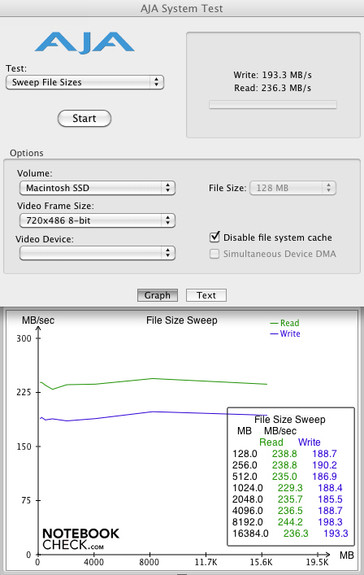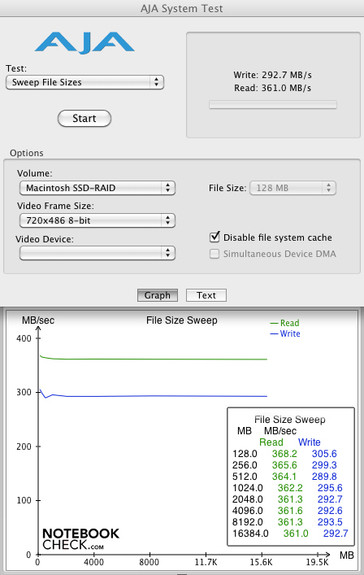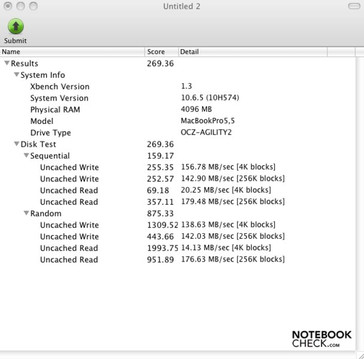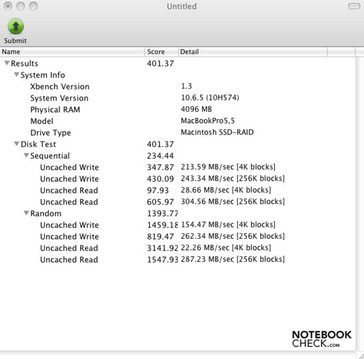Review: RAID with two Solid State Drives (SSD) for notebooks
Now that the change from traditional 2.5" HDD's to the faster, solid state drives is in full swing, the performance gains are becoming increasingly noticeable (Review: SSD versus HDD). Besides the increased transfer rates, the access times are significantly shorter as well. These improvements can actually have an impact on daily the efficiency at the workplace. Another advantage is the fact there is no longer a need for any mechanical components such as spinning disks which alleviates another weakness in laptops. If one is already using an SSD, one could ask oneself if it is even possible to make simple performance upgrades. CPU changes are not always possible and upgrading the RAM (e.g. up to 8GB), is only effective for certain applications.
Installing a second storage device would be an option for laptops which have a second HDD bay or a modular bay in which one can replace the DVD drive with an additional HDD caddy. Manufacturers that support these options are Lenovo which have their own Ultrabay for the ThinkPad models, or MCE Technologies from America which provide the OptiBay for Apple MacBooks. It is usually not possible to connect the hard drive directly in the DVD bay as this is supported by the smaller S-ATA interface. Units with 12” (or smaller), screens usually do not have this option due to the lack of space within the housing.
For this test we chose two OCZ Agility 2 Extended drives with 120 GByte (Model: OCZSSD2-2AGTE120G, Firmware: 1.23). It is important to note that we used two identical drives as different solid state drives are not supported. We chose a relatively new Apple MacBook Pro with a 13" screen and an MCE OptiBay from 2009:
- Apple MacBook Pro (mid. 2009, 13")
- Intel Core 2 Duo P8700 (2x 2,53 GHz)
- Nvidia GeForce 9400M
- 4 GByte RAM (DDR3-10600S, 1066 MHz)
- 2x OCZ Agility 2 Extended (120 GByte, MCE OptiBay, S-ATA mit 3 GBit/s)
The installation of the MCE OptiBay (detailed review), in the Apple SuperDrive, is done pretty quickly. Within five minutes the additional drive is ready for use. The UltraBay by Lenovo is a bit more user friendly and will also support a Hot-Plug depending on the model. These solutions are only useful for non-RAID systems, although one must keep in mind that RAID can stand for a multitude of different systems. Some can only be used for certain applications and or with certain configurations. There are 3 different RAID systems that one may consider for mobile devices. These are software based as there is no hardware controller.:
RAID 0, also know as Striping, divides the data equally between the available drives (in strips). This means that there is no double, or redundant information on the drives, and also results in higher transfer rates. The danger of data loss if one of the drives fails is relatively high however. If one of the drives fails, none of the data will be accessible, even if the other drive is fully functional.
- RAID 1, also refered to as mirroring, is a RAID-System used to provide increased safety for the data. It does not improve the transfer rates as only one drive is being accessed. The data which is on disk one, are copied to the second identical disk creating a backup of all the data. If one drive should fail there will all the data will be available on the second drive. Just like RAID 0, the prerequisite for this system is that both drives are identical.
- RAID 5, also know as Rotational Parity, requires four identical drives. This fact usually puts it out of reach for laptops as there is not the space or connectivity provided for that amount of drives. The only laptop that is available on the German market is the Sony Sony VAIO VPC-Z13 (Review: Sony Vaio VPC-Z12). This unit offers a Quad-RAID 5 option with 128GB drives. However, it is very rare however as it is extremely expensive (1400 Euro). This system is similar to RAID 0, the only difference being that the data is spread between 4 drives.
As the MacBook Pro and most of the other laptops that are available on the market only have room for 2 drives, we will be focusing on a RAID 0 solution using the software provided by Mac OS X.
The installation of a RAID system under Mac OS X is pretty simple. After starting the installation with the provided DVD (press and hold "C" during the boot sequence), one can chose the hard drive management program after which one can start the configuration of the drives. The RAID option will be available for 2 integrated hard drives. The rest of the installation is self explanatory.
Performance and Transfer Rates
Product performance specs from the manufacturer of the OCZ Agility 2 SSD indicate a maximum of 285 MB per second for reading and 275 MB per second for writing operations. The MacBook Pro with its 3 GB interface, did not manage to attain these figures. A regular desktop PC with current hardware and a 6 GB interface should get close, but this time of hardware configuration won’t be found in most laptops.
We checked the transfer rates in Mac OS X using two different tools. This includes Xbench and the lesser known AJA System Test. We used the AJA first, which provided reliable and plausible results. We chose not to use the GeekBench tool as this appeared to indicate the performance of standard 5400 rpm drive. We assume that the software has not yet been re-configured for SSDs at this time.
Using a single Single-SSD the AJA System Test showed acceptable maximum values of 244 MB per second (read), and 198 MB per second (write). The transfer rates vary depending on the files size, with 8 GB files showing the best results. It was interesting to see the performance curve which dropped off on either side of this value. When using two drives in a RAID 0 configuration the values increased quite considerably to 368 MB per second (read) and 305 MB per second (write). The highest transfer rates for the RAID 0 are with 128 MB file sizes. Another interesting observation was that the performance figures were pretty constant and did not show any significant performance decreases.
We used Xbench to measure the performance figures for this review as it can measure all kinds of system related data other than just the hard drives. The results were disapointing. A single SSD drive with the OCZ Agility 2 is 179 MB per second (read), and 156 MByte per second (write). When writing and reading 4K blocks of information one notices a substantial drop in performance. When using the RAID 0 setup the transfer rates increase to the level specified by the manufacturer. Our Xbench test resulted in a maximum transfer rate of 304 MB per second (read) and 262 MB per second (write).
In order to get a performance increase which one will really notice, one must focus on the access times. The OCZ Agility 2 requires 0,1 – 0,2 milliseconds which is very quick and not significantly different than the results from the faster OCZ Vertex 2 SSD (detailed review). If one compares these figures to a conventional hard drive with 5400 rpm, one sees and feels a big difference as they require about 18 milliseconds. The loading and starting times of programs are noticeably faster. The fact is however, that a RAID 0 configuration will only improve the transfer rates and will not reduce the access times!
Verdict
RAID solutions for notebooks is only worthwhile under certain circumstances. If one needs to move large volumes of data on a regular basis it could be an interesting option. Another interesting alternative is a data backup using RAID 1. The transfer rates increase when using the RAID 0 configuration. This improvement is not noticable during normal operations however. At the end of the day, it is a neat idea, but without any significant performance increases (during normal use), and a very high price tag. If one can live without the increased transfer rates, one could settle for a single SSD configuration with OCZ Agility 2 SSD, or a combination of an SSD for the operating system and a larger mechanical drive for data storage.


 Deutsch
Deutsch English
English Español
Español Français
Français Italiano
Italiano Nederlands
Nederlands Polski
Polski Português
Português Русский
Русский Türkçe
Türkçe Svenska
Svenska Chinese
Chinese Magyar
Magyar