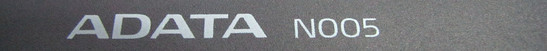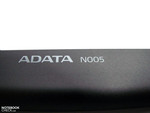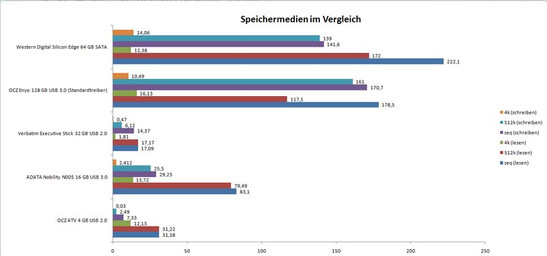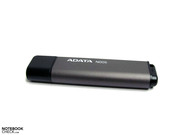Review ADATA Nobility N005 16 GB USB 3.0
Documents, music, videos, picture and other kind of data can be stored on a USB stick. Being handy, cheap, and simple to use, it is hard to imagine daily computer use without these small storage devices. While the capacity increases steadily - even models with up to 256 GB are available today - the performance did not chance much. Many models still feature a USB-2.0 interface, which can hardly go faster than 35 MB/s and, so, poses the limiting factor. E.g., completely filling a 256 GB stick at theoretical maximum speed would take 2 hours.
Solution: Since a while more and more models with eSATA or USB-3.0 are offered and promise a significant performance gain. Our test model features a USB-3.0 port and the manufacturer advertises with transfer rates of up to 85 MB/s at reading and 55 MB/s at writing. Although this is slower than the maximum USB-3.0 speed, it is clearly faster than USB-2.0. The ADATA Nobility N005 Stick is available with 16 GB, 32 GB, and 64 GB capacity. We tested the smallest model. The prices range from barely 40.- euro up to 120.- Euro (street price).
Although the Nobility N005 is 90 x 20,5 x 11,5 mm big and therewith slightly bigger than many common sticks, it still convinces with its high mobility. The aluminum case is very robust and the USB-interface is protected by a black plastic cap.
We tested the stick on different computers and interfaces to see how compatible it is. In detail we used an MSI 880 GMA-E45 mainboard, a HP Probook 6540b, an Icy Box USB 3.0 ExpressCard, a HP Mini 5101 and a Mac Mini. The performance was recorded on the desktop computer, the other computers were just used for compatibility tests.
Just like common for many USB-enhancements, a driver was automatically installed at first start-up and it was possible to rather quickly and trouble-free use the stick on all test computers. If the stick is connected to a USB-2.0 port, usually, but, not always an information pops up that this limits the transfer rate.
In the performance tests, Crystal Disk Mark recorded a maximum of 83.1 MB/s at sequential reading and 29.25 MB/s at writing. It is almost as fast as ADATA promises at reading, which is remarkable for a stick of this price range. But, the write speed is somewhat disappointing. Furthermore, the performance clearly drops when transferring small files.
In practice, we measured transfer rates between 58,8 MB/s and 15,6 MB/s at writing and between 73,8 MB/s and 20,5 MB/s at reading while moving a 4.54 GB big directory with different kind of files (from HD videos to small text files) via USB-3.0. At least sometimes, the stick reaches the write rate promised by the manufacturer in this scenario. The access time is 0.499 ms.
At the HP Probook 6540b we recorded an exceptionally low USB-2.0 transfer rate of only 22 MB/s, although the Probook can usually do 28 MB/s. This seems to be a peculiarity of the interaction between the Probook and the Nobility Stick N005. Even the HP Mini 5101 Netbook could achieve clearly faster 28.8 MB/s. Finally, the desktop was able to achieve almost 34 MB/s via USB-2.0.
We did not pose any problems with the power supply. The heat output is not too big. The device gets palpably warm, but, the temperature does not reach a distracting level.
Verdict
ADATA's Nobility N005 USB 3.0 stick with 16 GB Kapazität is clearly more expensive than comparable USB-2.0 sticks, but, depending on the application also clearly faster. Furthermore, it is the cheapest entry to the fast USB-3.0/eSATA world at the time of writing and so an interesting alternative. The recorded performance at reading of almost 85 MB/s is respectable, but, depending on the scenario the low write transfer rate at USB-2.0 level is disappointing if the stick is used for a frequent data exchange. However, this aspect is not that important if the stick is mainly used for reading data, e.g., as a rescue operating system. To summarize, we liked the small 16 GB stick, because the price meets the quality of the case, the performance and the handling.