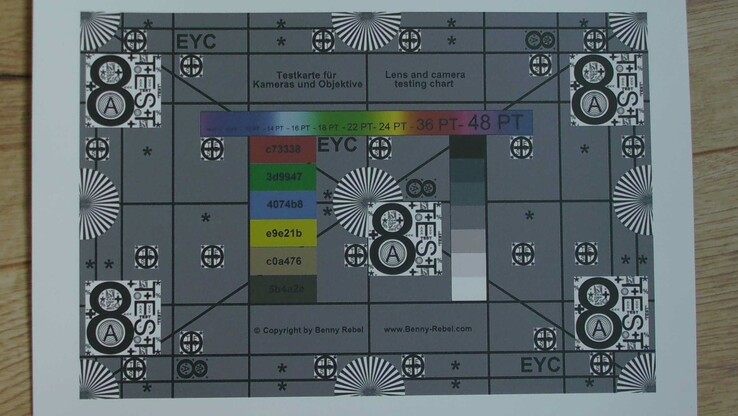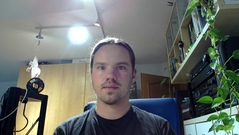Dell Pro 2K Webcam WB5023 review: Zoom- and Teams-certified webcam with HDR and AI Auto Framing

Dell's latest webcam offers lots of pixels and features. Thanks to its 2K resolution and exceptional processing power packed inside a small cylinder, the webcam impresses first and foremost with its image quality and is able to produce great results even in low-light situations or difficult lighting conditions. The webcam achieves this using a Sony STARVIS image sensor paired with a fast ƒ2.0 lens. There is a magnetic lens cover to protect the lens and your privacy. It can also be attached to the rear of the webcam when the device is in use.
The design of this USB camera is very similar to the Dell Ultrasharp Webcam. Unlike the Ultrasharp, however, the new 2K webcam has a built-in microphone.
Technical specifications
The Dell Pro 2K Webcam WB5023 has a maximum resolution of 2,560 × 1,440 at 30 Hz. There are many sophisticated technical features that help the camera produce clear and noise-free images. But to use the camera to its full potential, you will need the Dell Peripheral Manager, which is available for both macOS and Windows. Unfortunately, this means Linux users are only able to make use of the camera's basic features.
| Webcam | Dell Pro 2K Webcam WB5023 |
|---|---|
| Supported resolutions | 2K QHD (2560×1440) at 24, 30 fps Full HD (1920 x1080) at 24, 30, 60 fps HD (1280x720) at 24, 30, 60 fps |
| Image sensor | Sony STARVIS |
| Microphone | Built-in |
| Field of view | Up to 78° |
| Dimensions | Cylindrical, diameter 44 mm (1.73") length 92 mm (3.62") |
| Connection | Connected via USB 2.0 cable |
| Cable length | 150 cm (59") |
| Mounting options | Integrated mounting clip 1/4″-20 UNC tripod mount hole |
| Certifications | Certified for Microsoft Teams Certified for Zoom |
| Manufacturer's website | Dell |
| Software | Dell Peripheral Manager |
Design and housing - Not small but still fairly portable
The Dell Pro 2K is relatively large for a webcam but offers excellent image quality. Nonetheless, shaped like a grey cylinder, the USB camera looks quite understated. Dell has made sure that the webcam can be stored easily. When you are done using the camera, simply fold up the mounting clip, wind the cable around the camera and secure it with the cable clip. There is also a magnetic lens cover that you can put on the lens to protect it. However, we think the magnet could be slightly stronger because the cover may not stay on the lens in some situations. During our testing, the lens cover fell off unexpectedly whilst we were carrying the webcam in a backpack. The cover can be attached to the back of the device when the camera is in use.
The webcam can be easily mounted on various devices using the integrated mounting clip and sits firmly most of the time. However, we noticed that there is a limit to how well the mounting solution works on some laptops and monitors. On laptops with a bevelled edge around the display, the mounting clip can be somewhat wobbly. Furthermore, it is also difficult to mount the camera on thicker monitors. If a monitor is more than 4 cm thick, you will hardly be able to adjust the angle of the camera.
Image and video quality - Great image, acceptable sound
The Dell 2K Webcam can produce images with resolutions of up to 2,560 × 1,440. However, you are limited to Full HD resolution when recording videos at 60 Hz - the data transfer rates of USB 2.0 simply aren't capable of handling more. That said, the sensor's resolution is not the only factor influencing image quality; the camera lens should also offer a matching level of quality. The wide-angle lens on the webcam appears to fulfil this criterion. We didn't observe any significant fisheye effect or chromatic aberration.
With sufficient ambient light, the Dell Pro 2K Webcam delivers razor-sharp images with a high level of detail. Colours appear natural, and features such as automatic white balance and HDR work without any issues. We only wish that the autofocus could be slightly faster.
Thanks to HDR, the Dell webcam is able to handle difficult lighting conditions well. For example, it hardly has any problems when the subject is in front of a bright window. The Dell Pro 2K can also be used as a document or macro camera. Its crisp contrast and high resolution ensure that images of photographed documents are highly legible.
The camera is still able to deliver good images in a completely darkened room. The light from a laptop's display is enough for the Dell webcam.
The audio quality of the camera isn't very good. Even though the person on the other end should be able to understand you clearly, the small microphone sounds really thin. That said, the new Pro 2K Webcam is at least equipped with a microphone, unlike the Dell Ultrasharp Webcam.
Image enhancement options - Dell Peripheral Manager
The Dell Peripheral Manager unlocks many image enhancement options and other features on the Dell webcam, including white balance, HDR and AI Auto Framing. By the looks of it, these settings are saved on the camera, because they remain enabled even when the Dell Peripheral Manager isn't running.
During our testing, however, we weren't exactly blown away by some of the image options. For example, the AI Auto Framing works but is rather slow. You can't really move too much if you want to stay in the centre of the frame. There are few seconds of delay between the subject moving and the camera adjusting the framing.
The HDR recording offers significant advantages under many lighting situations that may overwhelm other webcams. Light sources in the background no longer cause the entire image to be overexposed, resulting in a significantly better presentation of subjects. Similarly, dark objects in the background are much more recognisable against the light. The HDR feature only stops working well under extremely poor lighting. When this happens, there are annoying ghosting effects at high-contrast edges whenever something moves in the frame.
The webcam's firmware was updated twice during the time we spent reviewing it. With firmware 0.0.2.9, the blurriness of images has been reduced considerably. We are no longer able to find any situations where ghosting is as apparent as in the example below.
Power consumption - Compliant with USB specifications
Because the camera is connected via USB 2.0, it should also meet the specifications laid out in the standard. One of the requirements is that devices must not draw more than 0.5 A of current. At a nominal voltage of 5.0 V, this translates to a maximum power consumption of 2.5 watts.
At idle, the Dell Pro 2K Webcam requires 0.7 watts at a USB voltage of 5 V. We found that its current draw varied drastically depending on the camera features enabled and the resolution and frame rate selected. During our testing, the camera consumed the most amount of power when recording Full HD videos with HDR enabled (2.1 watts). In contrast, it used the least amount of power when taking HD videos at 30 Hz with HDR disabled (1.7 watts). This indicates that the Dell Pro 2K Webcam operates within the maximum power output of USB 2.0.
Verdict - Not just a camera for great lighting conditions
Many webcams are capable of delivering high-quality images under the right lighting. But the Dell Pro 2K Webcam WB5023 is able to deal with highly unfavourable lighting conditions and deliver images that are more than just serviceable. In fact, there is hardly any lighting situation that the USB webcam can't cope with. The camera's image quality impressed us right away. The webcam works properly even without the Dell Peripheral Manager, making it a true plug-and-play device.
Under good lighting conditions, the Dell Pro 2K Webcam delivers razor-sharp images with high contrast and great colour reproduction. Not only that, photo and video quality are more than adequate even in low light.
Besides having great image quality, the camera is pretty functional. Although the integrated mounting clip has its limits, it is generally able to hold the camera firmly in place on many different monitors and laptops. There is also a threaded hole if you wish to mount the webcam even more securely. Overall, the Dell Pro 2K is an excellent webcam with practical features and exceptional image quality.
Price and availability
At the time of publishing this review, the Dell Pro 2K Webcam WB5023 is available for around 130 Euro (US$110) on Dell's online shop.




![[1] 44 mm (1.73") [2] 92 mm (3.62") [3] universal mounting clip ≈ 50 mm (1.97")](fileadmin/_processed_/d/6/csm_Bild_2022_09_17_183116181_c46f0b54bb.png)